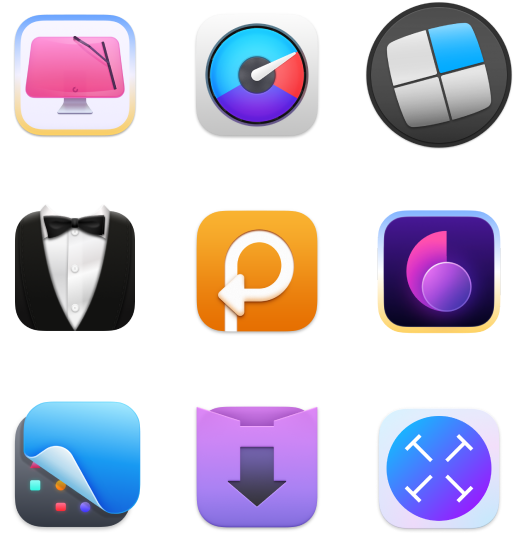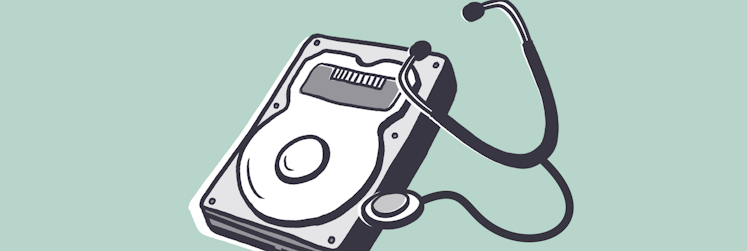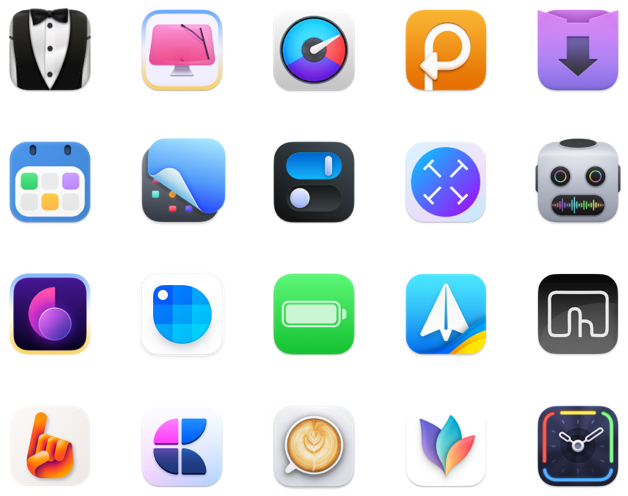How To Check Battery Health On MacBook
We buy MacBooks for their portability, for being able to do our work from a desk, couch, conference room, cafe, or plane. MacBook Pro or MacBook Air battery life is a key aspect of such portability — the longer it lasts the longer we can stay on the go.
With time, however, batteries wear out and lose their advertised capacity. If you have an older MacBook, say, from 10 years ago, you’d be lucky to get two hours of battery out of it right now, if any.
The process of servicing batteries is also changing. While you used to be able to just replace MacBook Pro battery yourself, without any special tools, it’s now much more difficult to do. So let’s dive into the issue of Mac battery cycle count, how to find a proper MacBook Air battery replacement, and other ways to prolong your MacBook Pro battery life.
What’s Mac Battery Cycle Count?
If you read anything about Mac batteries online, you might often see the notion of a MacBook Pro battery cycle count. What does this MacBook cycle count mean?
A cycle count simply represents the number of times your MacBook Pro battery has used up its 100% battery charge. Since every time you charge your laptop your battery capacity decreases, a high MacBook cycle count is a good proxy for the overall health of your battery life.
According to Apple, 1,000 cycles should reduce your Mac’s battery capacity to about 80%, after which you’re likely to start seeing notifications about servicing your battery.
It’s worth adding that only using some of your battery and then charging your Mac again counts as a cycle too — so it’s better to let your Mac drain the battery completely before recharging. Similarly, don’t leave your MacBook plugged in all the time, and if you have to put your Mac in storage make sure to leave it semi-charged and shut it down completely rather than just put it to sleep.
So how do you find out the battery cycle count of your Mac right now?
How to test your MacBook’s battery
There are lots of things that can go wrong with your MacBook battery, but most are simply the result of the battery cycle count being too high. To check your battery cycle count:
Launch Applications (⌘ + Shift + A) ➙ Utilities
Double-click on System Information
Under the Power category, find Cycle Count and Condition
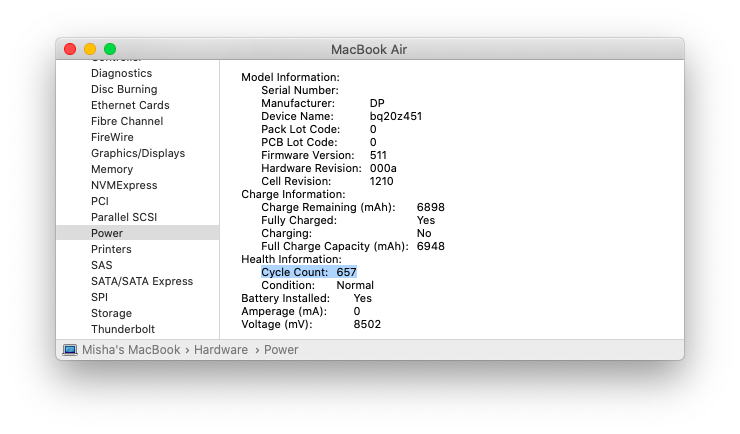
As mentioned above, a general rule of thumb is to consider everything lower than 1,000 as normal. But often knowing cycle count and battery condition isn’t enough — you need a more detailed solution.
iStat Menus is an advanced system monitor that would give you real-time information about every aspect of your Mac right from the menu bar. On the battery front, iStat Menus meticulously tracks the battery level in your Mac over time, provides you with exact battery capacity in mAh, monitors time spent on charger, and much more.
Besides, iStat Menus is an indispensable tool to track your CPU, GPU, RAM, network, sensors, and any other aspect of your Mac, right at your fingertips.
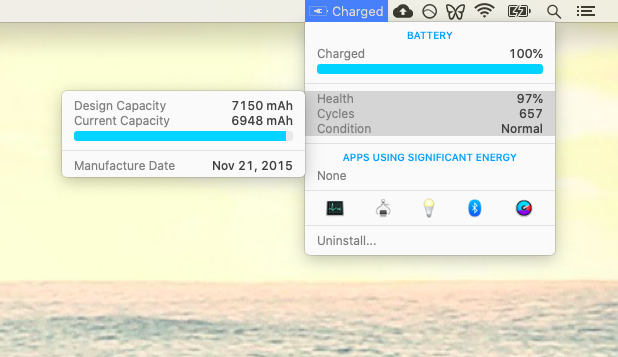
How to fix Mac battery problems
Once you notice there’s a problem with your Mac’s battery (maybe you’ve already got the service battery MacBook warning), there are a few things you can do.
Generally, if your Mac is relatively new and has under 1,000 battery cycle count, it might still be covered under Apple’s warranty or AppleCare+. In this case, you can just bring your Mac to any Apple Store, and they will fix it at no cost. To check the warranty status of your Mac:
Click the Apple logo in the menu bar ➙ About This Mac
Copy your serial number
Visit checkcoverage.apple.com
Paste in your serial number and enter the code ➙ Continue
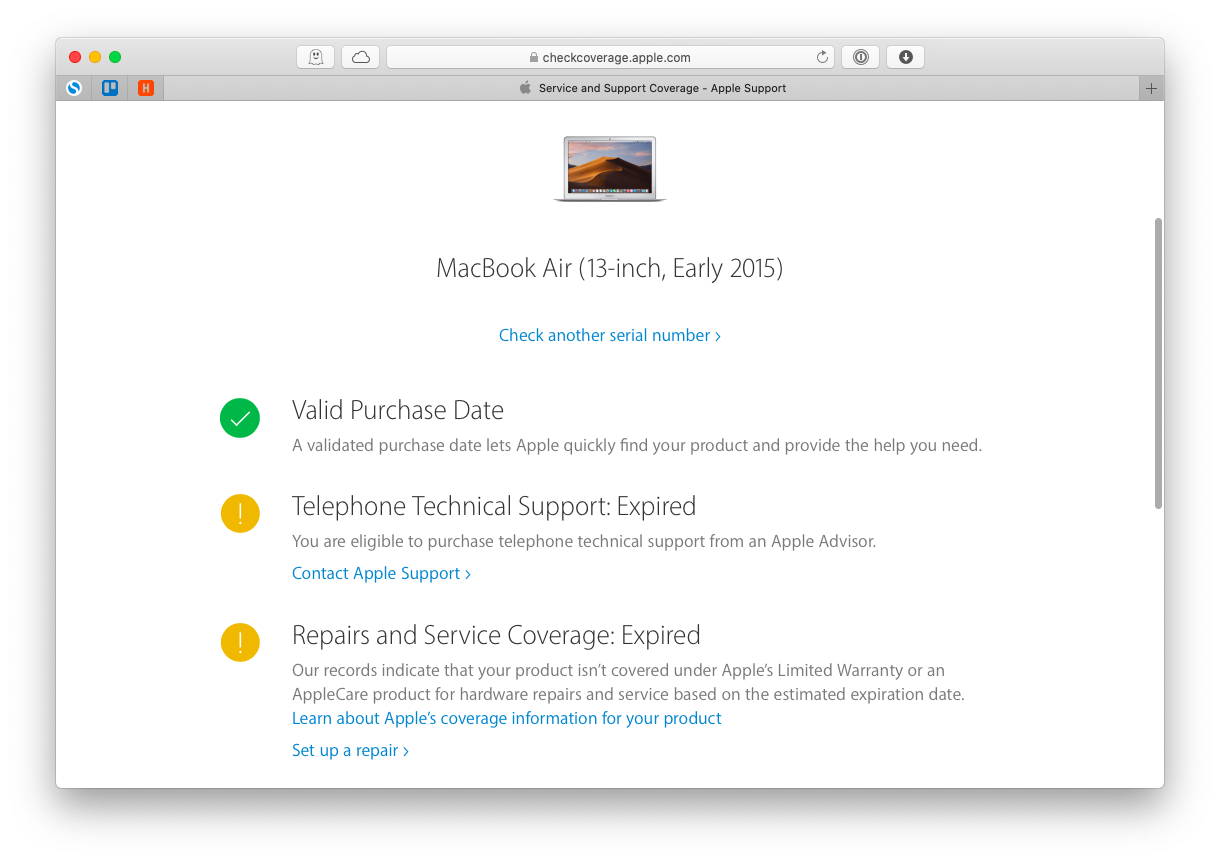 If your Mac is out of warranty, you could still go to Apple and pay for a MacBook battery replacement, which will cost you anywhere from $130 to $200, depending on your MacBook model.
If your Mac is out of warranty, you could still go to Apple and pay for a MacBook battery replacement, which will cost you anywhere from $130 to $200, depending on your MacBook model.
Before you spend any money on replacing MacBook Pro battery, though, why not take some quick actions that might resolve the problem. First, see what’s actually taking up battery life in your Mac. Just click on iStat Menus and it’ll show all the apps using significant energy. Want more information? Open Activity Monitor:
Open the Applications folder
Navigate to Utilities ➙ Activity Monitor
Switch to the Energy tab
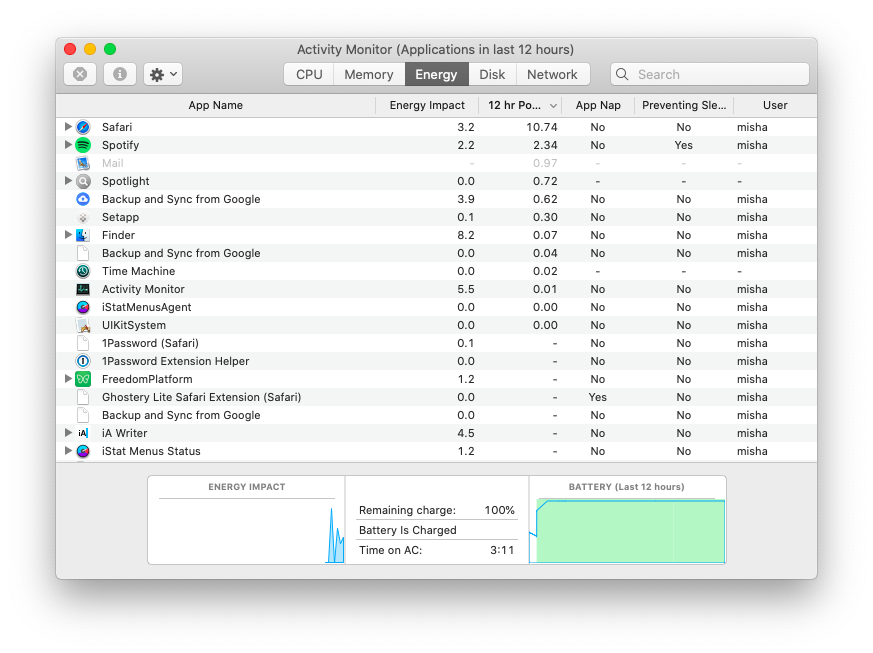
It’s likely that your worst battery life offender is your browser, especially if you use Google Chrome. Try finding a lighter substitute. Mozilla Firefox or Safari consume much less battery, for example.
Since most of your battery life goes to your screen, try dimming it by just a few bars (use F1 key), and you might get another 30 minutes or more of battery time as a result. Additionally, see how you can adjust your Energy Saver preferences:
Open System Preferences ➙ Energy Saver
Check to “Slightly dim display while on battery power” and “Put hard disks to sleep when possible”
Disable Power Nap
Reduce the time before your display turns off
Repeat in the Power Adapter tab
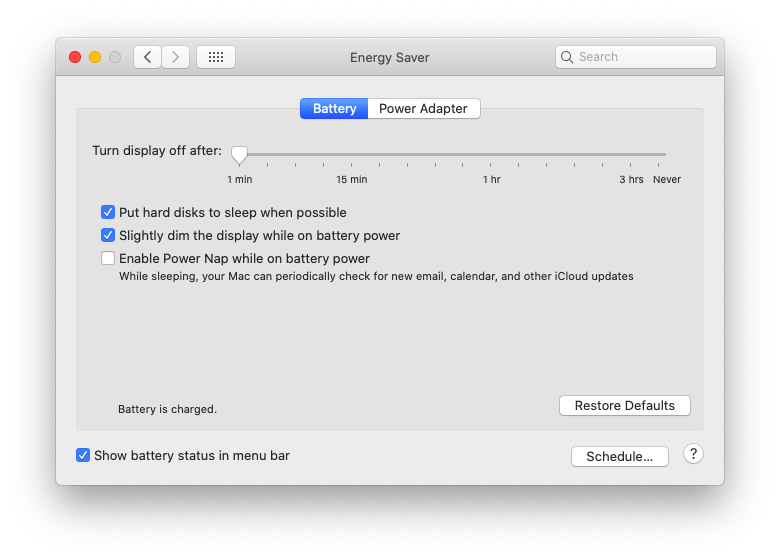
More tips would include switching to Dark Mode (in System Preferences ➙ General) as displaying dark pixels takes less energy. Turn off your Bluetooth as well (in System Preferences ➙ Bluetooth) if not needed.
Finally, if your battery won’t charge at all, first, try a different charger (almost always works) or try resetting your SMC:
Turn off your Mac
Hold Shift + Control + Option for seven seconds
Keep holding and press the power button too
Hold for seven more seconds
Release, wait a few seconds, and turn on your Mac
How to replace MacBook Pro battery yourself
When it comes to Apple MacBook battery replacement, it might be worth paying Apple (or an authorized service center) to do the work and save the risk of seriously damaging your Mac.
However if you still want to do the Apple MacBook Pro battery replacement yourself, check that you have an old enough MacBook first. For battery replacement MacBook Pros and MacBooks from around the 2008–2009 are perfect, as they simply require you to unscrew the bottom and take the battery out. However, it’s nearly impossible to replace MacBook Air battery or any new MacBook models.
How to extend MacBook Air battery life in seconds
It’s worth noting that the most effective service battery MacBook options are not in physical tinkering with the battery at the risk of breaking your Mac but rather using simple apps designed for this purpose.
Endurance is a unique tool designed to seamlessly extend your MacBook Air or MacBook Pro battery life by up to 20%. The app uses just a few simple tricks automatically in the background: slowing down processor, pausing web browsers, shutting down WiFi or Bluetooth, dimming your screen, etc. You can set the battery level at which Endurance will turn on and enjoy extra hours of productivity without pressing a single button.
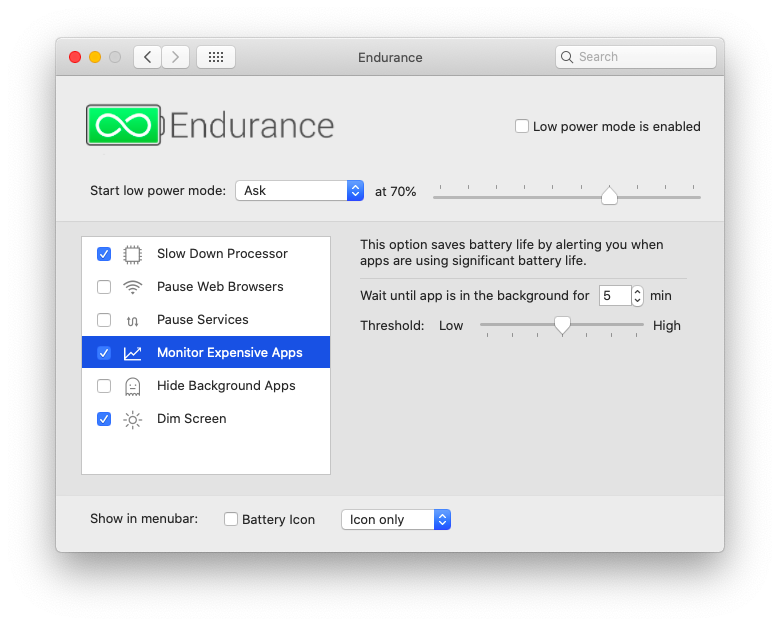
OneSwitch is the utility you need if you’d like to control what’s happening with your Mac. Using a simple on-and-off toggle, you can turn on Dark Mode, put your display to sleep, connect to Bluetooth devices, clear your Desktop, empty trash, and so much more. OneSwitch not only saves your battery life but also significantly cuts down the time it takes to perform repetitive tasks.
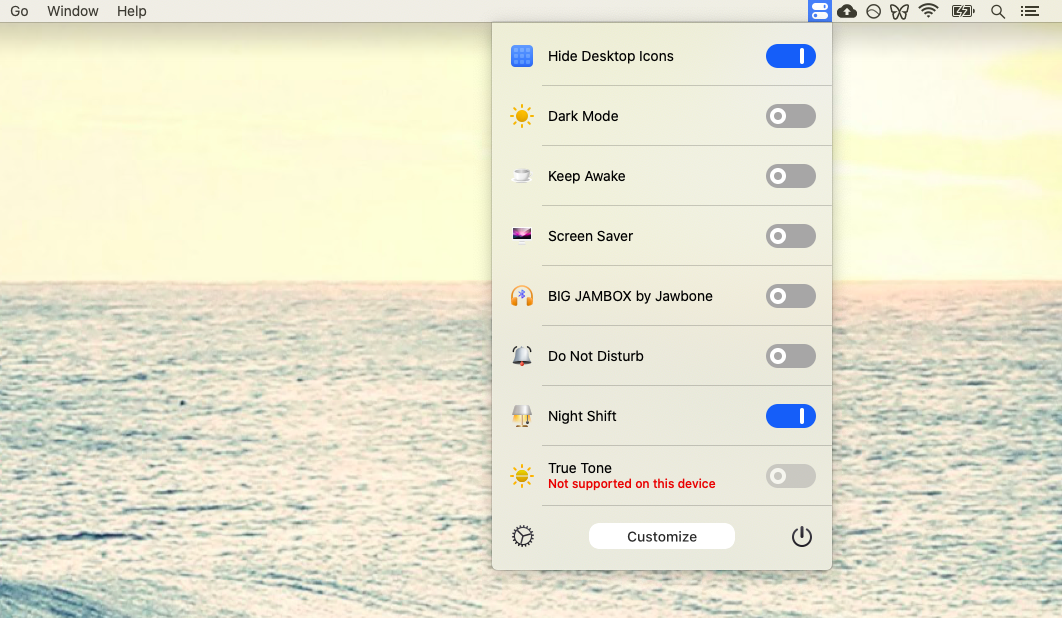
Now you know how to check battery health on MacBook, how to replace MacBook Pro battery, and even a few tricks for prolonging your Mac’s battery life manually. You also know that iStat Menus is probably your best bet when it comes to monitoring what’s going on in your Mac, Endurance is the easiest way to extend your battery life by up to 20%, and OneSwitch gives you complete control over a wealth of repetitive tasks.
Best of all, iStat Menus, Endurance, and OneSwitch are all available to you absolutely free for seven days via Setapp, a platform with more than 170 indispensable Mac apps for making your life easier and more productive — and saving on Mac repair costs too! Try them all at no cost and see for yourself. Why not?