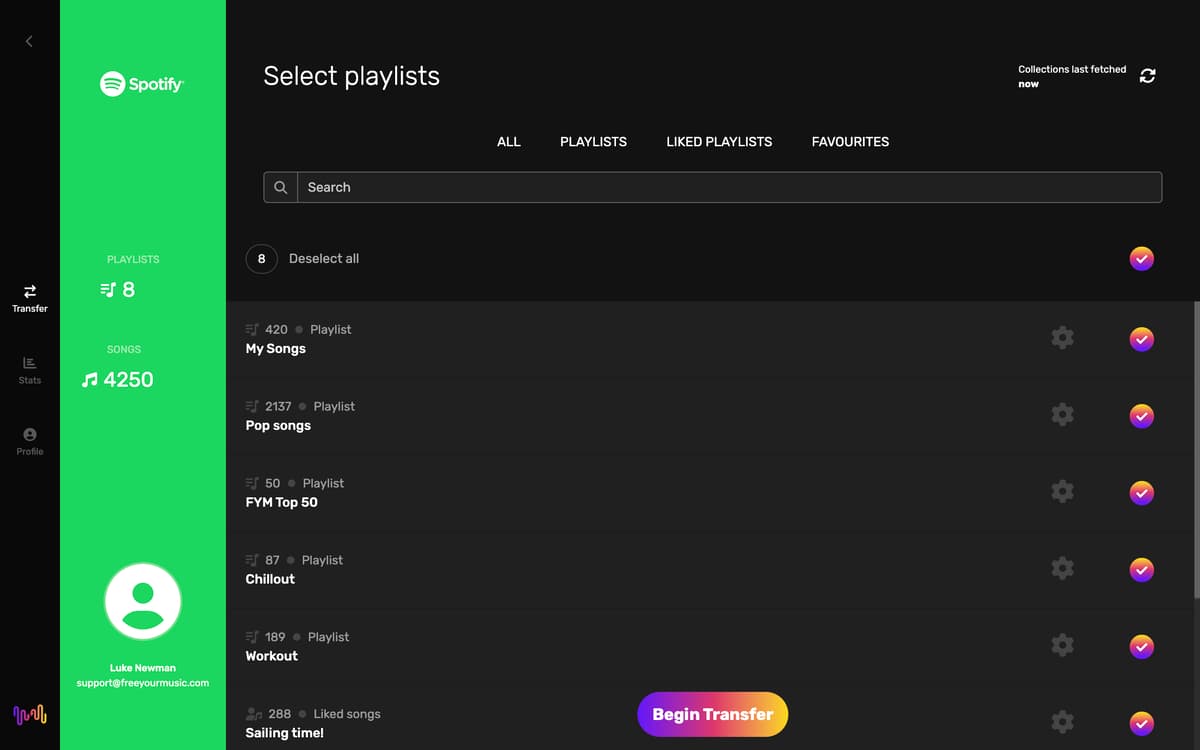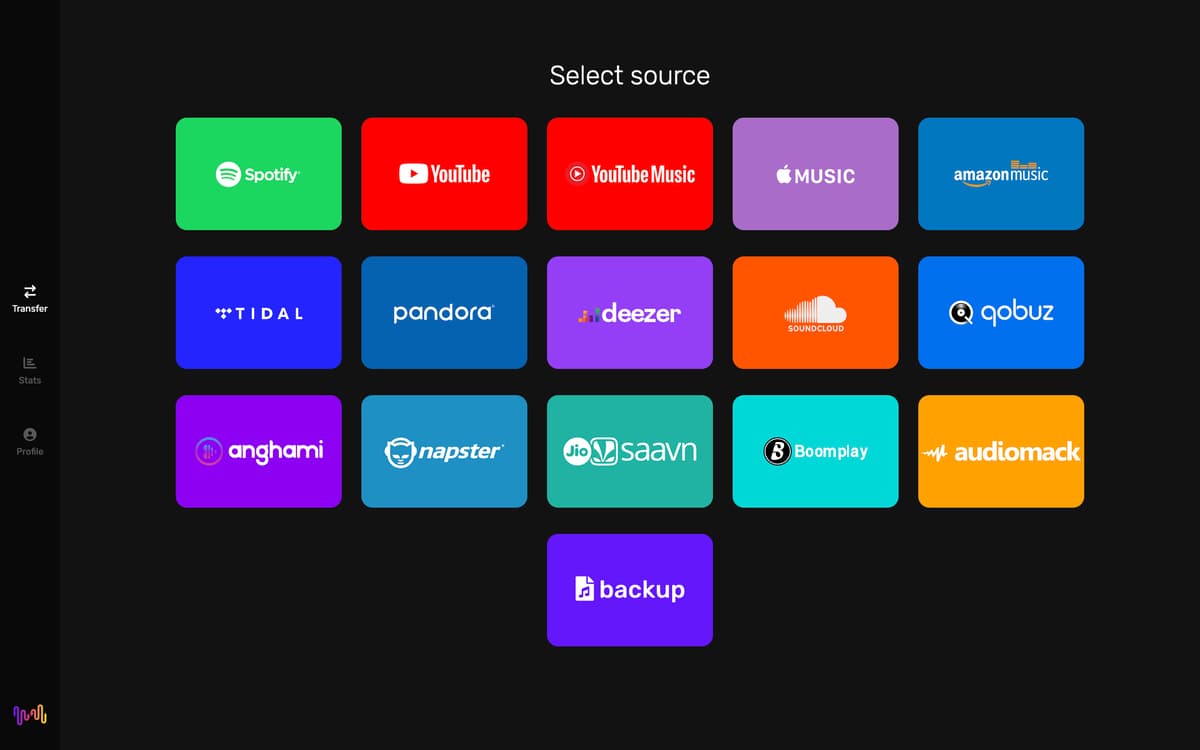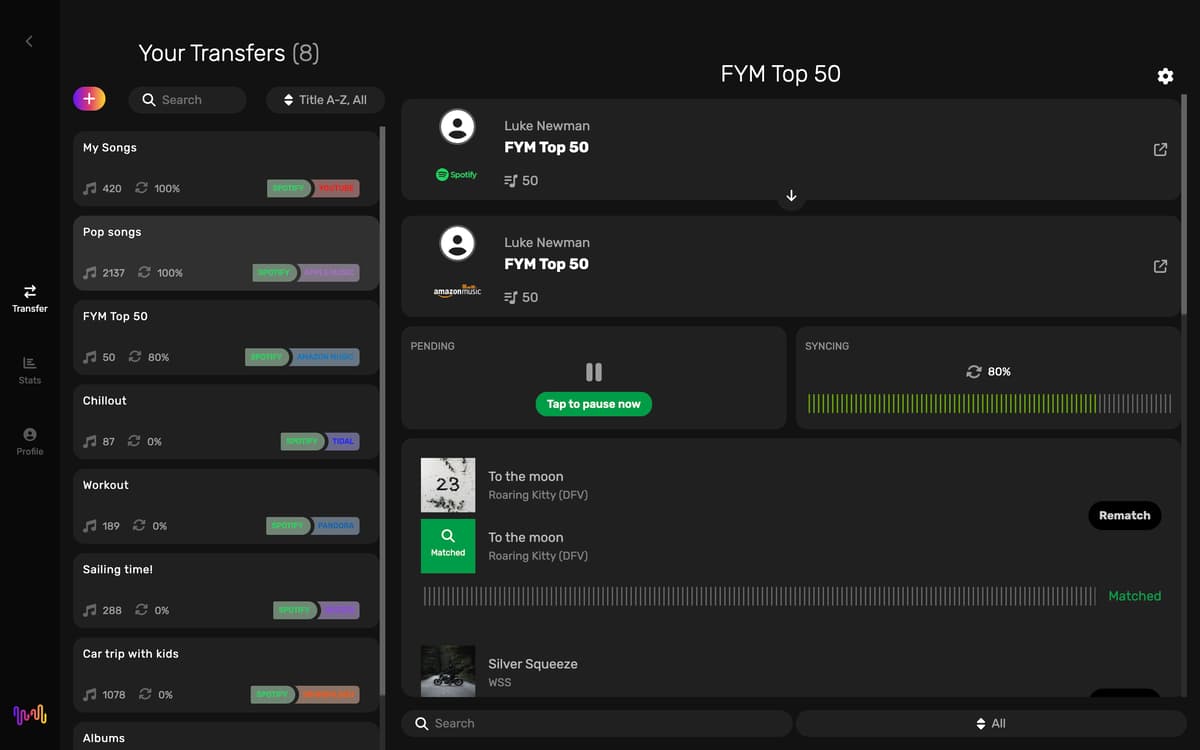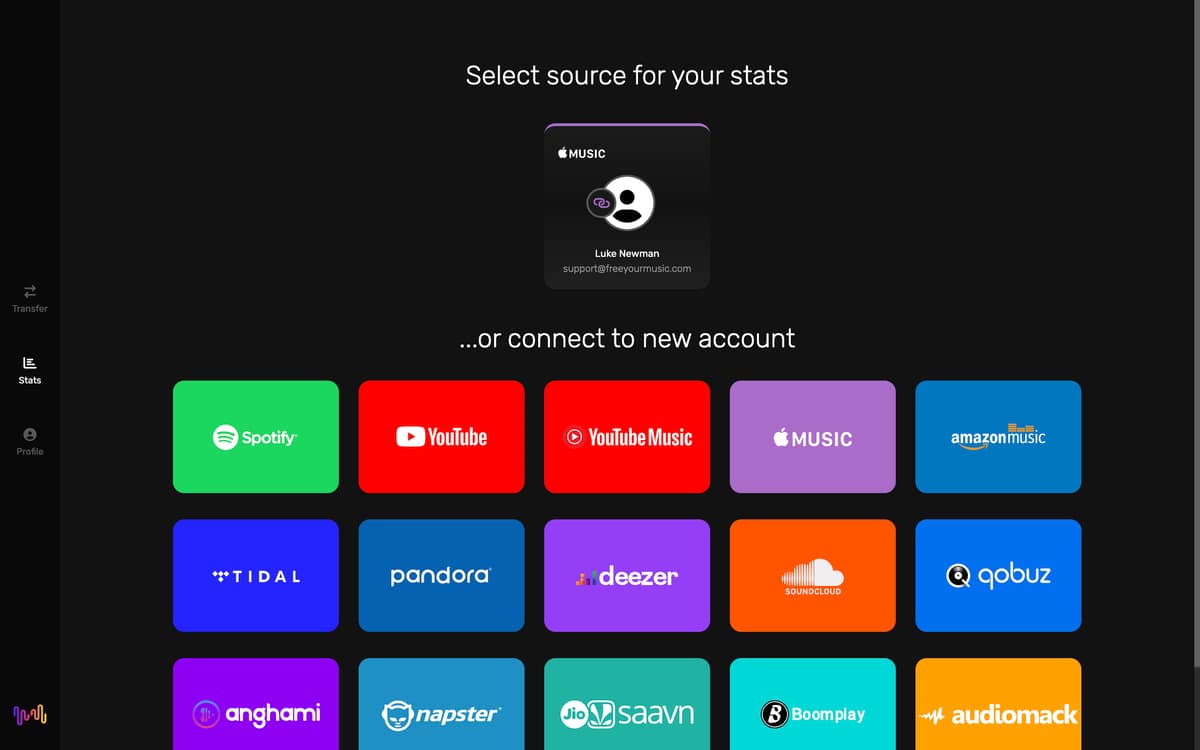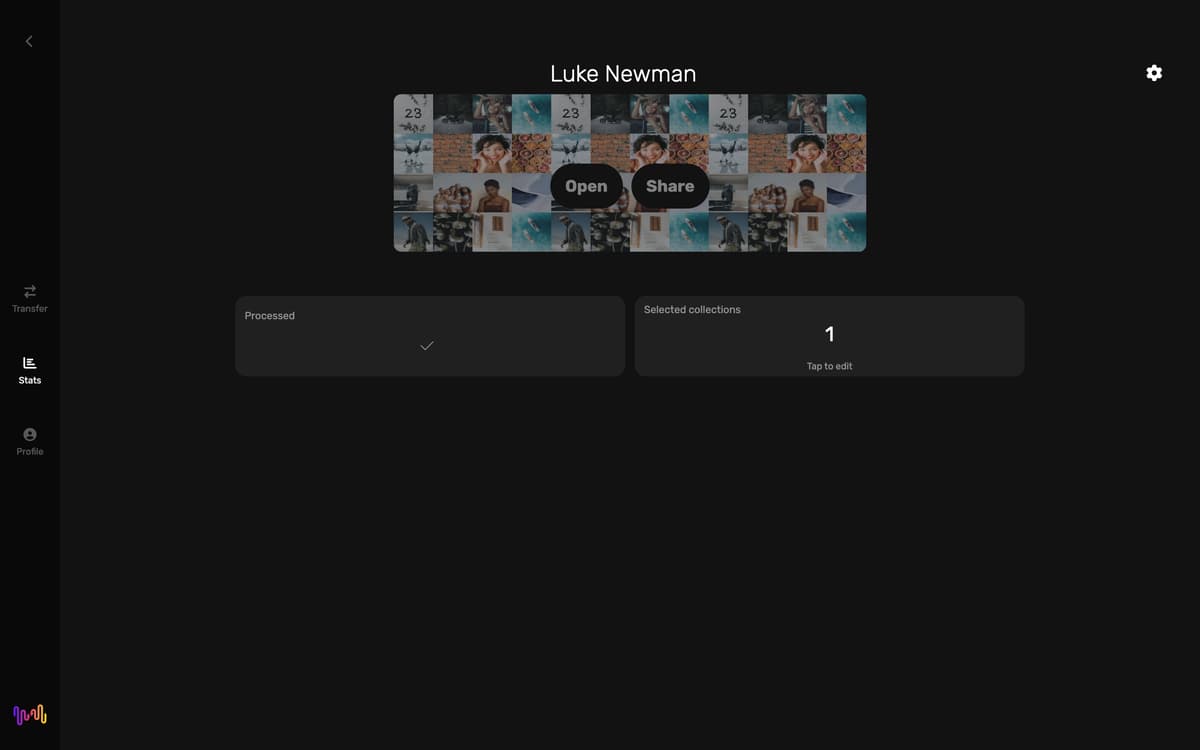FreeYourMusic
Переносьте музику між сервісами
Mac, iOS
Версія 9.20.0
macOS 12.0 чи новіша
642.9 MB
1 мов(и)
Застрягли на одній музичній платформі? FreeYourMusic допоможе перенести ваші плейлисти і музичну бібліотеку на інший сервіс. Просто оберіть свій поточний сервіс, виберіть майбутній, а далі все зробить FreeYourMusic.
Переносьте плейлисти на інші платформи
Впорядкуйте свою музичну бібліотеку
Створюйте зручну структуру
Завжди майте резервну копію плейлистів
Можливості FreeYourMusic
Легке переміщення музики
Уявімо, ви хочете перейти зі Спотіфая на Епл М'юзік, але не хочете втратити свої ретельно відібрані треки. За допомогою FreeYourMusic ви можете переносити свої плейлисти або окремі треки зі Спотіфаю, Тайдалу (Tidal), Амазон Мʼюзік та інших популярних музичних сервісів лише за кілька кліків. Ваша музика завжди там, де вам зручно!
Синхронізація між платформами
Чи не було б чудово, якби ваші плейлісти автоматично синхронізувалися між музичними сервісами? FreeYourMusic дозволяє синхронізувати ваші треки кожні 15 хвилин! Додавайте або видаляйте пісні на одній платформі — зміни миттєво відобразяться на інших.
Зручна структура вашої музики
Бажаєте впорядкувати свої плейлисти? В цьому чудово допомагає FreeYourMusic, що допомагає з легкістю відшукати потрібні пісні, альбоми чи виконавців. Раптом знайдена пісня вас не задовольнила, функція Rematch допоможе виправити результат лише одним кліком.
Статистика прослуховувань
Тепер не доведеться чекати кінця року, щоб Спотіфай чи Епл Мʼюзік проінформували вас, що ви слухали найчастіше. Тепер ви зможете побачити цю інформацію, коли забажаєте. Відстежуйте власні музичні уподобання, щоб на базі них знаходити подібні за жанром пісні, створювати плейлисти для різного настрою, а також ділитися улюбленими треками з друзями.
Резервна копія вашої бібліотеки
Ніхто не хотів би перевіряти, що означає втратити всі улюблені плейлисти й композиції. FreeYourMusic створює резервну копію ваших музичних вподобань, тож ви ніколи не потрапите в таку халепу. Тож якщо ви випадково видалити плейлист або відкриєте свою бібліотеку з нового пристрою, вся ваша музична колекція зʼявиться перед вами всього за кілька кліків.
Отримайте сотні програм з Membership
Підпишіться на Setapp і користуйтесь сотнями чудових застосунків.
Перші 7 днів безкоштовно, а далі – в єдиному простому плані.
Завантажити Setapp на Mac
Знайдіть в Setapp макОС, іОС або вебпрограму, що допоможе вирішити ваше завдання.

Установіть знайдену програму
Виконайте завдання за допомогою новенької програми зі Setapp.


FreeYourMusic
Заощаджуйте свої гроші та сили
Підписка допоможе виконати будь-яке завдання без переплат.

Отримайте сотні програм з Membership
Підпишіться на Setapp і користуйтесь сотнями чудових застосунків.
Перші 7 днів безкоштовно, а далі – в єдиному простому плані.
1
Завантажити Setapp на Mac
Знайдіть в Setapp макОС, іОС або вебпрограму, що допоможе вирішити ваше завдання.

2
Установіть знайдену програму
Виконайте завдання за допомогою новенької програми зі Setapp.


FreeYourMusic
3
Заощаджуйте свої гроші та сили
Підписка допоможе виконати будь-яке завдання без переплат.

Нагору
Від планування та рутинних завдань до програмування і творчості – працюйте ефективніше зі Setapp.

TypingMind
ШІ зі зручним інтерфейсом
генеруйте й обробляйте текст
користуйтеся бібліотекою
ШІ

Spark Mail
Упорядкуйте імейли
ШІ

CleanMyMac
Видаляйте тільки непотрібне

Bartender
Налаштуйте меню під себе

CleanShot X
Робіть будь-які скриншоти

Luminar Neo
Редагуйте фото
ШІ

ClearVPN
Безпечний звʼязок

Craft
Робота з документами
ШІ
FreeYourMusic
Переносьте музику між сервісами