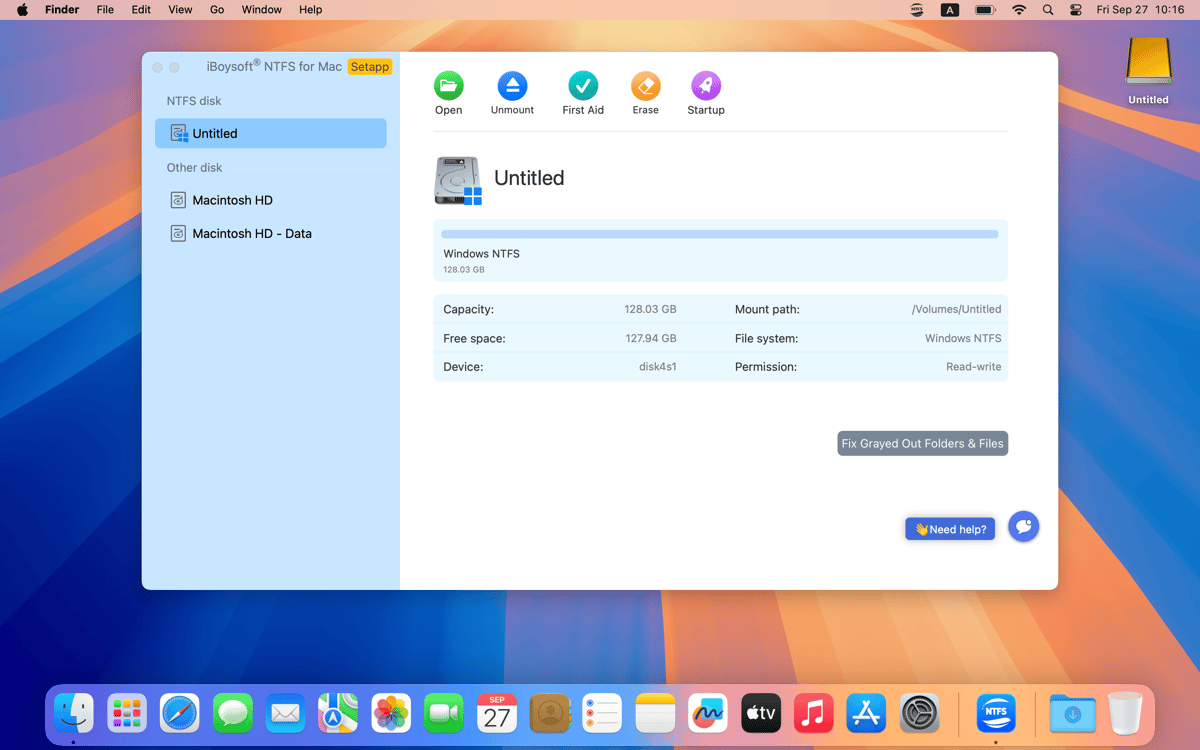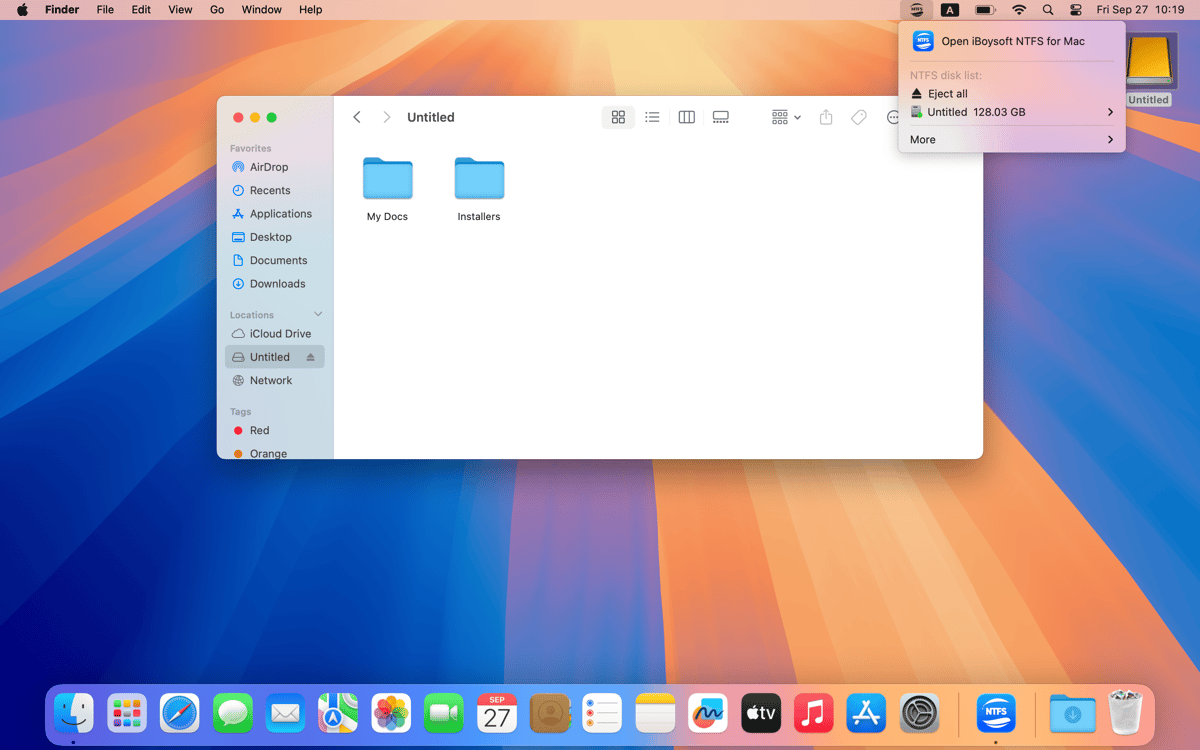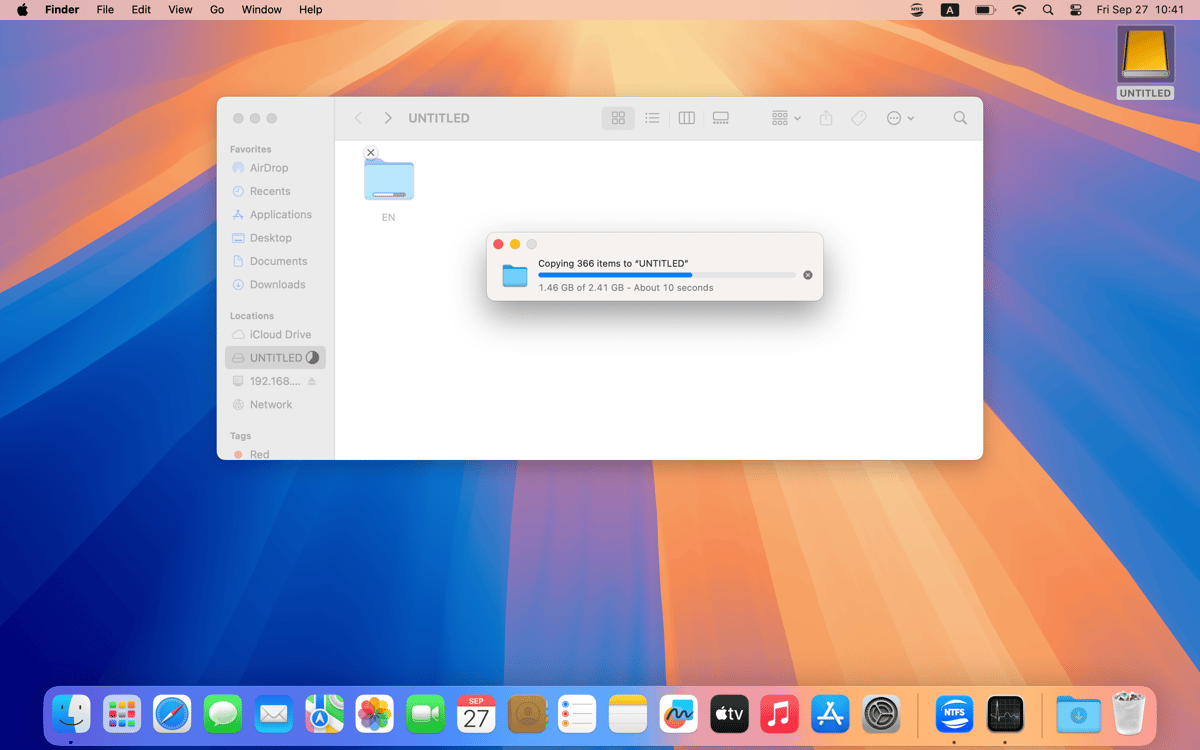iBoysoft NTFS for Mac
Читання та запис на диски NTFS
Mac
Версія 8.0
macOS 10.13 чи новіша
38.2 MB
7 мов(и)
Диск NTFS від Microsoft є незнайомцем для вашого Mac. Однак існує програма, котра допоможе їм потоваришувати. NTFS for Mac від iBoysoft — це простий помічник з повною підтримкою читання/запису для дисків NTFS. Під'єднуйте та від'єднуйте, керуйте дисками та надавайте спільний доступ до дисків NTFS на Windows і Mac.
Вирішуйте проблему диску, що не читається
Автоматично монтуйте диски NTFS
Форматуйте диски в NTFS або навпаки
Перевіряйте та керуйте вмістом дисків NTFS
Можливості iBoysoft NTFS for Mac
Вирішуйте проблему «лише читання»
Ваш Mac може сам читати диски NTFS, але ця програма розширює його можливості. Використовуйте NTFS for Mac для читання, запису, копіювання, видалення та передачі файлів між дисками — без обмежень. Спростіть керування файлами між комп’ютерами Mac та Windows в один клік.
Монтуйте та від'єднуйте зі смуги меню
Ви під'єднуєте зовнішній диск NTFS до Mac, і це все що потрібно з вашої сторони. Доступ до вашого диска відкрито прямо зі смуги меню. Ви можете змонтувати та від'єднати диск прямо звідти.
Спрощений спосіб під'єднання
Інший варіант – дозволити програмі автоматично монтувати ваші диски NTFS. Після під'єднання диска ваш Mac зробить його доступним для читання/запису без запитів та використання будь-яких кнопок. Якщо це для вас не зручно або ви турбуєтесь про конфіденційність, цю функцію можна вимкнути у Параметрах.
Зручний менеджер дисків NTFS
Якщо ви відкриєте вікно Керування дисками з меню програми, ви оціните всю потужність доступних функцій. Від'єднуйте, перевіряйте помилки диска, переглядайте деталі або видаляйте усі дані, що містяться на диску. Ви також можете відформатувати диск у NTFS або навпаки, не перемикаючись на Windows — це величезна економія часу.
Неперевершена швидкість
Блискавично швидко — саме так NTFS for Mac виконує свою роботу. Ви будете вражені, як швидко програма вирішує завдання з передачі файлів, а також читання та запису NTFS. За словами розробників, швидкість дуже близька до фізичних спроможностей вашого диска. Тож затримок можна не очікувати.
Отримайте сотні програм з Membership
Підпишіться на Setapp і користуйтесь сотнями чудових застосунків.
Перші 7 днів безкоштовно, а далі – в єдиному простому плані.
Завантажити Setapp на Mac
Знайдіть в Setapp макОС, іОС або вебпрограму, що допоможе вирішити ваше завдання.

Установіть знайдену програму
Виконайте завдання за допомогою новенької програми зі Setapp.

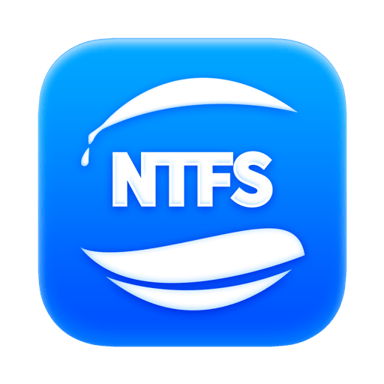
iBoysoft NTFS for Mac
Заощаджуйте свої гроші та сили
Підписка допоможе виконати будь-яке завдання без переплат.

Отримайте сотні програм з Membership
Підпишіться на Setapp і користуйтесь сотнями чудових застосунків.
Перші 7 днів безкоштовно, а далі – в єдиному простому плані.
1
Завантажити Setapp на Mac
Знайдіть в Setapp макОС, іОС або вебпрограму, що допоможе вирішити ваше завдання.

2
Установіть знайдену програму
Виконайте завдання за допомогою новенької програми зі Setapp.

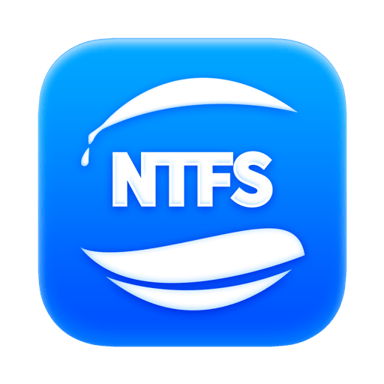
iBoysoft NTFS for Mac
3
Заощаджуйте свої гроші та сили
Підписка допоможе виконати будь-яке завдання без переплат.

Нагору
Від планування та рутинних завдань до програмування і творчості – працюйте ефективніше зі Setapp.

TypingMind
ШІ зі зручним інтерфейсом
генеруйте й обробляйте текст
користуйтеся бібліотекою
ШІ

Spark Mail
Упорядкуйте імейли
ШІ

CleanMyMac
Видаляйте тільки непотрібне

Bartender
Налаштуйте меню під себе

CleanShot X
Робіть будь-які скриншоти

Luminar Neo
Редагуйте фото
ШІ

ClearVPN
Безпечний звʼязок

Craft
Робота з документами
ШІ
iBoysoft NTFS for Mac
Читання та запис на диски NTFS