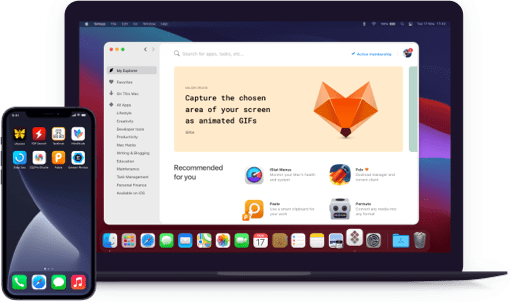Hype
Animierte HTML5-Inhalte erstellen
Notarisiert von Apple. Diese App wurde auf Schadsoftware gescannt und es wurde keine gefunden.
Notarisiert von Apple. Diese App wurde auf Schadsoftware gescannt und es wurde keine gefunden.
Notarisiert von Apple. Diese App wurde auf Schadsoftware gescannt und es wurde keine gefunden.
Notarisiert von Apple. Diese App wurde auf Schadsoftware gescannt und es wurde keine gefunden.
Animierte HTML5-Inhalte erstellen
Möchtest du dein Publikum mit spielerischen Medien erreichen? Erstelle beeindruckende HTML5-Animationen ohne vorherige Scripting-Erfahrung. Mit seiner ausführlichen Reihe von Webdesign-Tools ist die App sowohl für Amateure wie auch Experten relevant. Du wirst nie mehr auf voreingestellte Vorlagen begrenzt sein.
Integriere die neu erstellten Elemente innerhalb von Minuten in bestehende Seiten. Mit dieser Software für Webanimation geht es schnell und einfach. Du musst lediglich einige Zeilen HTML kopieren und einfügen. Das Ganze funktioniert bei allen wichtigen Browsern.
Der Export aller neuen Elemente, die du gerade erstellt hast, verläuft problemlos. Hype unterstützt erweiterten Export, OAM Widgets, APNG und mehrere Videooptionen und Exportskripte.
Die Erstellung einbindender, ermutigender und dynamischer Medien geht mit dieser App einfach und schnell. Erzähle durch das Prototyping eine Geschichte. Erstelle einen voll funktionierenden Prototypen und nutze verschiedene Arten von Multimediaquellen. Diese Animations-App bringt dich umgehend auf den Weg. Und wie gesagt sind keine Programmierfertigkeiten erforderlich.
Füge Wisch- und Berühraktionen mit wenigen Klicks ein. Jetzt kannst du mühelos Zieh-Aktionen in Timeline-Positionen einbinden, um eine bedeutungsvolle Interaktivität zu erzeugen. Die erstellten Elemente sind leichtgewichtig, sodass sie nicht viel Speicher oder Ressourcen einnehmen und reibungslos auf jedem Gerät angezeigt werden können.
Bereichere deine Medien mit Bewegungen, die echt wirken. Handhabe ganz einfach Reibungswiderstand, Luftwiderstand, Bounce und Dichte. Um visuell auffällige und brillante, aber real wirkende Effekte zu erzielen, wende die Schwerkraft einer Szene auf Basis der Rotation eines Geräts an. Keine Keyframes und kein Code erforderlich.