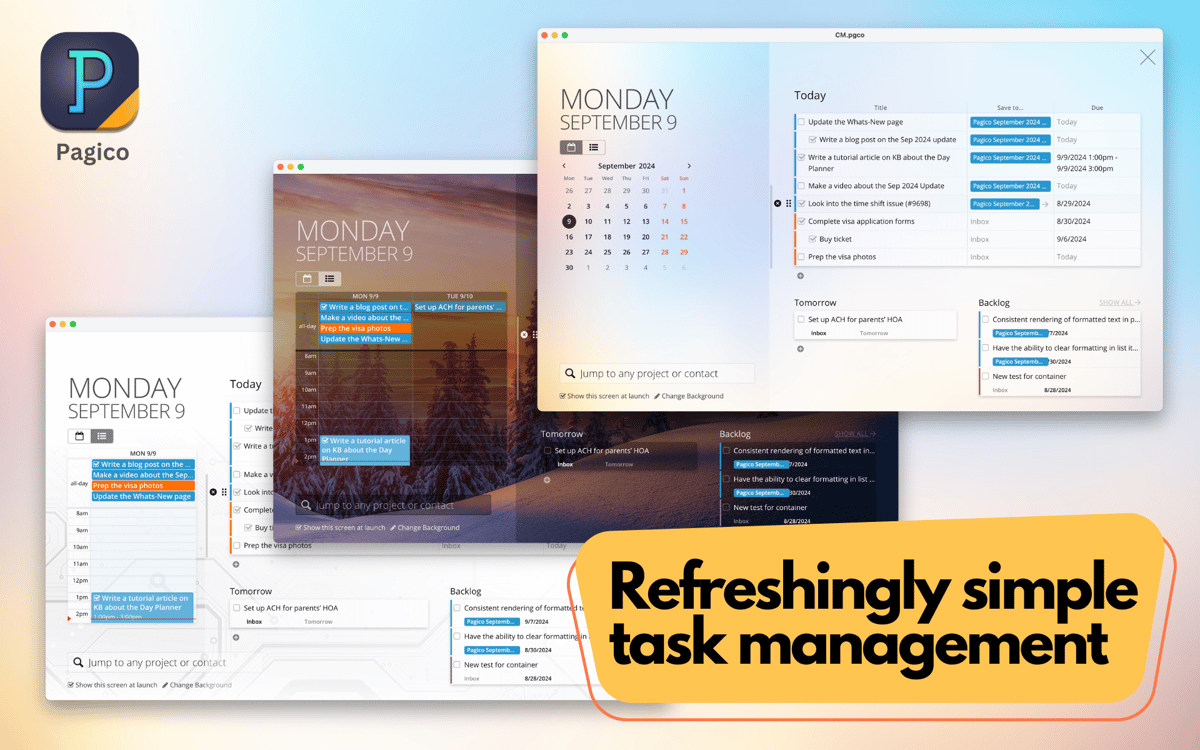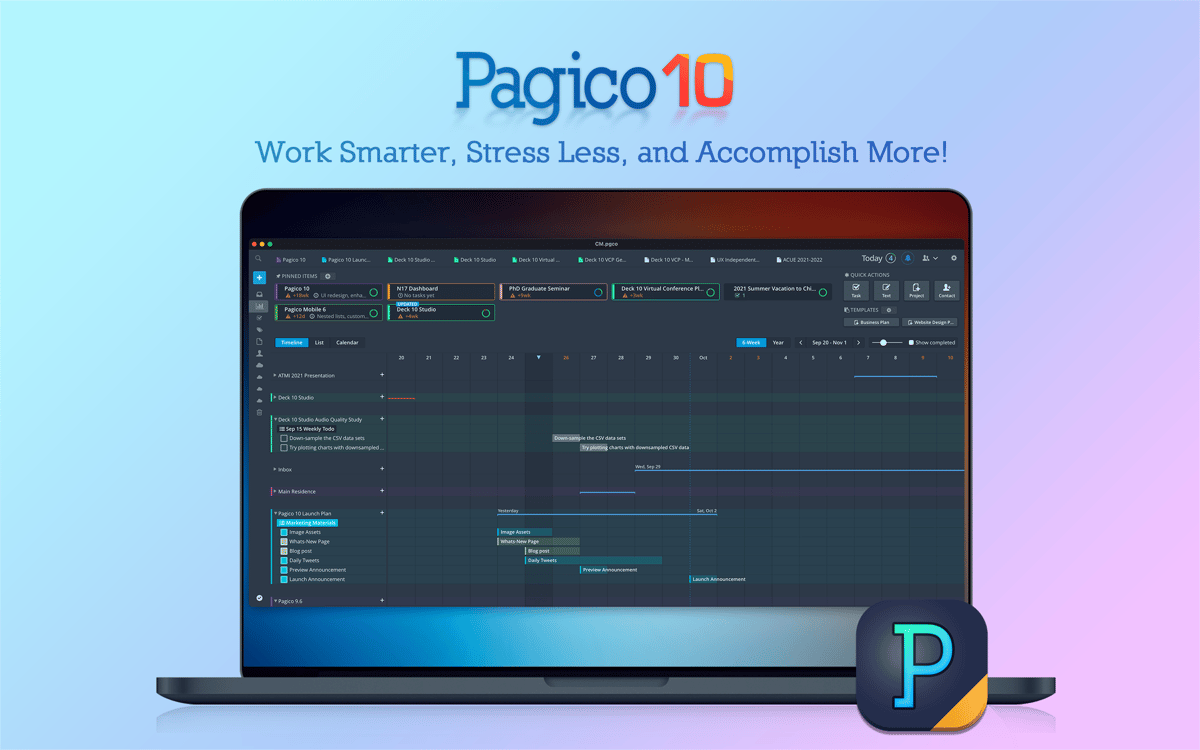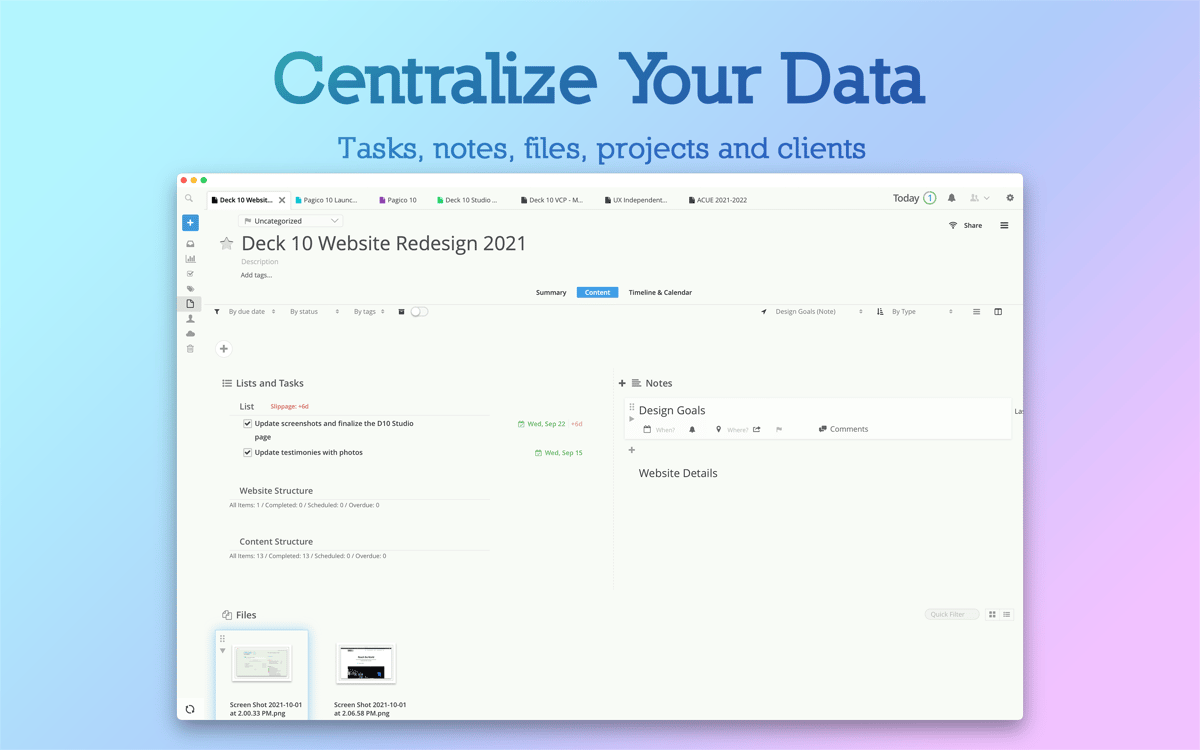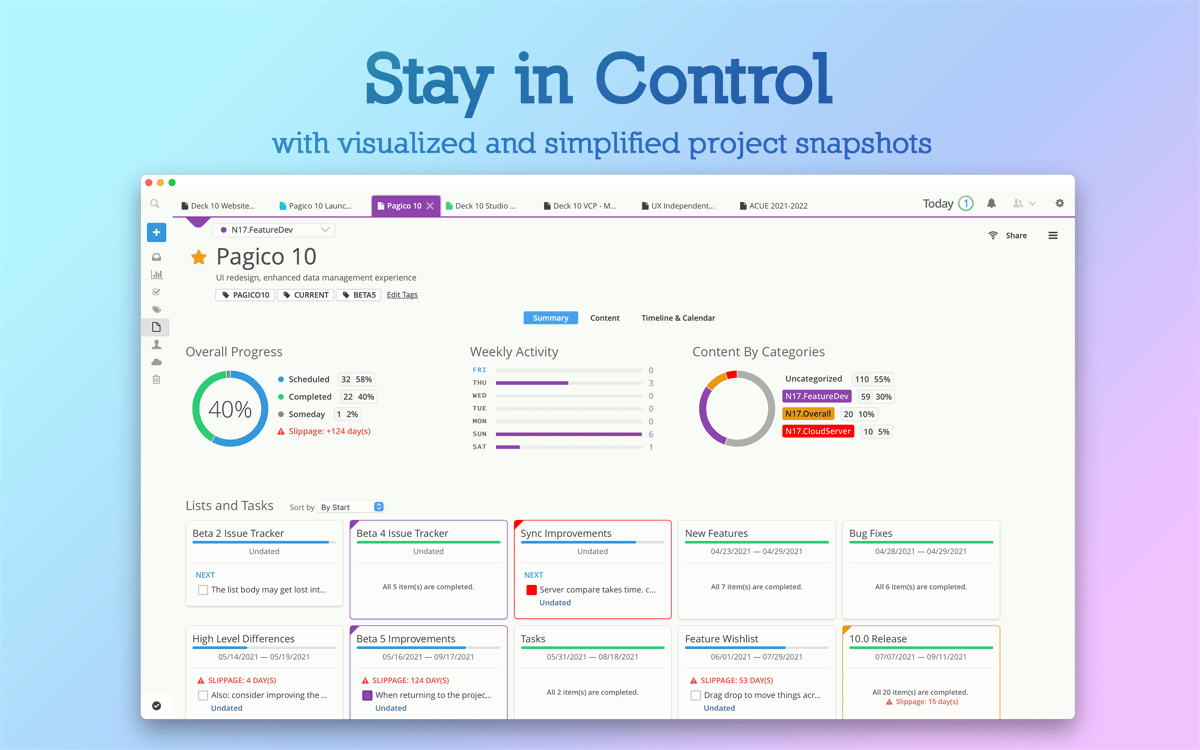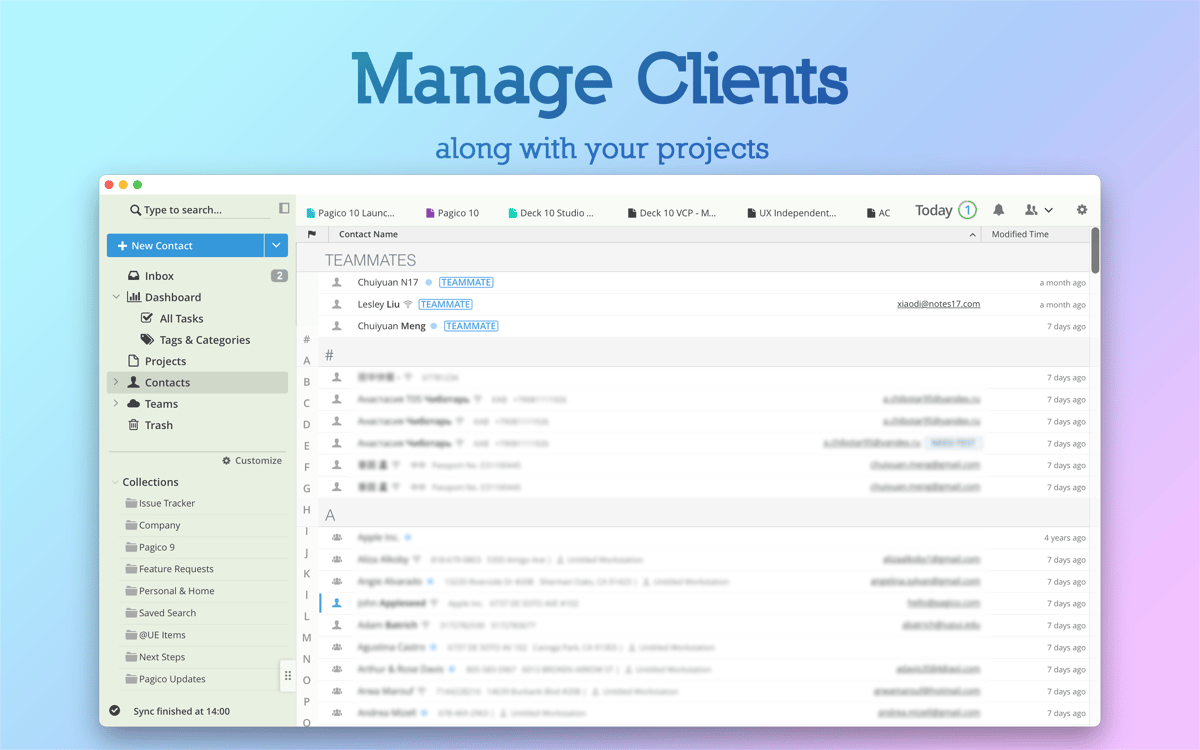Pagico
Універсальний органайзер завдань
Mac
Версія 10
macOS 10.13 чи новіша
139.7 MB
2 мов(и)
Управління задачами, файлами, проектами та клієнтами – це не найбажаніший спосіб проводити час, але Pagico допомагає робити це з легкістю. Перегляньте загальну картину своїх робочих об'ємів на одному інтерактивному графіку, що генерується автоматично. Миттєво переглядайте кілька проектів одночасно і синхронізуйте свою роботу між ними. Перетворюйте вебсторінки на щоденні задачі. Pagico допомагає бути в курсі всіх повсякденних завдань, а також легко планувати наперед.
Працюйте над проектами офлайн
Перетворіть списки задач на часову шкалу
Зберігайте всю проектну інформацію разом
Відстежуйте стан вашого проекту
Можливості Pagico
Візуалізуйте вашу роботу
Отримайте кришталево чітке уявлення про кожне майбутнє завдання за допомогою візуалізації часової шкали Pagico. Тримайте поточну роботу на виду завдяки інформаційній панелі, за потреби розширяйте графік проекту та оцінюйте ваше навантаження. Працюєте над кількома проектами? Pagico також надає ефективну візуалізацію статусів по кожному з них.
Гнучке планування дня
Окрім відображення загальної картини за допомогою шкали часу, Pagico допомагає зосередитися на поточному дні. Плануйте заздалегідь і повністю контролюйте всі події, заплановані на сьогодні. Щоразу, коли плани змінюються, перетягуйте свої задачі, щоб швидко їх перепланувати.
Гнучке планування дня
Окрім відображення загальної картини за допомогою шкали часу, Pagico допомагає зосередитися на поточному дні. Плануйте заздалегідь і повністю контролюйте всі події, заплановані на сьогодні. Щоразу, коли плани змінюються, перетягуйте свої задачі, щоб швидко їх перепланувати.
Управління проектами найкращим чином
Проекти в Pagico можуть містити нотатки, задачі, файли, контакти та інші матеріали — усе це доступно з централізованих контейнерів у розділі Вмісту. З легкістю додавайте нові нотатки та задачі, а також імпортуйте файли та електронні листи простим перетягуванням. Крім того, усі дані можна пов'язувати перехресними посиланнями.
Браузер тегів для зручної навігації
Працювати над кількома проектами набагато зручніше, якщо Pagico на вашій стороні. Зберігайте все в одній зручній бібліотеці та переміщуйтесь між проектами за допомогою браузера тегів. Незалежно від складності, Pagico допоможе перейти до потрібної частини вашого проекту однією кнопкою.
Перетворюйте вебсторінки на задачі
Використовуйте розширення браузера Pagico, щоб швидко зберігати вебсторінки як завдання. Це значно економить час, якщо ви працюєте над чимось онлайн і вам потрібно перемістити це у свій проект. Просто скористайтесь кнопкою розширення, додайте опис завдання, строки виконання та збережіть його у Pagico. Пізніше можна допрацювати деталі у програмі.
Отримайте сотні програм з Membership
Підпишіться на Setapp і користуйтесь сотнями чудових застосунків.
Перші 7 днів безкоштовно, а далі – в єдиному простому плані.
Завантажити Setapp на Mac
Знайдіть в Setapp макОС, іОС або вебпрограму, що допоможе вирішити ваше завдання.

Установіть знайдену програму
Виконайте завдання за допомогою новенької програми зі Setapp.


Pagico
Заощаджуйте свої гроші та сили
Підписка допоможе виконати будь-яке завдання без переплат.

Отримайте сотні програм з Membership
Підпишіться на Setapp і користуйтесь сотнями чудових застосунків.
Перші 7 днів безкоштовно, а далі – в єдиному простому плані.
1
Завантажити Setapp на Mac
Знайдіть в Setapp макОС, іОС або вебпрограму, що допоможе вирішити ваше завдання.

2
Установіть знайдену програму
Виконайте завдання за допомогою новенької програми зі Setapp.


Pagico
3
Заощаджуйте свої гроші та сили
Підписка допоможе виконати будь-яке завдання без переплат.

Нагору
Від планування та рутинних завдань до програмування і творчості – працюйте ефективніше зі Setapp.

TypingMind
ШІ зі зручним інтерфейсом
генеруйте й обробляйте текст
користуйтеся бібліотекою
ШІ

Spark Mail
Упорядкуйте імейли
ШІ

CleanMyMac
Видаляйте тільки непотрібне

Bartender
Налаштуйте меню під себе

CleanShot X
Робіть будь-які скриншоти

Luminar Neo
Редагуйте фото
ШІ

ClearVPN
Безпечний звʼязок

Craft
Робота з документами
ШІ
Pagico
Універсальний органайзер завдань