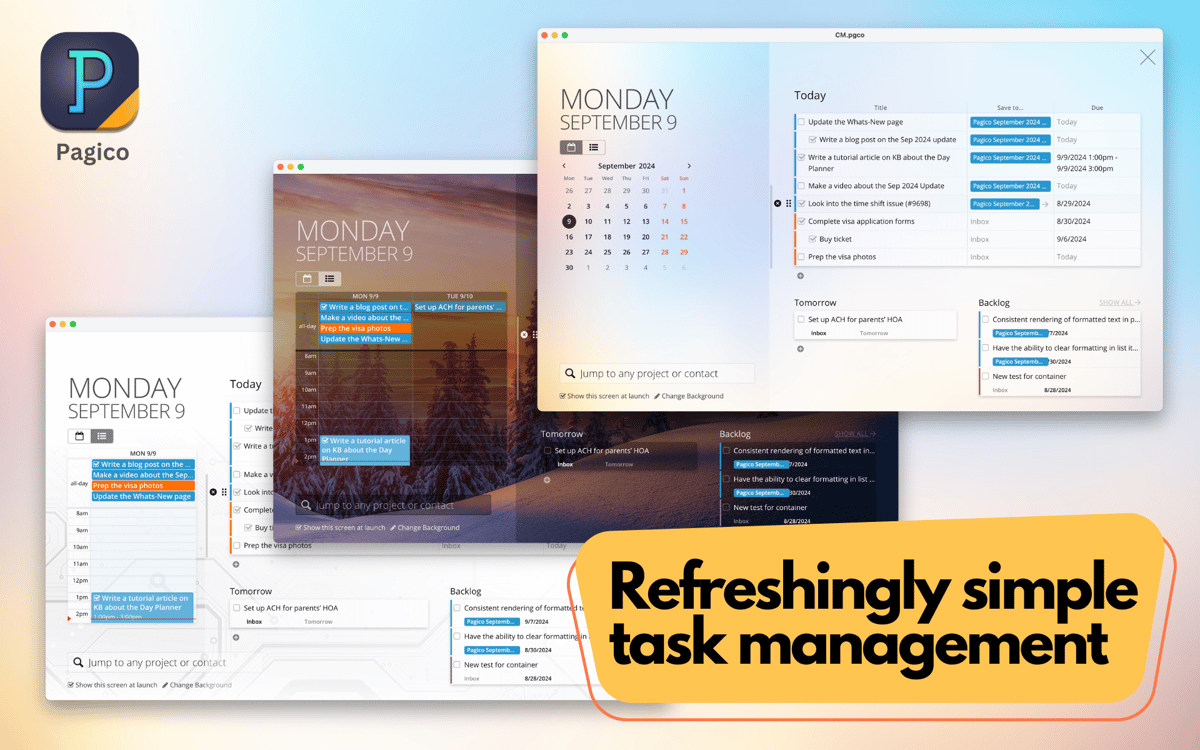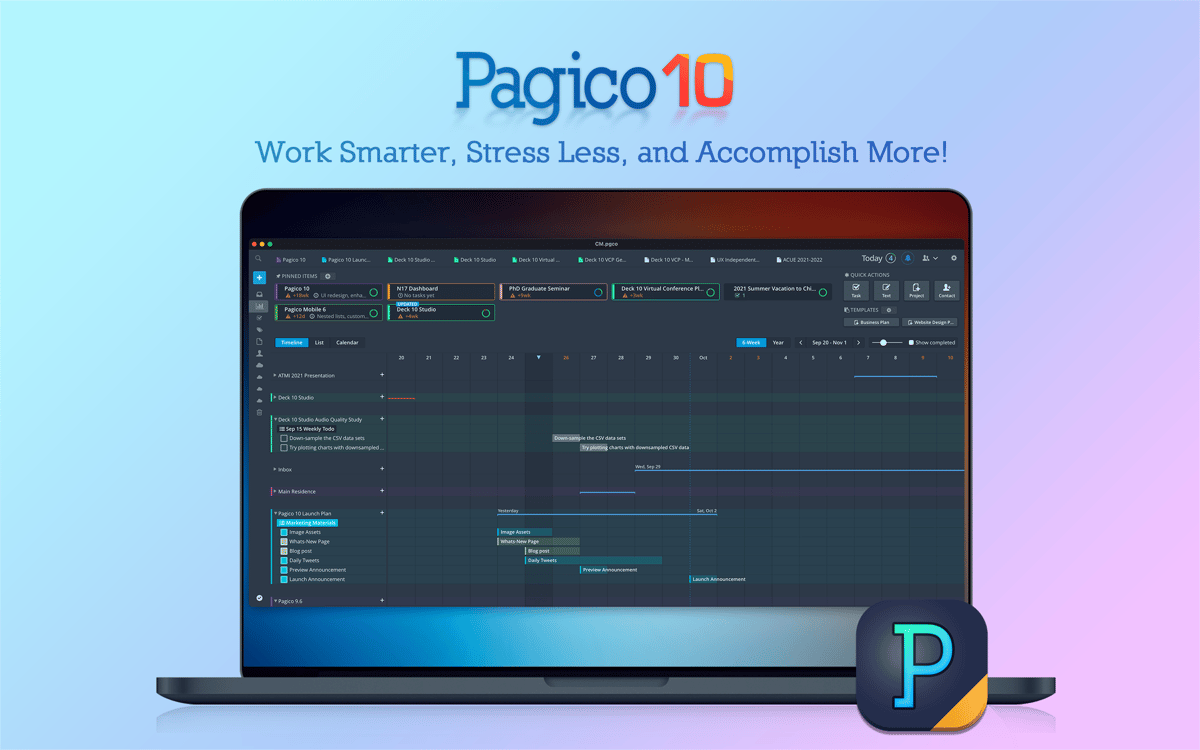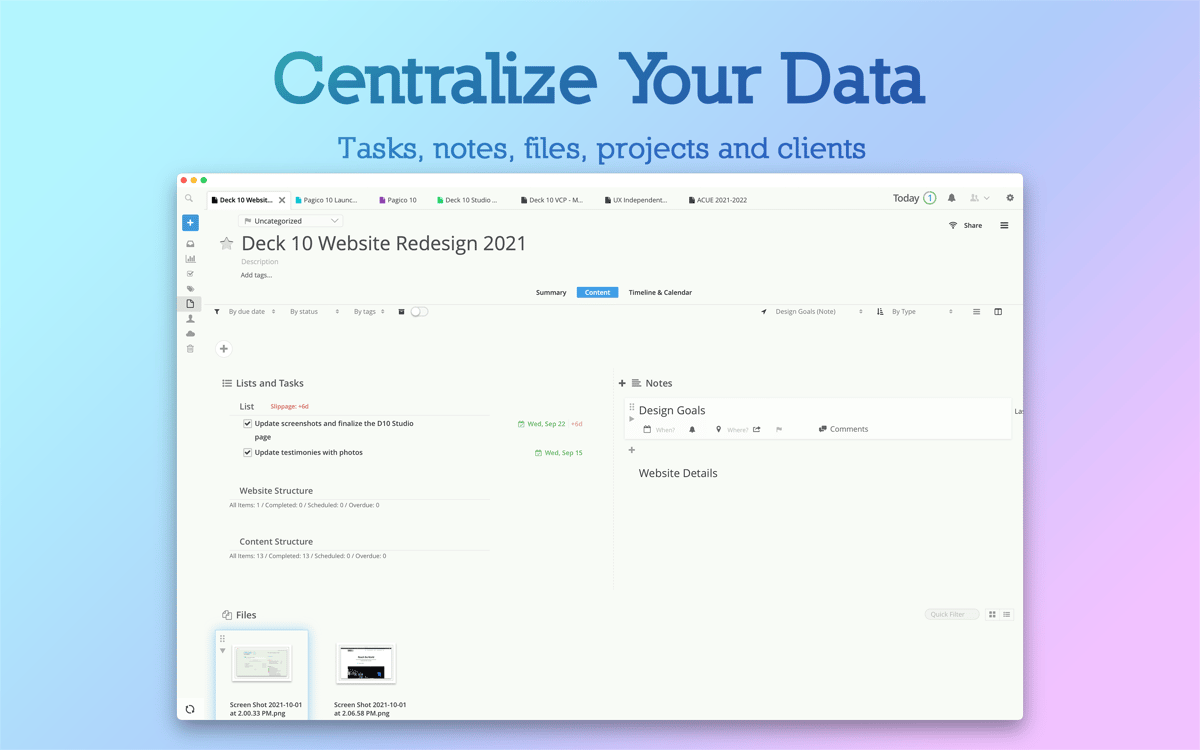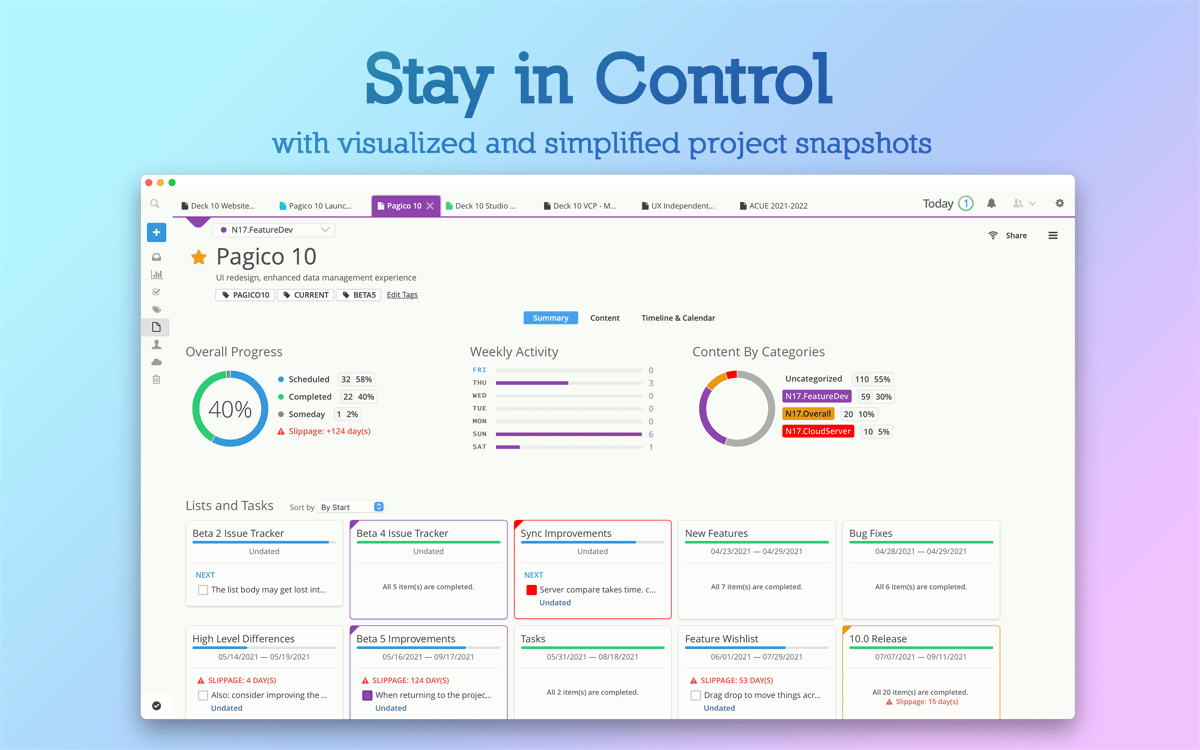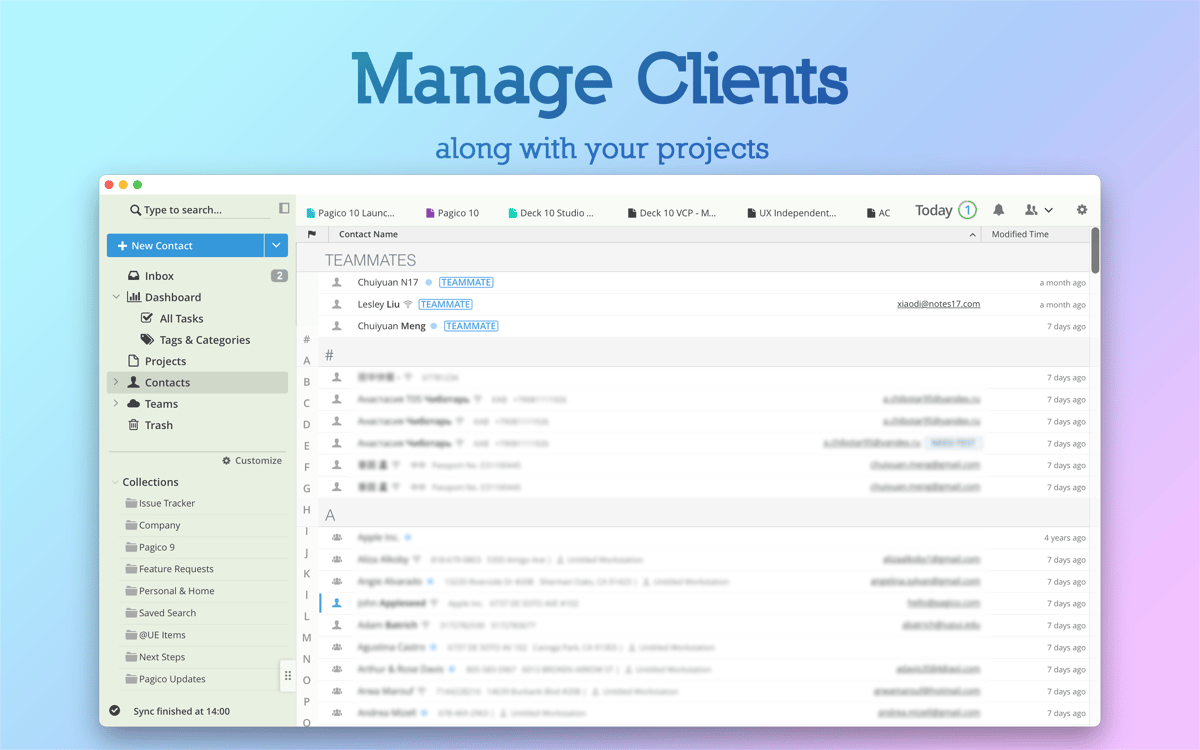Pagico
Manage teams and projects
Mac
Version 10
macOS 10.13 or later
139.7 MB
2 languages
Managing tasks, files, projects and clients is nobody's idea of a good time, but Pagico makes it easy. See the big picture of your workload in one interactive timeline compiled automatically. Instantly browse through multiple projects and cross-sync your work. Even turn webpages into daily tasks. Pagico helps you stay on top of all daily jobs as well as plan ahead with ease.
Work on your projects offline
Turn to-do lists into timelines
Keep all project data in one spot
Track your project’s health status
Pagico features
Visualize your work
Get a crystal-clear view of every task ahead with Pagico’s Timeline visualization. Keep the ongoing work visible on the Dashboard, with the ability to expand the project tracker timeline and view workload details. Juggle multiple projects? Pagico includes effective visualization of per-project statuses, too.
Flexible daily planning
In addition to showing you the big picture with the interactive timeline, Pagico helps you focus on the current day with a Today View. Plan ahead and have perfect control over all events planned for today. Whenever there’s a change of plan, drag and drop your tasks to reschedule.
Project management at its finest
Projects in Pagico can cover notes, tasks, files, contacts, and anything relevant — all available from centralized containers in the Content section. Add new notes and tasks with ease, and import files & emails via drag and drop. In addition, all data can be cross-linked, so you can easily tie related things together.
Tag browser for easy navigation
Working across multiple projects couldn’t be easier if you have Pagico by your side. Keep it all organized in one handy library, and navigate through projects using a tag browser. Whatever the complexity, Pagico helps you jump into the right part of your project with a single keystroke.
Turn webpages into tasks
Use the Pagico browser extension to quickly save webpages as tasks. This is a huge time saver for when you’re working on something on the web, and need to move it into your project. Simply hit the extension button, add task description and due date, and save to Pagico. You can edit the task later in the app.
Smart Collections
Keep tasks and contacts inside Smart Collections for excellent project visibility. The feature lets you filter and group data by tags, keywords, or other criteria of your choice, and therefore keep track of all @calls, @errands, and @bugs across the entire database.
Get hundreds of apps with Membership
Become Setapp member and use hundreds of stellar apps with one subscription.
Try 7 days free, then pay one simple fee.
Install Setapp on Mac
Explore apps for Mac, iOS, and web. Find easy ways to solve daily tasks.

Get the app you came for
That one shiny app is waiting inside Setapp. Install with a click.


Pagico
Save money and energy
The Membership helps you solve daily tasks, without overpaying for software.

Get hundreds of apps with Membership
Become Setapp member and use hundreds of stellar apps with one subscription.
Try 7 days free, then pay one simple fee.
1
Install Setapp on Mac
Explore apps for Mac, iOS, and web. Find easy ways to solve daily tasks.

2
Get the app you came for
That one shiny app is waiting inside Setapp. Install with a click.


Pagico
3
Save money and energy
The Membership helps you solve daily tasks, without overpaying for software.

Home to the top apps
From planning and routine tasks to creative pursuits and coding, tackle tasks with apps on Setapp.
Pagico
Manage teams and projects