Track your spending effortlessly
Tracking your finances shouldn't feel like a second job. If you're discouraged by complex money management tools, try Expenses. No registration, no complex setup, no learning curve — simply open the app and log your expenses.
Get started with expense tracking
First, add a sheet — think of it as a spreadsheet where you log your income and expenses. You may have multiple sheets for different purposes: personal expenses, a side project, a family trip, and so on.
To create a sheet, click New Sheet. Enter its title, pick the currency, and click Done — now you're ready to track your money.
Easily log your spending
Once you've created a sheet, click the plus button to add a new expense or income.
Here are a few tips:
- You can use multiple currencies in the same sheet. For example, if your sheet is in USD, you can add an expense in EUR, and the app automatically converts it to USD.
- Customize categories for income and expenses. Click a category and then choose New Category to add a custom one.
- Save time with repeating transactions like bills or salary. Click Repeat to set up a recurring payment.
Analyze your money
The whole point of expense tracking is to get an accurate picture of where your money goes. To analyze your spending, click the More button on the toolbar and choose Stats.
You can switch between monthly, weekly, and other views to get stats on the desired period.
Want to check how your expenses for specific categories change over time? Click More > Trends to find it out. Use the filter by category to analyze the data you're interested in.
Track expenses on iPhone and iPad
Grab Expenses for iPhone and iPad to track your spending on the go. The app can sync data across all your devices via iCloud. For this, open the Expenses Preferences > Sync and turn on iCloud sync.
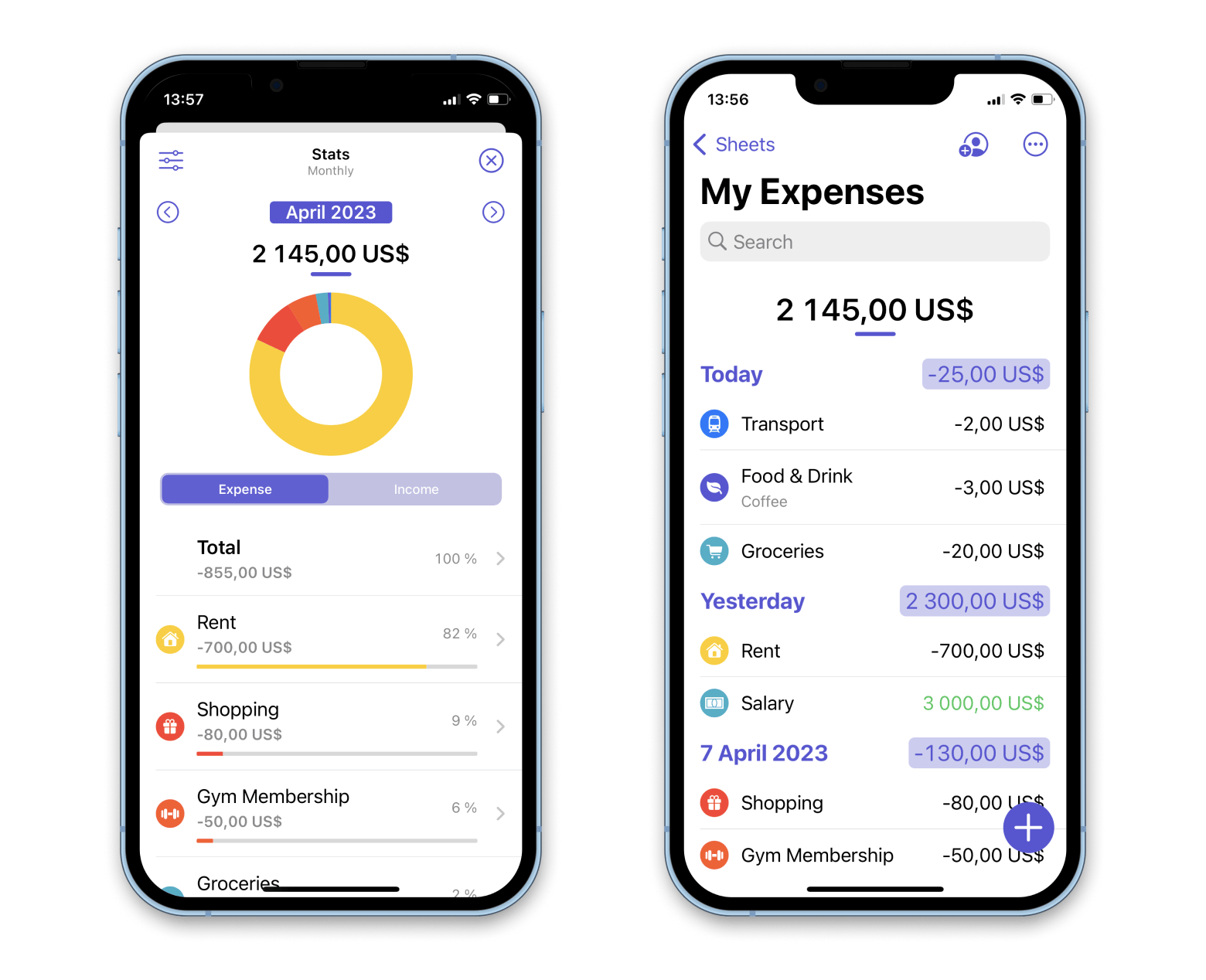
Note: You need a “Mac + iOS” or “Power User” plan on Setapp to install apps on your iPhone and iPad.
Hope this guide will help you solve tasks faster, and enjoy solving them, too! Check out more guides picked for you below.

