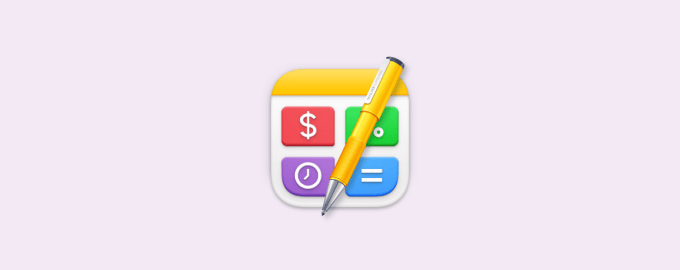Stop using spreadsheets, please
Feature-rich, but not overly complex. Enough detail, but not too much detail. We can be very demanding when it comes to project management software. And since there are few tools that can satisfy our demands, we give up and start using spreadsheets. Enough of that, try SheetPlanner.
Effortless data input
Enter data (just as you do in spreadsheets), visualize your plan using a timeline view, and link data with your calendar.
Spreadsheet shaming is so common because people tend to use spreadsheets for all kinds of unintended purposes — databases, budget management, and so much more. SheetPlanner maintains the ease of spreadsheets, yet adds many powerful features on top.
Our favorite thing: drop files and links onto any column, and preview files without leaving SheetPlanner.
Share and collaborate
Invite other people to edit a project plan with you, and track their changes (Share > Show Highlights).
You can send invites via Messages, Mail, or AirDrop. The easiest way is to copy an invite link from the Share menu and send it to anyone via your preferred channel. You can provide edit or view-only access to your SheetPlanner file.
Each sheet has a People column that lists all collaborators.