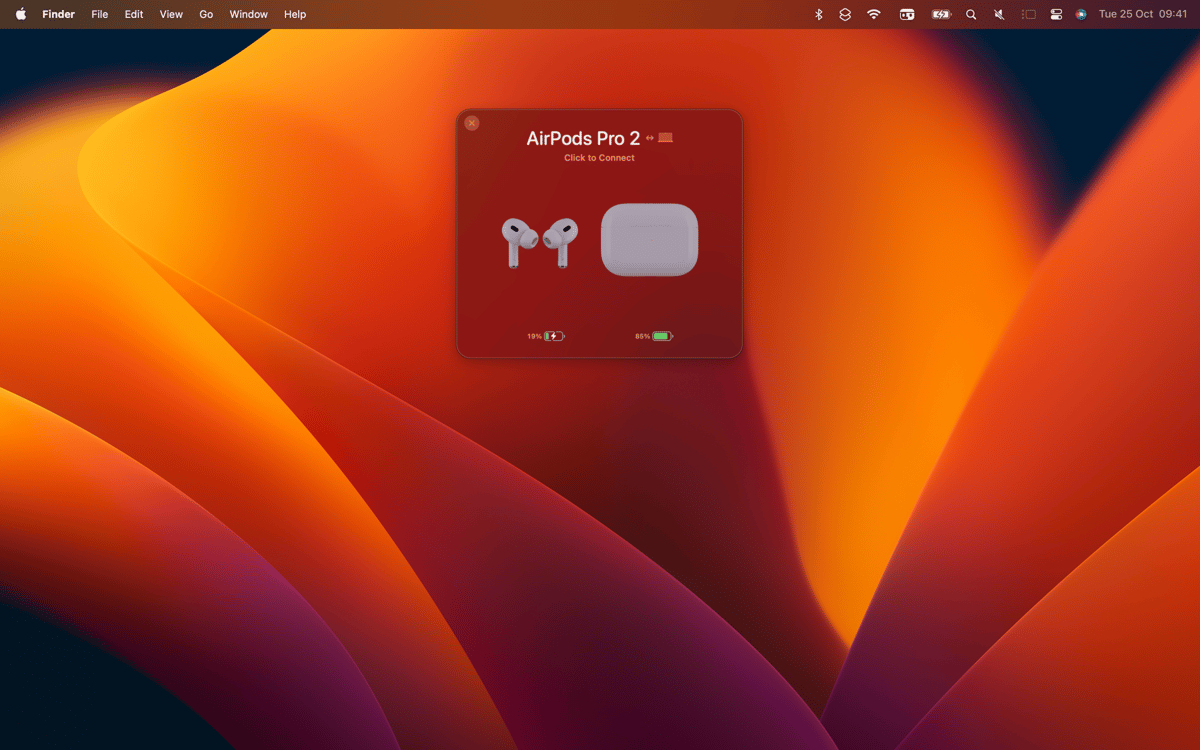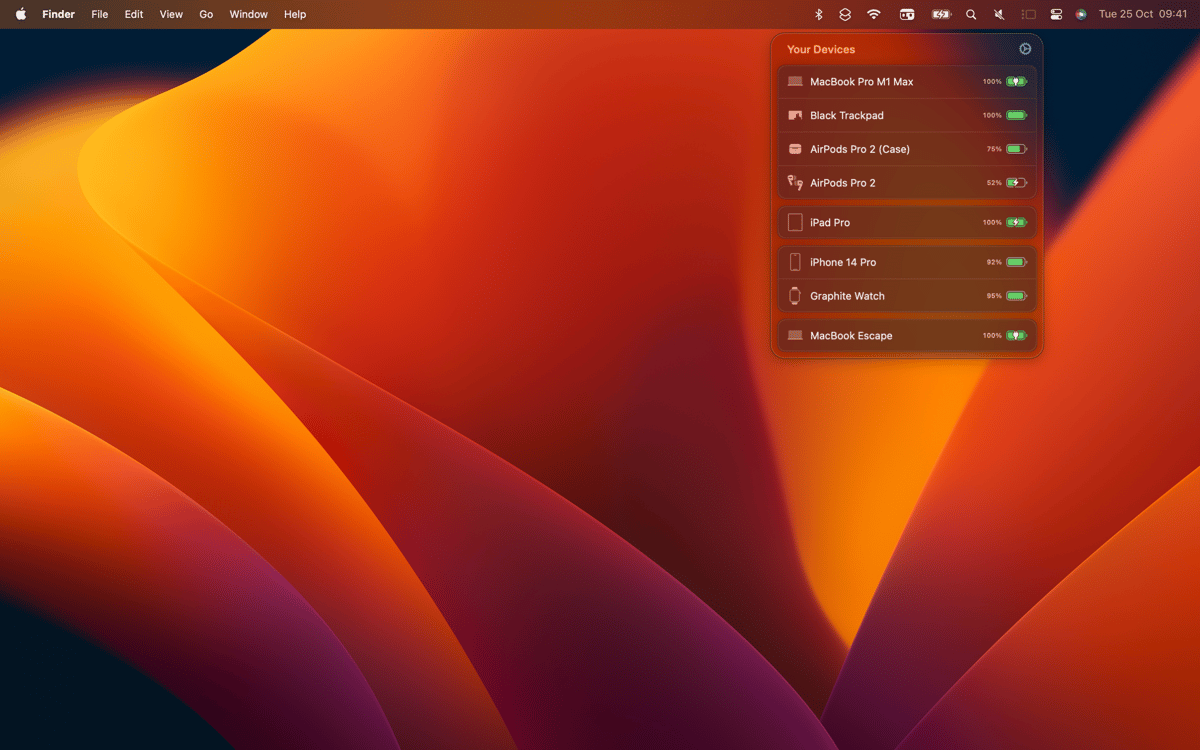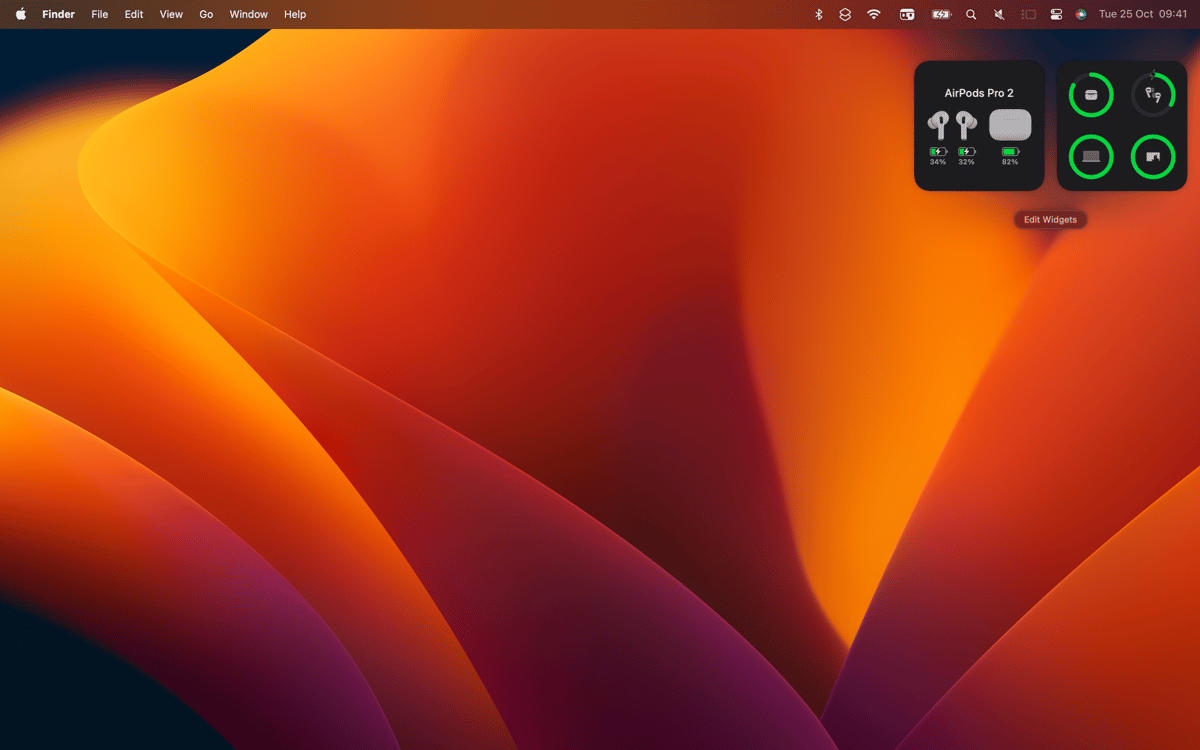AirBuddy
Monitor your wireless devices
Mac
Version 2.7.4
macOS 11.0 or later
47.8 MB
2 languages
Monitor and manage your wireless devices with this smart helper. AirBuddy lives in your menu bar and provides a quick look at your wireless devices’ battery statuses, supports quick action shortcuts for connecting or disconnecting your devices, and more.
View battery level of wireless peripherals
Connect and disconnect devices
Get low battery alerts
Hand off wireless devices to other Macs
AirBuddy features
View battery status
A simple click on an icon in your menu bar will show you a list of wireless devices connected to your Mac along with their battery statuses. Monitor the state of charge of your wireless fleet at a glance. You can also access this information about peripherals of your other Macs that are close by and have AirBuddy on.
Get battery alerts
Get notifications when your devices’ batteries are low as well as when charging is complete. Customize the thresholds to your preference and never find yourself in a bind to charge your devices. What’s more, your settings will sync across your Macs.
Control with quick actions
Control your wireless devices with quick actions in AirBuddy — customize keyboard shortcuts to quickly view your peripherals’ status, toggle listening modes, set to automatically connect to headsets nearby, and more handy features for quick wireless device management.
Add to Shortcuts
The app also supports actions in the Shortcuts app. Check connection state of your wireless peripherals, battery charge level, connect or disconnect your devices, all through convenient shortcuts in your Mac’s Shortcuts app.
Hand off your wireless devices
Hand off wireless devices connected to your Mac to other Macs also running AirBuddy in just a click. The feature works with your Magic Mouse, Magic Keyboard, and Magic Trackpad.
Get hundreds of apps with Membership
Become Setapp member and use hundreds of stellar apps with one subscription.
Try 7 days free, then pay one simple fee.
Install Setapp on Mac
Explore apps for Mac, iOS, and web. Find easy ways to solve daily tasks.

Get the app you came for
That one shiny app is waiting inside Setapp. Install with a click.

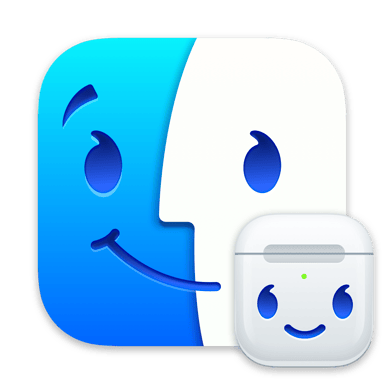
AirBuddy
Save money and energy
The Membership helps you solve daily tasks, without overpaying for software.

Get hundreds of apps with Membership
Become Setapp member and use hundreds of stellar apps with one subscription.
Try 7 days free, then pay one simple fee.
1
Install Setapp on Mac
Explore apps for Mac, iOS, and web. Find easy ways to solve daily tasks.

2
Get the app you came for
That one shiny app is waiting inside Setapp. Install with a click.

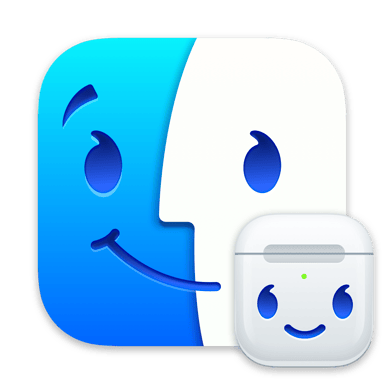
AirBuddy
3
Save money and energy
The Membership helps you solve daily tasks, without overpaying for software.

Home to the top apps
From planning and routine tasks to creative pursuits and coding, tackle tasks with apps on Setapp.
AirBuddy
Monitor your wireless devices