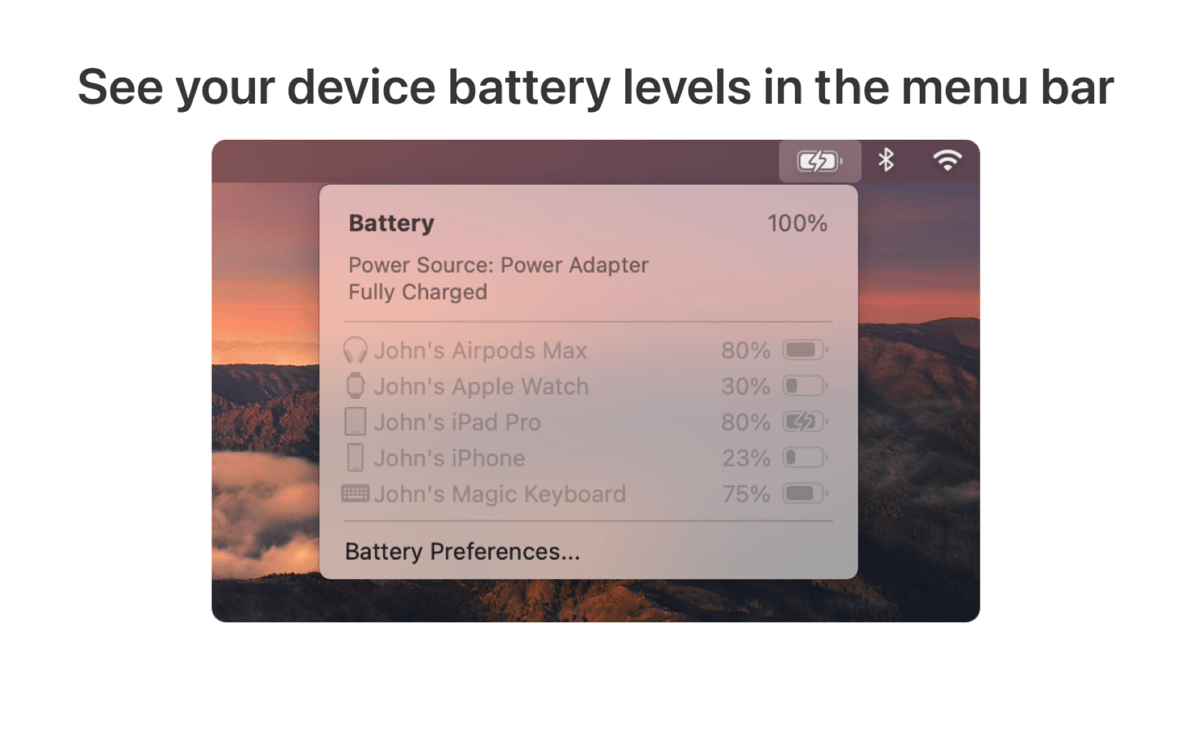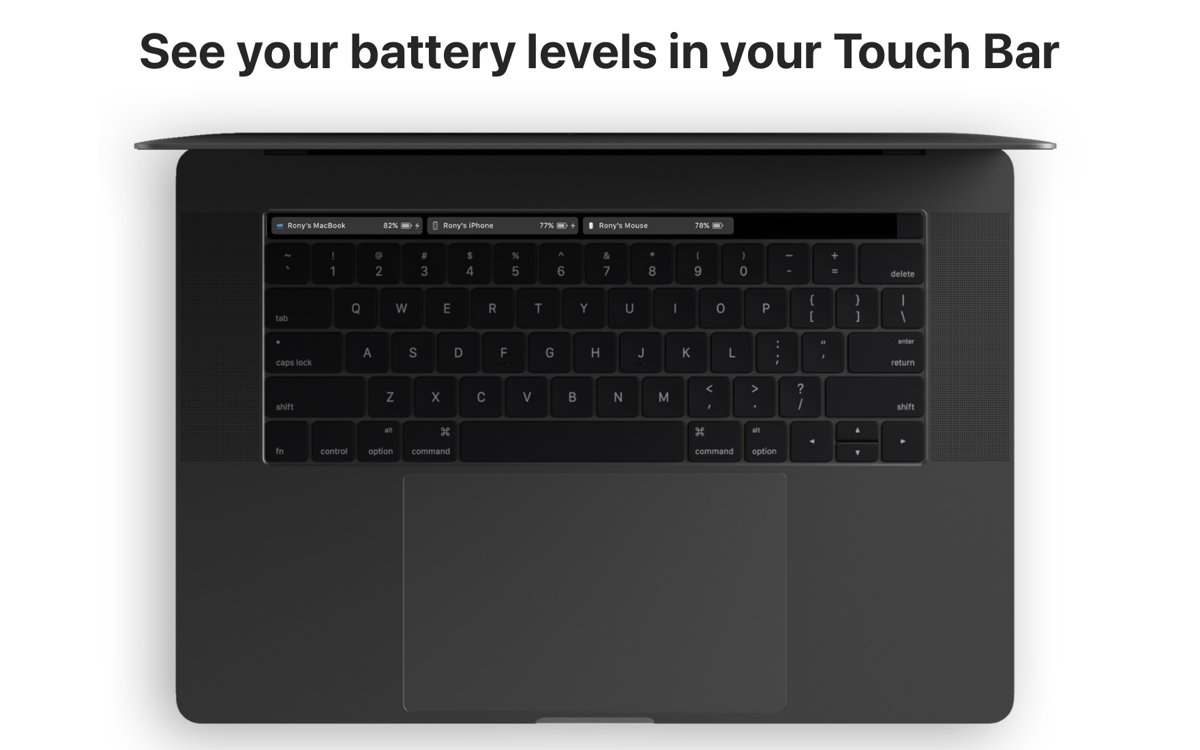Batteries
Track all devices' battery levels
Mac
Version 2.3.5
macOS 11.0 or later
10.6 MB
4 languages
Don’t let your dying iPhone’s battery ruin your day. Batteries for Mac gives you a clear view of your device battery levels straight from your Mac. A life-saver for when you’re juggling different Bluetooth headphones, or simply forget charging your iPhone and iPad before it’s too late. Stay in the flow, while this sleek utility monitors your battery levels.
Avoid your iPhone discharging unexpectedly
Track all devices’ battery levels in the menu bar
Get notified when your devices need charging
See battery levels in the Touch Bar
Batteries features
Battery levels, anywhere
Keep track of your device’s battery life from the most convenient spots on your Mac. Once you connect your iPhone, iPad, or AirPods, they will appear in the “Batteries” widget in the Today View. You’ll also be able to monitor batteries from the menu bar or Touch Bar.
iPhone, iPad, and whatnot
Apart from your beloved Apple devices, you can keep track of the batteries of any Bluetooth headphones. Once you connect your device, enable “Show this device when on Wi-Fi” in Finder (Catalina or later), or Wi-Fi sync in iTunes (Mojave). As long as you stay on the same network, the battery level will be visible on Mac.
Get notified when you need to recharge
Whenever any of the connected devices run low on battery, the app will send you a notification so that you have time to recharge. Remember the last time you freaked out when your battery died after leaving home or office? Well, never again.
Get hundreds of apps with Membership
Become Setapp member and use hundreds of stellar apps with one subscription.
Try 7 days free, then pay one simple fee.
Install Setapp on Mac
Explore apps for Mac, iOS, and web. Find easy ways to solve daily tasks.

Get the app you came for
That one shiny app is waiting inside Setapp. Install with a click.


Batteries
Save money and energy
The Membership helps you solve daily tasks, without overpaying for software.

Get hundreds of apps with Membership
Become Setapp member and use hundreds of stellar apps with one subscription.
Try 7 days free, then pay one simple fee.
1
Install Setapp on Mac
Explore apps for Mac, iOS, and web. Find easy ways to solve daily tasks.

2
Get the app you came for
That one shiny app is waiting inside Setapp. Install with a click.


Batteries
3
Save money and energy
The Membership helps you solve daily tasks, without overpaying for software.

Home to the top apps
From planning and routine tasks to creative pursuits and coding, tackle tasks with apps on Setapp.
Batteries
Track all devices' battery levels