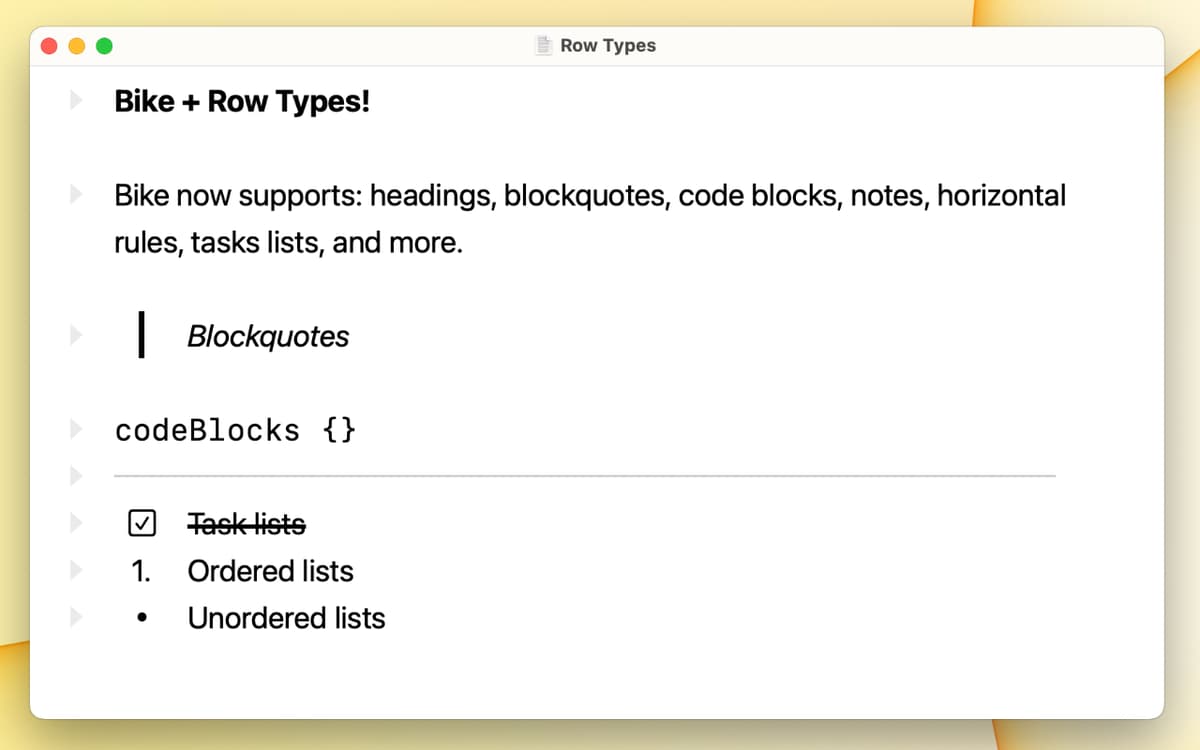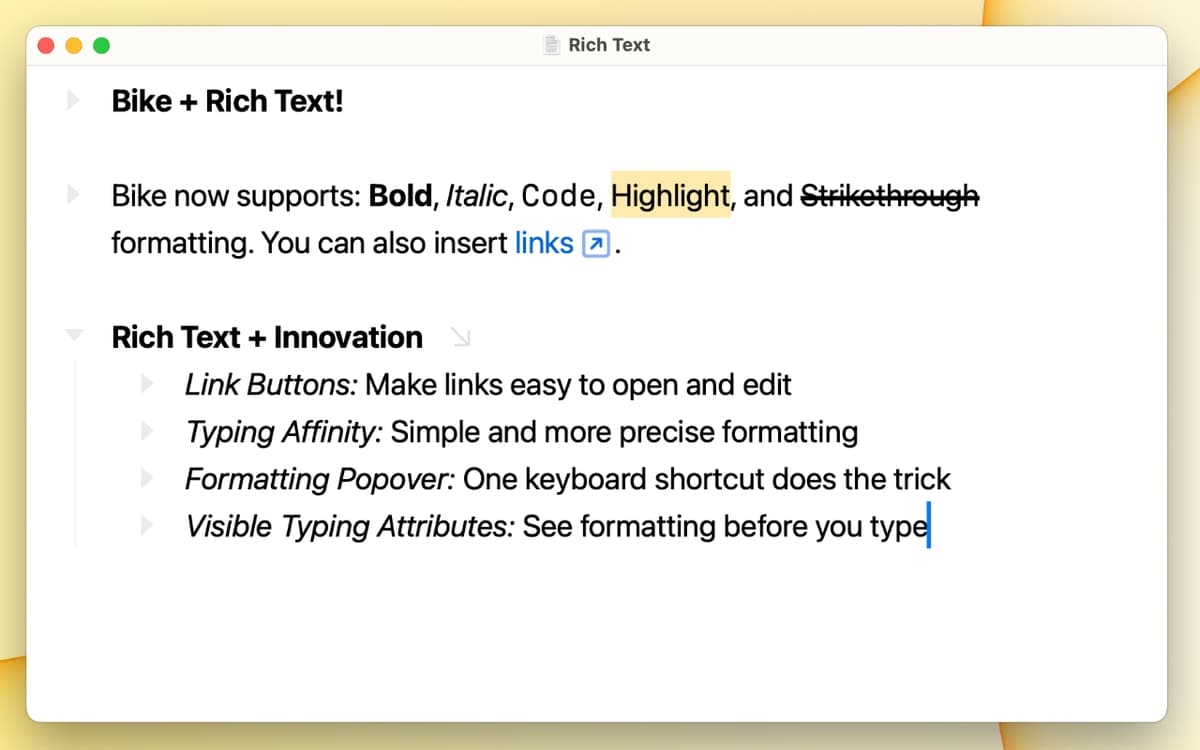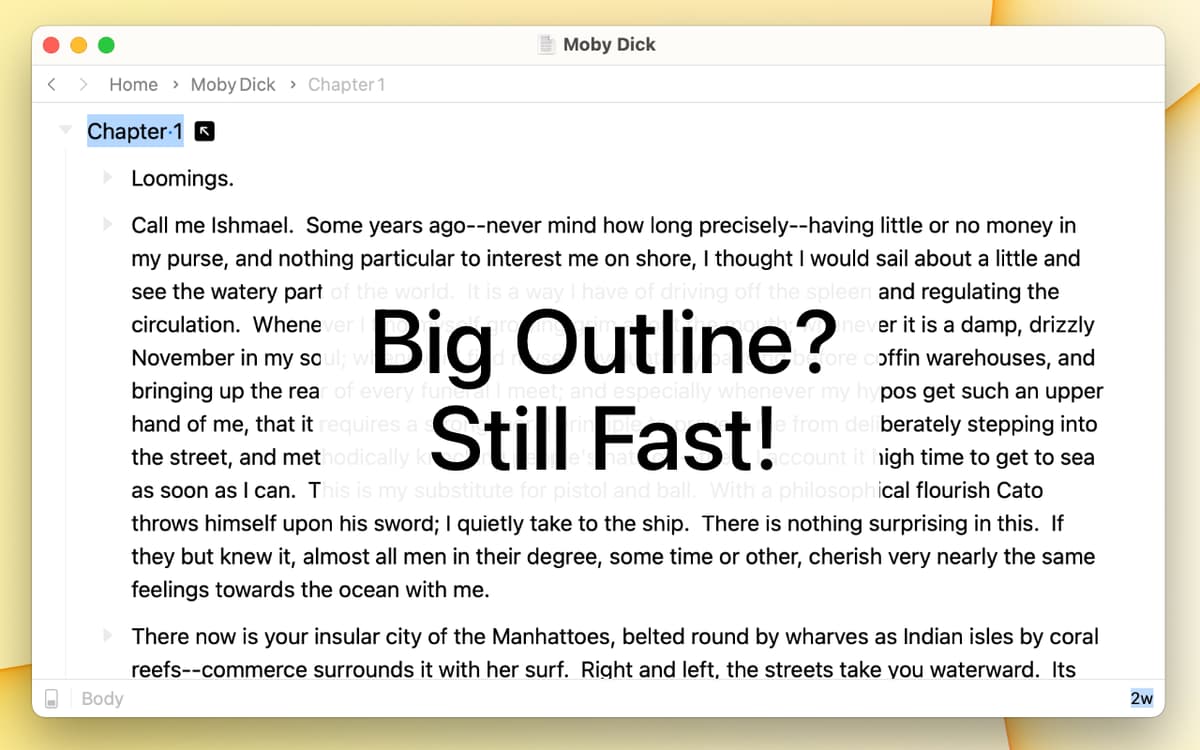Bike
Outline ideas and projects
Mac
Version 1.22.2
macOS 12.4 or later
23.9 MB
1 languages
Work on your ideas, projects, or research with the right tool — Bike is your perfect outliner that doesn’t get bogged down even by hundred-page long projects. Discover the world of easy outlining with Bike.
Structure ideas and projects
Edit using rich text editor
Add headings and lists
Deep link within your outlines
Bike features
Structure with row types
Add headings, ordered and unordered lists, block quotes, code, task lists, horizontal rules, and notes into your outlines. Order items perfectly with the tools in Bike.
Use rich text editor
Easily format your outlines with Bike’s rich text editor. Go beyond the basics with the highlighting feature, code blocks, and, of course, links. Prompt the formatting palette with a simple keyboard shortcut Command + E.
Insert deep links
When your outliner app is fast and responsive, the one other thing you need is easy navigation. In Bike, you can use keyboard shortcuts to navigate, but even more useful are the deep links. In addition to regular links, you can create and insert links to individual rows in your outlines.
Work with no distractions
Bike has three dedicated writing modes to help you deal with distractions. Use full screen to zero in on your project, switch to typewriter mode to keep the text you are typing in the center of the screen, and try focus mode to dim the rest of your text and only keep the row you are working on in focus.
Get instant stats
Keep track of your work with Bike’s handy stats — you can set the app to display the number of characters, words, sentences, rows, and more in the status bar at the bottom of the app’s window.
Get hundreds of apps with Membership
Become Setapp member and use hundreds of stellar apps with one subscription.
Try 7 days free, then pay one simple fee.
Install Setapp on Mac
Explore apps for Mac, iOS, and web. Find easy ways to solve daily tasks.

Get the app you came for
That one shiny app is waiting inside Setapp. Install with a click.


Bike
Save money and energy
The Membership helps you solve daily tasks, without overpaying for software.

Get hundreds of apps with Membership
Become Setapp member and use hundreds of stellar apps with one subscription.
Try 7 days free, then pay one simple fee.
1
Install Setapp on Mac
Explore apps for Mac, iOS, and web. Find easy ways to solve daily tasks.

2
Get the app you came for
That one shiny app is waiting inside Setapp. Install with a click.


Bike
3
Save money and energy
The Membership helps you solve daily tasks, without overpaying for software.

Home to the top apps
From planning and routine tasks to creative pursuits and coding, tackle tasks with apps on Setapp.
Bike
Outline ideas and projects