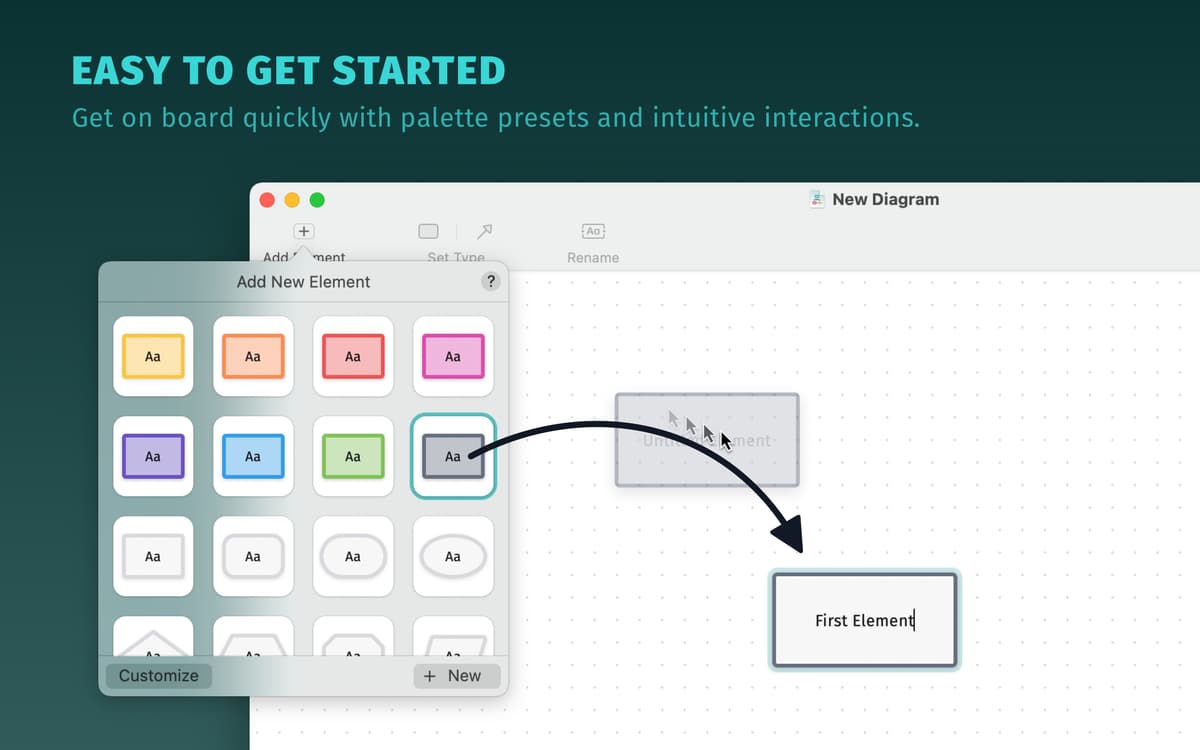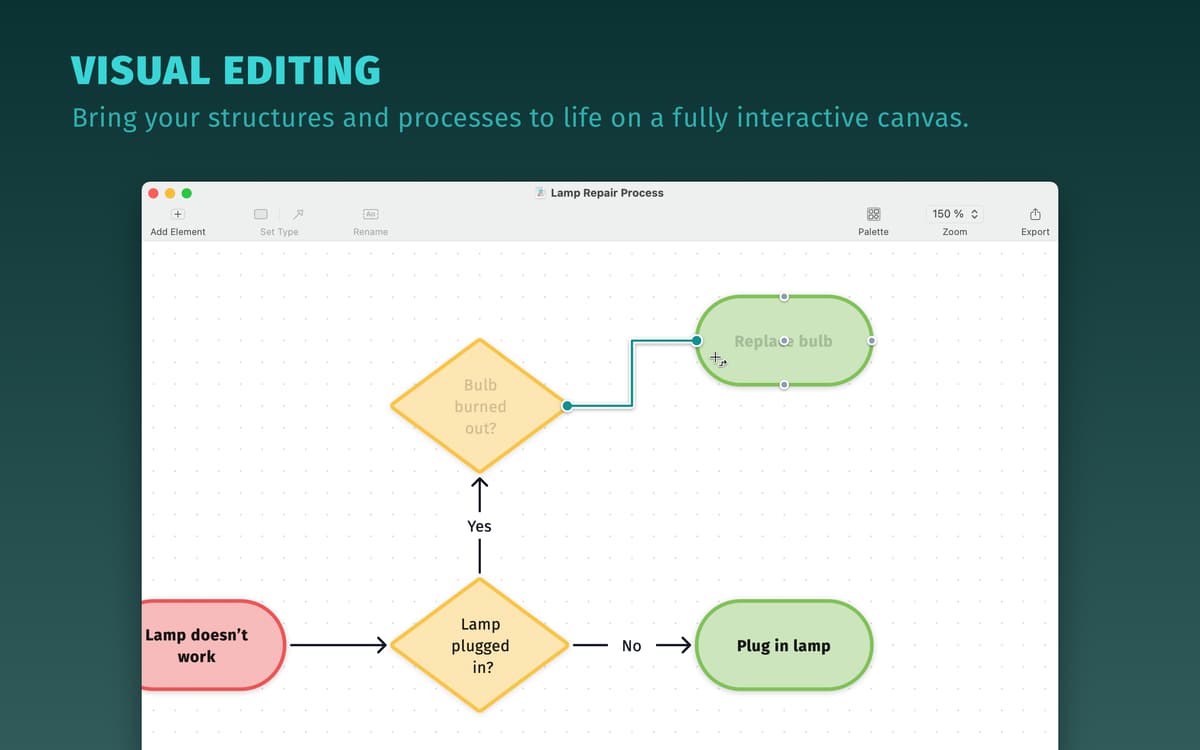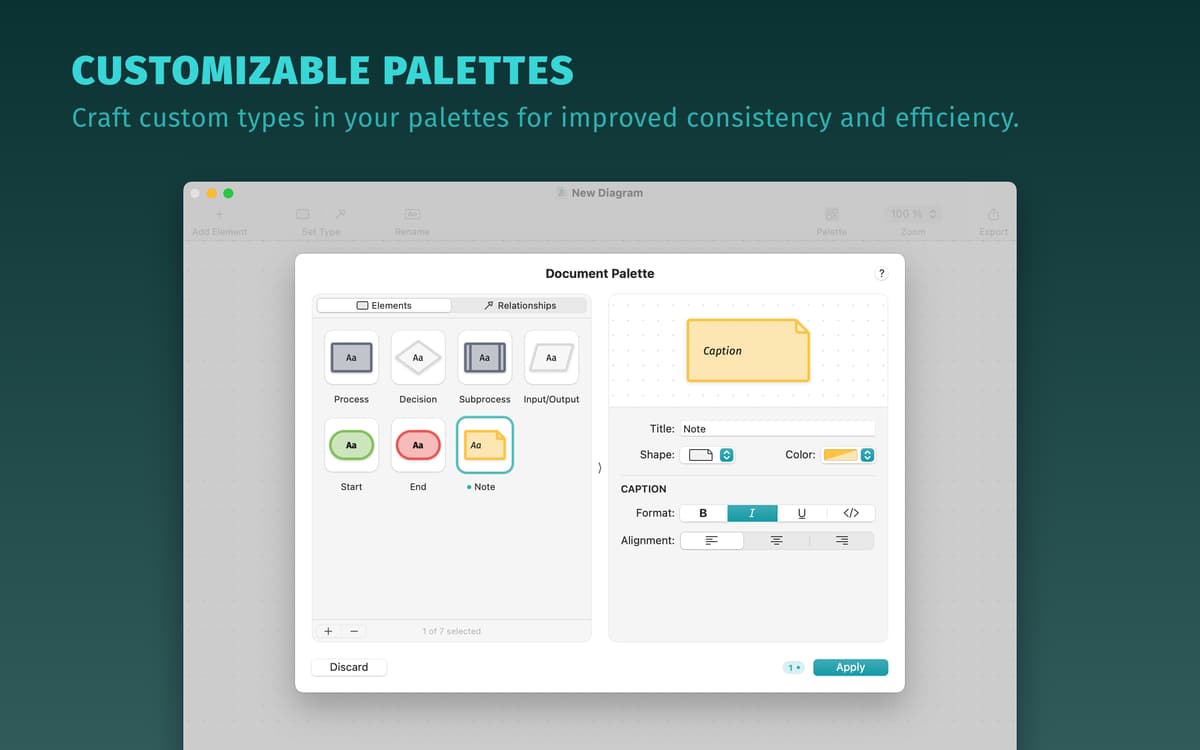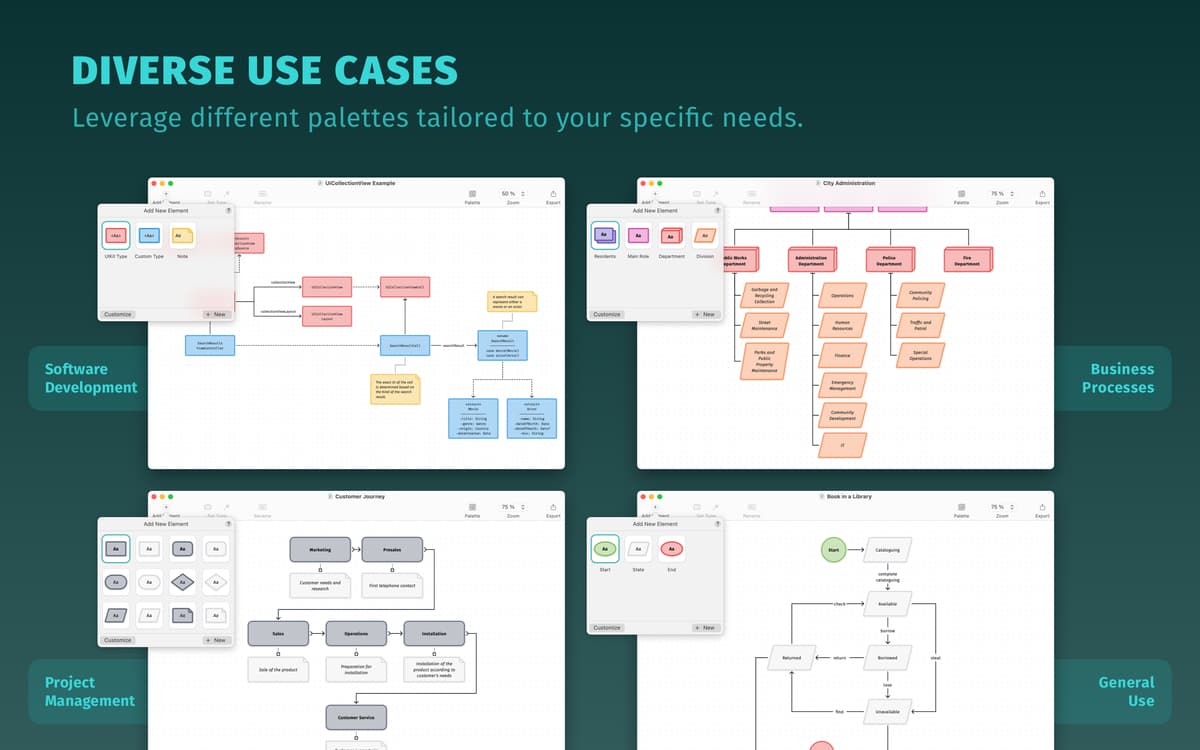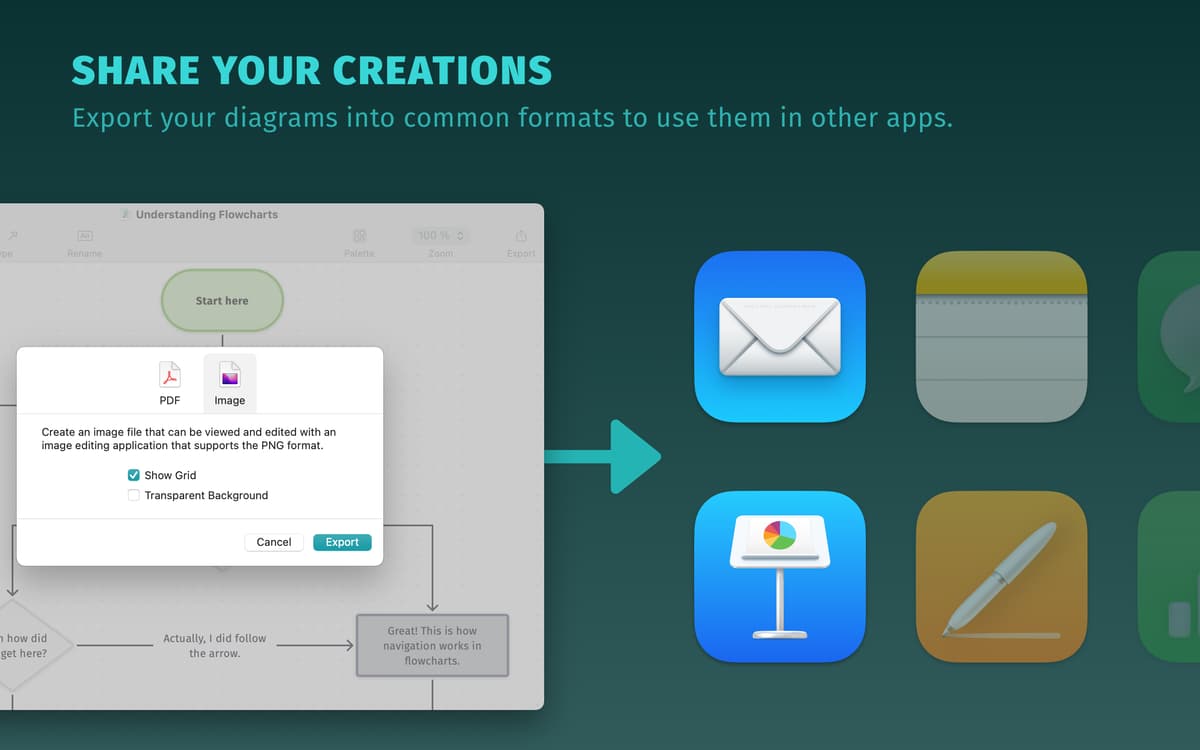Diagrams
Visualize with diagrams
Mac
Version 2.3.9
macOS 12.0 or later
59.5 MB
3 languages
Diagrams is an app for creating and editing diagrams — as easy as that. Bring a heap of information into one digestible structure, outline complicated processes, brainstorm ideas, and share diagrams in a click. With lots of customization options, you can style your diagrams the way you like. The app is fully optimized for macOS Big Sur and Apple Silicon.
Build diagrams of any complexity
Choose from custom shapes and palettes
Use text formatting and styling options
Create diagrams on infinite canvas
Diagrams features
Meeting your visualization goals
There are as many use cases for Diagrams as you’re willing to find. You can bring it into anything from modeling software architectures to drawing product life cycles. Diagrams also works for quick daily tasks like mind mapping — a perfect show-don’t-tell tool to integrate into your workflow.
Custom shapes and palettes
Diagrams covers a range of shapes and palette presets that help build relationships between a diagram’s elements and streamline the formatting process. Best of all, you can customize your palette or even create one from scratch. Make your diagrams truly yours.
Huge variety of styling options
Diagrams gives you a large choice of text formatting and styling options to customize your types. Choose from among nine element colors, including the grayscale ones that are typically used for professional diagrams. Use bold, italic, or underline for text, and more.
Tweak diagram arrangement
You can bring a diagram into any shape, according to your goals. Diagrams supports your flow with features like grid and infinite canvas. This means you don’t have to worry about a diagram “ending” — the app can wrap any amount of data into a perfect layout.
Get started in no time
Created for macOS, Diagrams matches the look and feel of familiar interfaces, which makes the whole process of using it extremely straightforward. If you have a new M1 Mac, you’ll be happy to find out that Diagrams is optimized for Big Sur and Apple Silicon.
Get hundreds of apps with Membership
SingleApp.Membership.Header.description
Install Setapp on Mac
Explore apps for Mac, iOS, and web. Find easy ways to solve daily tasks.

Get the app you came for
That one shiny app is waiting inside Setapp. Install with a click.

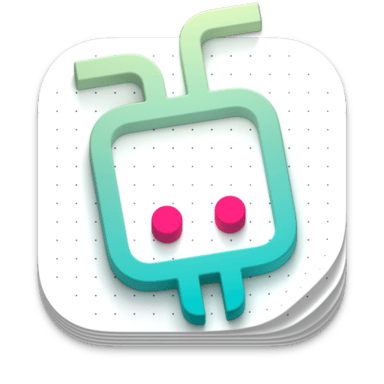
Diagrams
Choose your subscription
One app or more with a Setapp membership. Get apps the way you want.

Get hundreds of apps with Membership
SingleApp.Membership.Header.description
1
Install Setapp on Mac
Explore apps for Mac, iOS, and web. Find easy ways to solve daily tasks.

2
Get the app you came for
That one shiny app is waiting inside Setapp. Install with a click.

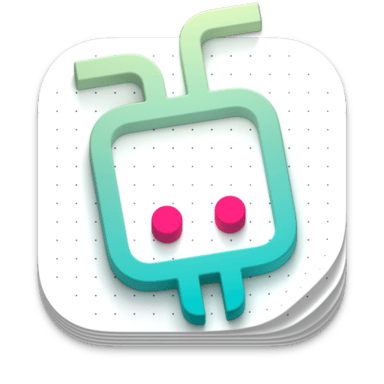
Diagrams
3
Choose your subscription
One app or more with a Setapp membership. Get apps the way you want.

Home to the top apps
From planning and routine tasks to creative pursuits and coding, tackle tasks with apps on Setapp.
Diagrams
Visualize with diagrams