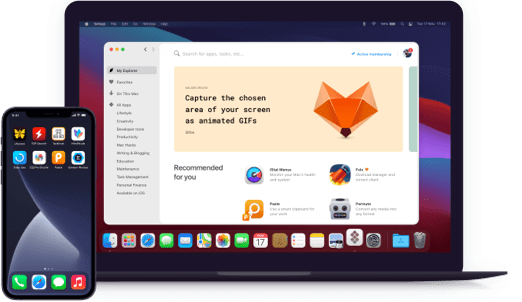Elephas
Manage knowledge with AI
Notarized by Apple. This app was scanned for malicious software and none was found.
Notarized by Apple. This app was scanned for malicious software and none was found.
Notarized by Apple. This app was scanned for malicious software and none was found.
Notarized by Apple. This app was scanned for malicious software and none was found.
Manage knowledge with AI
If you have tons of info to go through or analyze, Elephas is just the tool for you. The app allows you to build a dedicated knowledge base, “a brain”, and chat with it to get valuable insights. You can fill your brain with files and folders — PDFs, docs, text documents, images, videos, code, web pages, notes, and even YouTube videos. Even better, you can set a default chat model for each brain — whether it’s an online model like OpenAI GPT or an offline one like Llama or Mistral.
With the Elephas app, you can use AI basically anywhere. Just press the keyboard shortcut (Ctrl + Space by default, but you can customize it), and a context menu will appear with AI commands like Fix grammar, Rewrite in a specific style, or Translate.
Don’t stress over long texts or reports — ask Elephas to summarize the information for you. This AI-powered helper can also generate key points for your articles and presentations, provide ideas and catchy headlines, rewrite and proofread your text.
With Elephas AI, you can build workflows — multi-step actions that use one or several AI agents and tools, like Super Brain. The app includes a few built-in workflows, such as creating mind maps, or generating timeline charts, but you can build your own. Another automation you might like is snippets. They let you automate repetitive tasks in your day-to-day work. Simply select the text, run the command (with a shortcut or via menu), and Elephas AI engine will do the rest — e.g., instantly debug code or translate a piece of content into Brazilian Portuguese.
Enable a personal writing assistant in Elephas to save time on composing replies, proofreading your messages, writing project outlines, translating, or rewrites when working in other applications on your Mac. Writing emails, articles, and even work chat replies has never been easier!
In the Elephas app, you can customize the style of the texts you generate with custom tones. To create a tone, provide samples of your writing in the desired tone. Add multiple tones to fit your writing needs and use shortcuts to invoke your tones for rewrites.