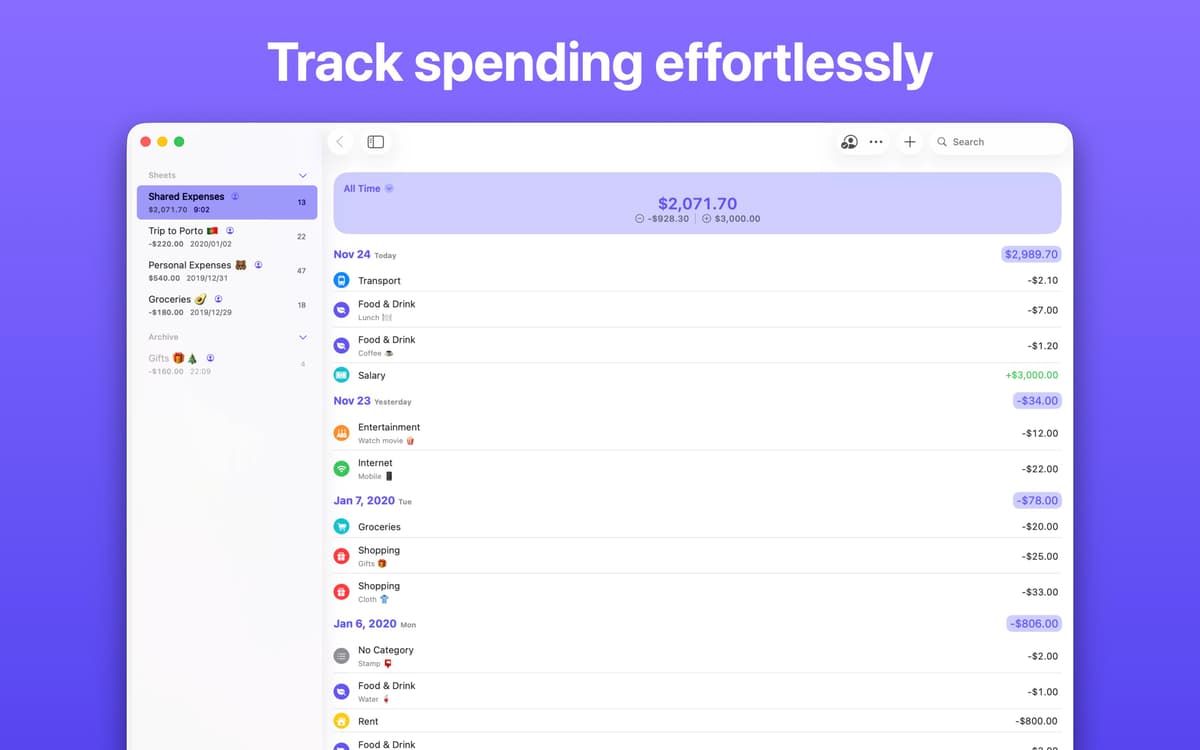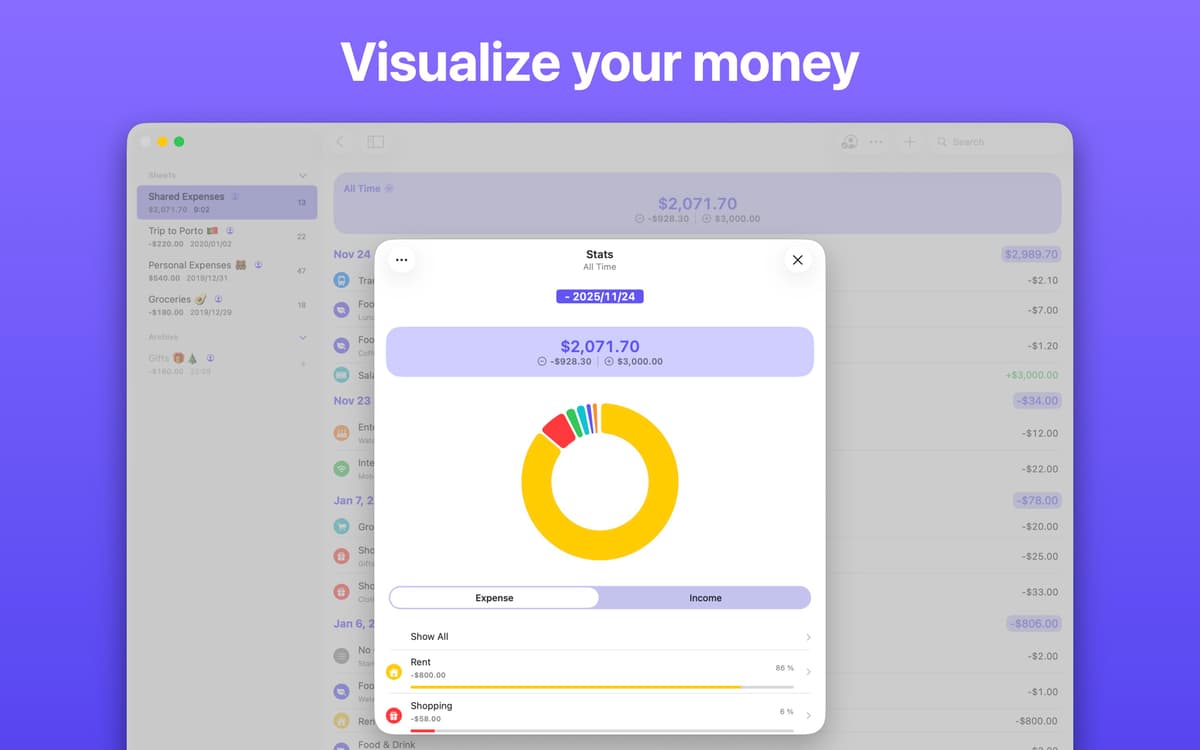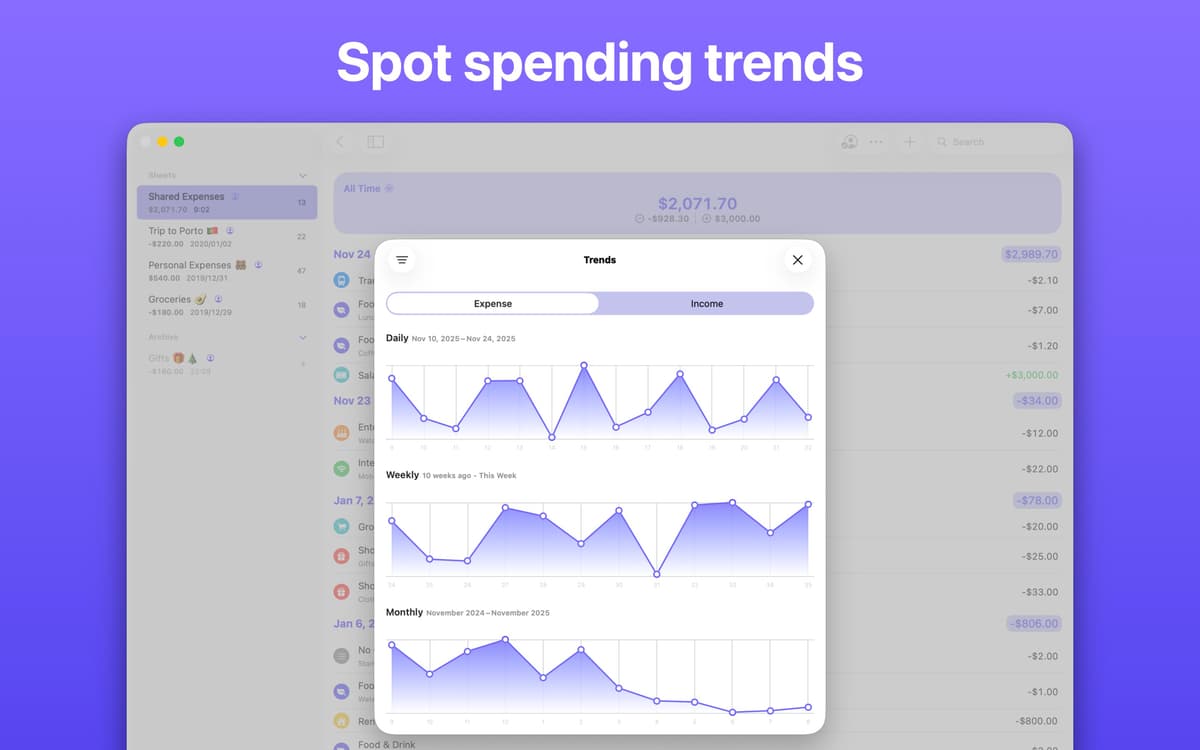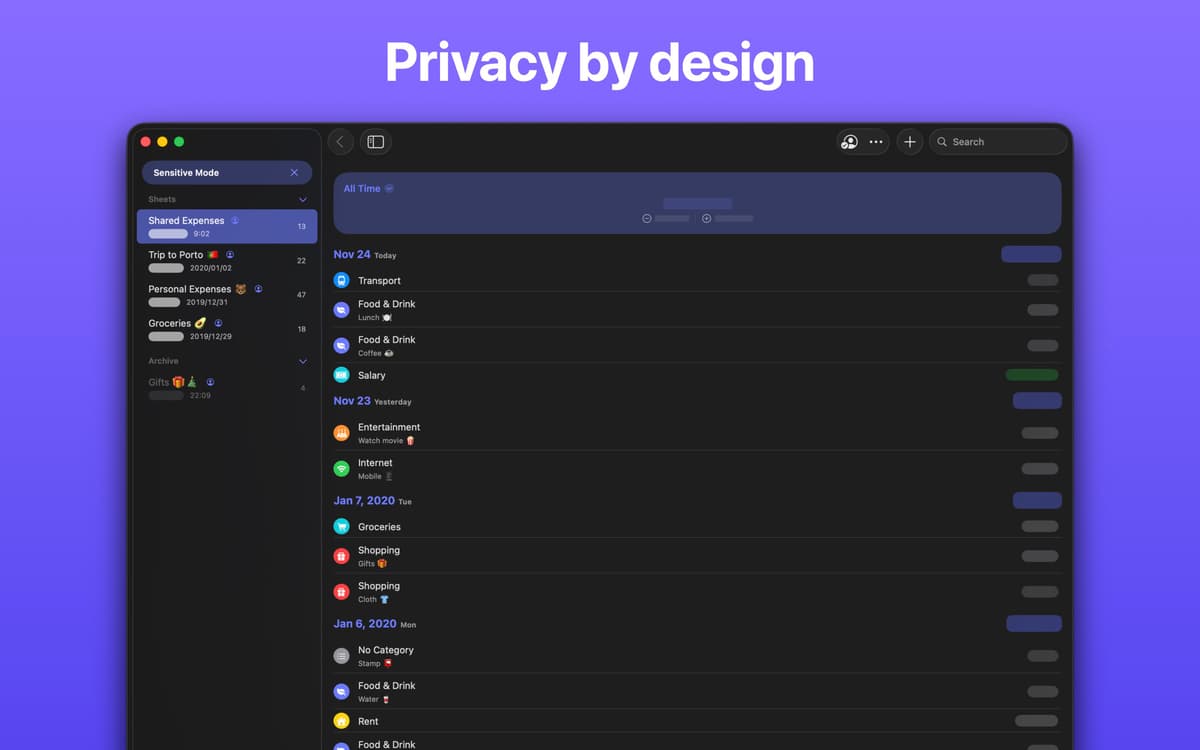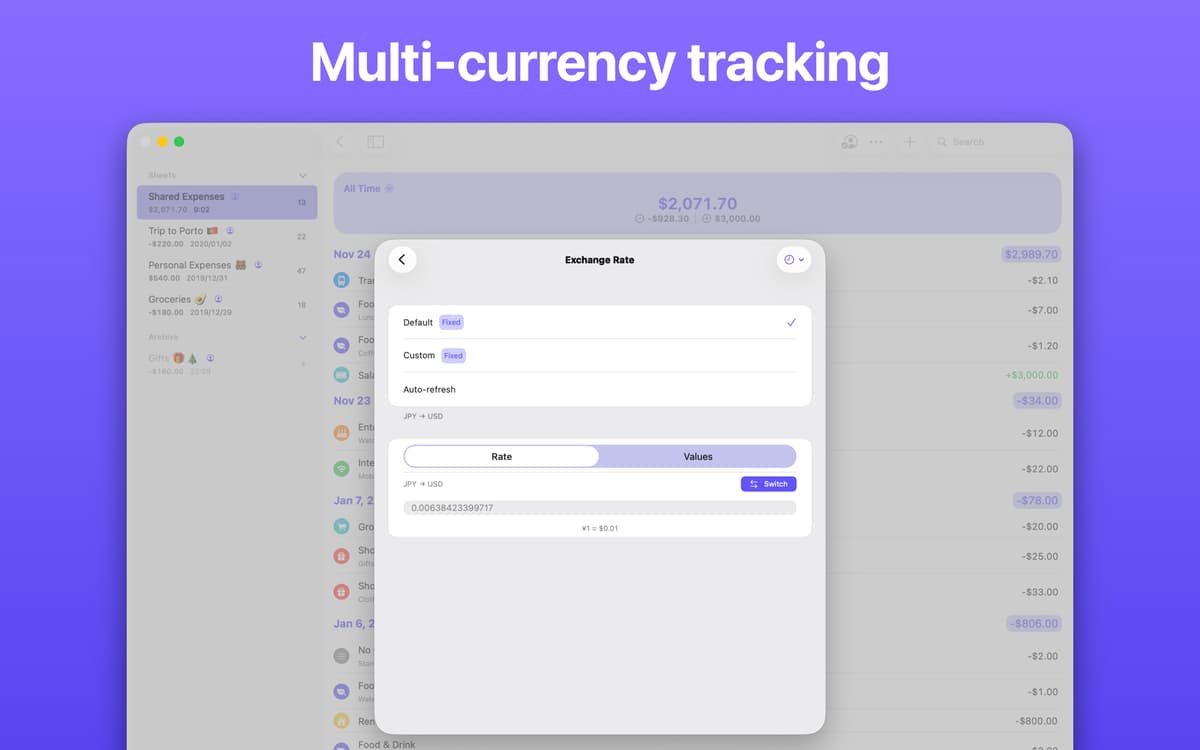Expenses
Track your spending
Mac, iOS
Version 3.9.11
macOS 12.0 or later
22.3 MB
15 languages
Track your spending with Expenses — log your expenses and income in any currency, add categories to analyze where your money is going, view how money is spent over time. Use the app on your Mac and iPhone and easily sync between devices through iCloud.
Track your expenses and income
View trends in spending over time
Check out your spending stats by category
Enjoy logging your numbers with simple UX
Expenses features
Log your expenses
A personal finance app with no learning curve? Sign us up! With Expenses, all you have to do is open the app and enter your income, and then add expenses as you go. No registration, no additional information. What’s more, Expenses allows you to add multiple currencies with a base currency automatically updated currency rates.
Add categories
One of the most telling characteristics of your monthly and annual budget is what categories of expenses your money is being used for. Expenses app makes it easy to assign spending categories to each entry.
Optimize with stats and trends
Just viewing what you spent throughout one day or week can be misleading as to where your money is really going. To help you view the whole picture, Expenses shows you trends of your spending over time. You can also go to the stats section to review spending by category.
Enjoy user-friendly UX
Expenses is as simple as it gets, but the app works to make it easy for you — use Dark Mode when you don’t want your screen to get too bright, enjoy handy Quick Actions, Split View, multiple windows support both for Mac and iOS, and more.
Export and share
Export your spending data for further use with Expenses easy export feature. You can also share the spending you log into the app with others via invites. The feature will come in handy if you are running a volunteer project, share a joint family budget, or would like to use a financial manager or advisor.
Get hundreds of apps with Membership
Become Setapp member and use hundreds of stellar apps with one subscription.
Try 7 days free, then pay one simple fee.
Install Setapp on Mac
Explore apps for Mac, iOS, and web. Find easy ways to solve daily tasks.

Get the app you came for
That one shiny app is waiting inside Setapp. Install with a click.


Expenses
Save money and energy
The Membership helps you solve daily tasks, without overpaying for software.

Get hundreds of apps with Membership
Become Setapp member and use hundreds of stellar apps with one subscription.
Try 7 days free, then pay one simple fee.
1
Install Setapp on Mac
Explore apps for Mac, iOS, and web. Find easy ways to solve daily tasks.

2
Get the app you came for
That one shiny app is waiting inside Setapp. Install with a click.


Expenses
3
Save money and energy
The Membership helps you solve daily tasks, without overpaying for software.

Home to the top apps
From planning and routine tasks to creative pursuits and coding, tackle tasks with apps on Setapp.
Expenses
Track your spending