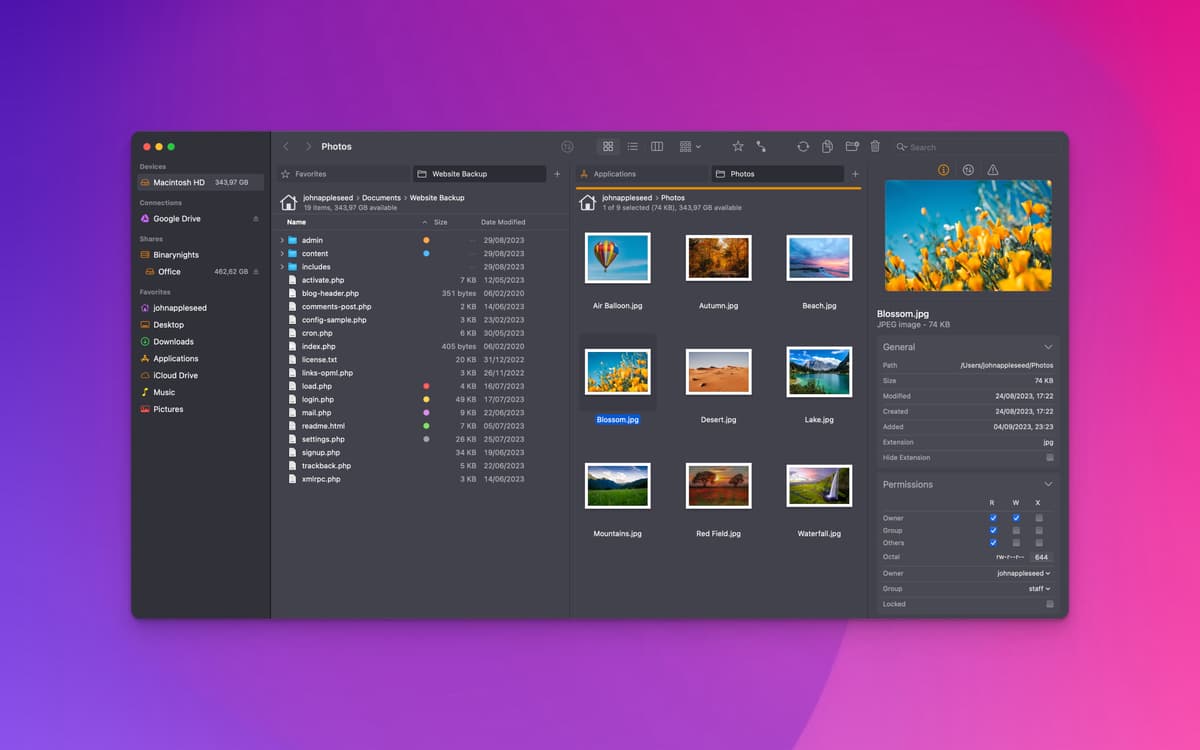ForkLift
Manage files across servers
Mac
Version 4.5
macOS 14.6 or later
43.1 MB
11 languages
Looking for a robust FTP client for Mac, which comes with a solid set of useful options? This file manager app has got you covered. It’s fast and reliable, yet incredibly simple to use. In fact, it’s also a wonderful Finder replacement app, which offers much more. Simultaneously get connected to multiple servers, easily switch between apps and servers, copy between them with drag and drop, compare two text or media files in a blink. All with a proper split screen view of a robust dual pane file manager and file transfer client for macOS.
Replace Finder with a superb FTP client
Access FTP, SFTP, Amazon S3, and more
Compare and sync your remote sources
Quickly find and preview any file
ForkLift features
Connect to multiple servers
Access to FTP, SFTP, Amazon S3, AFP, as well as WebDAV, SMB, and NFS remote volumes. Organize files across networks, access several servers at once; drag and drop to arrange them. Set saved remote connection as disk, run a saved Synclet even once ForkLift is off.
Quick search, selection and archive management
Find and select the needed items, including those on remote servers, by entering filenames, extensions, text or tags. See archives like simple folders. By the way, when it comes to archive management, the utility supports Quick Look, search and filtering.
Instant preview capabilities
Find all data on the chosen file in the preview panel. Check out photos, PDFs, and other types of files. Edit the text of the file on local drives and remote servers. Adjust this Mac SFTP client as the default file viewer, and rather than Finder, you’ll see apps pointing to it.
One or two-way synchronization
Compare local, remote sources in a snap using this FTP app for Mac. Find detecting matching, changed, new and deleted items in the active folders. Sync them one or two-way in a blink, or add them to Favorites.
File comparison + Single/Dual pane
Easily make the interface go back to usual single pane view, or choose to have your dual panes horizontally or vertically. Take advantage of a seamless integration with popular file comparison tools, and compare similar texts or media files.
Quick access to files
Get to your devices, menu commands, or favorites in a snap. Set a shortcut or hit a button in the toolbar to quickly access hidden items. Open a Terminal, iTerm, or Hyper window and enjoy having everything you need at your fingertips.
Get hundreds of apps with Membership
Become Setapp member and use hundreds of stellar apps with one subscription.
Try 7 days free, then pay one simple fee.
Install Setapp on Mac
Explore apps for Mac, iOS, and web. Find easy ways to solve daily tasks.

Get the app you came for
That one shiny app is waiting inside Setapp. Install with a click.


ForkLift
Save money and energy
The Membership helps you solve daily tasks, without overpaying for software.

Get hundreds of apps with Membership
Become Setapp member and use hundreds of stellar apps with one subscription.
Try 7 days free, then pay one simple fee.
1
Install Setapp on Mac
Explore apps for Mac, iOS, and web. Find easy ways to solve daily tasks.

2
Get the app you came for
That one shiny app is waiting inside Setapp. Install with a click.


ForkLift
3
Save money and energy
The Membership helps you solve daily tasks, without overpaying for software.

Home to the top apps
From planning and routine tasks to creative pursuits and coding, tackle tasks with apps on Setapp.
ForkLift
Manage files across servers