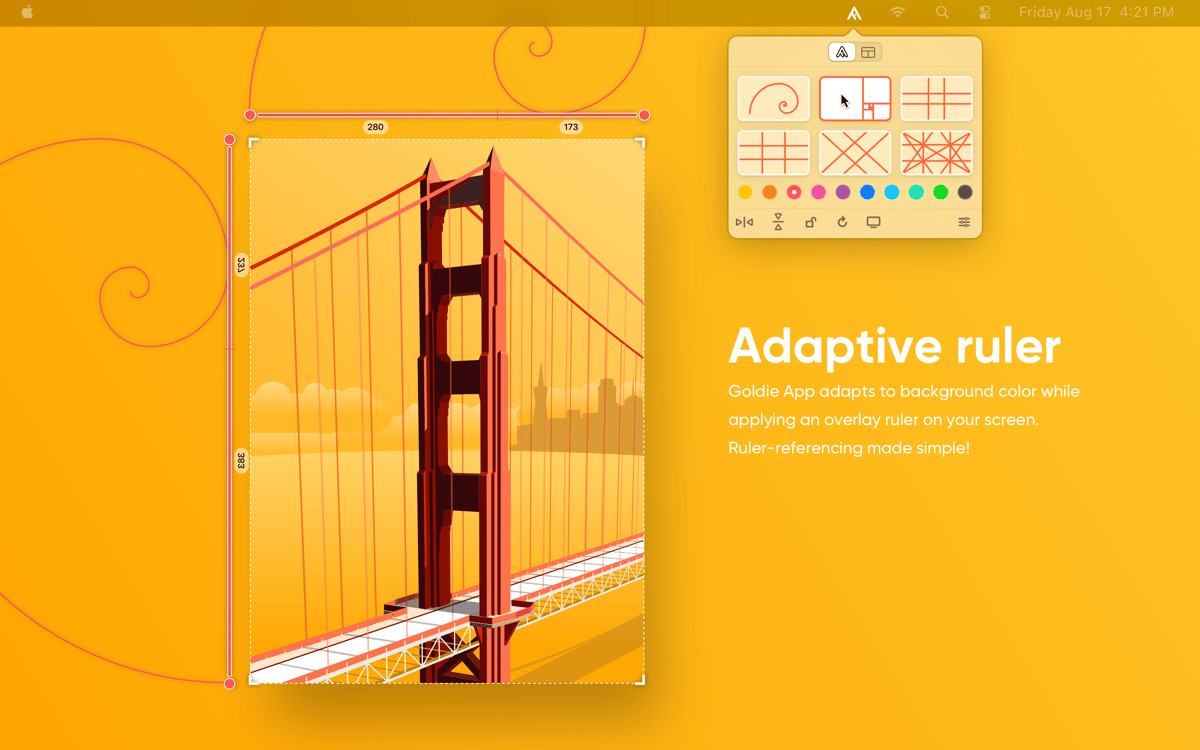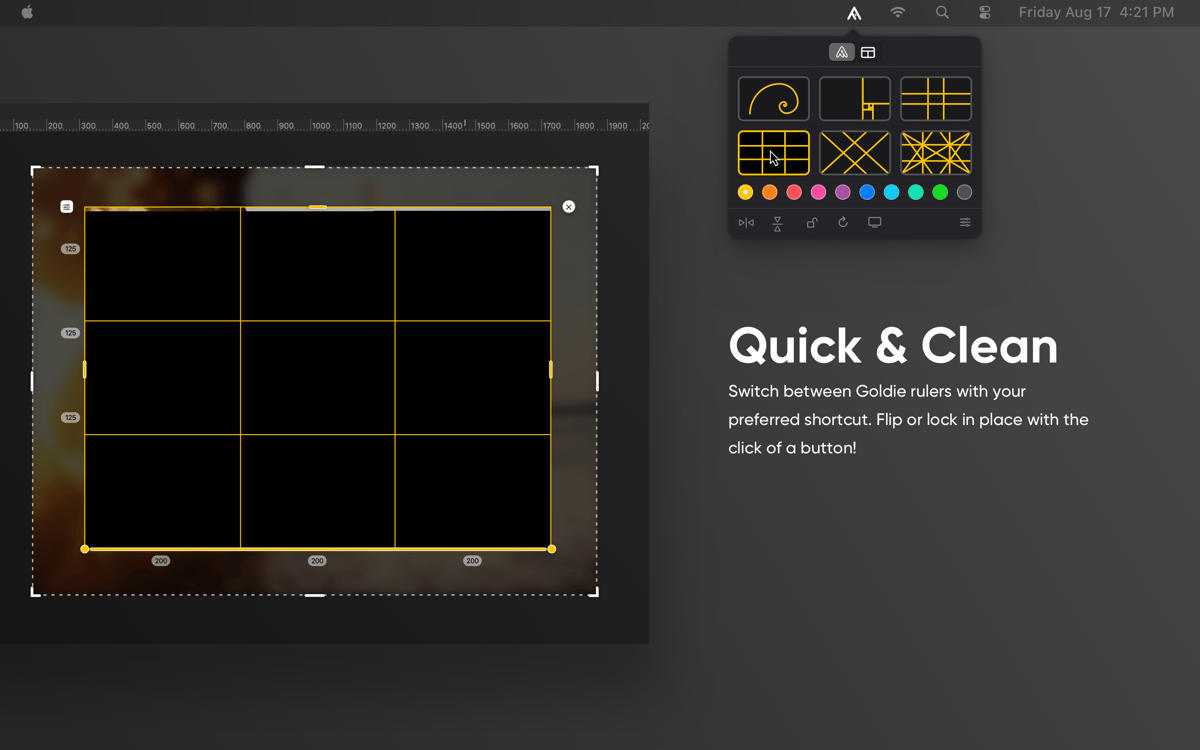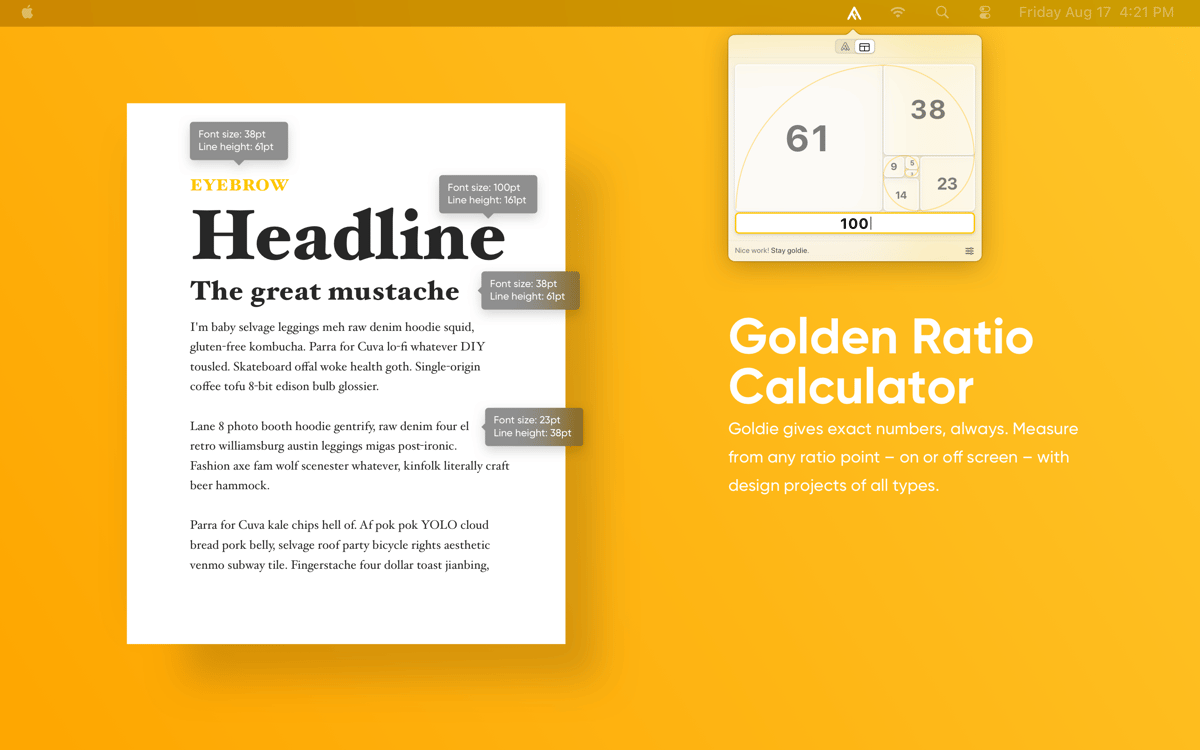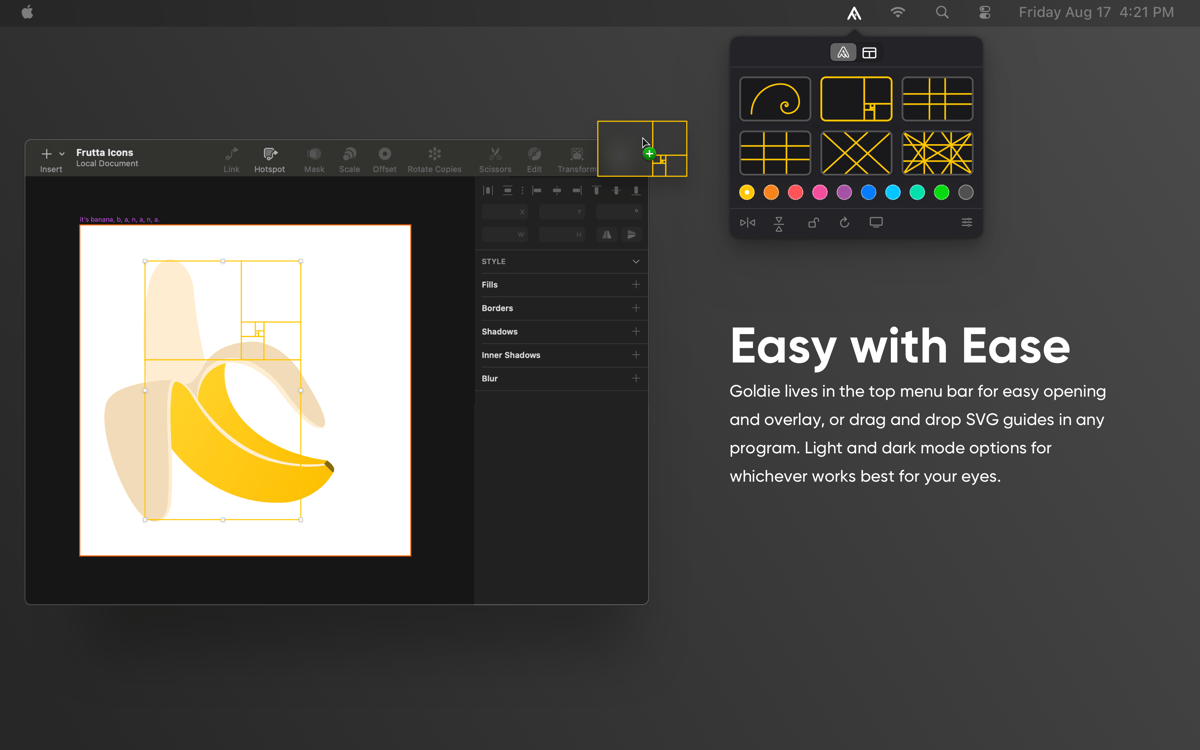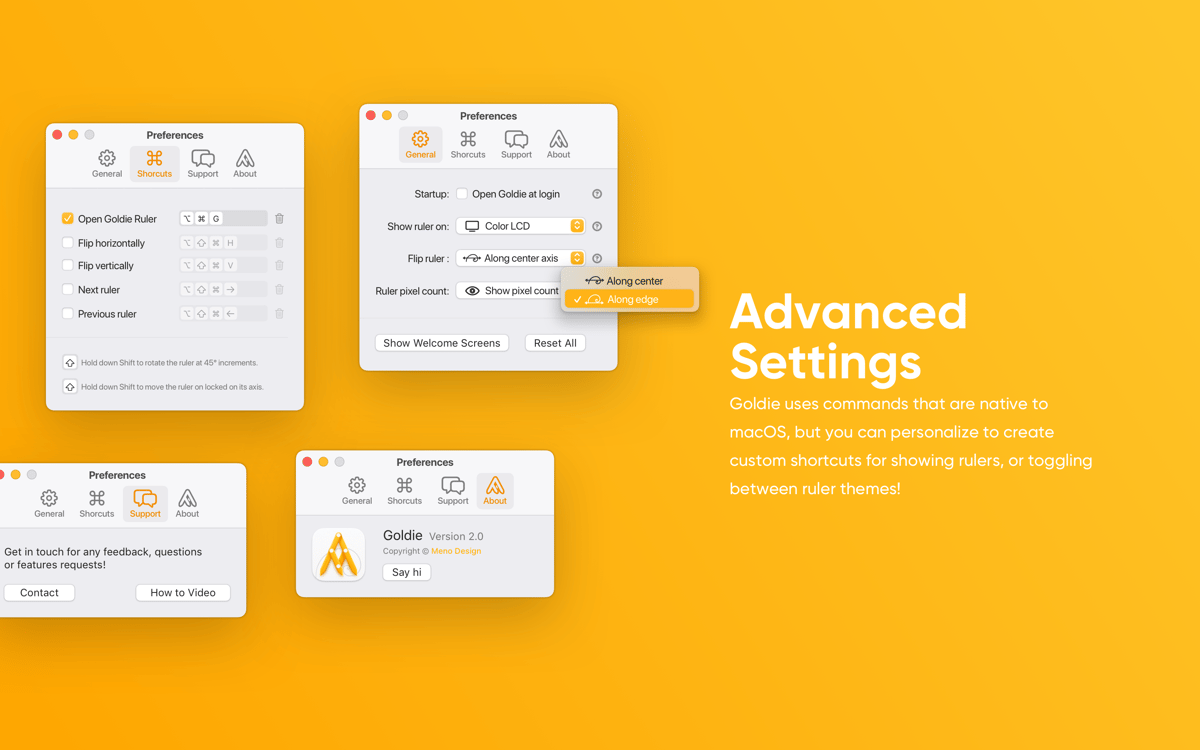Goldie App
Measure golden ratio in designs
Mac
Version 2.3
macOS 12.4 or later
5.4 MB
1 languages
Goldie App is the best way to measure and visualize golden ratio on Mac. Calculate from any ratio point, toggle between tailored ruler themes, and customize how you use Goldie. A small tool that helps produce immaculate, balanced design effortlessly.
Calculate golden ratio in your designs
Use 6 ruler themes to match proportions
Simplify measurements with adaptive ruler
Avoid complicated math in your design flow
Goldie App features
Adaptive ruler
Goldie App puts an overlay ruler on your screen to simplify golden ratio referencing. Adapting to background color, rulers are always visible on screen. You can also use the ruler for Multi-Monitor – enable the option right from the ruler menu or app preferences.
Themes for every job
Apart from golden ratio, the app references custom proportions like the rule of thirds, the regular and diagonal rule of thirds, and baroque proportions. To switch between different variations, use 6 ruler themes integrated into the app.
Designed for ease
Art is all about golden ratio, but interrupting your artistic flow with math is just wrong. Goldie App was designed to help you while staying out of your way. It sits in the top menu bar where you can easily grab it and puts transparent overlay on your projects, barely noticeable.
Golden ratio calculator
You don’t have to know math to calculate golden ratio in design. Goldie App gives you exact numbers, always. Measure from any ratio point – the app catches your flow without asking you to adjust. On or off screen, it works with all design projects you can think of.
Handy shortcuts
Dictate the rules and Goldie App will follow. For your convenience, the app is based on commands that are native to macOS. But you can personalize it even more. Create custom shortcuts for showing the ruler or toggling between ruler themes, lightning fast.
Dark Mode support
If you are more creative in the darkness, Goldie App will give you the darkness. Easily switch between light and dark themes, without damaging the quality of your design.
Get hundreds of apps with Membership
Become Setapp member and use hundreds of stellar apps with one subscription.
Try 7 days free, then pay one simple fee.
Install Setapp on Mac
Explore apps for Mac, iOS, and web. Find easy ways to solve daily tasks.

Get the app you came for
That one shiny app is waiting inside Setapp. Install with a click.

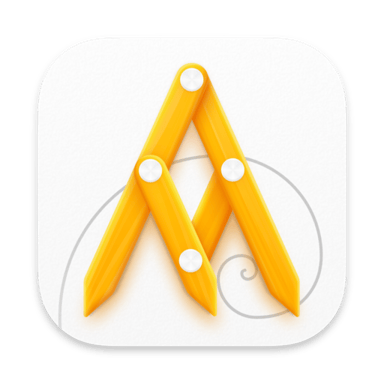
Goldie App
Save money and energy
The Membership helps you solve daily tasks, without overpaying for software.

Get hundreds of apps with Membership
Become Setapp member and use hundreds of stellar apps with one subscription.
Try 7 days free, then pay one simple fee.
1
Install Setapp on Mac
Explore apps for Mac, iOS, and web. Find easy ways to solve daily tasks.

2
Get the app you came for
That one shiny app is waiting inside Setapp. Install with a click.

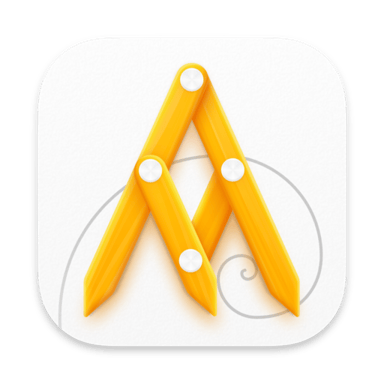
Goldie App
3
Save money and energy
The Membership helps you solve daily tasks, without overpaying for software.

Home to the top apps
From planning and routine tasks to creative pursuits and coding, tackle tasks with apps on Setapp.
Goldie App
Measure golden ratio in designs