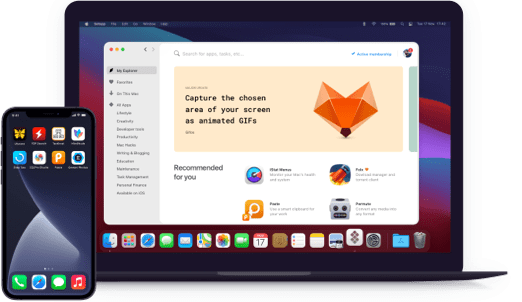AnyTrans for iOS
Move files between macOS and iOS
Notarized by Apple. This app was scanned for malicious software and none was found.
Notarized by Apple. This app was scanned for malicious software and none was found.
Notarized by Apple. This app was scanned for malicious software and none was found.
Notarized by Apple. This app was scanned for malicious software and none was found.
Move files between macOS and iOS
Export iPhone content to Mac by categories or copy what’s on your iPad in a single tap. To transfer files, access AnyTrans and connect your device to Mac via USB. Pick where your app data or iOS content goes in Device Manager and send it there – it travels all the way without stops. You can transfer apps, transfer music, playlists, text messages, SMS, Viber or WhatsApp chats, and more to keep your collection perfectly organized.
Time for a major content migration? iOS mover helps you prepare for living a happy life with a new iPhone. Transfer files from an old iPhone or Android phone directly to a new device. Alternatively, you can move content from an old device to iCloud or iTunes — all in a clean, intuitive interface.
Before making your data change residence, ensure it won’t get lost. AnyTrans is a pro backup manager that keeps content safe. Not only can you create a new backup for any of your iOS devices, but also extract data from old backups created with iTunes or iCloud. The app even supports incremental backup, saving only the changed files or added data since the last backup. This helps you preserve storage space on your Mac, external hard drive or cloud (e.g., Google Drive).
Backing up your device with AnyTrans is a seamless process. Still, you don’t want to waste your time on running backups over and over again. With an in-built Air Backup Manager, you can schedule instant iPhone backups – timely, automatic, and wireless. You don’t have to lift a finger.
No matter how many iCloud accounts you have, AnyTrans syncs all of them. Transfer data across accounts, tap into backups, or batch save files from iCloud to Mac. Similarly, you can choose to move any content from your iTunes library to Mac or iPhone.
This all-in-one iOS app is more than just file manager or iTunes alternative. Among its functions is wireless screen mirroring, that allows you to mirror iPhone to a computer display, record or capture any content in a click. Also, you can batch-convert HEIC/JXL photos to JPEG or PNG instantly, or even create custom iPhone ringtones from your favorite tunes. And if you sign in with your Apple ID, you’ll be able to download, install, and transfer apps in bulk.