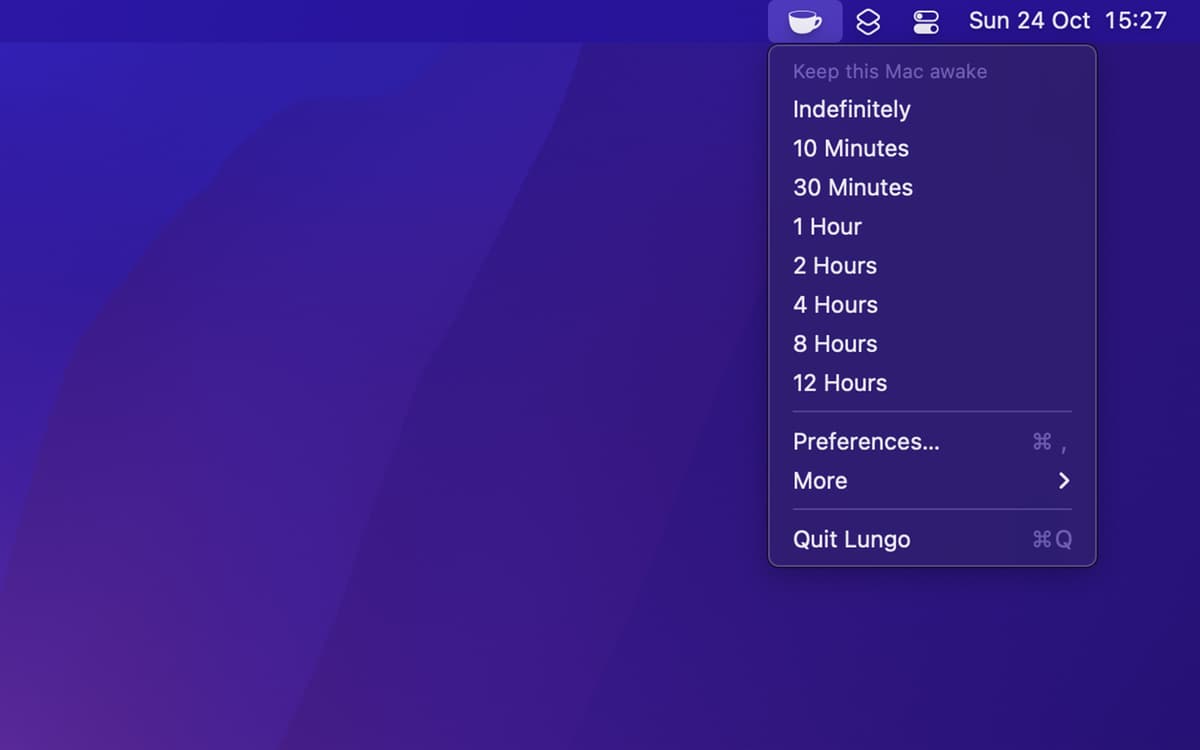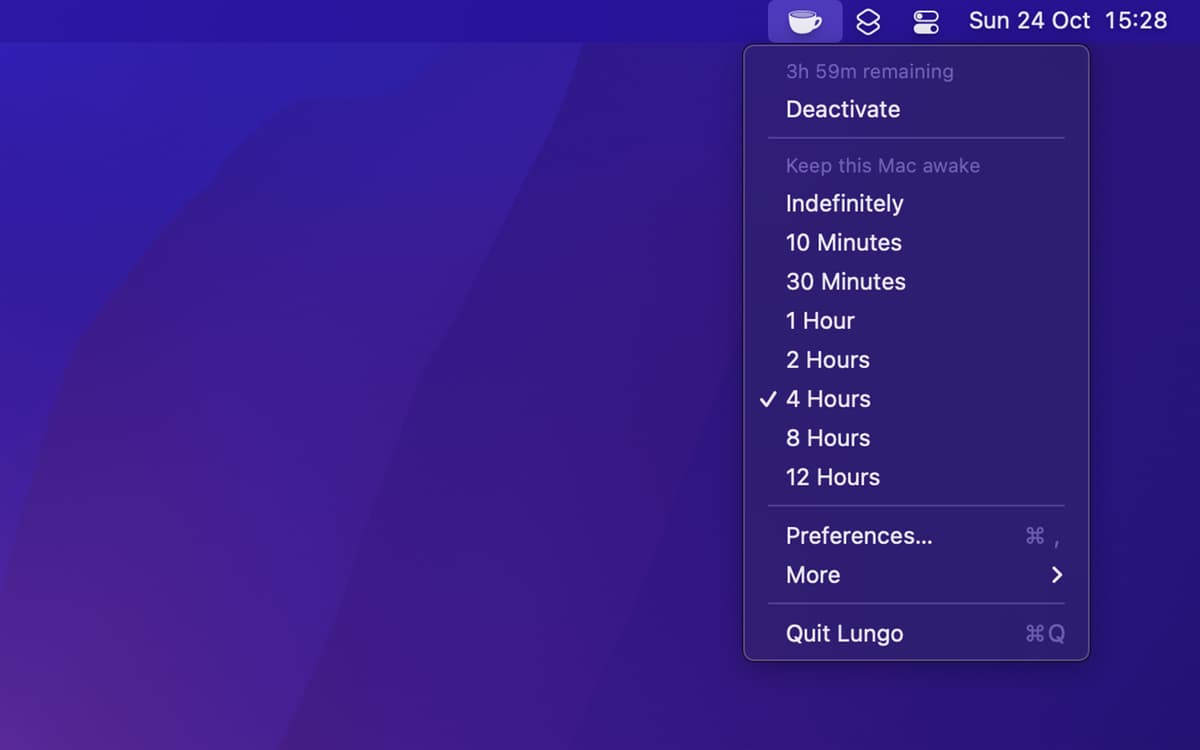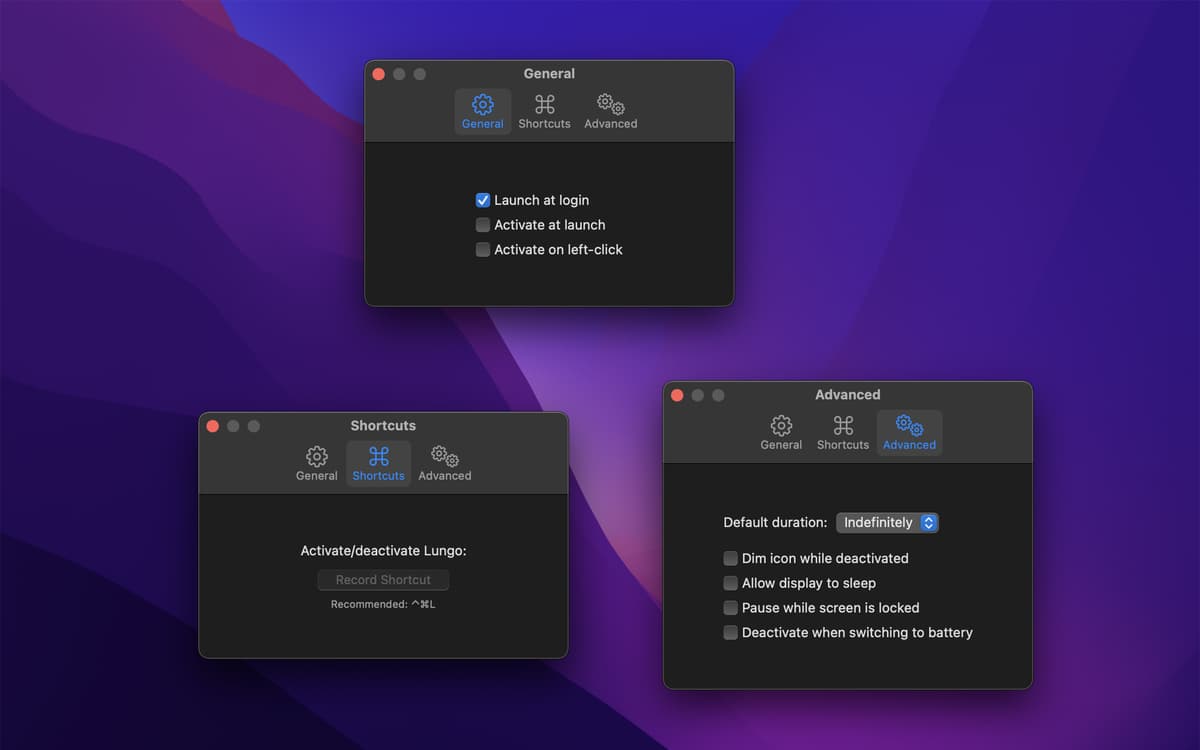Lungo
Keep your Mac awake
Mac
Version 2.7.2
macOS 15.2 or later
11.4 MB
1 languages
Has your computer ever gone into sleep mode unexpectedly and inconveniently? Lungo is a simple utility app that prevents your Mac from sleeping or dimming when you don’t want it to. Whether it’s a presentation, a video, or a recipe you need to keep open, Lungo keeps your Mac awake until you’ve finished what you’re working on.
Keep the screen active as long as you want
Present from Mac without interruptions
Change the awake time in the menu bar
Put your Mac back to sleep in a click
Lungo features
Adjustable timeframes
Lungo lets you customize how long you want to keep your computer awake. Based on your task, you may need only a few minutes, or you may need all day. A drop-down menu offers options ranging from 10 minutes to “indefinitely.”
Easy On and Off
The app can be turned on with a simple click in the menu bar. If you realize you’ve set it for too long, or that you do want your Mac to be able to sleep, it just takes another click to deactivate it — no waiting for the clock to run out.
Automatic launch
The app can be configured to launch automatically when you log in to your Mac. This might be a useful option for someone who presents frequently from their computer. You won’t even have to remember to activate it.
Multiple use cases
Mac’s sleep mode can be a useful tool for saving power, but it can interrupt a lot of important tasks. Whether you’re monitoring a continuously updating app, watching a video stream, or using your laptop to display a recipe, sleep mode can be an unnecessary interruption. Lungo makes those problems a thing of the past.
Stay awake when it counts
There’s nothing worse than when your computer decides to take 30 minutes off to install updates and restart. Don’t be a victim of unexpected restarts. Lungo can help.
Get hundreds of apps with Membership
Become Setapp member and use hundreds of stellar apps with one subscription.
Try 7 days free, then pay one simple fee.
Install Setapp on Mac
Explore apps for Mac, iOS, and web. Find easy ways to solve daily tasks.

Get the app you came for
That one shiny app is waiting inside Setapp. Install with a click.


Lungo
Save money and energy
The Membership helps you solve daily tasks, without overpaying for software.

Get hundreds of apps with Membership
Become Setapp member and use hundreds of stellar apps with one subscription.
Try 7 days free, then pay one simple fee.
1
Install Setapp on Mac
Explore apps for Mac, iOS, and web. Find easy ways to solve daily tasks.

2
Get the app you came for
That one shiny app is waiting inside Setapp. Install with a click.


Lungo
3
Save money and energy
The Membership helps you solve daily tasks, without overpaying for software.

Home to the top apps
From planning and routine tasks to creative pursuits and coding, tackle tasks with apps on Setapp.
Lungo
Keep your Mac awake