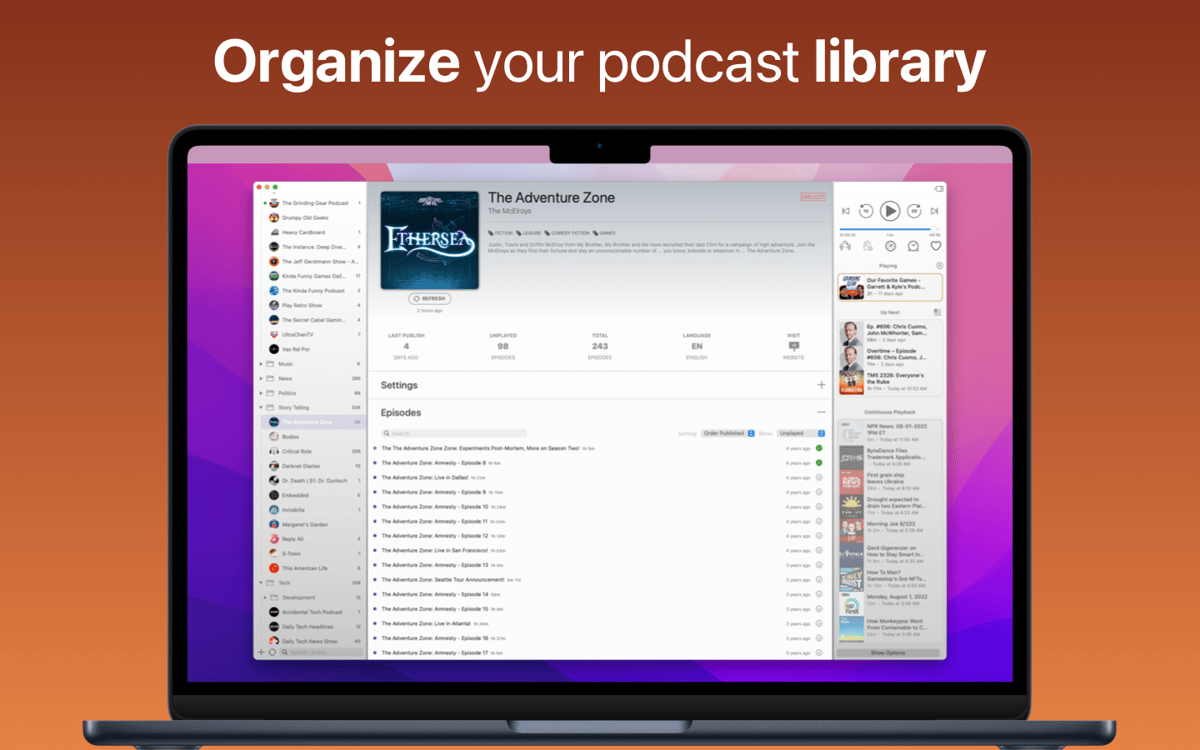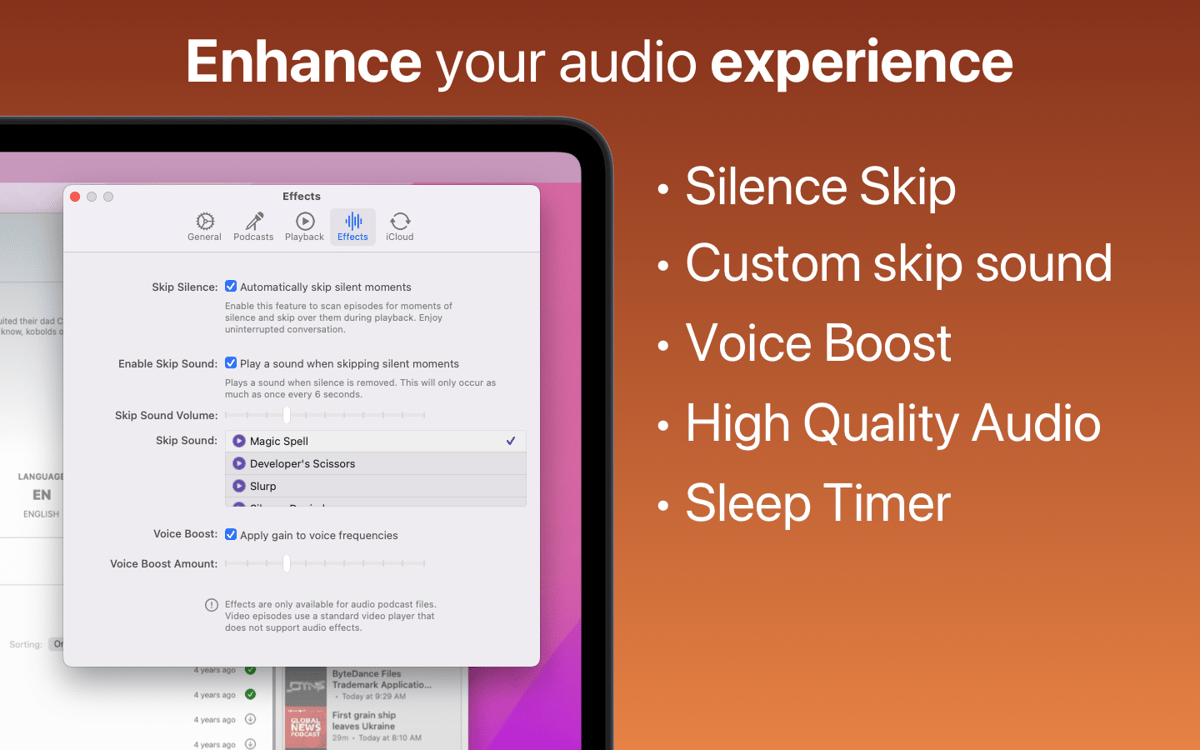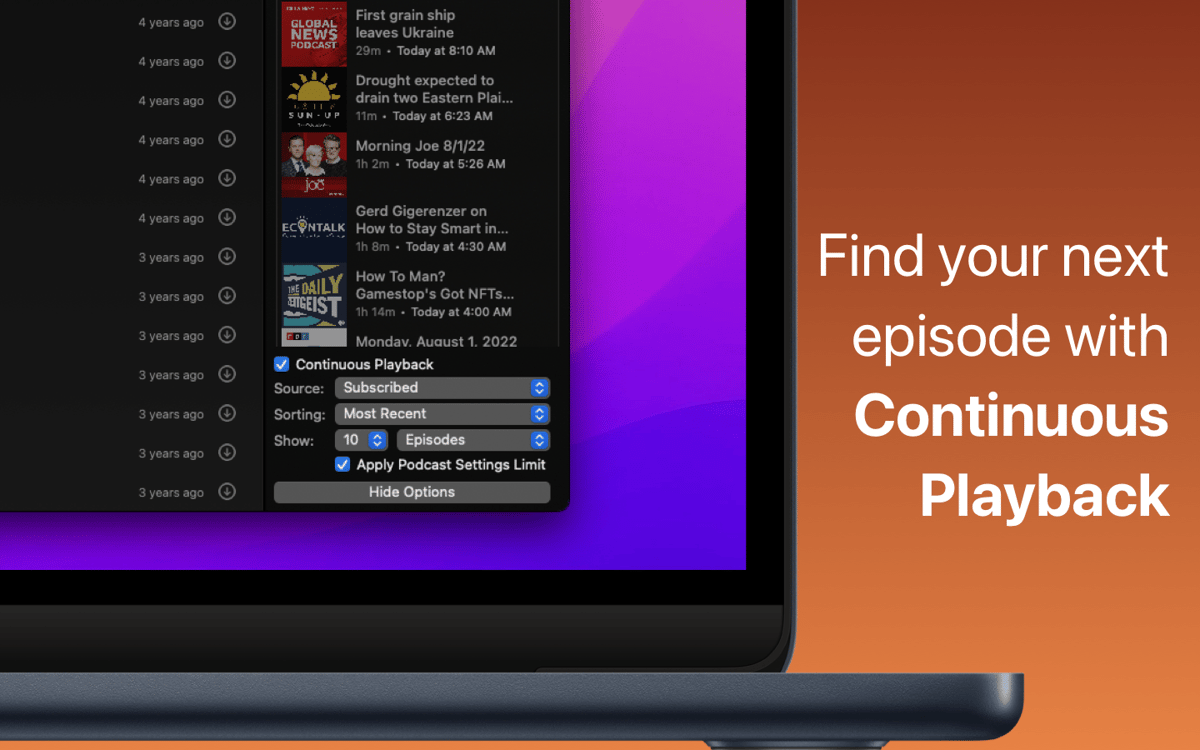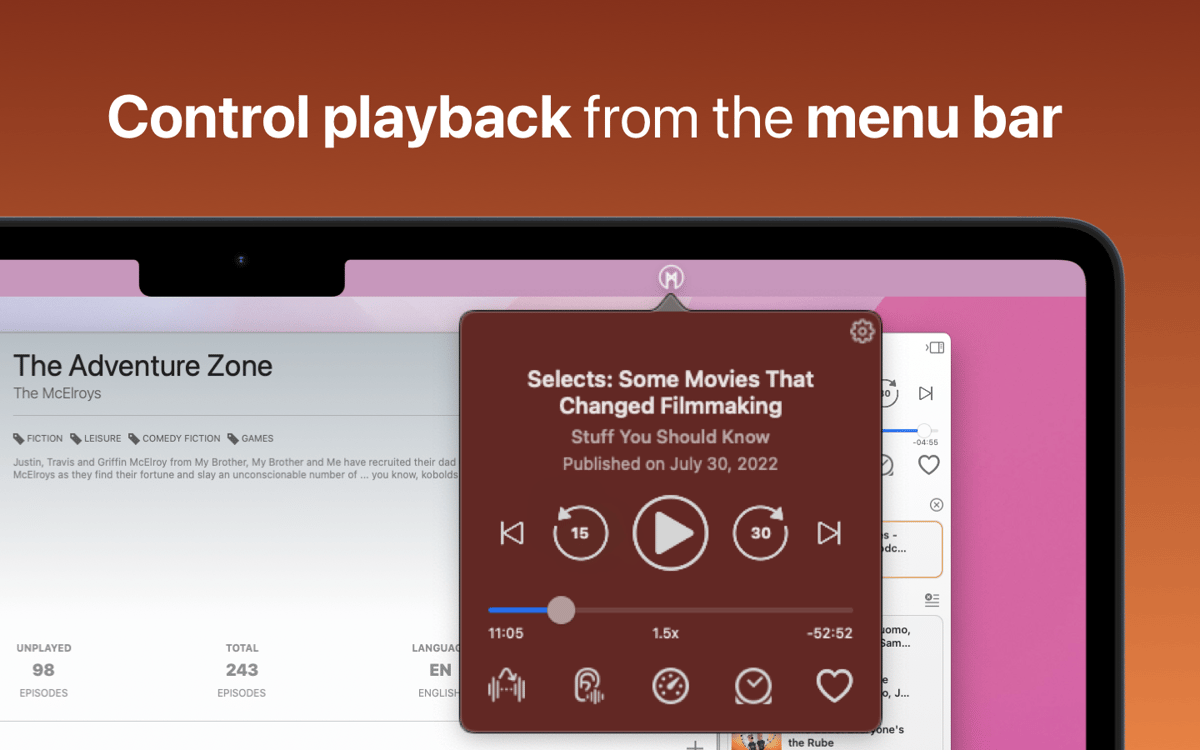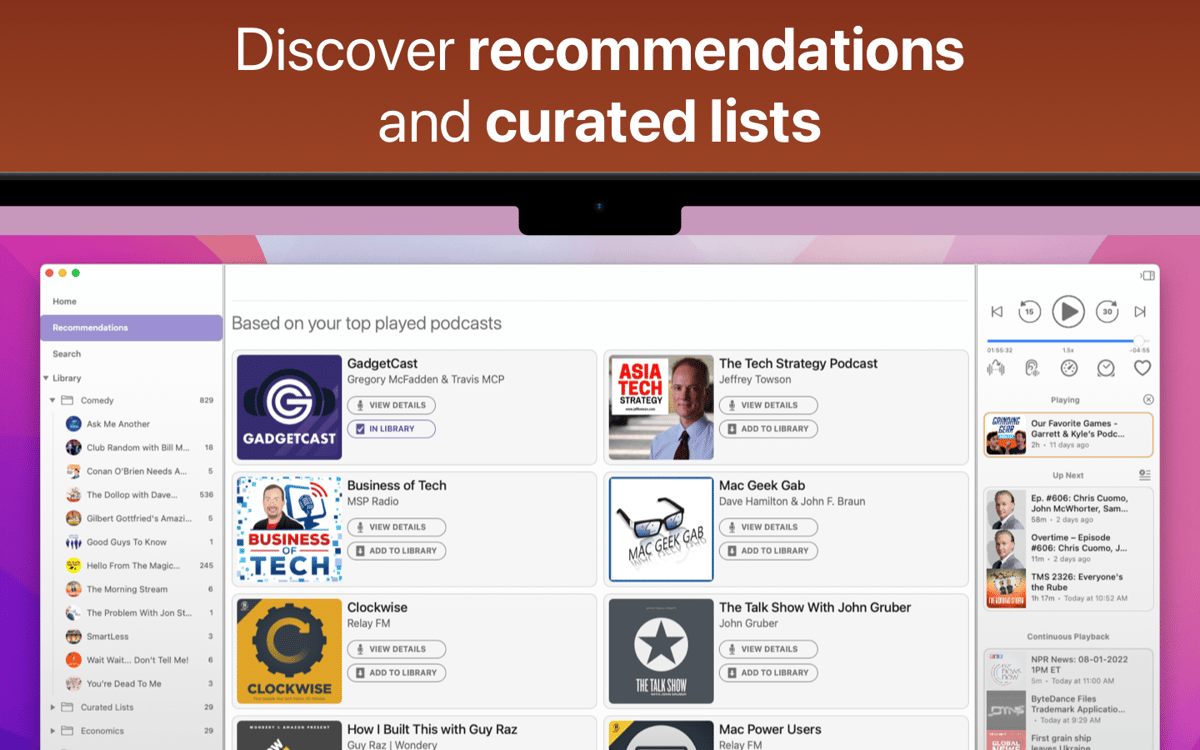Mimir
Play and manage podcasts
Mac, iOS
Version 1.9.2
macOS 11.0 or later
59.9 MB
1 languages
Mimir is a powerful desktop and iOS app that allows you to find, organize, and listen to your favorite podcast episodes from one spot. Think Spotify for podcasts. Curate playlists, receive personalized recommendations, and enjoy a great listening experience with silence skip, continuous playback, and more.
Create your own podcast library
Get podcast recommendations
Automatically generate playlists
Find and listen to best podcasts
Mimir features
Podcast recommendations
Mimir looks at the podcasts you enjoy and creates tailored recommendations based on your interests. Explore daily lists curated just for you as well as discover new content via Mimir’s robust search — you can search podcasts across specific titles, genres, topics, etc.
Custom playlist one click away
Your current playlist is always at your fingertips — in the Now Playing sidebar on the right. See what’s playing now and what’s next, manage your playlist by drag and drop, and use multiple selection. The sidebar is collapsible so you can switch to a “mini” mode at any time.
Keep your library organized
Use library search in the left sidebar to navigate through your podcasts. Create folders within your library to organize podcasts by genre, topic, and whatnot. Sort podcasts by most recent, title, or order published. Even import your own RSS feed. Mimir makes it easy to keep things at hand.
Continuous playback
Have a hands-off listening experience with Mimir’s continuous playback. You can choose specific sources and the app will pull podcast episodes from there, generating an automatic playlist for you. You can also use custom sorting or set podcast priority to hear your favorites first.
Silence skip
Don’t waste your time on silence when listening to a podcast. Mimir automatically scans your podcast episodes for “silent moments” and skips them during playback. What’s more, you can choose the playback speed that works for you. This is a great way to get more information in less time.
Get hundreds of apps with Membership
Become Setapp member and use hundreds of stellar apps with one subscription.
Try 7 days free, then pay one simple fee.
Install Setapp on Mac
Explore apps for Mac, iOS, and web. Find easy ways to solve daily tasks.

Get the app you came for
That one shiny app is waiting inside Setapp. Install with a click.


Mimir
Save money and energy
The Membership helps you solve daily tasks, without overpaying for software.

Get hundreds of apps with Membership
Become Setapp member and use hundreds of stellar apps with one subscription.
Try 7 days free, then pay one simple fee.
1
Install Setapp on Mac
Explore apps for Mac, iOS, and web. Find easy ways to solve daily tasks.

2
Get the app you came for
That one shiny app is waiting inside Setapp. Install with a click.


Mimir
3
Save money and energy
The Membership helps you solve daily tasks, without overpaying for software.

Home to the top apps
From planning and routine tasks to creative pursuits and coding, tackle tasks with apps on Setapp.
Mimir
Play and manage podcasts