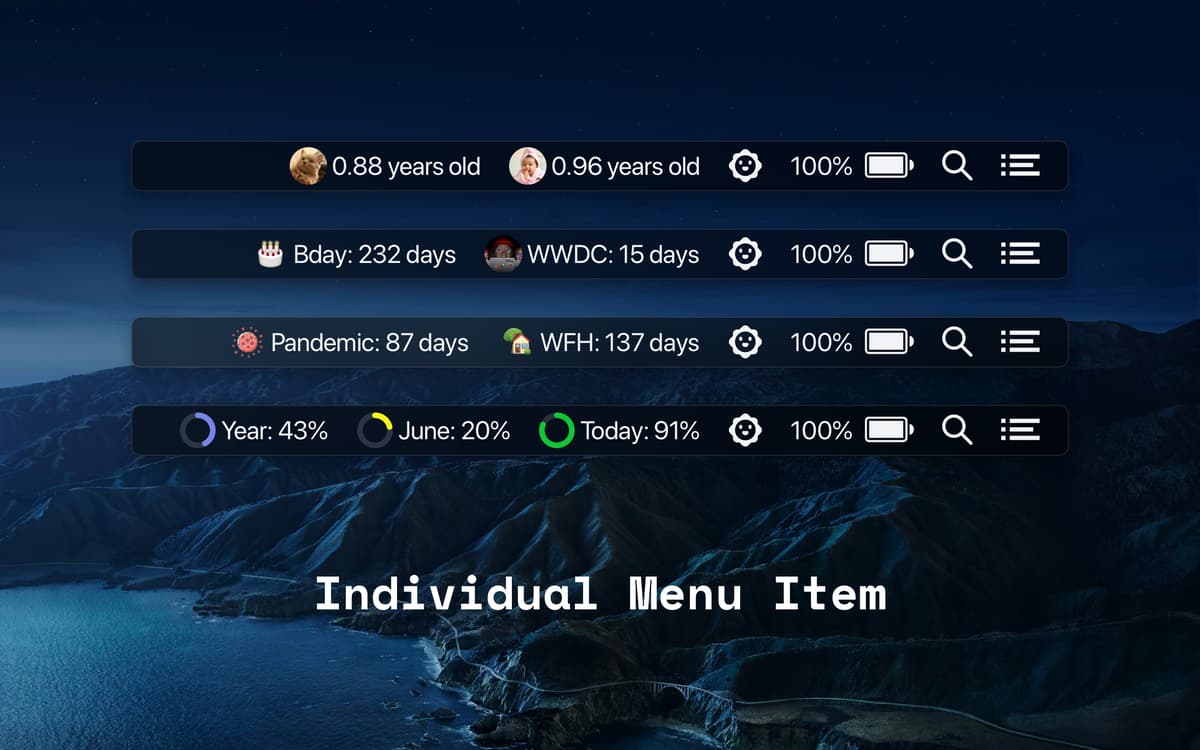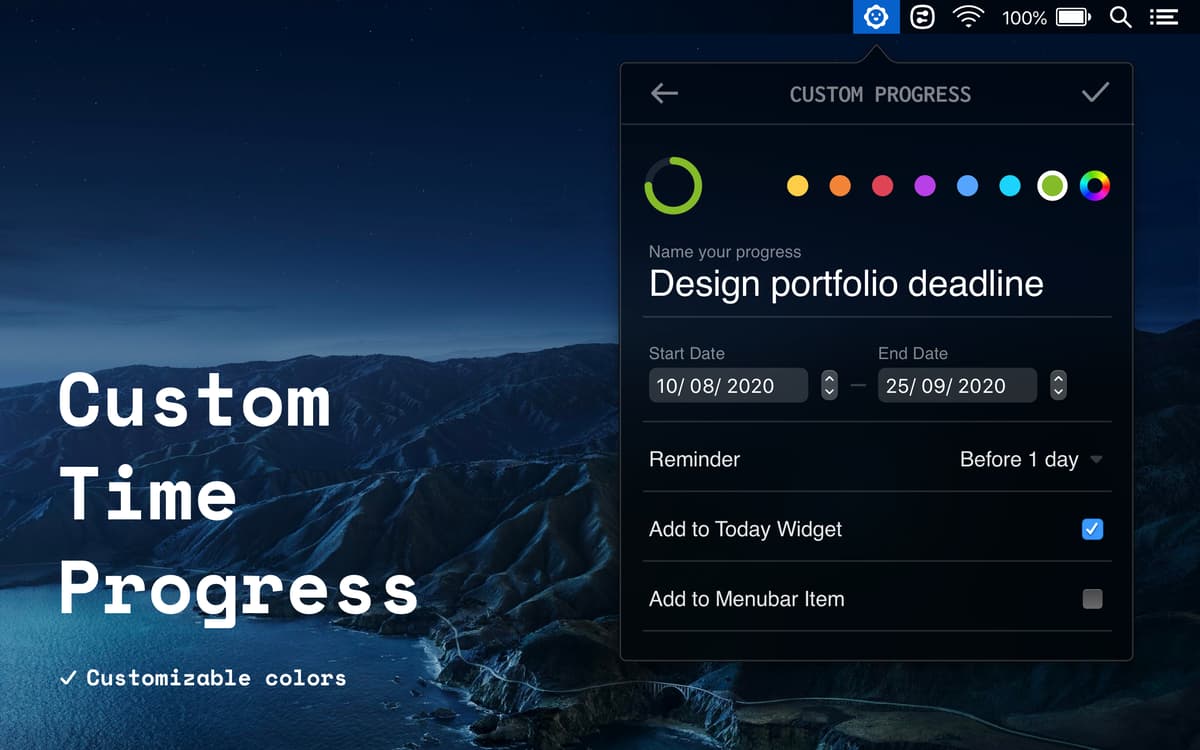Moment
Crea una cuenta atrás para eventos
Mac
Versión 1.5.1
macOS 13.5 o posterior
7.3 MB
2 idiomas
Moment es una app de barra de menú y del Centro de notificaciones que realiza un seguimiento de tu vida. Agrega logros y eventos de cuenta atrás, revisa el progreso anual/semanal/diario e incluso controla tu edad o la de tus seres queridos. Obtén recordatorios que te hacen prestar atención a las cosas que realmente importan.
Crea una cuenta atrás para lo que quieras
Define objetivos y comprueba tus progresos
Personaliza eventos con emojis y fotos
Asocia eventos importantes a la barra de menús
Características de Moment
Crea eventos de cuenta atrás
El cumpleaños de tu mascota o tus próximas vacaciones, Moment genera temporizadores de cuenta atrás para cualquier cosa. Y no son solo los eventos que se avecinan. La app te permite mirar hacia atrás al punto de comienzo de algo, como tu primer día en un nuevo trabajo o el día en que decidiste dejar de tomar café.
Haz un seguimiento de tu progreso
Observa tu progreso anual, mensual, semanal o diario directamente en la barra de menú. Cree logros personales y agrégales temporizadores de barra progreso. Incluso puedes realizar un seguimiento de tu edad o la edad de tus seres queridos. La app te mantiene al tanto de cada momento de tu vida y te ayuda a planificar tu tiempo de manera más consciente.
Dale un toque personal a los eventos
Estos son tus momentos especiales, por lo que deberían verse especiales. Personaliza los eventos con emojis o incluso tus propias fotos. Nombra cada evento de una manera que sea fácil de recordar y realizar un seguimiento. Cambia de color y configura recordatorios personalizados para cada momento importante de tu vida.
Añade momentos a la barra de menú
Algunos eventos son simplemente demasiado importantes para ser simplemente uno de muchos. Moment resuelve esto permitiéndote convertir eventos cruciales en elementos individuales de la barra de menú. Esto significa que puedes mantener la cuenta atrás del cumpleaños de tu hijo/a o un temporizador de tu trabajo desde casa siempre visible en Mac. Los momentos de la barra de menú se pueden personalizar con fotos o emojis.
Todos los eventos en el Widget Hoy
La vista Hoy de Mac es un lugar ideal para planificar tu día. Por supuesto, también es un lugar ideal para Moment. La app integra todos tus eventos y barras de progreso en el Widget Hoy para que puedas echar un vistazo a lo que debes hacer sin incluso abrir la app.
Suscríbete y accede a cientos de apps
Suscríbete a Setapp y usa cientos de apps fantásticas con una sola suscripción.
Pruébalo 7 días gratis y luego paga una única cuota.
Instala Setapp en tu Mac
Apps de Mac, iOS y web para encontrar soluciones a tus desafíos cotidianos.

Consigue la app que buscabas
Esa app increíble y reluciente te espera en Setapp. Instálala con un clic.

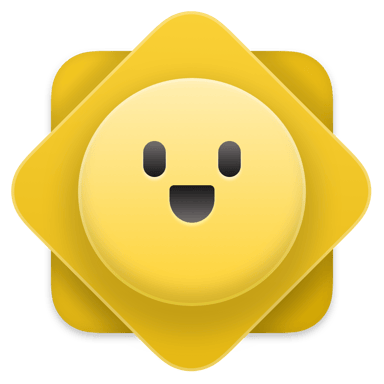
Moment
Ahorra tiempo y dinero
Con la Setapp Membership tendrás todo lo que necesitas en tu día a día sin pagar de más por el software.

Suscríbete y accede a cientos de apps
Suscríbete a Setapp y usa cientos de apps fantásticas con una sola suscripción.
Pruébalo 7 días gratis y luego paga una única cuota.
1
Instala Setapp en tu Mac
Apps de Mac, iOS y web para encontrar soluciones a tus desafíos cotidianos.

2
Consigue la app que buscabas
Esa app increíble y reluciente te espera en Setapp. Instálala con un clic.

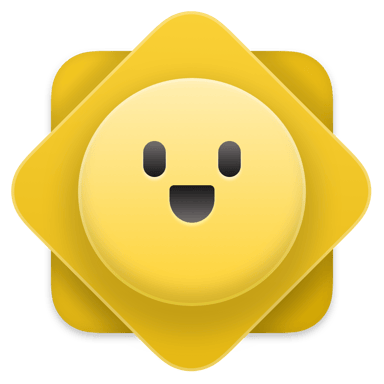
Moment
3
Ahorra tiempo y dinero
Con la Setapp Membership tendrás todo lo que necesitas en tu día a día sin pagar de más por el software.

Las mejores apps bajo un mismo paraguas
Tanto para las tareas rutinarias como para los proyectos creativos, programación o planificación, todo es más fácil con las apps de Setapp.

TypingMind
Chat de IA con una interfaz alternativa
genera o resume texto
usa la biblioteca de prompts
IA

Spark Mail
Gestiona tus correos
IA

CleanMyMac
Elimina los archivos de más

Bartender
Personaliza la barra de menús

CleanShot X
Personaliza tus capturas de pantalla

Luminar Neo
Edita tus fotos
IA

ClearVPN
Conéctate con más seguridad

Craft
Trabaja con documentos
IA
Moment
Crea una cuenta atrás para eventos