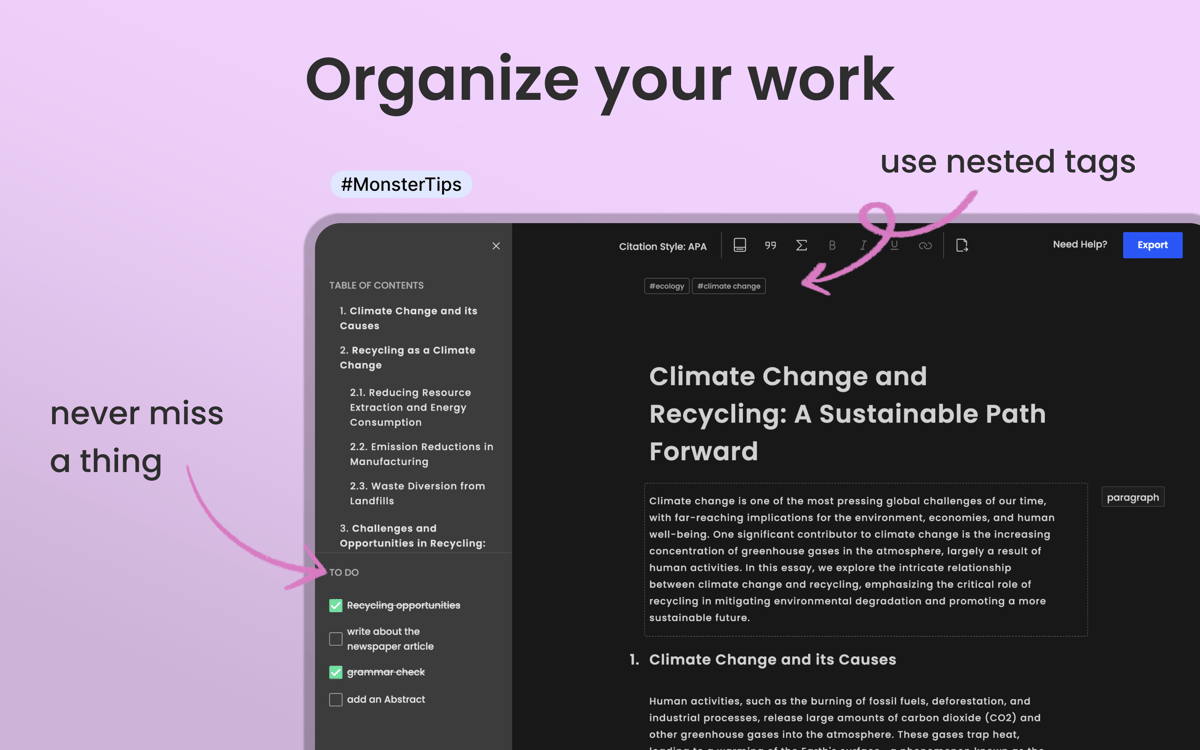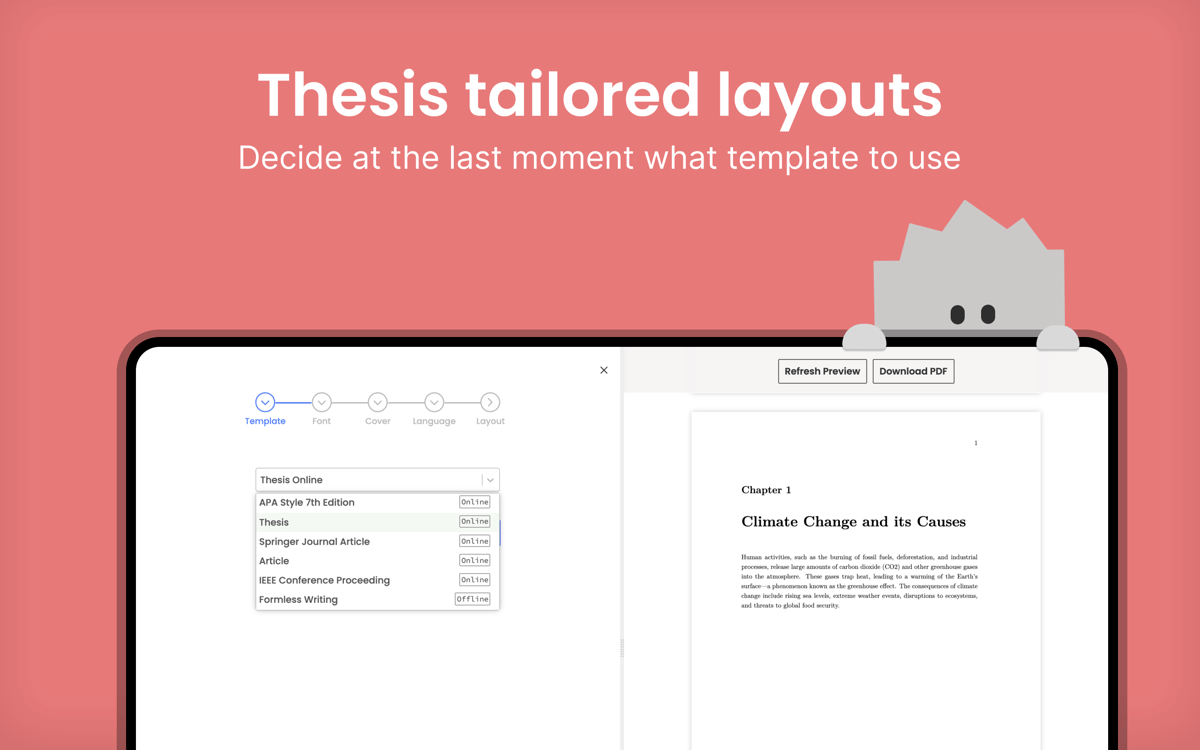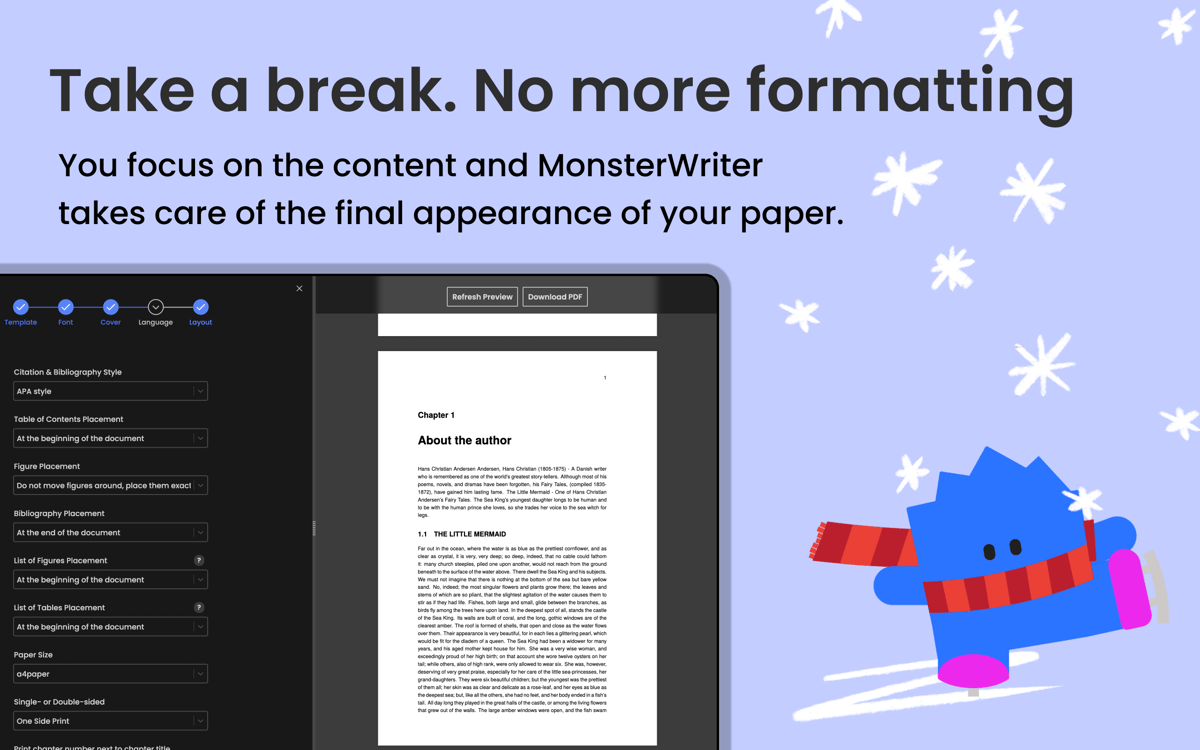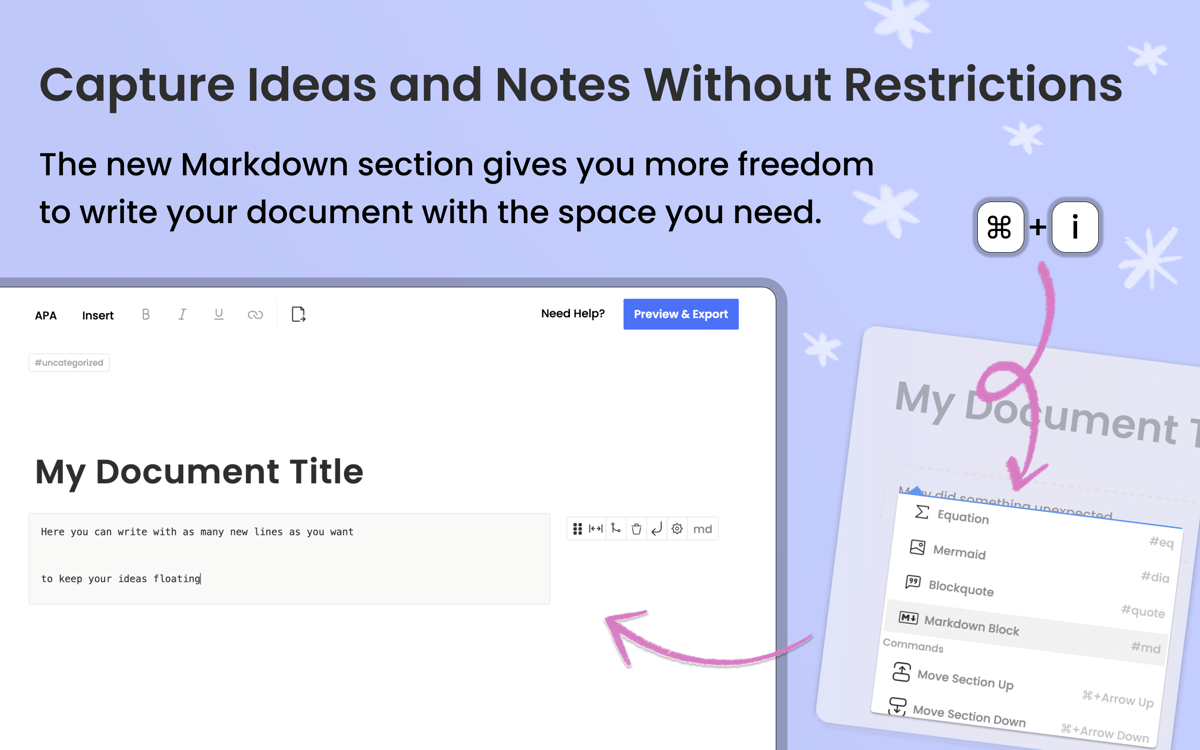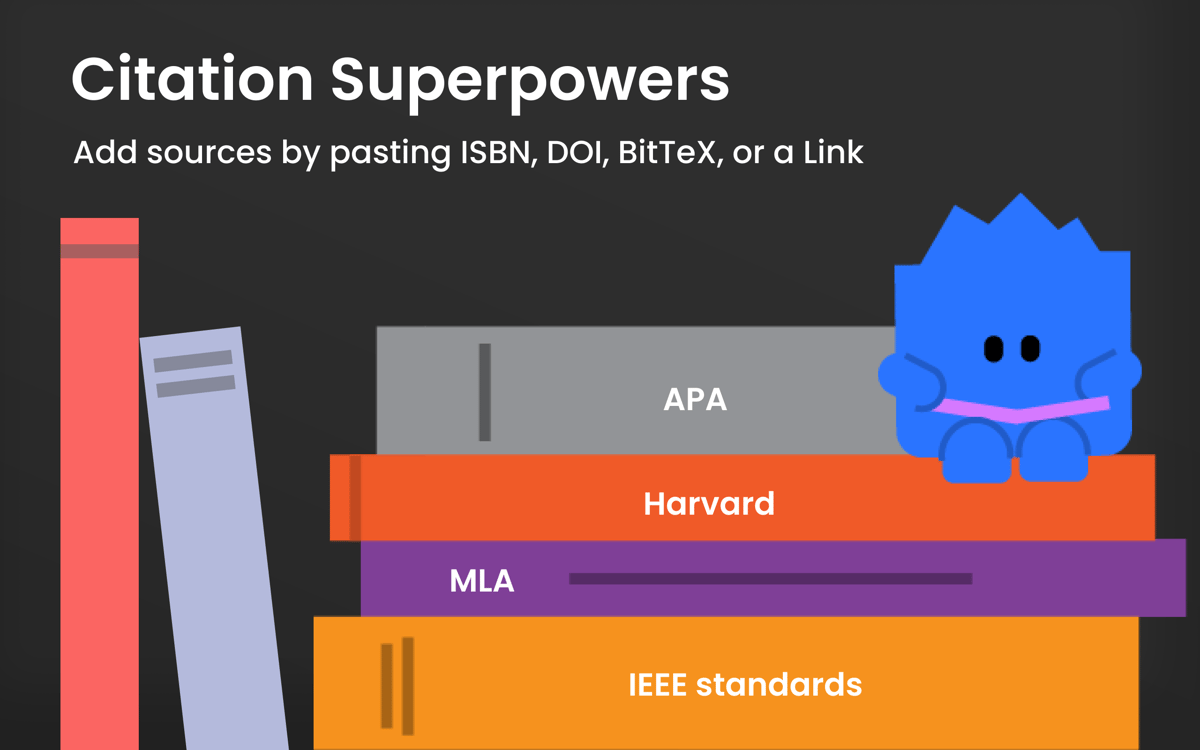MonsterWriter
Write complex texts easily
Mac
Version 2.11.0
macOS 10.15 or later
461.8 MB
1 languages
Footnotes, headlines, table of contents, bibliography, complex equations, and other elements of a academic text can be a pain to format and navigate. What’s more, these articles and papers tend to also be large and lag mercilessly as you scroll back and forth between your sections. MonsterWriter knows exactly the struggle and offers the perfect tool to remedy it.
Navigate between chapters fast
Add headlines and table of contents
Manage bibliography in academic docs
Securely back up your writing
MonsterWriter features
Complex formatting the easy way
Regardless of whether your paper is just a small thing for your College 1.01 class or a PhD thesis, ample formatting options in your writing app are always a good idea. In MonsterWriter, you can add headlines, tables, footnotes, images, code sections, hyperlinks, cross references within your text, and more.
Keyboard shortcuts
MonsterWriter offers a number of quick keyboard shortcut commands to help you format your text without having to reach for your trackpad or mouse at every turn. Familiar with markdown? Then you’ll have an even easier time as some of the shortcut commands are similar.
Backup creation
With articles, papers, theses, and similar texts, being able to sleep at night is often contingent on having a backup. And sometimes even a backup of your backup;) That’s why MonsterWriter includes the tool to make a backup of your text and store it on your hard drive.
Easy export
Once you are done with your text, or rather — once the inevitable deadline is nigh, you can export it with MonsterWriter’s handy export tools for LaTeX, HTML, and PDF. Additionally, you can also utilize the app’s direct publishing to Ghost.
Get hundreds of apps with Membership
Become Setapp member and use hundreds of stellar apps with one subscription.
Try 7 days free, then pay one simple fee.
Install Setapp on Mac
Explore apps for Mac, iOS, and web. Find easy ways to solve daily tasks.

Get the app you came for
That one shiny app is waiting inside Setapp. Install with a click.


MonsterWriter
Save money and energy
The Membership helps you solve daily tasks, without overpaying for software.

Get hundreds of apps with Membership
Become Setapp member and use hundreds of stellar apps with one subscription.
Try 7 days free, then pay one simple fee.
1
Install Setapp on Mac
Explore apps for Mac, iOS, and web. Find easy ways to solve daily tasks.

2
Get the app you came for
That one shiny app is waiting inside Setapp. Install with a click.


MonsterWriter
3
Save money and energy
The Membership helps you solve daily tasks, without overpaying for software.

Home to the top apps
From planning and routine tasks to creative pursuits and coding, tackle tasks with apps on Setapp.
MonsterWriter
Write complex texts easily