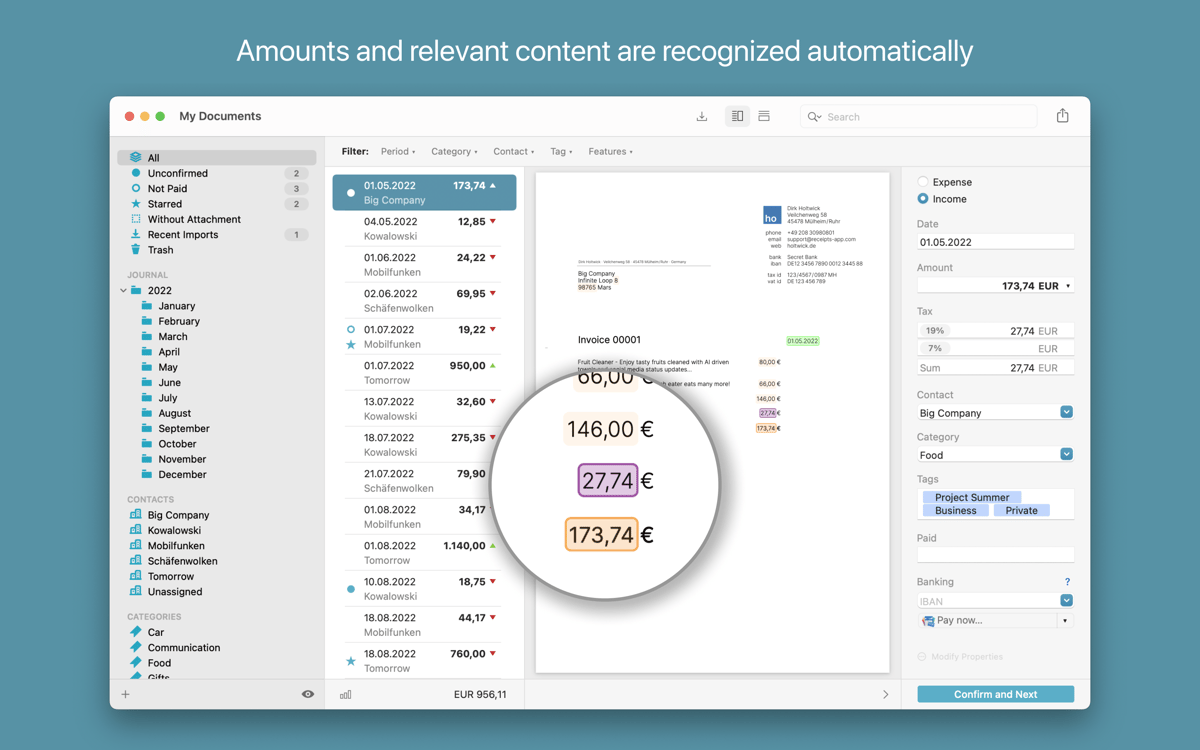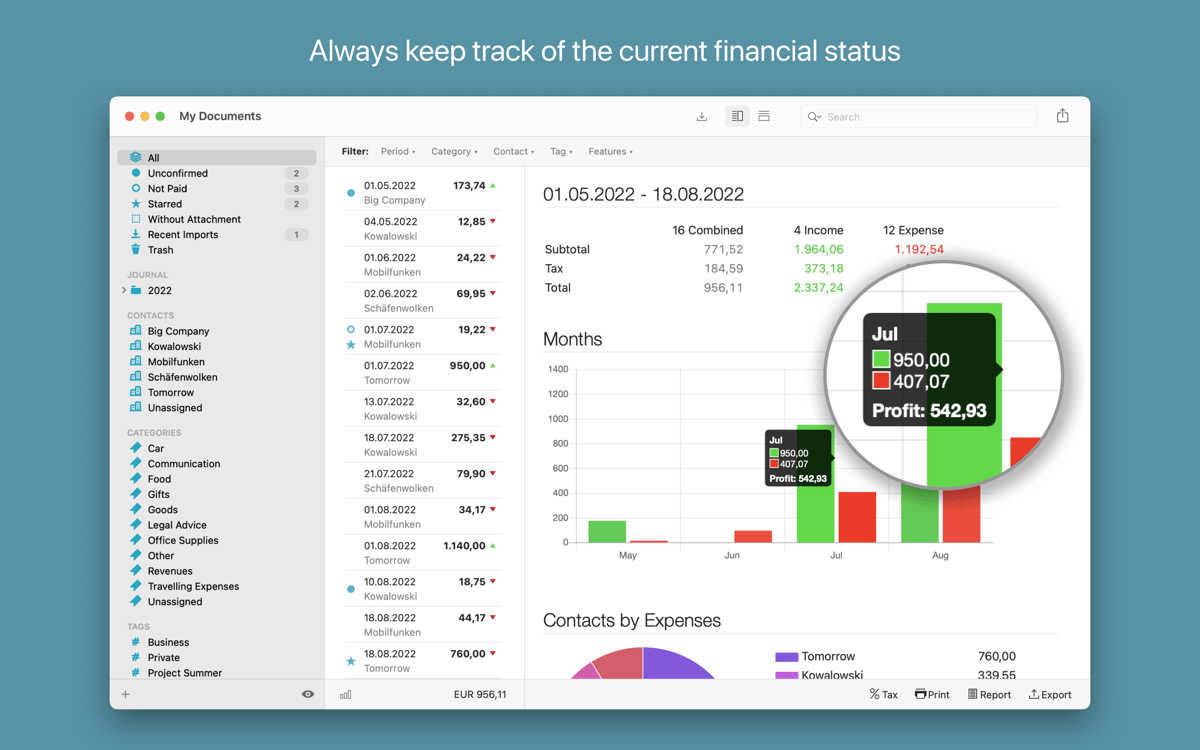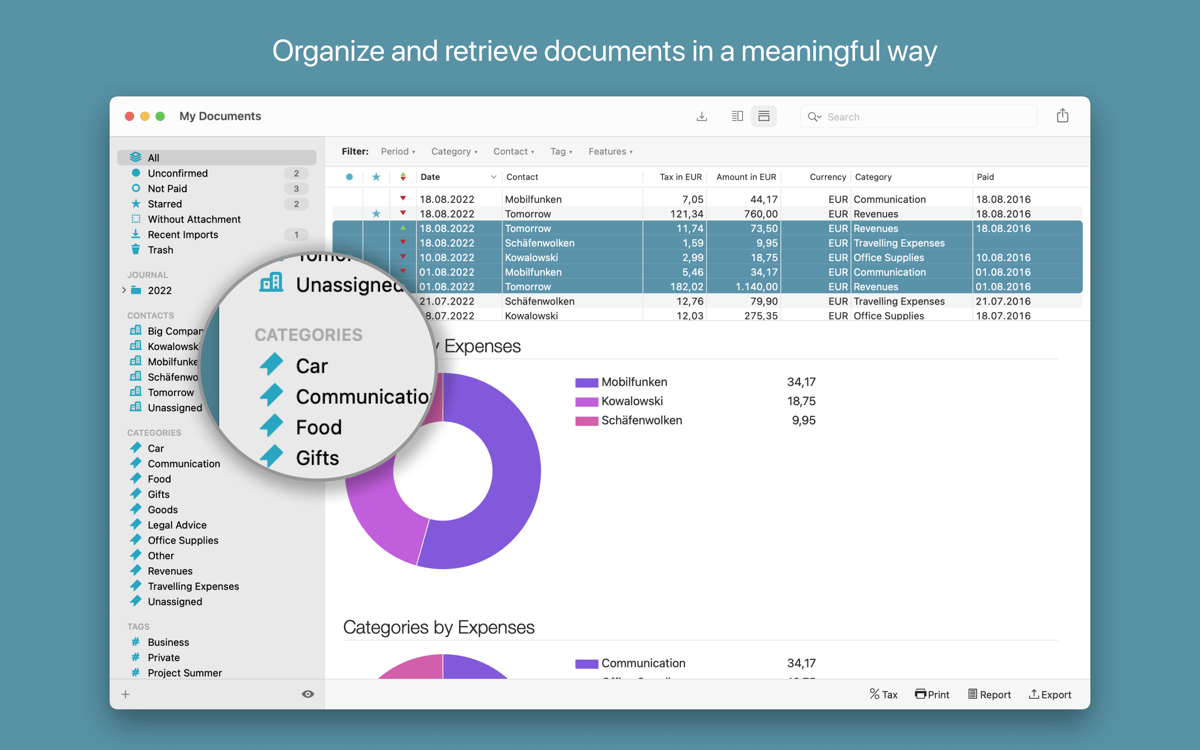Receipts
Collect documents digitally
Mac
Version 1.18
macOS 10.13 or later
41.8 MB
2 languages
Get Receipts to keep receipts in order. This powerful utility collects your digital receipts in multiple formats and helps manage all the accounting from one place. Scan documents, organize by category, date, or payment status, set payment reminders, and export flexibly. All-in-one finance management, right on your Mac.
Manage all your accounting in the app
Track receipts and bank statements
Plan your budget and predict expenses
Calculate tax amounts automatically
Receipts features
Simple import options
Drag and drop docs or folders to the Receipts window—from images to web pages, the app will convert anything you import into PDF. Or, use a file dialog or an import button for a quick upload. Thanks to a document scanner support, Receipts also recognizes scanned docs.
Advanced content recognition
Receipts sees through the contents of your docs. The app automatically extracts values like document date, bank connection as well as total and tax amount. Not only does it read your receipts, Receipts also studies connections between documents to assign corresponding contacts.
End-to-end customization
The app has powerful default settings—recognizing currency, tax rates, and assigning dates. Enjoy the automation or customize settings in Preferences. You can also completely change the app layout, activating and deactivating features in the sidebar and input window.
Powerful filtering
Put your receipts into corresponding categories like Car, Gifts, or Goods. You can enrich the list with custom categories and tags, categorize by stars, date, or payment status. Apply filters based on the values you use and spot the receipt you’re looking for, lightning fast.
Extensive integrations
From GrandTotal to iFinance to mail clients, Receipts has in-built support for a range of your favorite tools. Integrate with GrandTotal to create invoices from receipts, use iFinance or MoneyMoney for direct payments, and set up automatic receipt uploading from Mail.
Process and share your own way
Export receipts in PDF or original formats. Whether it’s for further processing or analytics, you can export receipts data to CSV, Excel, DATEV, JSON, or Columns. Get comprehensive reports in a simple or formatted form, or share docs in one click via the toolbar. Easy.
Get hundreds of apps with Membership
Become Setapp member and use hundreds of stellar apps with one subscription.
Try 7 days free, then pay one simple fee.
Install Setapp on Mac
Explore apps for Mac, iOS, and web. Find easy ways to solve daily tasks.

Get the app you came for
That one shiny app is waiting inside Setapp. Install with a click.


Receipts
Save money and energy
The Membership helps you solve daily tasks, without overpaying for software.

Get hundreds of apps with Membership
Become Setapp member and use hundreds of stellar apps with one subscription.
Try 7 days free, then pay one simple fee.
1
Install Setapp on Mac
Explore apps for Mac, iOS, and web. Find easy ways to solve daily tasks.

2
Get the app you came for
That one shiny app is waiting inside Setapp. Install with a click.


Receipts
3
Save money and energy
The Membership helps you solve daily tasks, without overpaying for software.

Home to the top apps
From planning and routine tasks to creative pursuits and coding, tackle tasks with apps on Setapp.
Receipts
Collect documents digitally