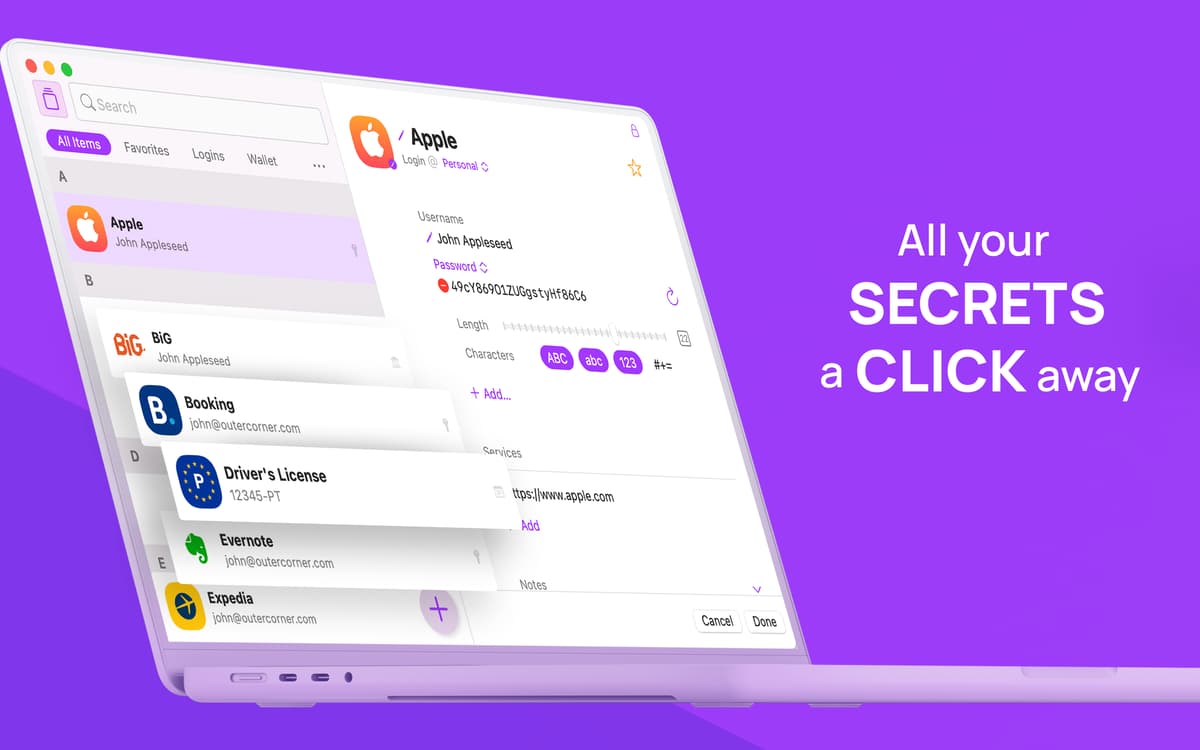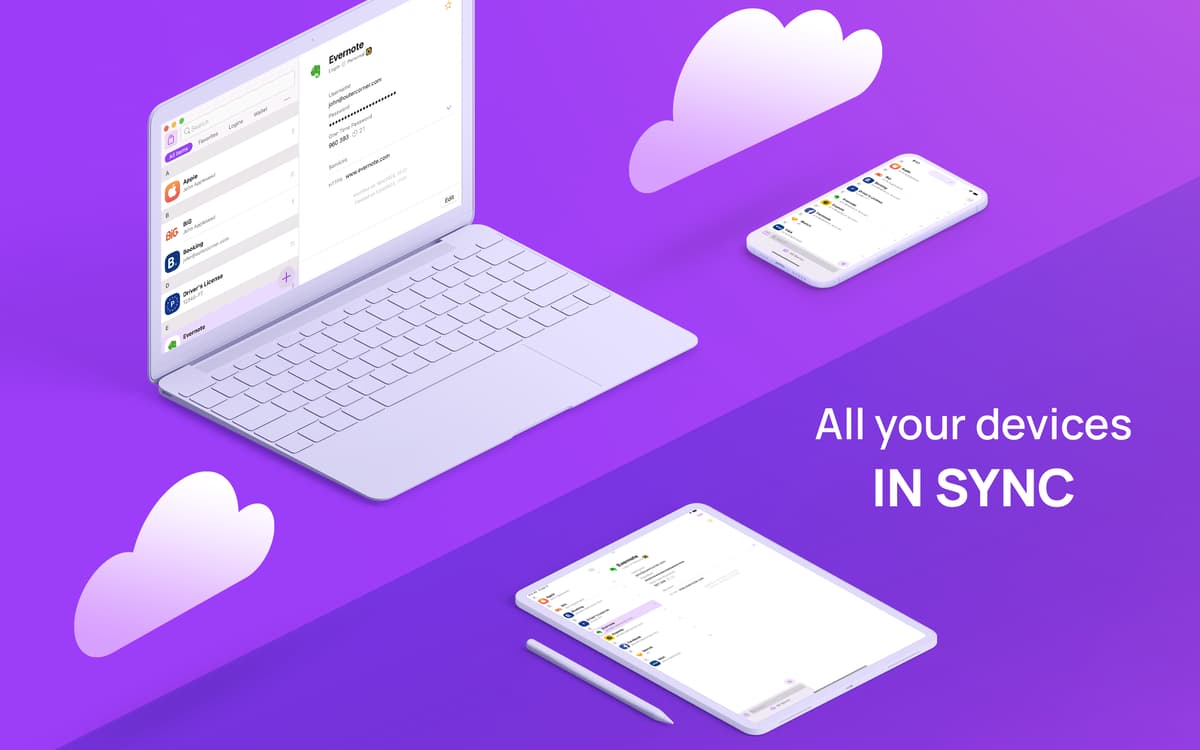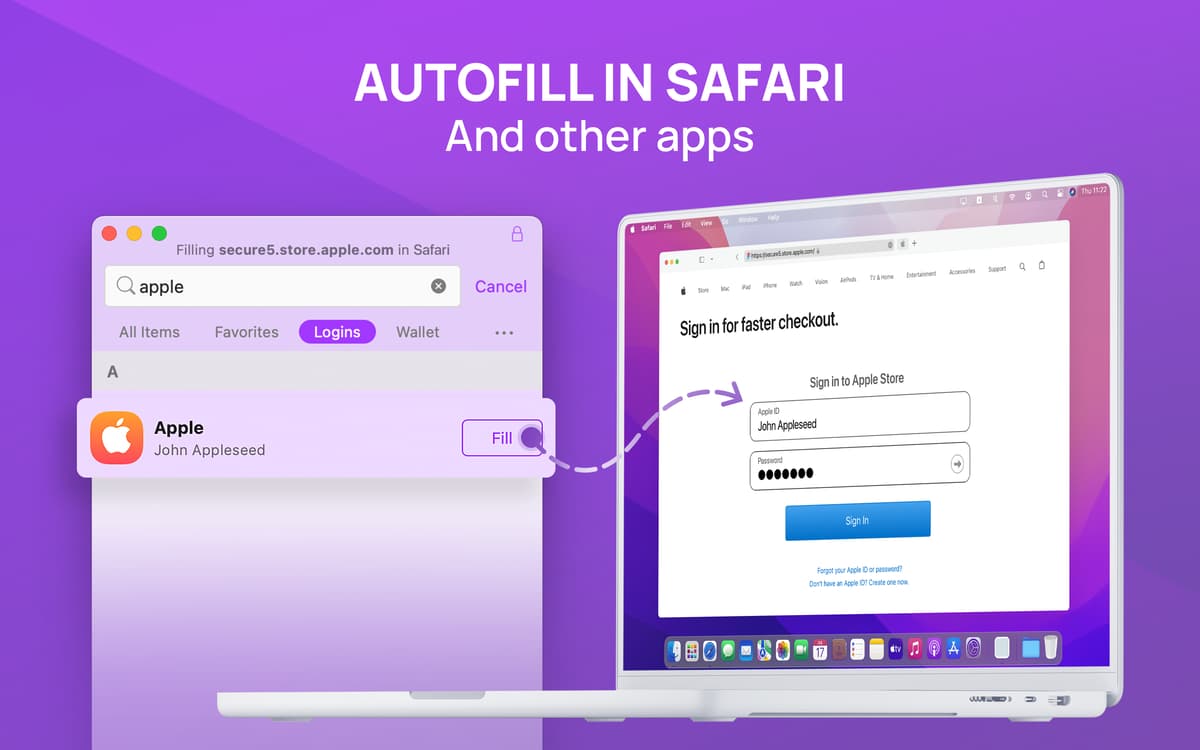Secrets 4
Store and manage passwords
Mac, iOS
Version 4.5.0
macOS 13.0 or later
69.8 MB
7 languages
Keep your secrets secret with Secrets 4, an updated tool to lock your sensitive information away. Your passwords are not synced to the app’s server and are stored on your device or in your iCloud. Easily generate, store, use, and share your passwords.
Store passwords, credits card details
Generate new passwords
Import your existing passwords
Sync passwords to your iCloud
Secrets 4 features
Store sensitive information
Store your sensitive information — passwords, credit card details, files, and more — in Secrets 4. The app uses 256-bit encryption to lock your secrets away. The key to the encryption is encoded and stored in the keychain on your device.
Generate passwords
Don’t rely on the same old formula for all your passwords — get Secrets 4 to generate passwords that can help keep your accounts safe. Pick password length and complexity to match the level of security your given account warrants.
Sync between devices
Easily access your passwords on your Mac, iPhone, and iPad with Secrets 4 password syncing. The app uses your iCloud to sync encrypted passwords and provide seamless access on the device you need them on. Unlock with Face ID, Touch ID, or even Apple Watch.
Use AutoFill
Enter passwords and other sensitive information quicker with Secrets 4 AutoFill. Save time and don’t worry about remembering every single one of your login items, bank details, and more.
Import passwords
Migrating from other password managers? No problem! Import passwords into Secrets 4 from apps like 1Password, LastPass, and Enpass. Alternatively, you can also import your information as a CSV file.
Share passwords
Easily share passwords with others using Shared Vaults. Create and manage vaults for easier password management and share them with any other Secrets 4 users.
Get hundreds of apps with Membership
Become Setapp member and use hundreds of stellar apps with one subscription.
Try 7 days free, then pay one simple fee.
Install Setapp on Mac
Explore apps for Mac, iOS, and web. Find easy ways to solve daily tasks.

Get the app you came for
That one shiny app is waiting inside Setapp. Install with a click.


Secrets 4
Save money and energy
The Membership helps you solve daily tasks, without overpaying for software.

Get hundreds of apps with Membership
Become Setapp member and use hundreds of stellar apps with one subscription.
Try 7 days free, then pay one simple fee.
1
Install Setapp on Mac
Explore apps for Mac, iOS, and web. Find easy ways to solve daily tasks.

2
Get the app you came for
That one shiny app is waiting inside Setapp. Install with a click.


Secrets 4
3
Save money and energy
The Membership helps you solve daily tasks, without overpaying for software.

Home to the top apps
From planning and routine tasks to creative pursuits and coding, tackle tasks with apps on Setapp.
Secrets 4
Store and manage passwords