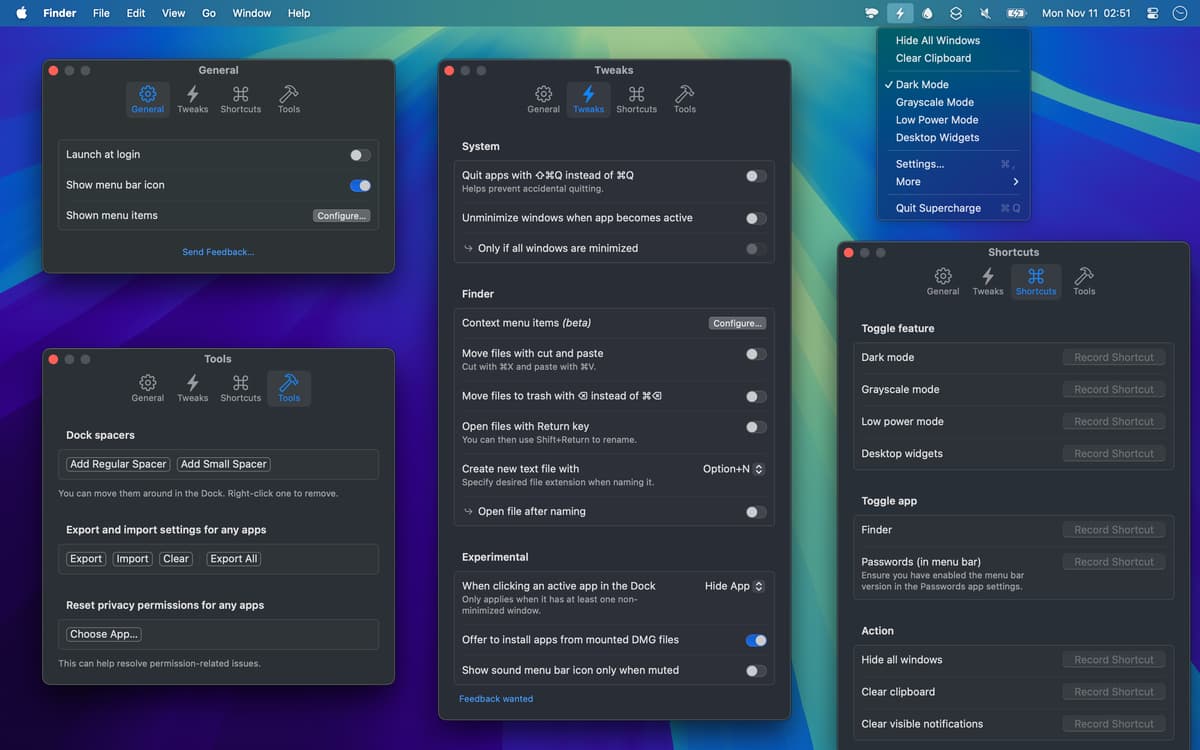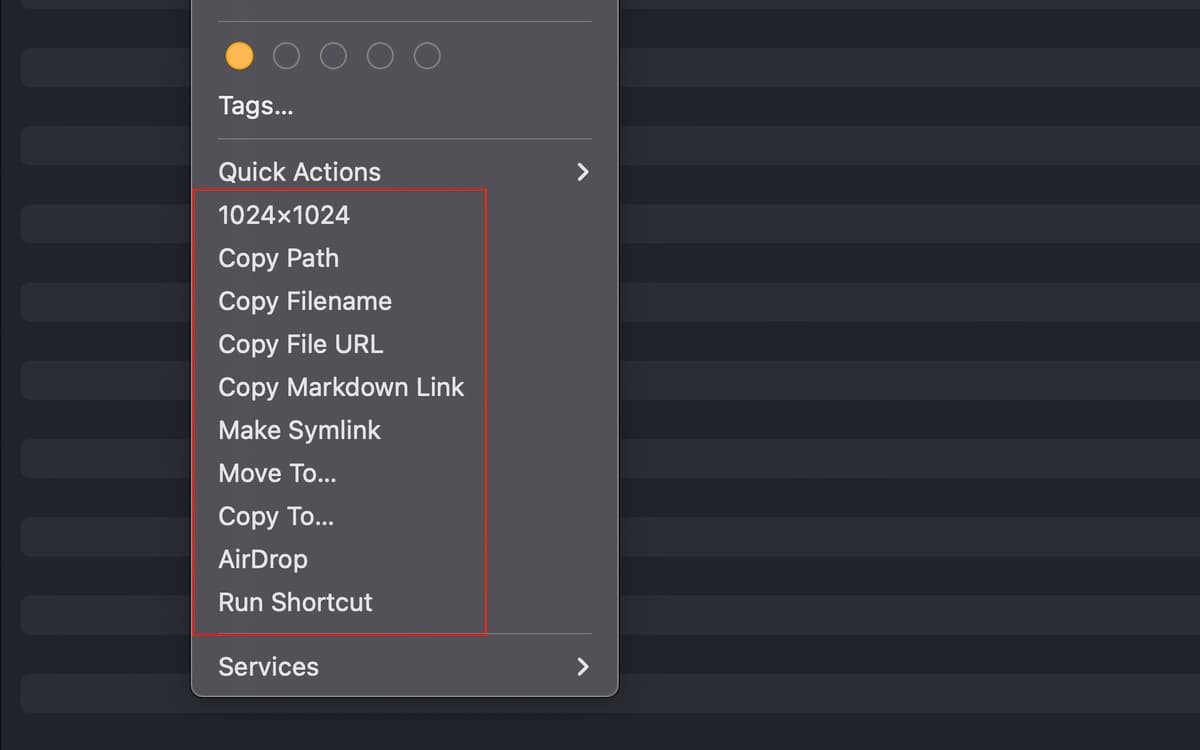Supercharge
Supercharge your Mac
Mac
Version 1.25.0
macOS 15.4 or later
27.1 MB
1 languages
Ever feel like your Mac could do more, especially when you switch from Windows? With Supercharge, it can. This powerful utility enhances your Mac experience, making it more like the multitasking machine you’ve always wanted.
Close windows from Mission Control
Confirm app quits to avoid mistakes
Improve Finder with additional options
Clear all notifications instantly
Supercharge features
Advanced Finder context menu
Supercharge enhances your Finder with a robust context menu. Quickly access options like Copy Path, Move Files, AirDrop, and Open in Terminal, all with a single right-click.
Run actions with keyboard shortcuts
Effortlessly execute commonly needed actions and toggles with predefined keyboard shortcuts. Quickly activate features like Dark Mode, Low Power Mode, and more.
Enhance app switching
Smoothly multitask by automatically resuming minimized apps when you switch between applications using Command + Tab. No more hunting for hidden windows!
Organize your Dock
Improve access to your applications by adding spacers to your Dock for logical grouping. Dim icons of hidden apps and customize click behaviors for efficiency.
Cut and paste files effortlessly
End the frustration of cutting and pasting files in the Finder. With Supercharge, you can use Command + X to move files effortlessly, just like you do on Windows.
Access additional usability tweaks
Enjoy features like auto-installing apps from disk images (DMG), setting your default browser from the menu bar, and instantly clearing notifications.
Get hundreds of apps with Membership
Become Setapp member and use hundreds of stellar apps with one subscription.
Try 7 days free, then pay one simple fee.
Install Setapp on Mac
Explore apps for Mac, iOS, and web. Find easy ways to solve daily tasks.

Get the app you came for
That one shiny app is waiting inside Setapp. Install with a click.


Supercharge
Save money and energy
The Membership helps you solve daily tasks, without overpaying for software.

Get hundreds of apps with Membership
Become Setapp member and use hundreds of stellar apps with one subscription.
Try 7 days free, then pay one simple fee.
1
Install Setapp on Mac
Explore apps for Mac, iOS, and web. Find easy ways to solve daily tasks.

2
Get the app you came for
That one shiny app is waiting inside Setapp. Install with a click.


Supercharge
3
Save money and energy
The Membership helps you solve daily tasks, without overpaying for software.

Home to the top apps
From planning and routine tasks to creative pursuits and coding, tackle tasks with apps on Setapp.
Supercharge
Supercharge your Mac