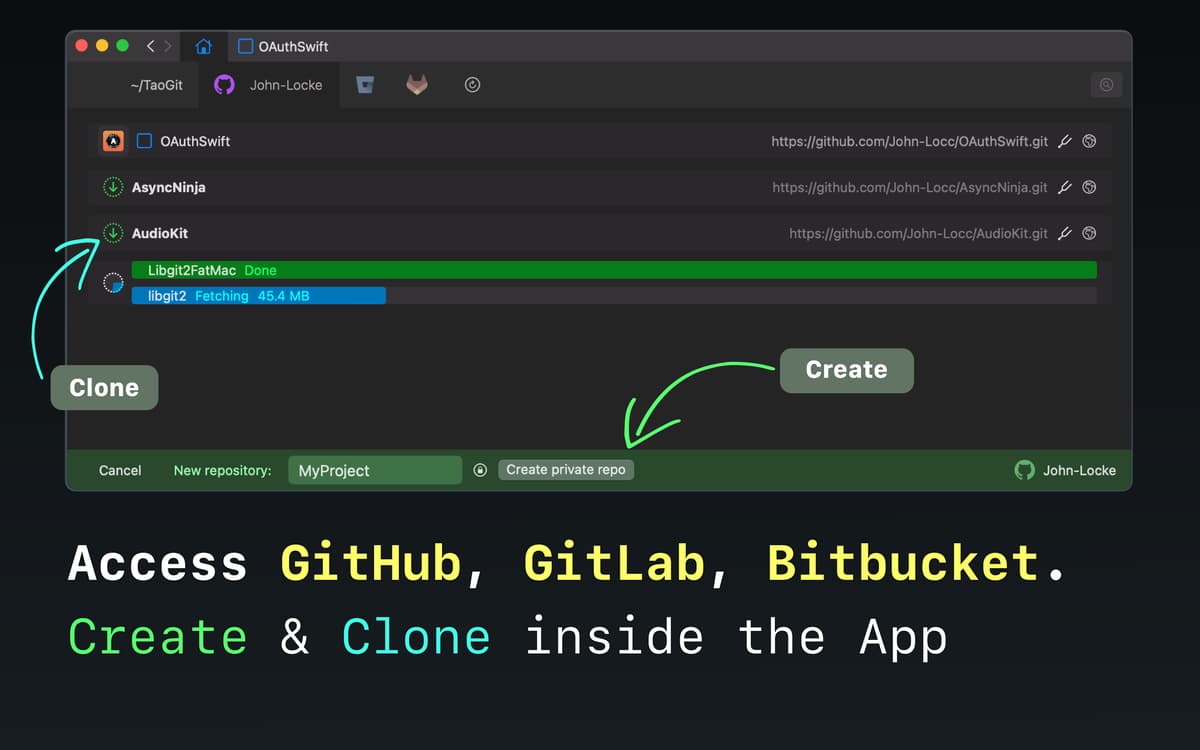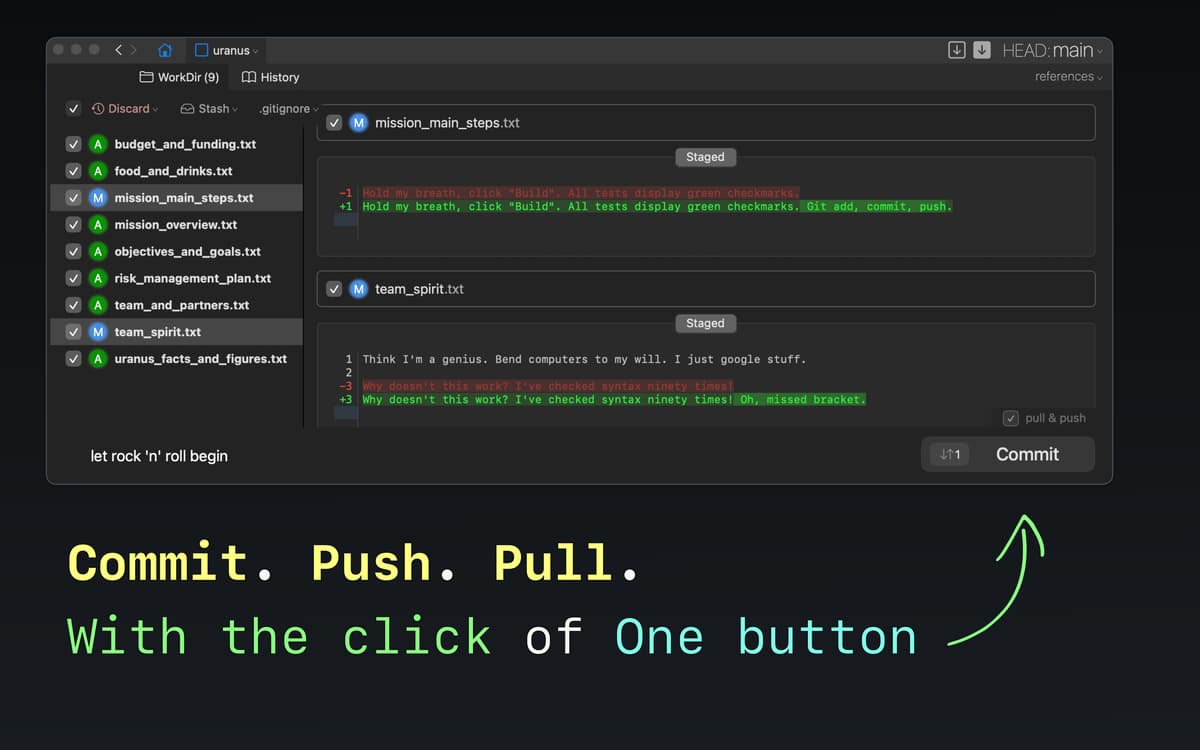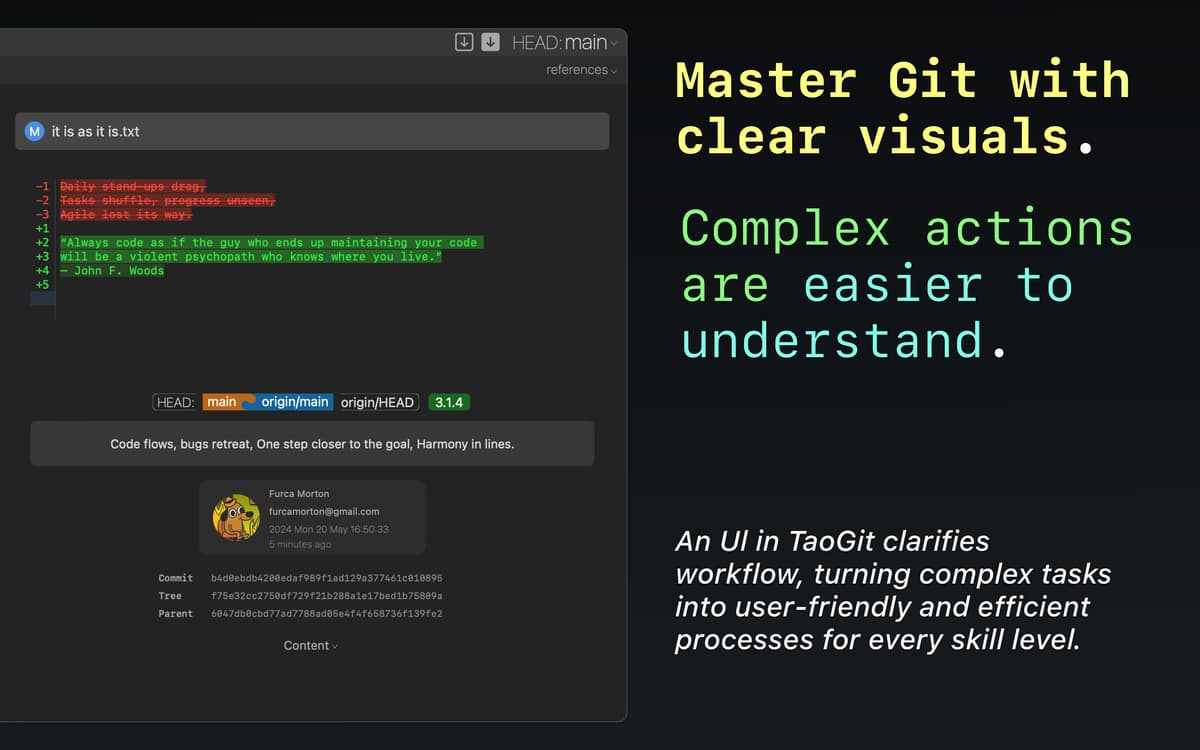TaoGit
Streamline your work with Git
Mac
Version 1.6.125
macOS 13.0 or later
86.2 MB
1 languages
If you find working with Git tedious and repetitive, TaoGit is here to make your process smooth, efficient, and more streamlined — all in a macOS-friendly interface. The app optimizes some of the most used actions in Git, including commit, fetch, pull, push, merge, as well as provides more tools for simpler code management in Git.
Commit, pull, and push in one click
Work with Git in macOS-styled interface
Manage modules easier
Use 500+ template sets for .gitignore
TaoGit features
Perform one-click Git actions
Enjoy an entirely different experience with actions in Git. Commit, pull, and push in a single click. Do a full sync instantly to implement all the changes or use separately as needed. TaoGit interface is styled in a familiar macOS-matching design that helps navigate your projects easily.
Work with submodules
Manage your complex submodule hierarchy easily. TaoGit provides you with the most crucial information about your hierarchy at a glance. View the big picture to better manage your projects.
Leverage advanced .gitignore
Nobody wants to sync random files to your repositories. In TaoGit, you can ignore specific files or use a template. TaoGit provides more than 500 template sets for different languages and specific project types, to create or change .gitignore. Use search to find the templates and long tap to preview.
Rely on context clues
TaoGit has a handy right-click context menu to browse available actions on any stage of your work. The app also serves clues based on context and provides hints for numerous scenarios.
Use project browser
Make use of TaoGit’s browser to navigate your projects with lightning speed. Add favorites, drag and drop repositories to create instant direct links, open projects in Terminal, Finder, XCode. Got a URL in your clipboard? Clone the repo in a single click!
Enjoy friendly UX
TaoGit aims to make your Git experience as simple as possible. The app’s interface has a familiar macOS-like design and its functionality simplifies some of the most common user journeys in Git. The app sets out to make your Git experience smooth, fast, and intuitive.
Get hundreds of apps with Membership
Become Setapp member and use hundreds of stellar apps with one subscription.
Try 7 days free, then pay one simple fee.
Install Setapp on Mac
Explore apps for Mac, iOS, and web. Find easy ways to solve daily tasks.

Get the app you came for
That one shiny app is waiting inside Setapp. Install with a click.


TaoGit
Save money and energy
The Membership helps you solve daily tasks, without overpaying for software.

Get hundreds of apps with Membership
Become Setapp member and use hundreds of stellar apps with one subscription.
Try 7 days free, then pay one simple fee.
1
Install Setapp on Mac
Explore apps for Mac, iOS, and web. Find easy ways to solve daily tasks.

2
Get the app you came for
That one shiny app is waiting inside Setapp. Install with a click.


TaoGit
3
Save money and energy
The Membership helps you solve daily tasks, without overpaying for software.

Home to the top apps
From planning and routine tasks to creative pursuits and coding, tackle tasks with apps on Setapp.
TaoGit
Streamline your work with Git