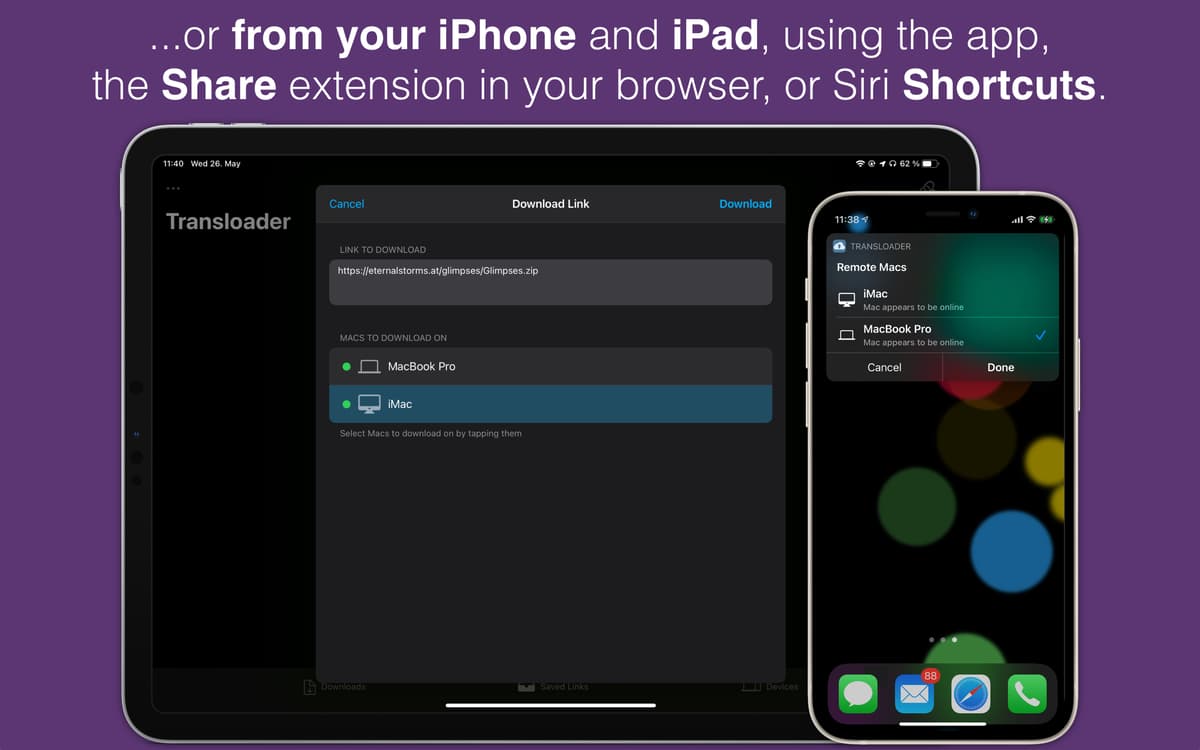Transloader
Start downloads on Mac remotely
Mac
Version 3.1.82
macOS 10.14 or later
40.7 MB
2 languages
Initiate downloads on Mac remotely — simply by dropping the download link to Transloader app on your iPhone, iPad, or other Macs. Assign the download to one of your Macs to initiate the download and the process will start automatically, without you having to be at your desk! Once the download is done, Transloader will let you know through a handy notification.
Download Mac apps from iPhone or iPad
Send a link to Mac to open it with a Mac app
Get notified when the download is finished
Initiate remote downloads on multiple Macs
Transloader features
Access in Share menu
Transloader is accessible via the Share menu on your iPhone or iPad — long press the download link in your browser to access the Share menu, then pick Transloader from the suggested apps. Once in the app, assign which Mac you want the link to download to and tap Download.
Download on multiple Macs
Are you managing several devices and want the file to be downloaded on all or some of them? You can easily select which Macs you want to remotely initiate the download on and be sure your file is saved on them all for you to use whenever you need.
Get push notifications when done
Initiating a download on a remote machine is cool and handy, but what if you need to be sure it’s actually completed? Transoader keeps you in the loop by sending a handy push notification to let you know when the download is done. You’ll also be notified if your download failed, your Mac went to sleep, and more.
Download later
Haven't signed the Mac up to your Transloader yet? Or you just want to wait for a better time to start a download? No problem! Just save the download link for later in the app and initiate the download when it’s convenient for you.
Remote login to download
If a site you are downloading from requires a signup, your remote download initiation might not go smoothly. Sure, you can log in in advance, but foresight is never 20/20. This is where Transloader comes in — the app allows you to log in remotely whenever the download requires it.
Get hundreds of apps with Membership
Become Setapp member and use hundreds of stellar apps with one subscription.
Try 7 days free, then pay one simple fee.
Install Setapp on Mac
Explore apps for Mac, iOS, and web. Find easy ways to solve daily tasks.

Get the app you came for
That one shiny app is waiting inside Setapp. Install with a click.


Transloader
Save money and energy
The Membership helps you solve daily tasks, without overpaying for software.

Get hundreds of apps with Membership
Become Setapp member and use hundreds of stellar apps with one subscription.
Try 7 days free, then pay one simple fee.
1
Install Setapp on Mac
Explore apps for Mac, iOS, and web. Find easy ways to solve daily tasks.

2
Get the app you came for
That one shiny app is waiting inside Setapp. Install with a click.


Transloader
3
Save money and energy
The Membership helps you solve daily tasks, without overpaying for software.

Home to the top apps
From planning and routine tasks to creative pursuits and coding, tackle tasks with apps on Setapp.
Transloader
Start downloads on Mac remotely