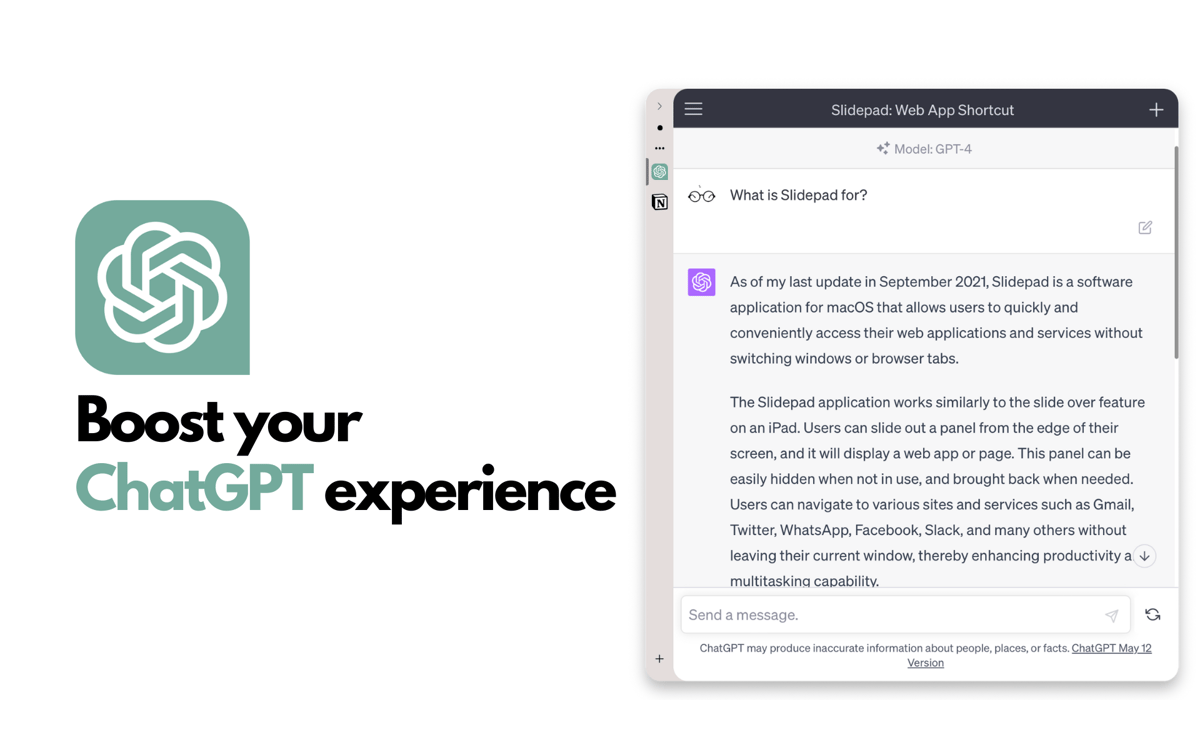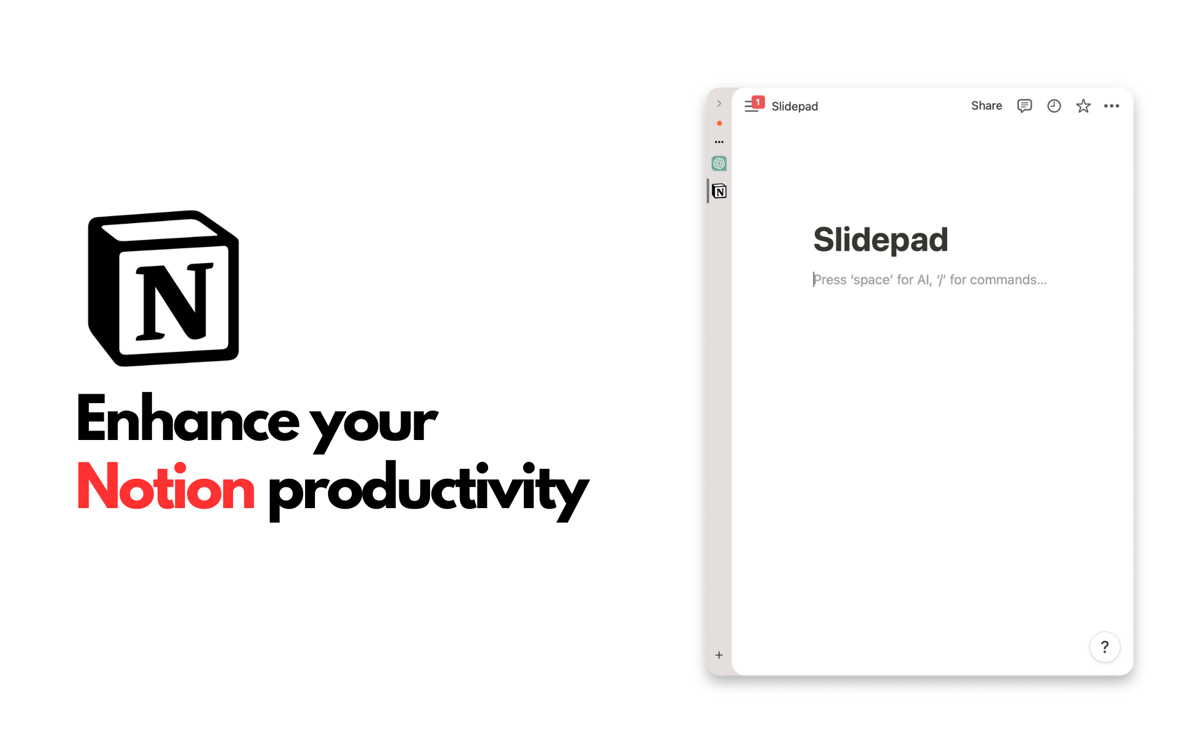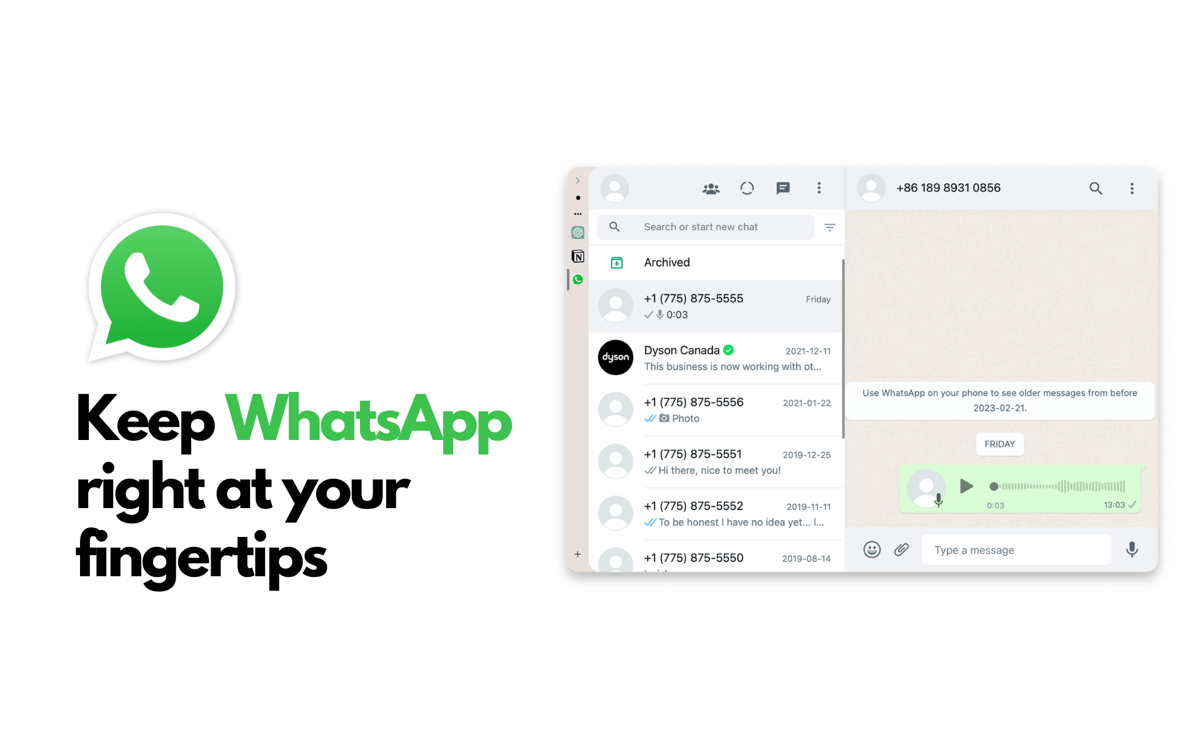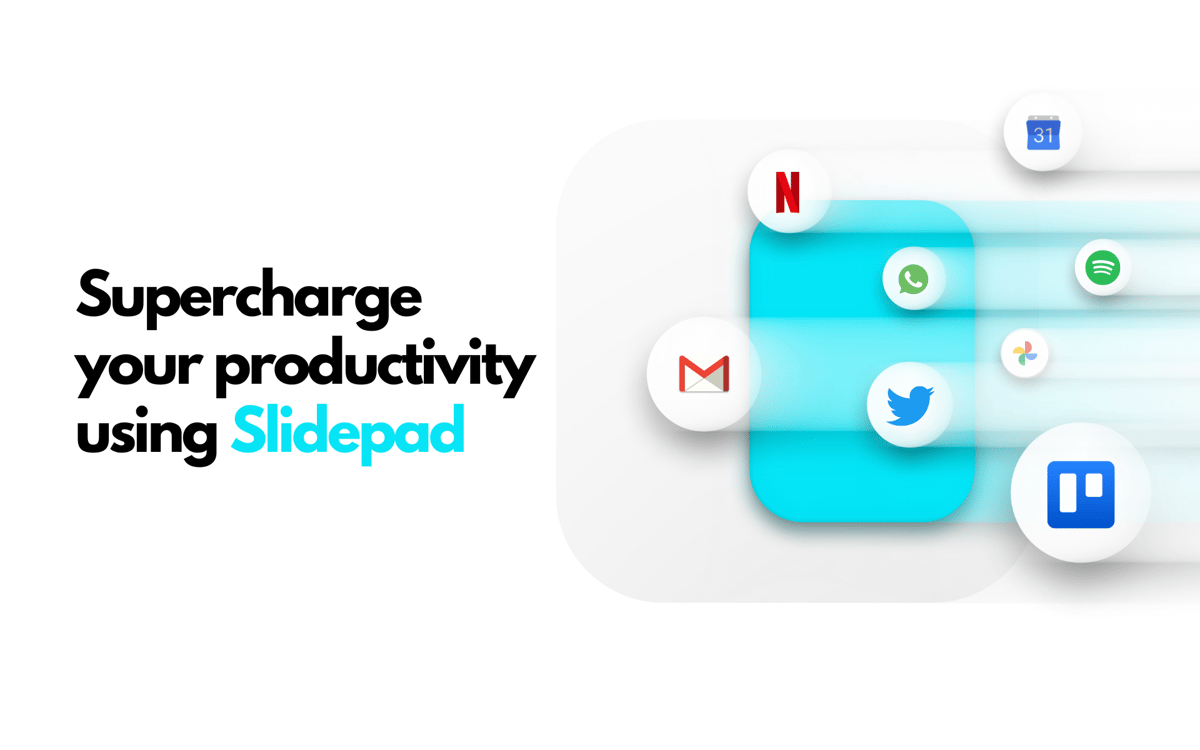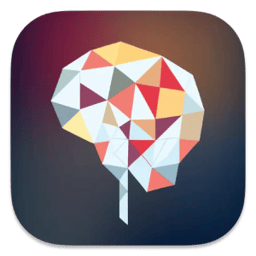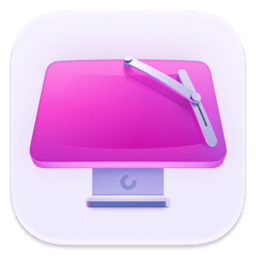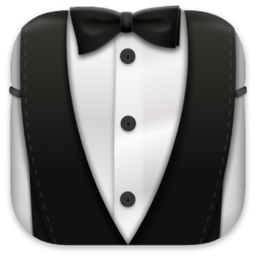Slidepad
Keep most used apps at hand
Mac
Version 1.5.9
macOS 11.4 or later
27.8 MB
8 languages
Slidepad is a lightweight browser that brings the flexibility of iPad multitasking to your Mac’s screen. Slide in and out to get access to all websites or web apps you use, instantly. Whether you need to jot down a message, watch a video, or check your to-do list, you can do so real quick — without messing with tabs and interfaces. It’s a top-notch sidebar inspired by iOS 13 Slide Over, Franz, and Station.
Reduce switching between windows
Try iPad-style multitasking on Mac
Answer in Slack without opening the app
Save time with quick slide-over actions
Slidepad features
Intuitive window switching
Slidepad places a slide over window on your screen, which comes with a collection of web apps like Slack, Gmail, and YouTube — the online spaces that make your daily routine. Hover your mouse pointer to the left or right side of the screen and switch across any of them for a quick access.
Quick actions that save time
Let’s say you want to write an email, and it takes looking into Calendar and checking your recent Slack conversation to come up with a message. With Slidepad, toggling around will be unnecessary. You can keep every app window active, without overloading your screen.
A limitless workspace
Get into anything via Slidepad’s powerful omnibox. Whatever space you want to add, all it takes is typing your URL or keywords — just as in a browser. There are no limitations on the number of apps you can add, Slidepad will expand according to your needs.
Custom audio and notifications
You can enable or disable Auto Mute in the app Preferences as well as customize sounds throughout your sliding experience. To enhance the presence of vital apps in your life, use notification badges and live notifications — all coming from a single Slidepad window.
Manage your browsing
The story of your sliding on Mac is important, because it can tell what apps play the biggest role in your workflow. Therefore, Slidepad keeps it. But privacy is equally important. So if you want a fresh start, Slidepad enables you to clear caches and cookies right from the menu bar.
Extensive compatibility
There are no limits to the types of content you can interact with via Slidepad. Whether it’s a PDF doc or a multi-tab program, Slidepad will take you there. The app has picture in picture support, so you can view videos in floating windows. For macOS 10.14+, you can enable Dark Mode.
Get hundreds of apps with Membership
Become Setapp member and use hundreds of stellar apps with one subscription.
Try 7 days free, then pay one simple fee.
1
Install Setapp on your Mac
Explore apps for Mac, iOS, and web. Find easy ways to solve daily tasks.
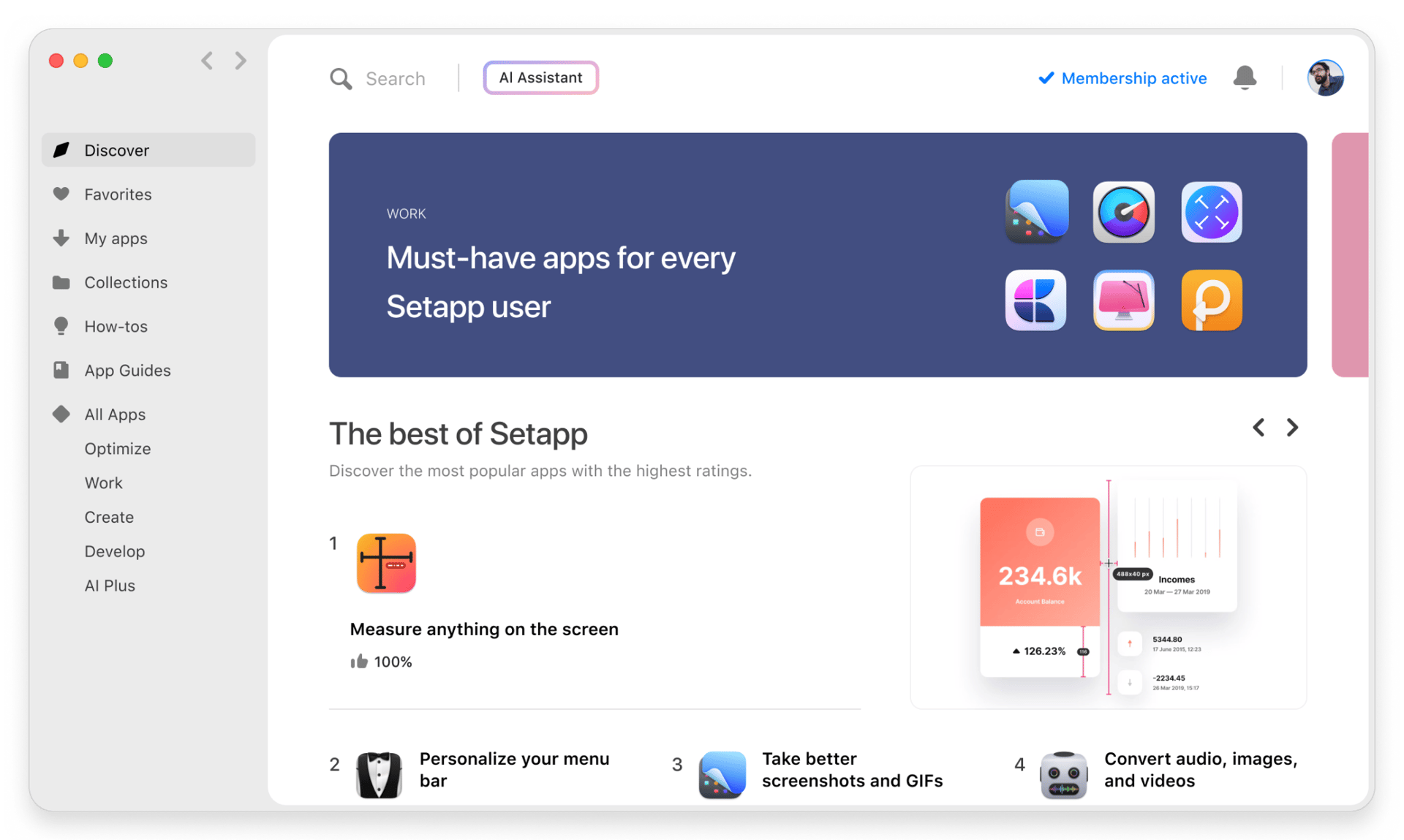
2
Get the app you came for
That one shiny app is waiting inside Setapp. Install with a click.
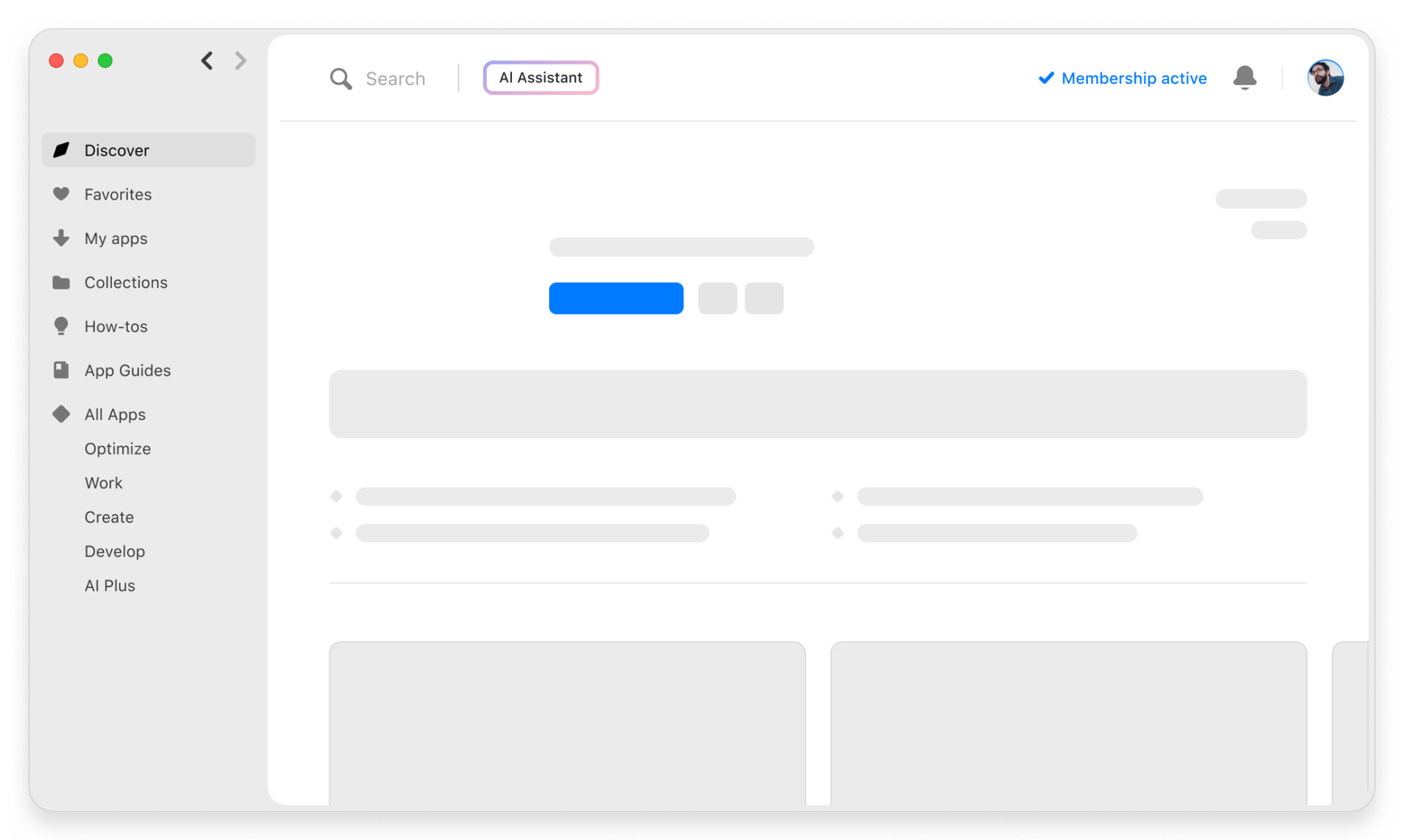
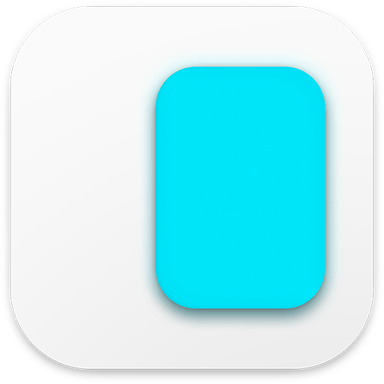
Slidepad
3
Save money and energy
The Membership helps you solve daily tasks, without overpaying for software.
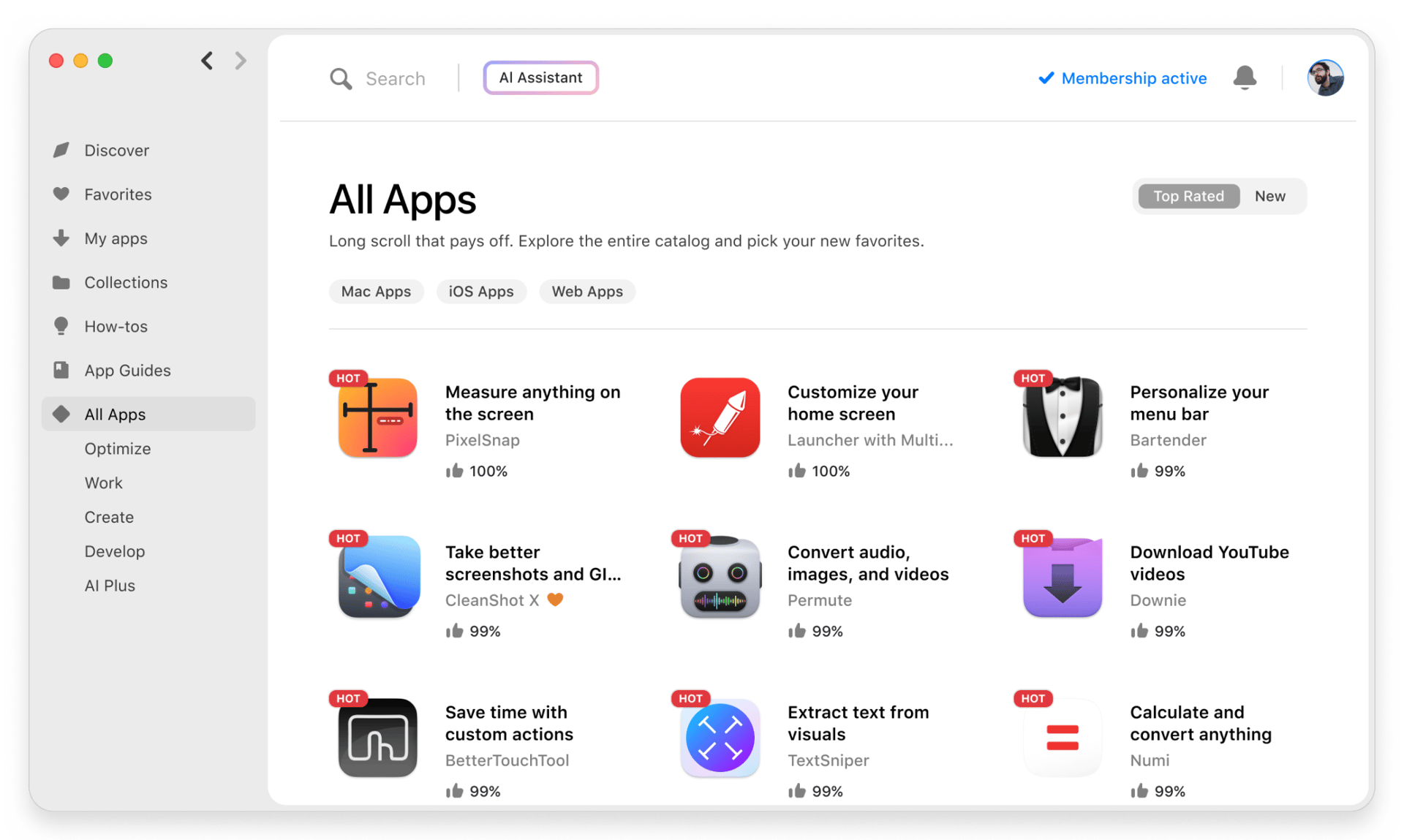
1
Install Setapp on your Mac
Explore apps for Mac, iOS, and web. Find easy ways to solve daily tasks.
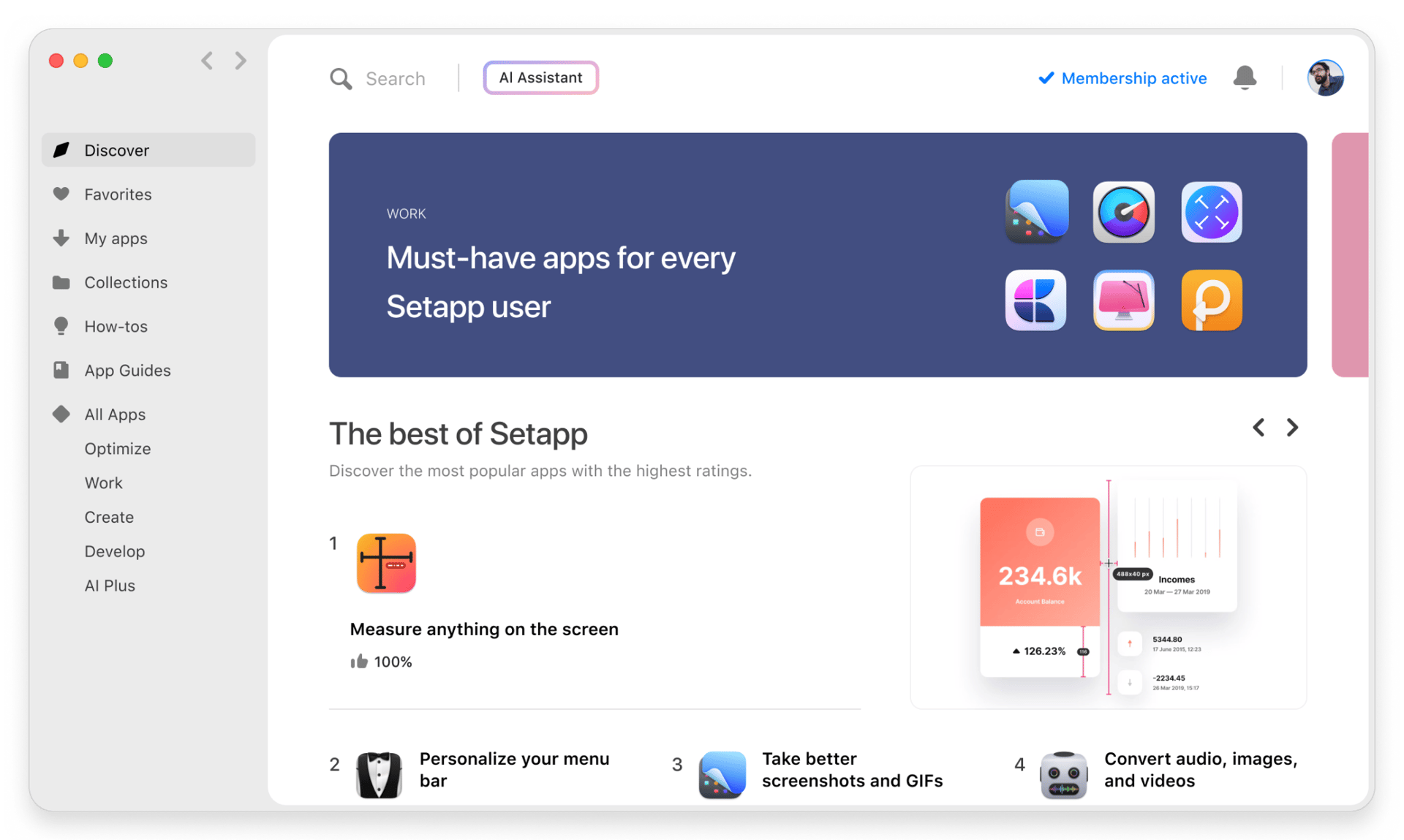
2
Get the app you came for
That one shiny app is waiting inside Setapp. Install with a click.
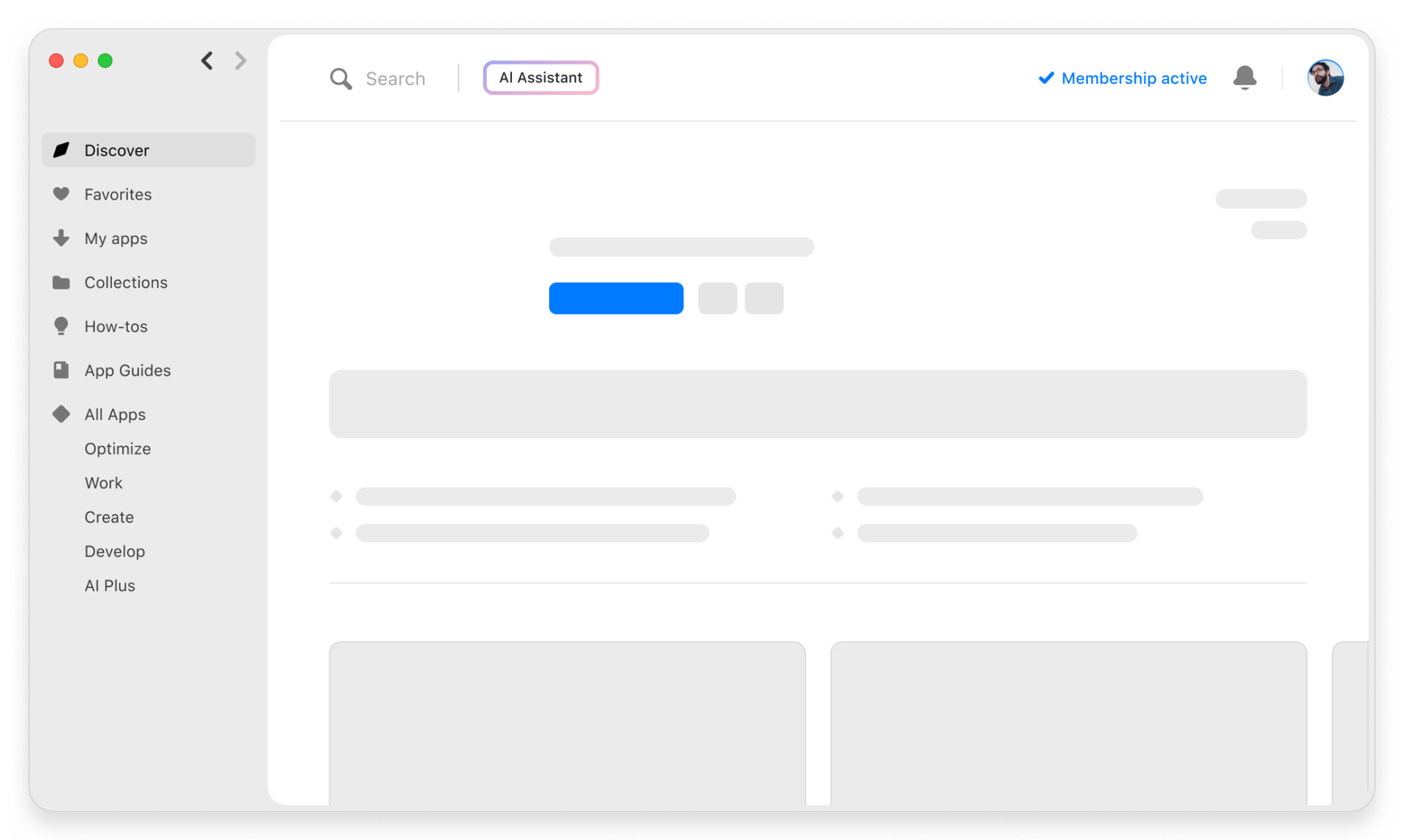
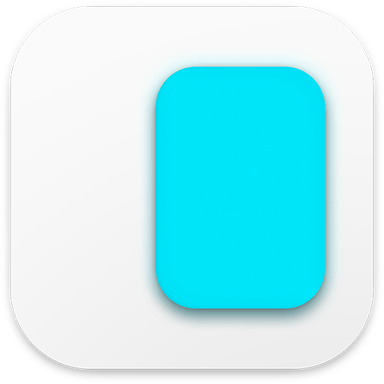
Slidepad
3
Save money and energy
The Membership helps you solve daily tasks, without overpaying for software.
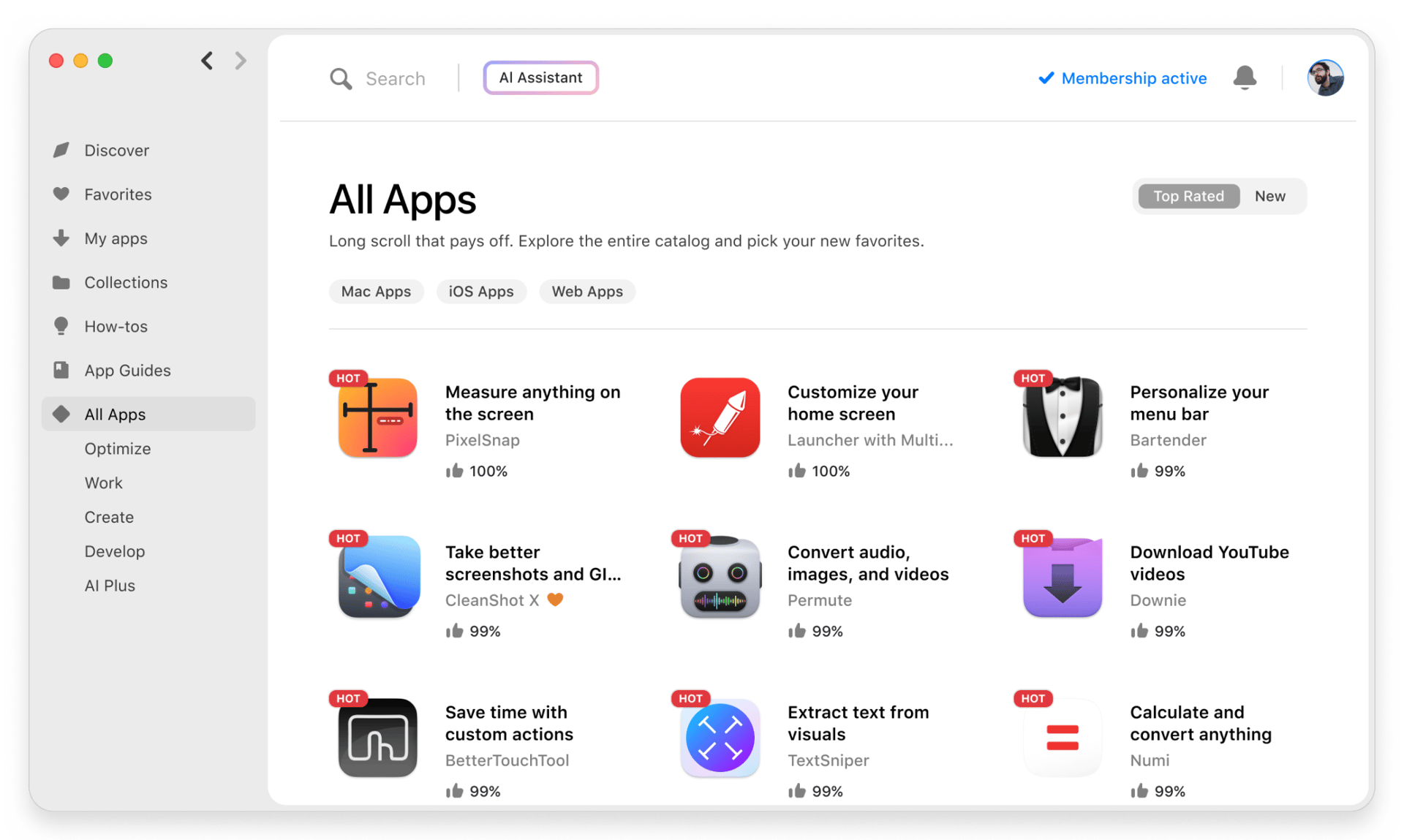
Home to the top apps
From planning and routine tasks to creative pursuits and coding, tackle tasks with apps on Setapp.
Slidepad
Keep most used apps at hand