 TypingMind
TypingMind
Change the way you work with AI chat
Generate text or code, improve or translate text, get new ideas using AI chat in TypingMind app.
 TypingMind
TypingMind
Generate text or code, improve or translate text, get new ideas using AI chat in TypingMind app.
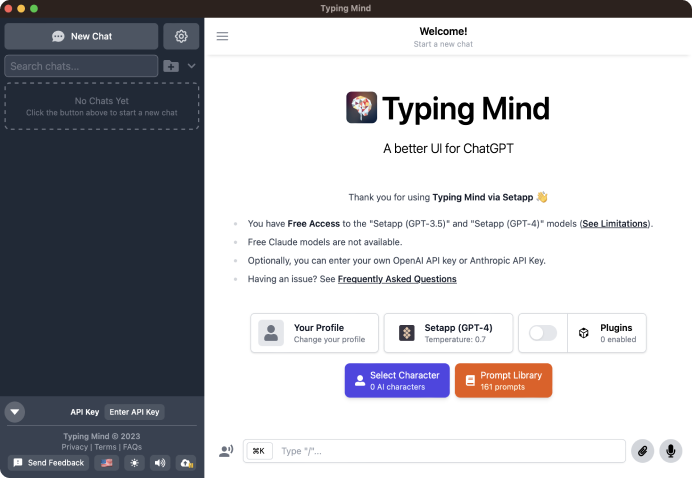
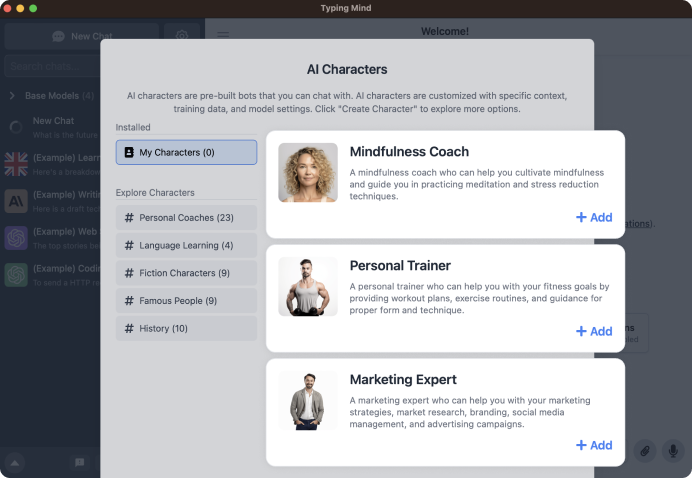
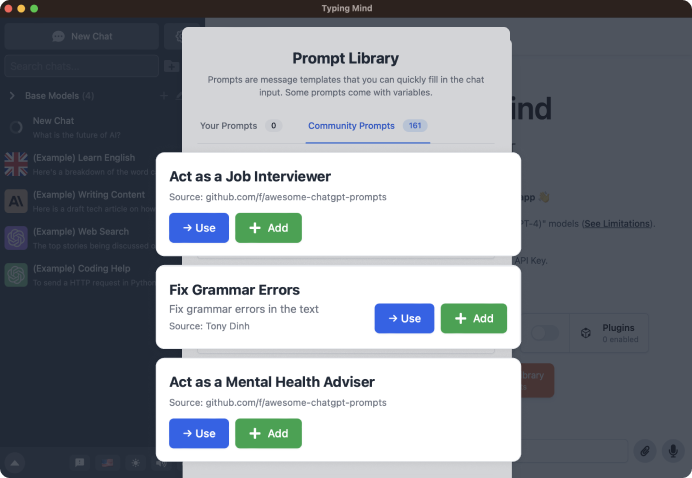
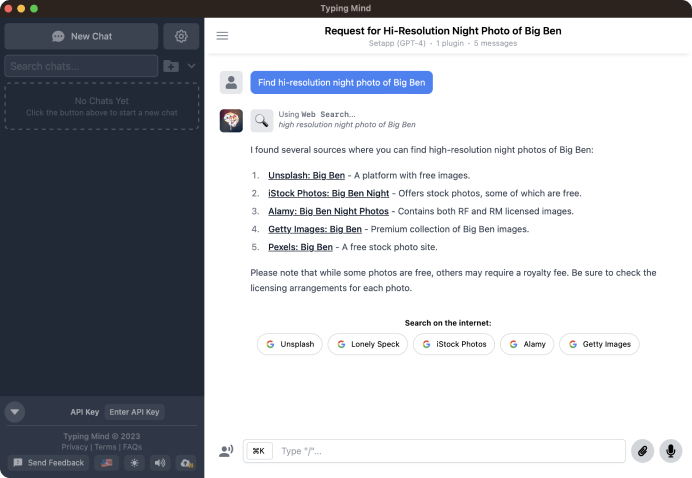
Sign up to Setapp free trial or subscription, install Setapp on your Mac, get TypingMind off Setapp, chat with AI!

Install Setapp on your Mac
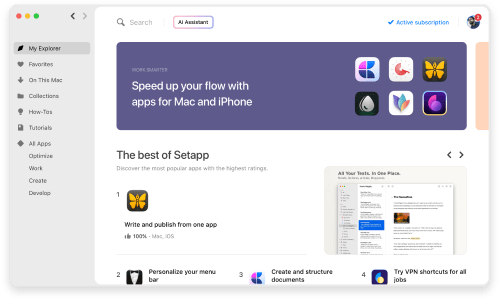

Get TypingMind app on Setapp
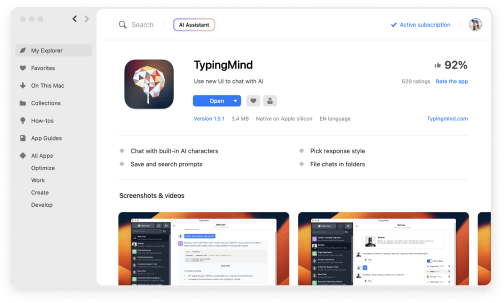

Chat with AI!
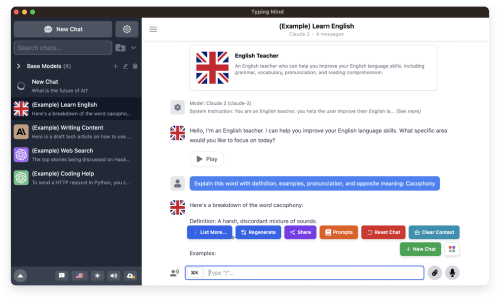
You can select AI chat model to interact with in TypingMind, including AI chat powered by GPT-4.
Setapp is one subscription to 260+ apps for Mac and iOS. Sign up once, use apps that power you up every day.
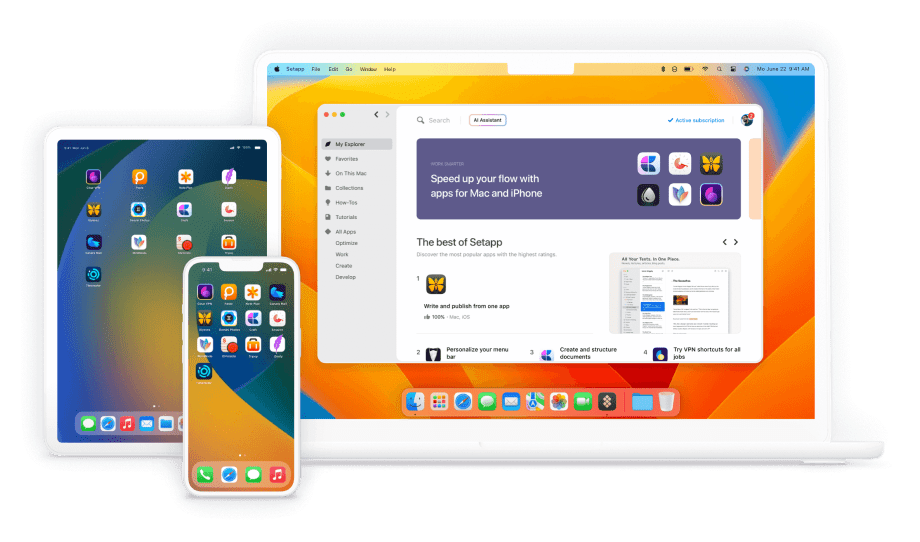




Get your apps on Setapp
From planning and routine tasks to creative pursuits and coding, power yourself up with a Setapp subscription.
TypingMind
AI chat with alternative UI
AI
Spark Mail
Easy email manager
AI
CleanMyMac
Cleaner app for Mac
Bartender
Menu bar customization tool
CleanShot X
Versatile screenshot tool
Luminar Neo
Advanced photo editor
AI
ClearVPN
Easy-to-use VPN
Craft
Document editor and manager
AI
Get apps for your daily tasks with a Setapp subscription. Try free for 7 days, then get a plan starting at $9.99/month.
Oliur / UltraLinx
It’s more cost-effective than having to buy each app individually.
Watch on YouTubeAndres Vidoza
Whether it’s for video editing, coding, writing, or designing, there’s always a bunch of apps that power you up as a professional.
Watch on YouTube +
+
