Move, sync, and organize files
File management is one area where Mac seems to lack some power. Finder is handy and minimalist, but if you keep your files in different places and move them around often — which most of us do — Finder is simply not powerful enough.
Connect to remote volumes and sync
Unlike Finder that gives you read-only access to remote servers, ForkLift lets you actually manage files across remote volumes.
You can connect to Dropbox, Google Drive Team, Microsoft OneDrive, FTP, SFTP, Amazon S3, and whatnot. When you need to move files across these remote locations, simply use drag and drop.
What’s more, ForkLift is incredibly fast syncing your files: choose two locations — local or remote — and run a one-way or two-way sync. It will take you less than a second to sync two folders containing over 100 files.
Manage your favorites flexibly
Similarly to Finder, ForkLift can add your favorite locations to the sidebar. But ForkLift boasts some unique superpowers:
Sync your Favorites across Macs
Save Favorite paths
Create Favorite groups
Create Workspaces — collections of multiple user-assigned locations
Save multiple tabs to a Workspace, and more.
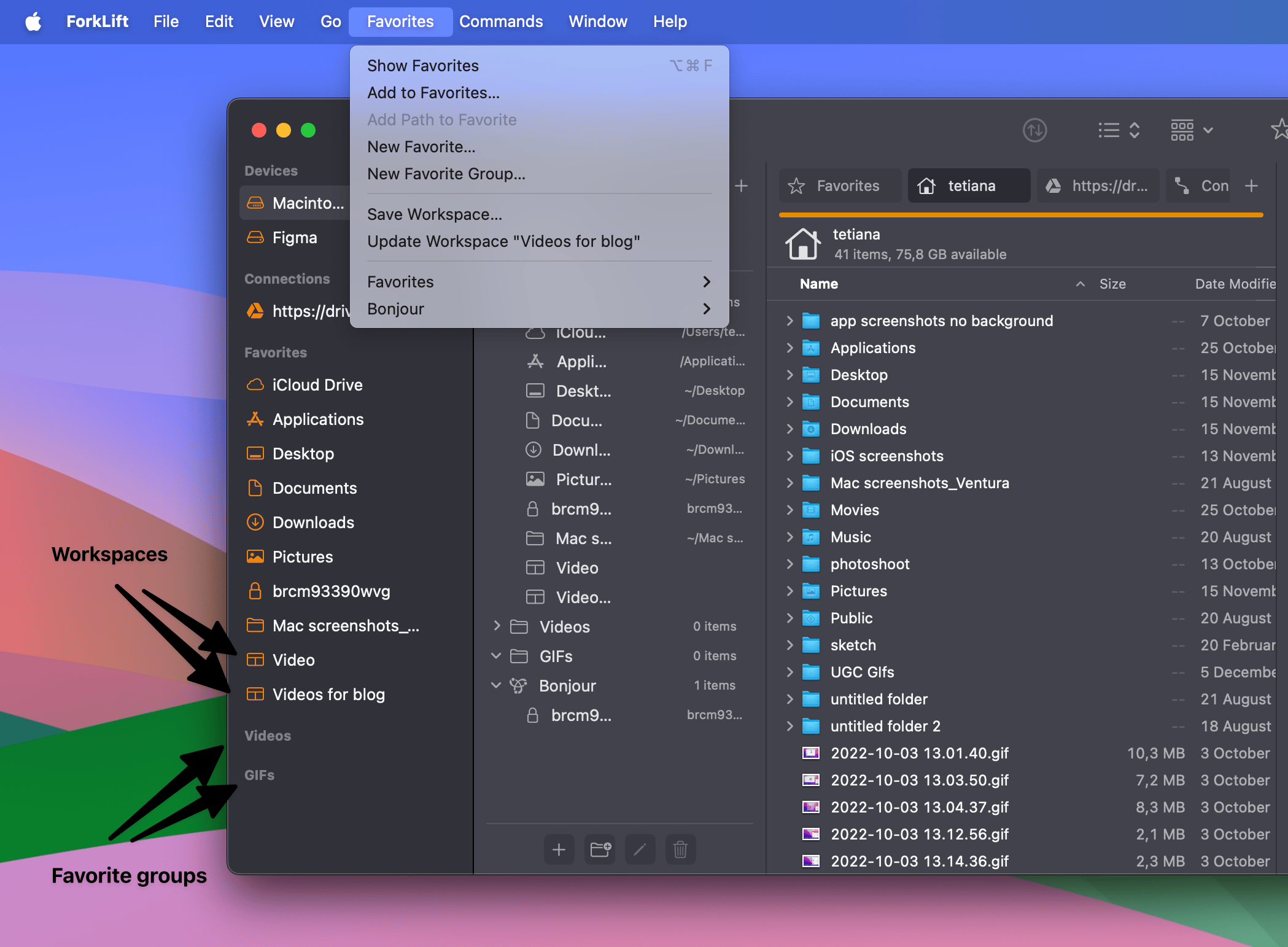
Keep track of what’s going on
Powerful Activity View and Log View let you control ongoing activities, such as syncing folders or deleting files, as well as get insights on the recent file management processes.
Send files to other apps to crop, convert, etc.
Setapp members benefit from ForkLift integrating with other useful apps covered by the subscription. For example, we love that you can send a bunch of files directly from ForkLift to Permute to convert them to other formats: choose a folder, right-click it, and choose “Add selected files to Permute.”
Hope this guide will help you solve tasks faster, and enjoy solving them, too! Check out more guides picked for you below.

