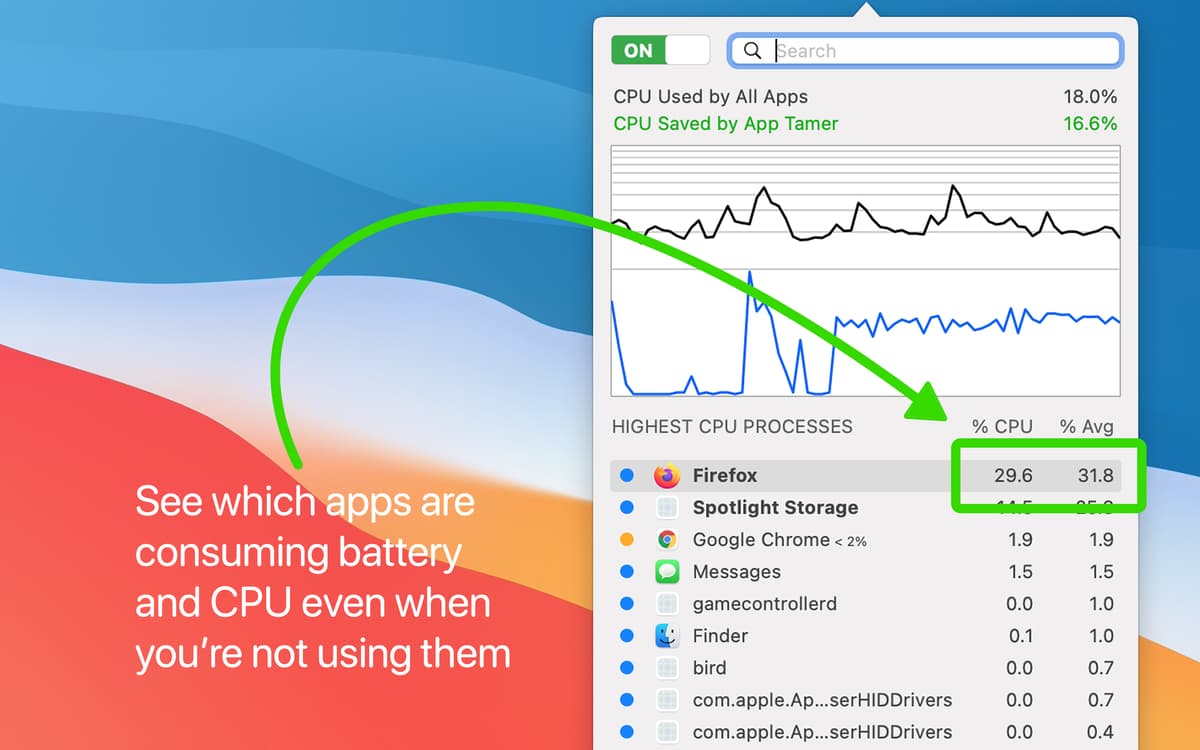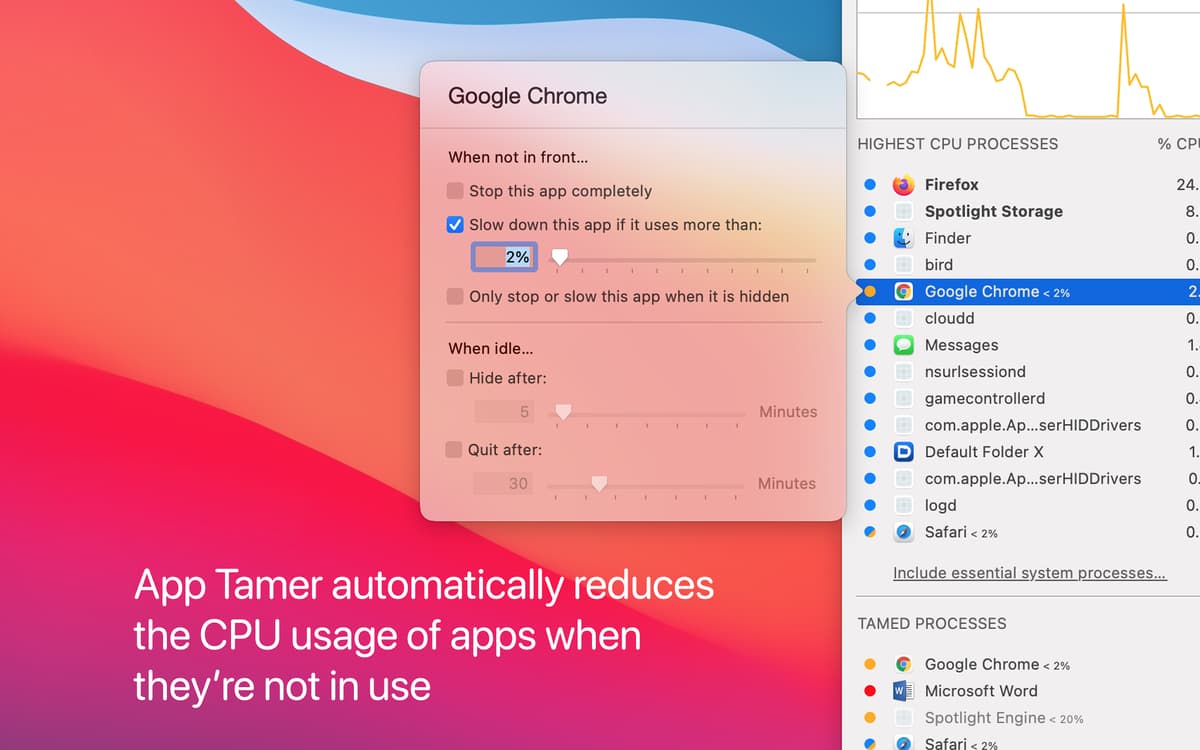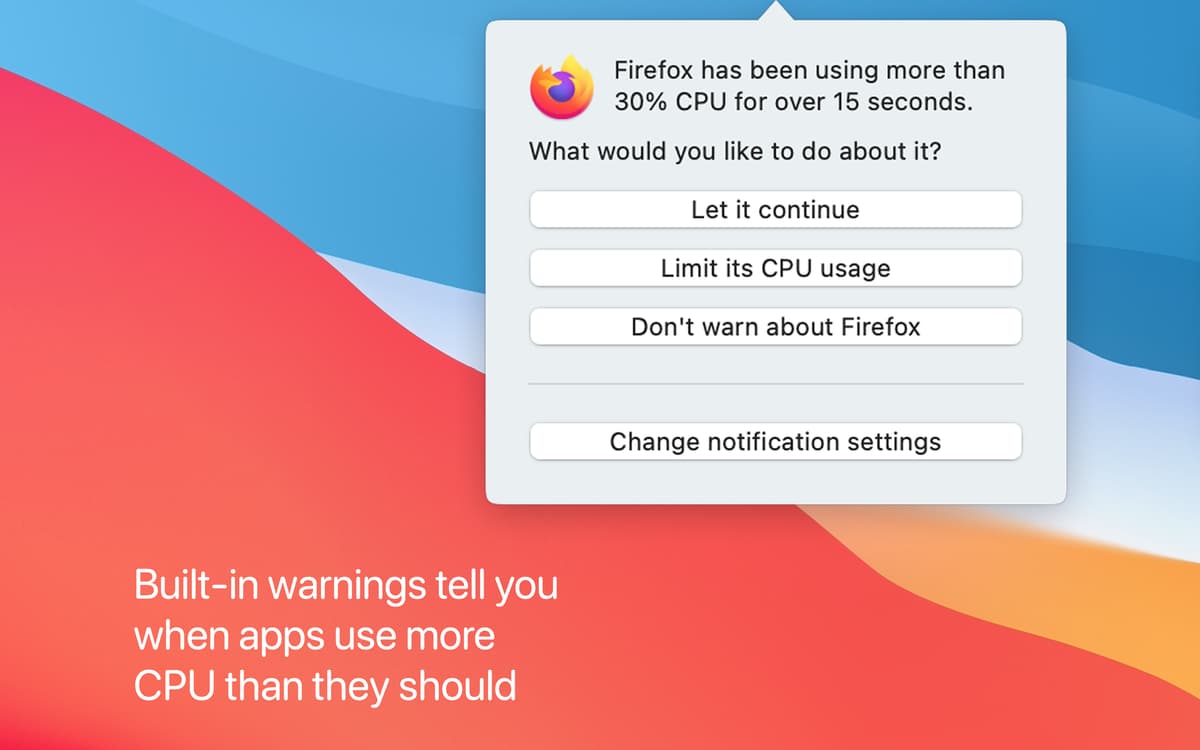App Tamer
Reduce CPU usage
Mac
Version 2.8.4
macOS 10.15 or later
10.9 MB
3 languages
App Tamer allows you to slow down or stop the apps that use too much CPU. App Tamer spots idle apps that hog CPU when they are in the background, and takes action. Use App Tamer to manually adjust which apps you want to control and how much CPU they can use when idle, monitor CPU usage in the menu bar, get notified about CPU-hogging, and more.
Speed up your Mac by taming apps
Tame apps to save battery life
See the apps that work in the background
Fix the loud fan noise problem
App Tamer features
Background app taming
CPU use by background apps can lead to slower performance, shorter battery life, prompt heating and trigger your Mac’s fans. App Tamer helps you to manage and reduce overall CPU usage by controlling idle apps working in the background. With App Tamer, you can choose to slow down a background app or stop it altogether.
Battery-minded settings
You don’t have to slow down or stop your background apps continuously. App Tamer allows you to adjust settings to only tame apps when your Mac is not plugged in and the battery charge is under a certain percentage.
Menu bar control
Easily access App Tamer from your Mac’s menu bar. Browse the current processes taking up your CPU, see stopped and slowed down apps, pause App Tamer, and quickly access the app’s settings.
Color indicator for increased CPU usage
App Tamer is on guard of your Mac’s productivity at all times. By default, the app changes the color of its menu bar icon to let you know when CPU use on your machine increases.
Notifications for CPU-hogging
Get notified whenever an app uses too much CPU for a certain amount of time. You can adjust both the time limit and CPU percentage that triggers notifications. What’s more, you can exclude your favorite apps from this rule.
Get hundreds of apps with Membership
Become Setapp member and use hundreds of stellar apps with one subscription.
Try 7 days free, then pay one simple fee.
Install Setapp on Mac
Explore apps for Mac, iOS, and web. Find easy ways to solve daily tasks.

Get the app you came for
That one shiny app is waiting inside Setapp. Install with a click.

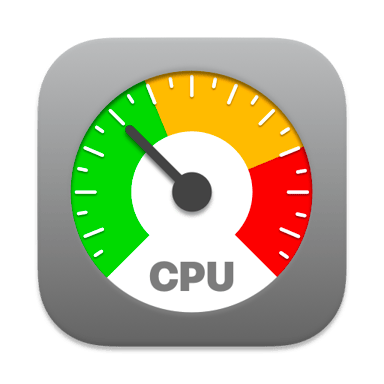
App Tamer
Choose your subscription
One app or more with a Setapp membership. Get apps the way you want.

Get hundreds of apps with Membership
Become Setapp member and use hundreds of stellar apps with one subscription.
Try 7 days free, then pay one simple fee.
1
Install Setapp on Mac
Explore apps for Mac, iOS, and web. Find easy ways to solve daily tasks.

2
Get the app you came for
That one shiny app is waiting inside Setapp. Install with a click.

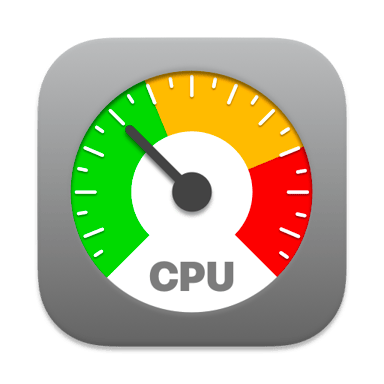
App Tamer
3
Choose your subscription
One app or more with a Setapp membership. Get apps the way you want.

Home to the top apps
From planning and routine tasks to creative pursuits and coding, tackle tasks with apps on Setapp.
App Tamer
Reduce CPU usage