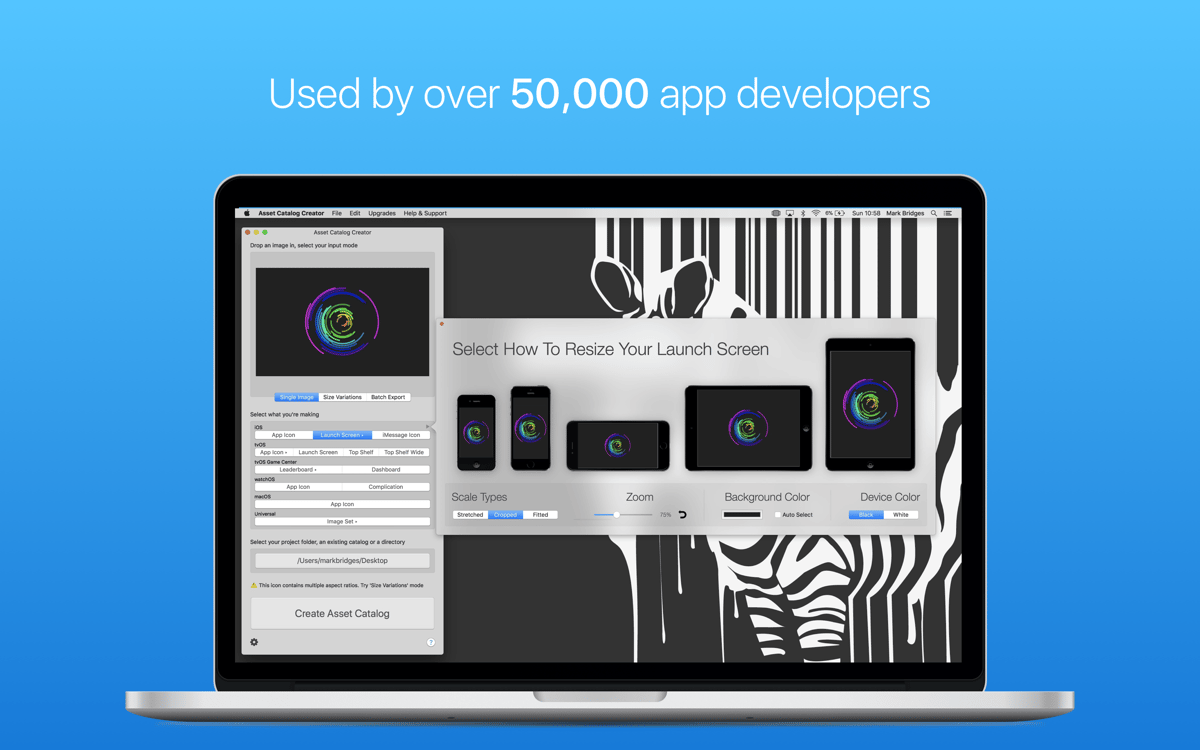Asset Catalog Creator Pro
Prepara iconos y contenidos de apps
Mac
Versión 3.13
macOS 12.0 o posterior
12.5 MB
1 idiomas
Asset Catalog Creator te ayuda a convertir imágenes en íconos de apps específicos del dispositivo, pantallas de bienvenida/presentación y recursos universales. Olvídate de cambiar el tamaño. Con esta app, obtienes los tamaños de íconos correctos donde los necesites — en macOS, iOS, watchOS, etc. Es fácil mantener tu catálogo actualizado y exportar los recursos a Xcode con un solo clic.
Convierte cualquier imagen en el icono de una app
Crea rápidamente pantallas de bienvenida e iconos
Prepara un catálogo de recursos para tu app
Actualiza los catálogos de recursos para cada SO
Características de Asset Catalog Creator Pro
Simplemente arrastrar y soltar
Importa una imagen con el formato preferido (png, jpeg o pdf) a la app, selecciona tu directorio de salida y elige los tipos de recursos que deberían ser exportados. Ya está.
Actualiza los catálogos de recursos automáticamente
A medida que Apple va actualizando dispositivos y sistemas operativos, los requisitos de recursos también van cambiando. Con Asset Catalog Creator, es fácil asegurarse de que los íconos de tu app siempre sean compatibles con las últimas versiones del SO. Puedes actualizar tus grupos existentes simplemente moviendo recursos nuevos al catálogo. Incluso es posible actualizar recursos para un dispositivo específico.
Se admiten todo tipo de recursos
Usa conjuntos universales de imágenes en @1x, @2x (Retina) y @3x (Retina HD o single vectors). Trabaja con iconos Catalyst. Genera recursos para todos los dispositivos de Apple. Asset Catalog Creator satisface más de 100 diferentes requisitos de dimensiones de imagen para que puedas llevar tus recursos a cualquier dispositivo.
Beneficios sin fin para los desarrolladores
Si eres un desarrollador y tus aplicaciones están disponibles en iPhone, Mac o cualquier otro dispositivo de Apple, te asombrará saber cuánto tiempo te puede ahorrar Asset Catalog Creator. Es más, gracias a la forma en que los catálogos de recursos son compilados y guardados en archivos binarios, verás mejoras en el tiempo de descarga e instalación de tu app.
Suscríbete y accede a cientos de apps
Become Setapp member and use hundreds of stellar apps with one subscription.
Try 7 días free, then pay one simple fee.
Instala Setapp en tu Mac
Apps de Mac, iOS y web para encontrar soluciones a tus desafíos cotidianos.

Consigue la app que buscabas
Esa app increíble y reluciente te espera en Setapp. Instálala con un clic.

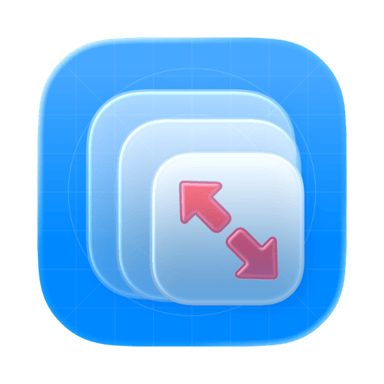
Asset Catalog Creator Pro
Choose your subscription
One app or more with a Setapp membership. Get apps the way you want.

Suscríbete y accede a cientos de apps
Become Setapp member and use hundreds of stellar apps with one subscription.
Try 7 días free, then pay one simple fee.
1
Instala Setapp en tu Mac
Apps de Mac, iOS y web para encontrar soluciones a tus desafíos cotidianos.

2
Consigue la app que buscabas
Esa app increíble y reluciente te espera en Setapp. Instálala con un clic.

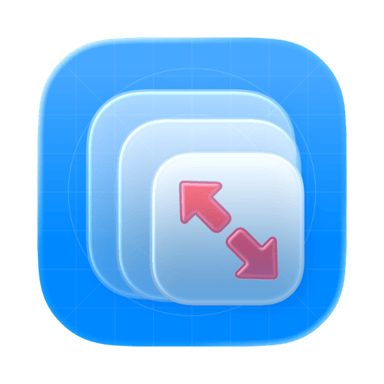
Asset Catalog Creator Pro
3
Choose your subscription
One app or more with a Setapp membership. Get apps the way you want.

Las mejores apps bajo un mismo paraguas
Tanto para las tareas rutinarias como para los proyectos creativos, programación o planificación, todo es más fácil con las apps de Setapp.

TypingMind
Chat de IA con una interfaz alternativa
genera o resume texto
usa la biblioteca de prompts
IA

Spark Mail
Gestiona tus correos
IA

CleanMyMac
Elimina los archivos de más

Bartender
Personaliza la barra de menús

CleanShot X
Personaliza tus capturas de pantalla

Luminar Neo
Edita tus fotos
IA

ClearVPN
Conéctate con más seguridad

Craft
Trabaja con documentos
IA
Asset Catalog Creator Pro
Prepara iconos y contenidos de apps