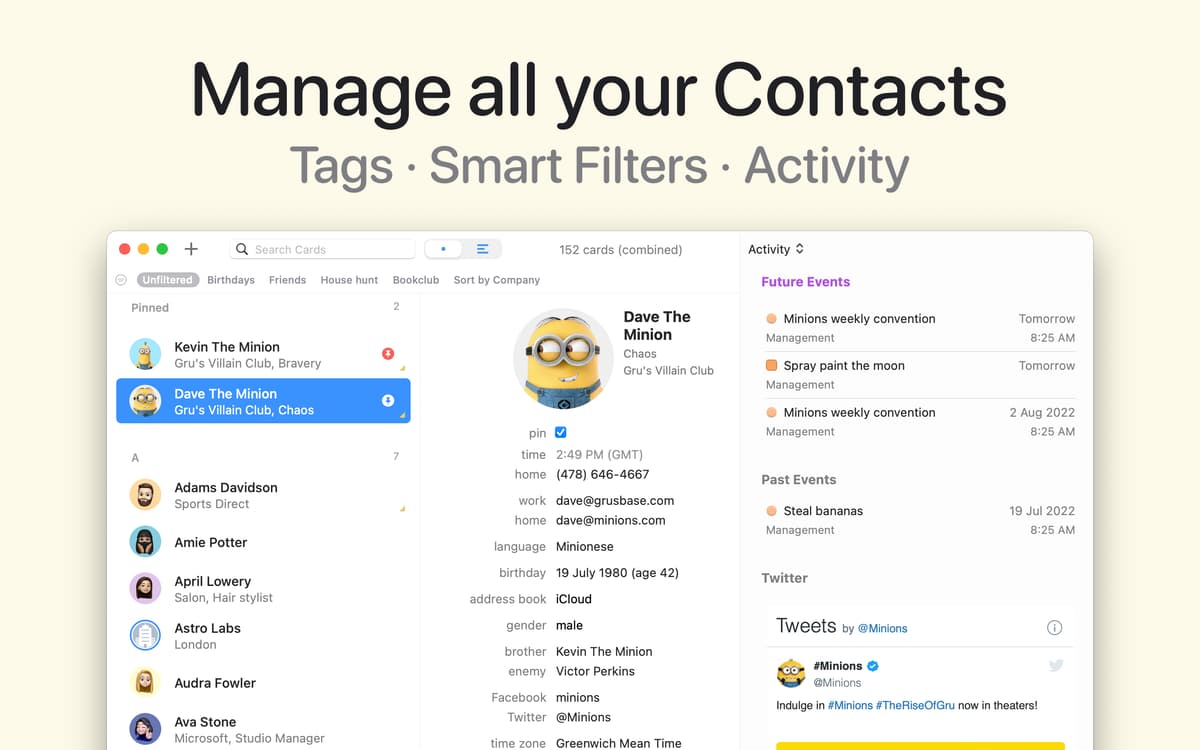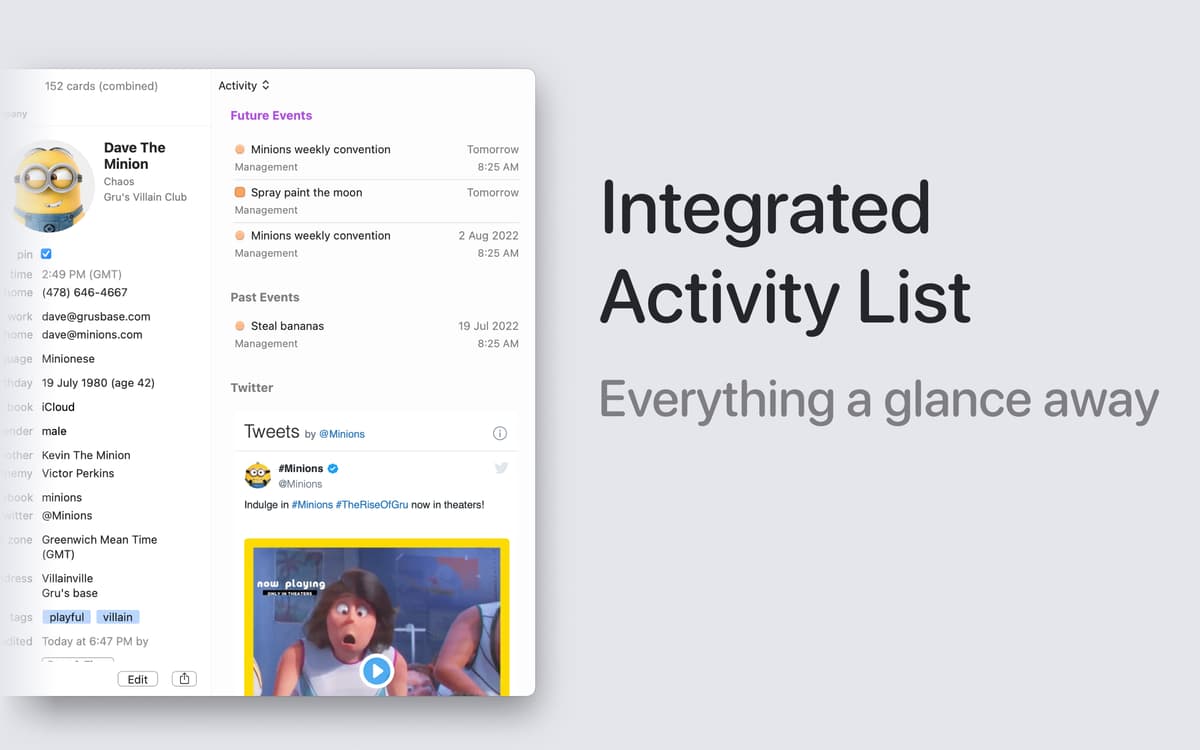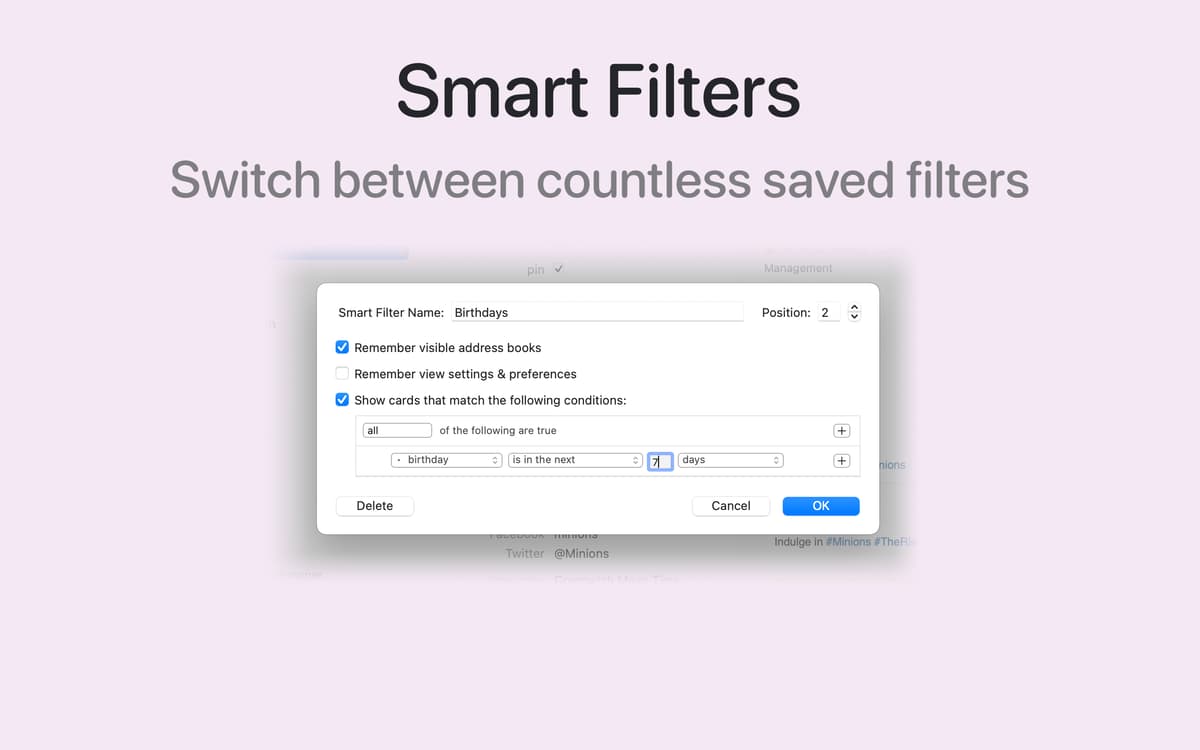BusyContacts
Build your contact database
Mac
Version 2026.1.1
macOS 12.0 or later
91.2 MB
10 languages
BusyContacts is a powerful macOS app that organizes contact information into shareable virtual cards. The mate of BusyCal, this contact manager treats your connections with the same flexibility and professionalism. Connect social networks, see the history of your interactions, and align BusyContacts with tons of cloud services and Apple utilities.
Filter and organize contacts with smart tags
Sync with your social media connection
Align contacts with your daily to-do list
Integrate with BusyCal to form a CRM solution
BusyContacts features
Switch between views
The app comes with two types of layouts — multi-column list view and card view. In the list view, you can customize the display of columns as well as change the sort order. Card view places all connections into one column and allows expanding your cards at a click.
Collect insights about contacts
BusyContacts brings everything your Mac knows about a person to a single contact list. The app syncs with major CardDAV services and social networks, organizing the links into related virtual cards. Forget the email, BusyContacts gives you many alternative ways to contact a person.
Apply Smart Filters
The app makes it easy to find any card on your list. Simply go to the Filter menu > New Filter and define conditions that your card should match. You can also save your frequently used searches and list view layouts. So that the app fits the way you’re interacting.
Flexible tags and labels
Instantly add tags and assign colors to navigate across your contacts. The beauty of BusyContacts is that it gives you the freedom to change how you organize your cards. For instance, you can create any number of custom related fields and labels for each connection.
Limitless sharing and syncing
From iCloud to Google to Exchange, BusyContacts can be linked to every popular address book server. Whenever you want to add a new server, go to Preferences > Account and enter the account info. The app also works with Apple’s Contacts utility, syncing connections to any iOS device.
Activity List
Let BusyContacts keep track of your interactions on Mac. The complete history of your mailing, meetings, and even social media activity of your contacts will be displayed on the right side of the app’s window. You can set BusyContacts to track every touchpoint, or specific activity types only.
Get hundreds of apps with Membership
Become Setapp member and use hundreds of stellar apps with one subscription.
Try 7 days free, then pay one simple fee.
Install Setapp on Mac
Explore apps for Mac, iOS, and web. Find easy ways to solve daily tasks.

Get the app you came for
That one shiny app is waiting inside Setapp. Install with a click.


BusyContacts
Save money and energy
The Membership helps you solve daily tasks, without overpaying for software.

Get hundreds of apps with Membership
Become Setapp member and use hundreds of stellar apps with one subscription.
Try 7 days free, then pay one simple fee.
1
Install Setapp on Mac
Explore apps for Mac, iOS, and web. Find easy ways to solve daily tasks.

2
Get the app you came for
That one shiny app is waiting inside Setapp. Install with a click.


BusyContacts
3
Save money and energy
The Membership helps you solve daily tasks, without overpaying for software.

Home to the top apps
From planning and routine tasks to creative pursuits and coding, tackle tasks with apps on Setapp.
BusyContacts
Build your contact database