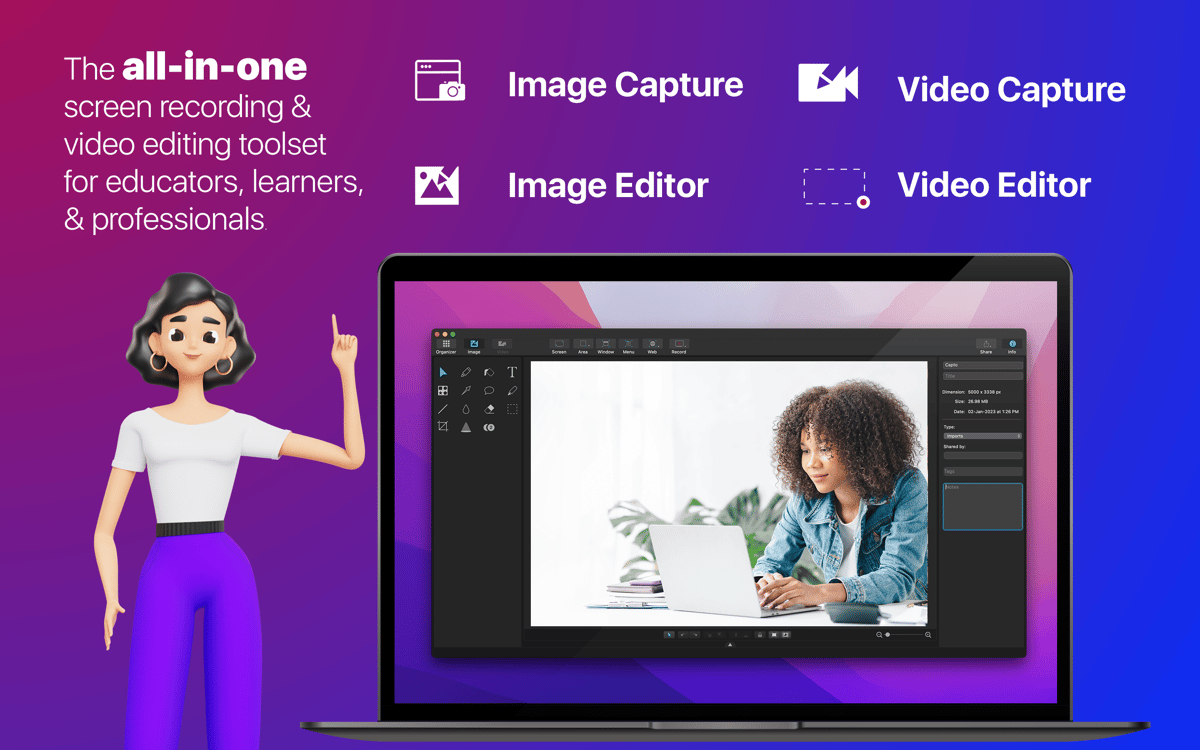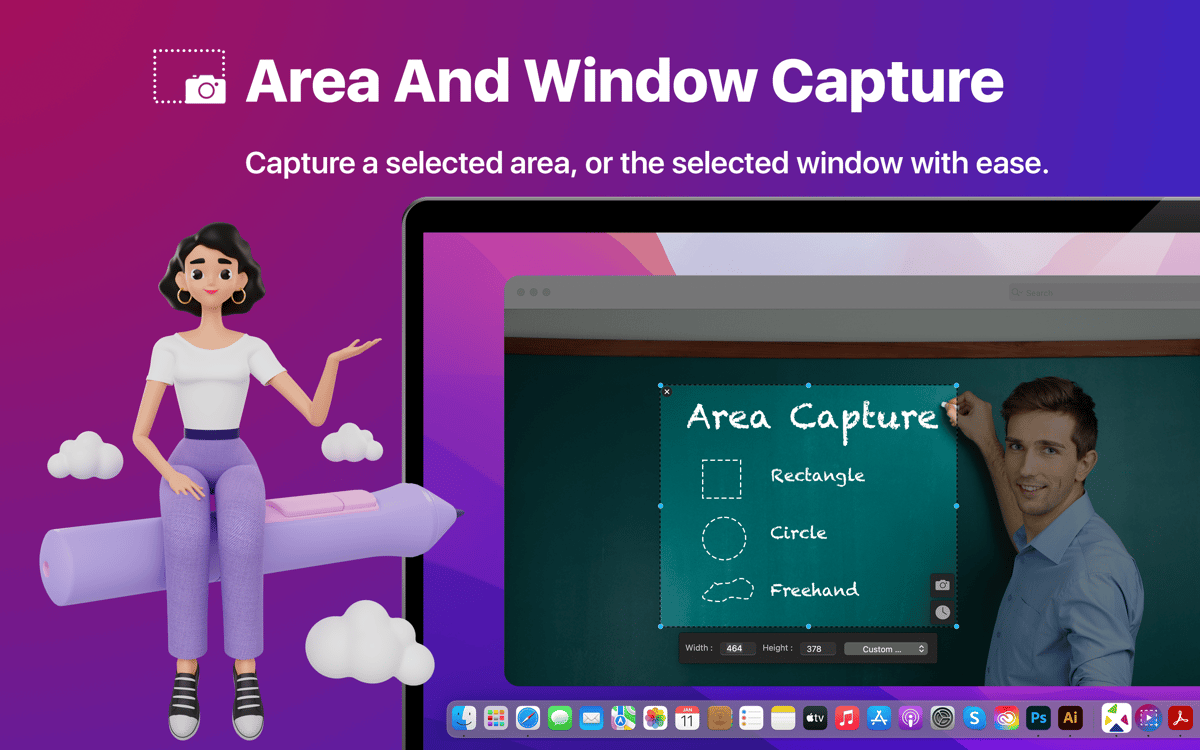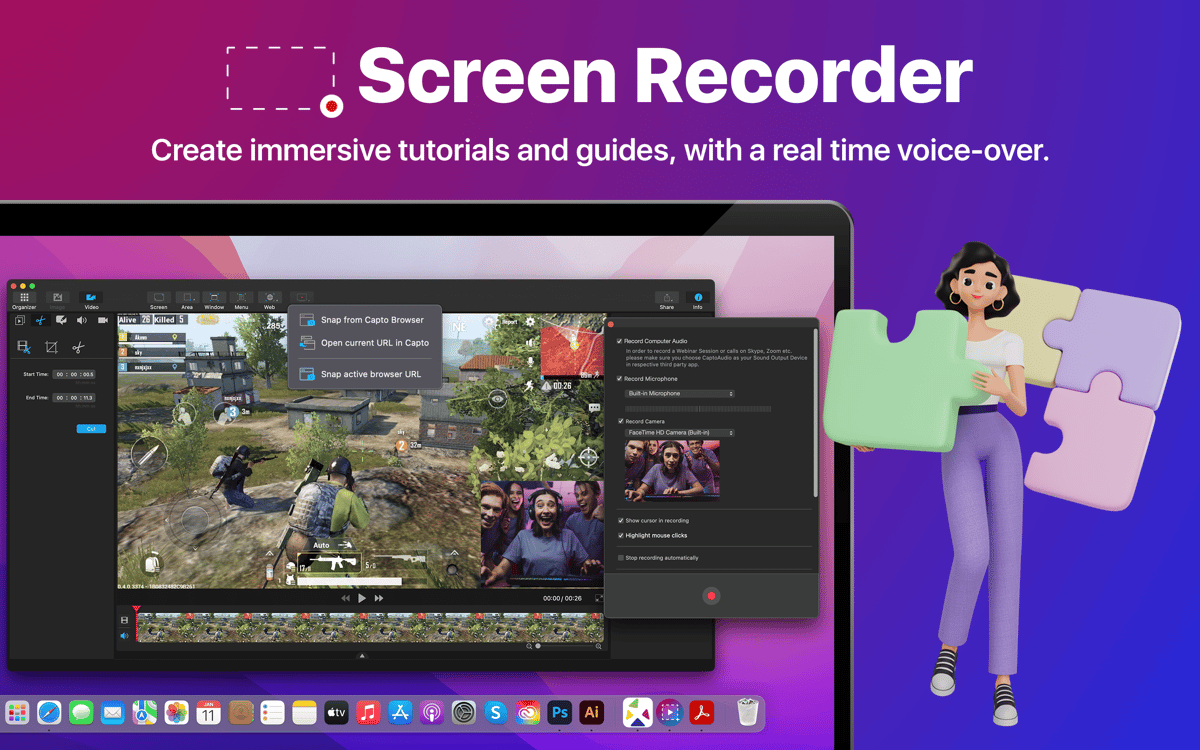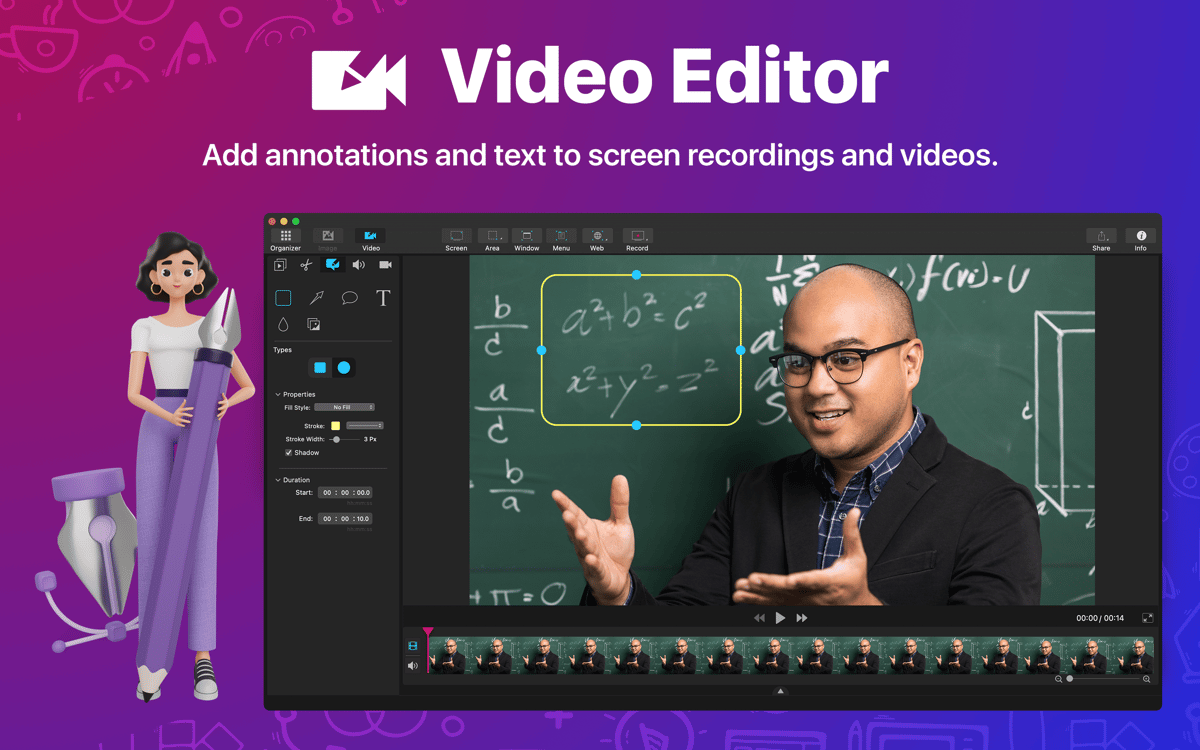Capto
Create screen recordings
Mac
Version 2.1.4
macOS 10.14 or later
156.3 MB
7 languages
Capto is one of the simplest ways to record screen video on your Mac. If you’re working on a tutorial or need to add annotations or a voiceover to your screen recording, look no further. Capto provides a streamlined way to record your screen, edit your recording, manage audio, and more.
Record video tutorials, workshops, demos
Crop, cut, add voiceover to videos
Add annotations to recordings
Grab screenshots and edit them, all in one
Capto features
Record your Mac screen
Capto enables you to record your screen in exactly the way you need. In the app, you can customize what part of your screen you record – the whole screen or a selected area. You can adjust your recording settings to include built-in Mac camera feed, include cursor, show mouse clicks, and more. Select what you want to capture, set a delay if needed, and start recording
Create tutorials
Capto is the perfect screen video recorder for tutorials. When it comes to screen capture software, Capto is an easy choice as it allows you to make tutorials with voiceovers and an overlay with the video from your Mac’s built-in camera.
Take screenshots
Capto also has a quick and easy Mac screenshot maker with a number of useful tools for screenshot editing. In the app, you can take a screenshot of the whole screen, an individual window, a selected area, a menu, or a browser. Then you can use the editing tools in the app to add text or shapes, highlight items, add background color or erase items to create instant images for presentations, social media, blog posts, and more.
Hide desktop items
When you’re busy recording your video, you don’t want to worry about your desktop clutter or sensitive file names being visible. Capto offers a desktop recorder setting for this case: simply activate Hide desktop while recording in the screen recording settings and roll! You can simply hide the icons or replace the background with an image or solid color.
Edit video and images
No need for extra video editing software for your simple demo or tutorial – Capto can help you out. Use the app to crop images, cut your clips, fade in and fade out the audio, or add voiceover and annotations to your recordings.
Get hundreds of apps with Membership
Become Setapp member and use hundreds of stellar apps with one subscription.
Try 7 days free, then pay one simple fee.
Install Setapp on Mac
Explore apps for Mac, iOS, and web. Find easy ways to solve daily tasks.

Get the app you came for
That one shiny app is waiting inside Setapp. Install with a click.


Capto
Save money and energy
The Membership helps you solve daily tasks, without overpaying for software.

Get hundreds of apps with Membership
Become Setapp member and use hundreds of stellar apps with one subscription.
Try 7 days free, then pay one simple fee.
1
Install Setapp on Mac
Explore apps for Mac, iOS, and web. Find easy ways to solve daily tasks.

2
Get the app you came for
That one shiny app is waiting inside Setapp. Install with a click.


Capto
3
Save money and energy
The Membership helps you solve daily tasks, without overpaying for software.

Home to the top apps
From planning and routine tasks to creative pursuits and coding, tackle tasks with apps on Setapp.
Capto
Create screen recordings