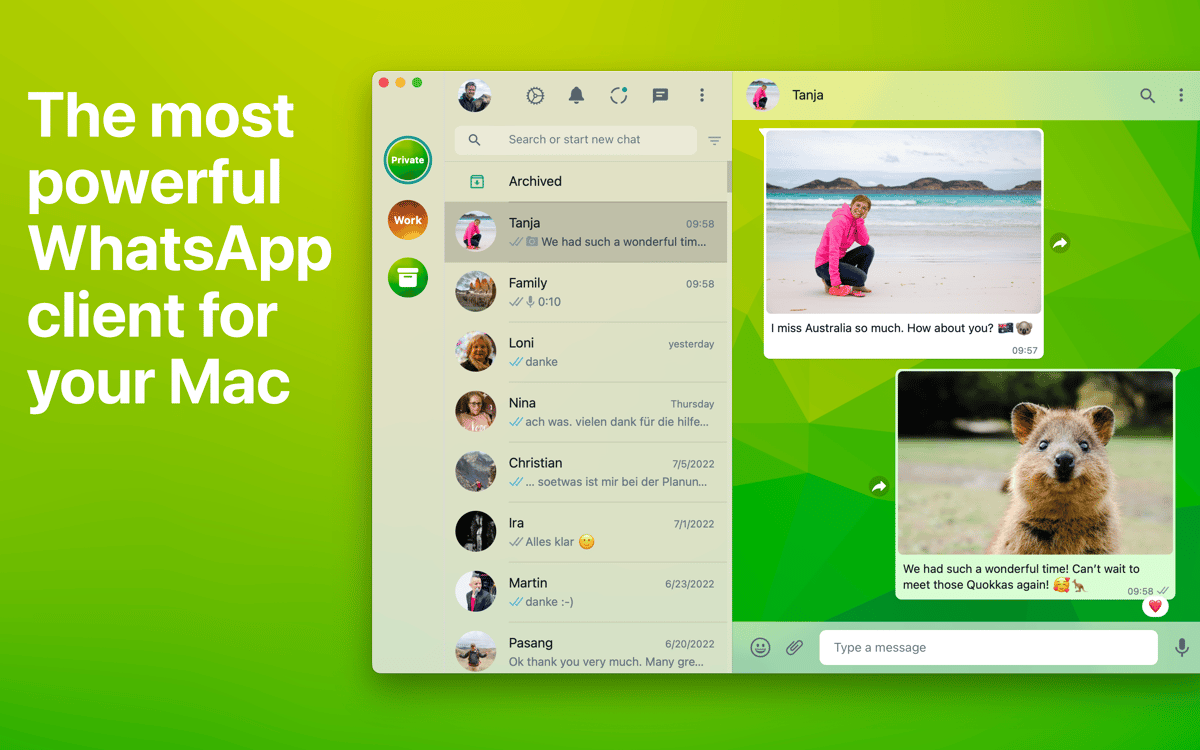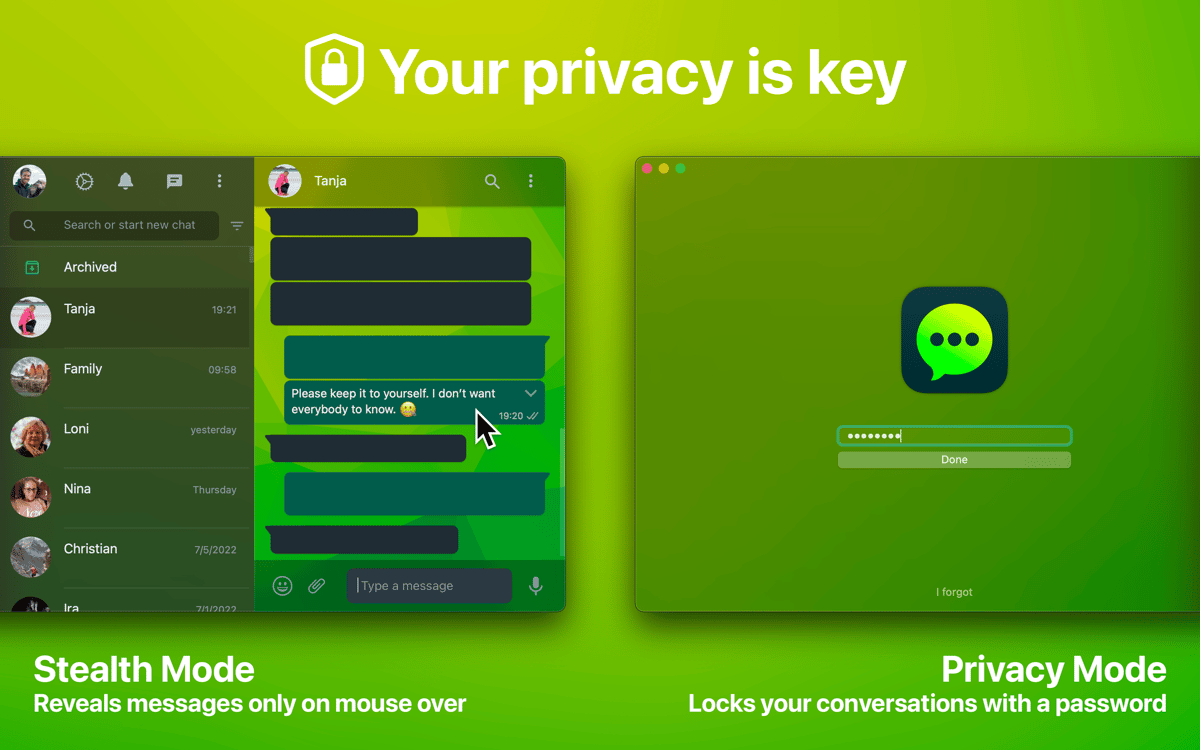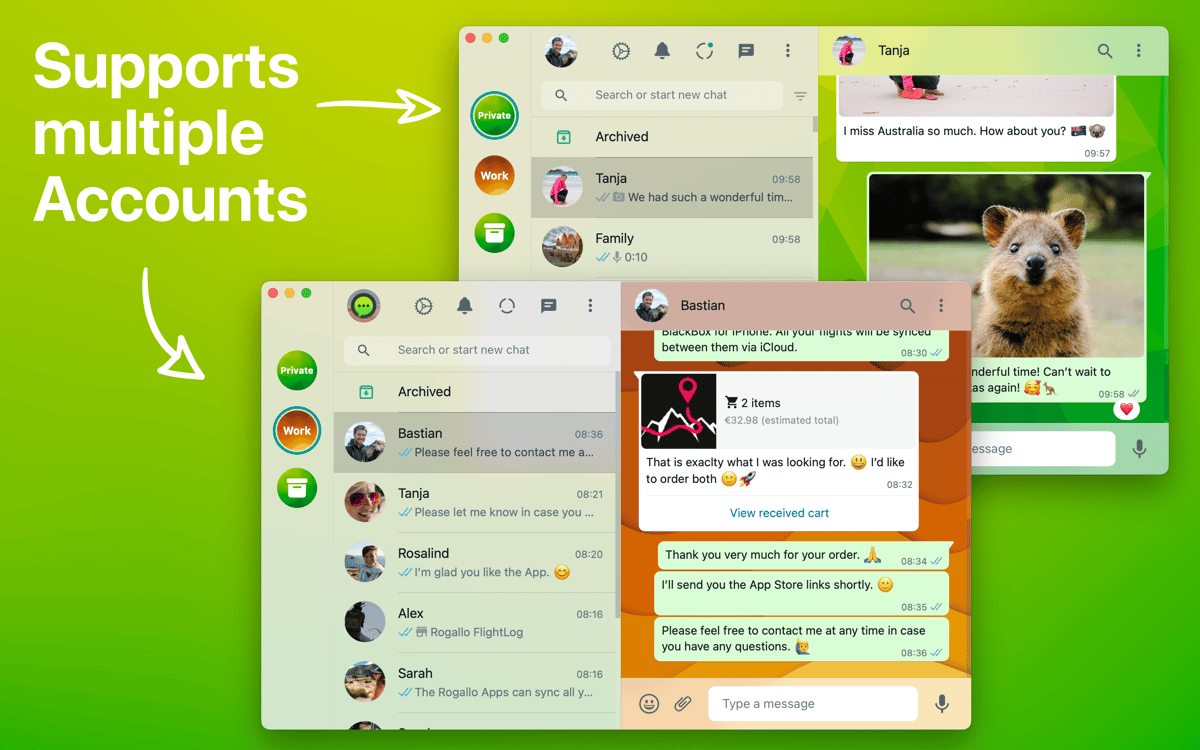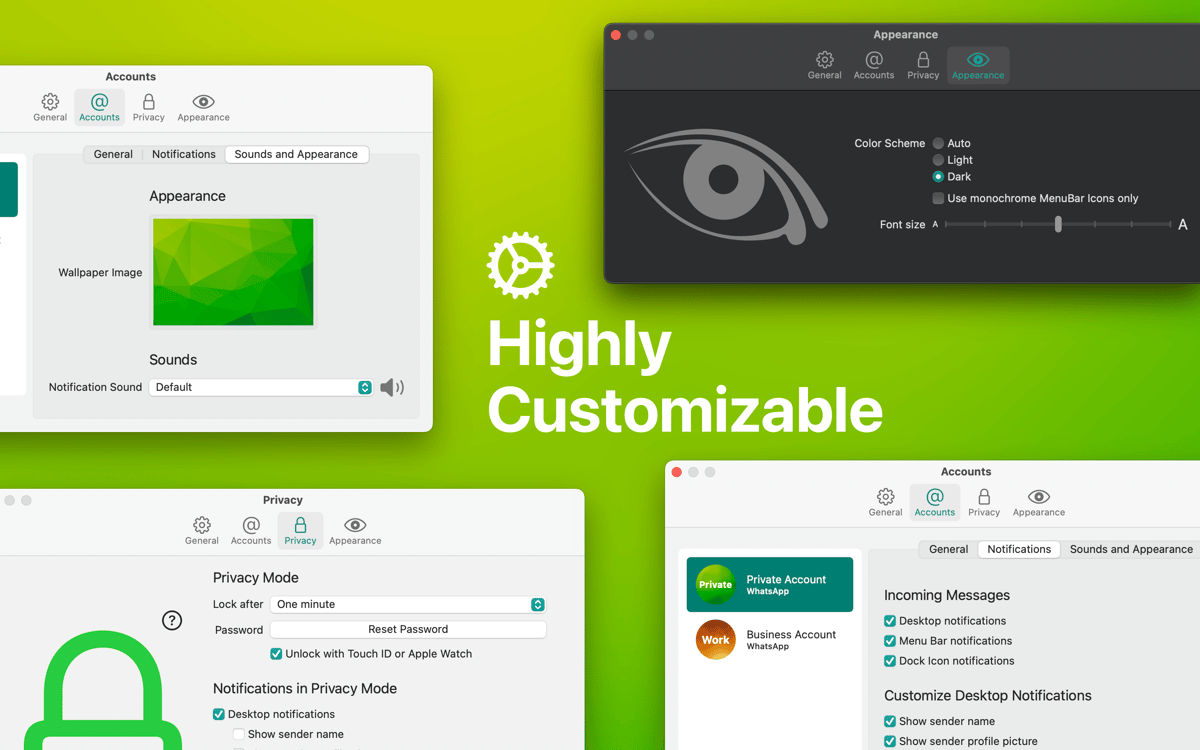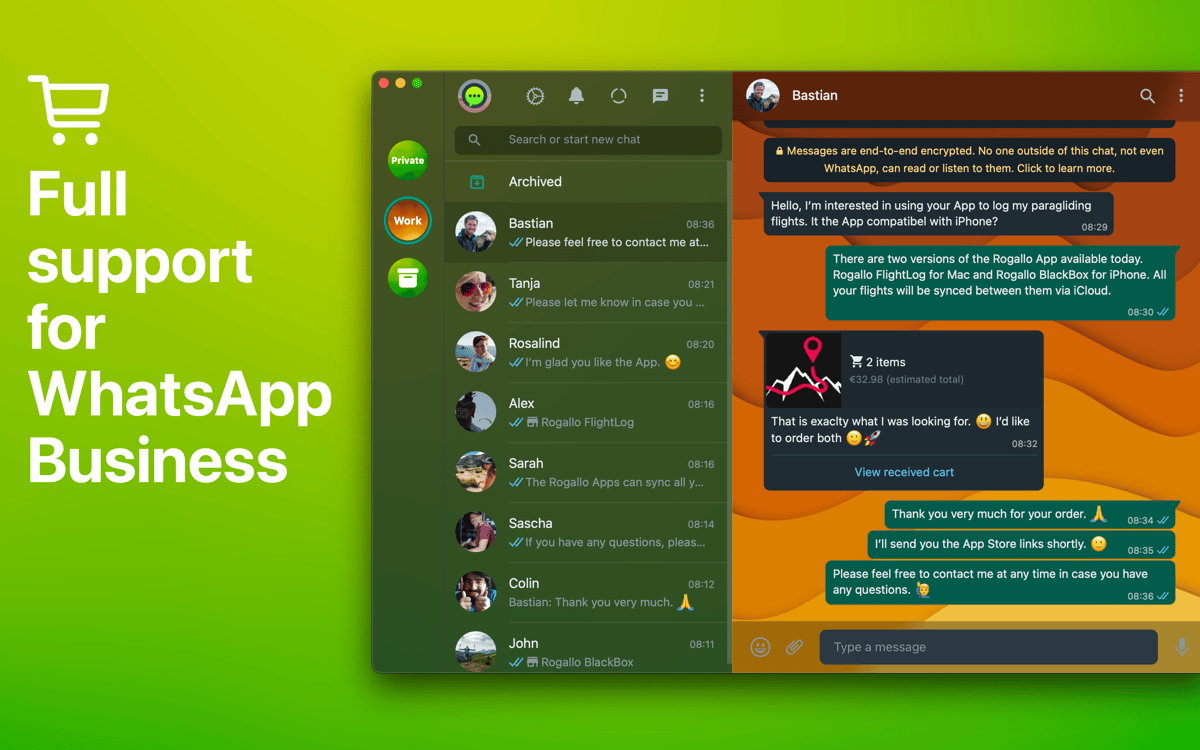ChatMate for WhatsApp
Personalize WhatsApp
Mac
Version 6.5.2
macOS 12.3 or later
65.3 MB
5 languages
Chatmate for WhatsApp is the ultimate desktop app to seamlessly sync all of your chats to your Mac. It allows you to quickly send and receive WhatsApp messages right from your computer. The app comes packed with a set of cutting-edge features, not to mention Touch ID and Touch Bar support. Dark mode support not only looks brilliant but also comes in handy in a dimmed down environment being easy on your eyes. System wide sharing extension will help you easily share any of your supported files. Plus, it’s elegant, consistent and fun to use.
Access WhatsApp through Dock or menu bar
Customize WhatsApp notifications on Mac
Quickly reply to messages from notifications
Lock the app or turn on Stealth Mode any time
ChatMate for WhatsApp features
Adjustable notifications to your demands
Never miss an important message again. Get to know once a friend of yours sends you a message. It’s up to you how to get notifications - on the desktop, in the menu bar, or in the Dock. You can also set the sound you like.
Secure your message preview
Don’t want others to see who is sending you messages? Avoid people peeking into your communications. Turn off the message preview, the sender’s name and image in the notification dialogs for privacy reasons.
Communicate almost invisibly
Got some chats which others should not see? Use Stealth Mode and chat bubbles will blur everything unless you move the mouse over them. Also, the app window can become almost transparent. Keep your secret communications unnoticed for others.
Privacy Mode for unattended Mac
Protect your privacy, set the time once the app should lock itself. Once it is locked, you can easily reopen it by entering a password, but others won’t be able to see what is there. Prevent others from checking your ultimate messages if your Mac is unattended.
Personalize the app to your preferences
Make the app look the way you like. Set a custom wallpaper image, create keyboard shortcuts, choose the preferable way to open the window. It’s you who decide how your Chatmate for Whatsapp app should look and run.
Full Touch Bar support
Try out the cutting edge Touch Bar support! From now on, you can use it to look through Emojis. Plus, you can fully customize it with 13 useful actions to choose from. Have everything you need right at your fingertips.
Get hundreds of apps with Membership
Become Setapp member and use hundreds of stellar apps with one subscription.
Try 7 days free, then pay one simple fee.
Install Setapp on Mac
Explore apps for Mac, iOS, and web. Find easy ways to solve daily tasks.

Get the app you came for
That one shiny app is waiting inside Setapp. Install with a click.


ChatMate for WhatsApp
Save money and energy
The Membership helps you solve daily tasks, without overpaying for software.

Get hundreds of apps with Membership
Become Setapp member and use hundreds of stellar apps with one subscription.
Try 7 days free, then pay one simple fee.
1
Install Setapp on Mac
Explore apps for Mac, iOS, and web. Find easy ways to solve daily tasks.

2
Get the app you came for
That one shiny app is waiting inside Setapp. Install with a click.


ChatMate for WhatsApp
3
Save money and energy
The Membership helps you solve daily tasks, without overpaying for software.

Home to the top apps
From planning and routine tasks to creative pursuits and coding, tackle tasks with apps on Setapp.
ChatMate for WhatsApp
Personalize WhatsApp