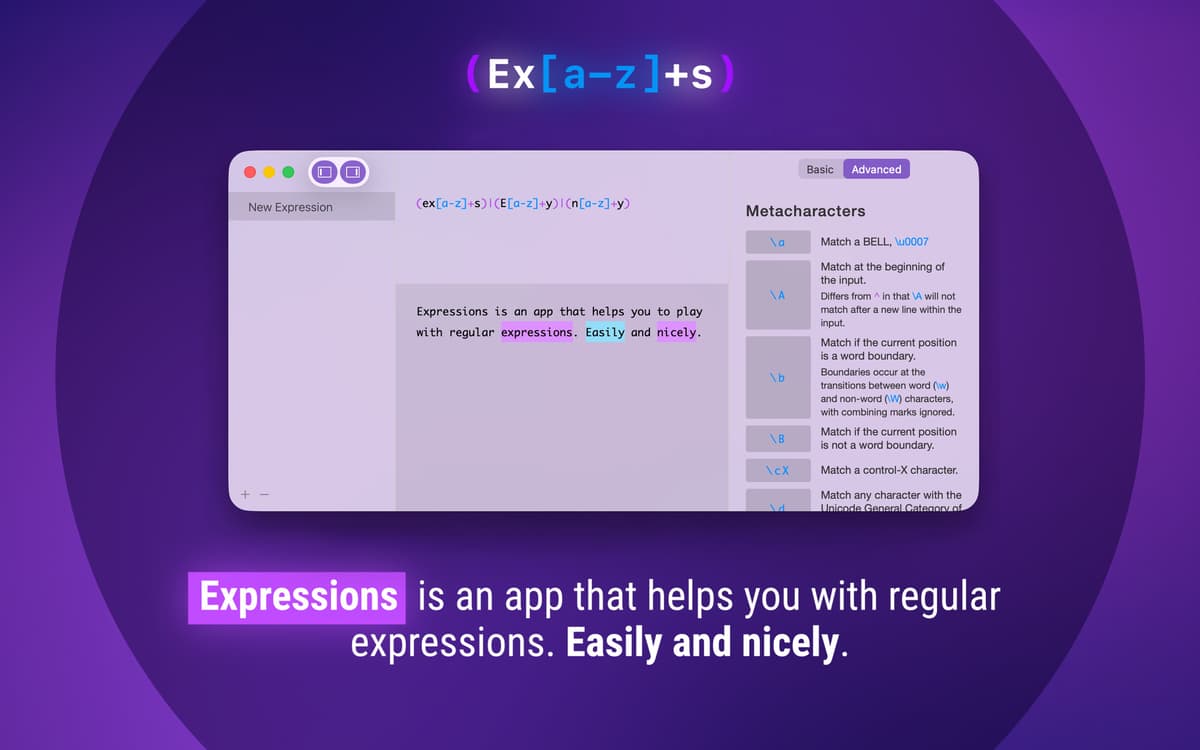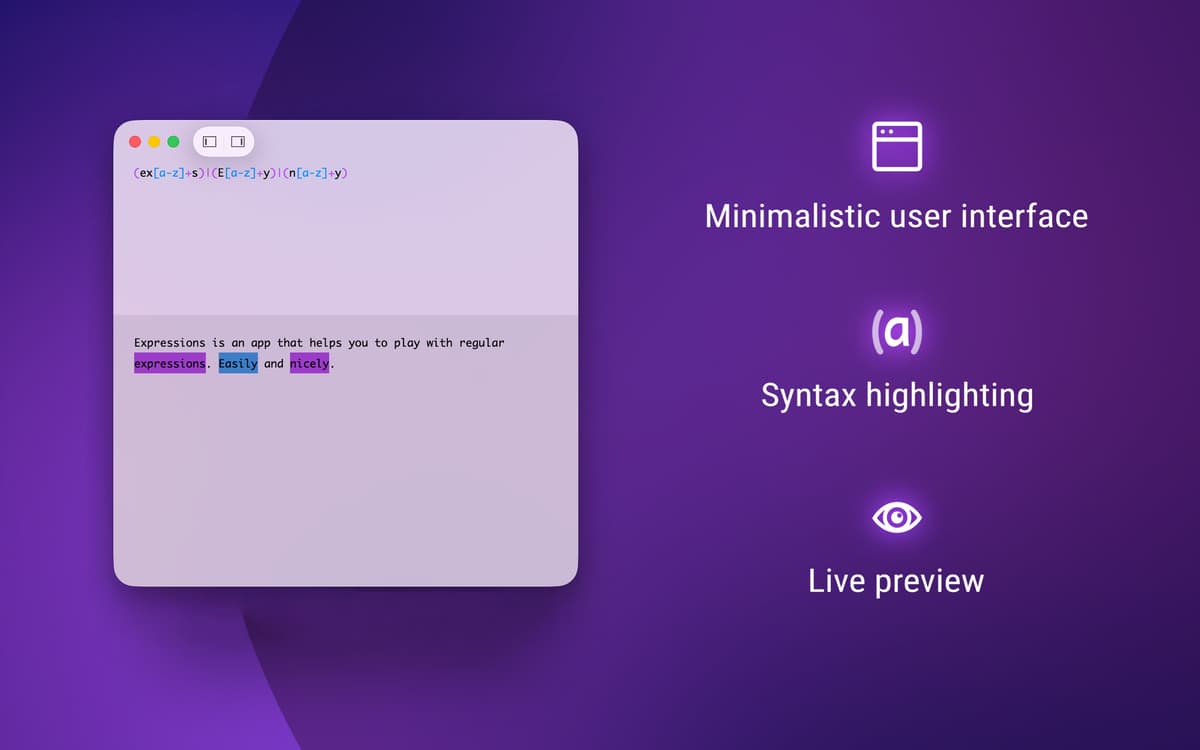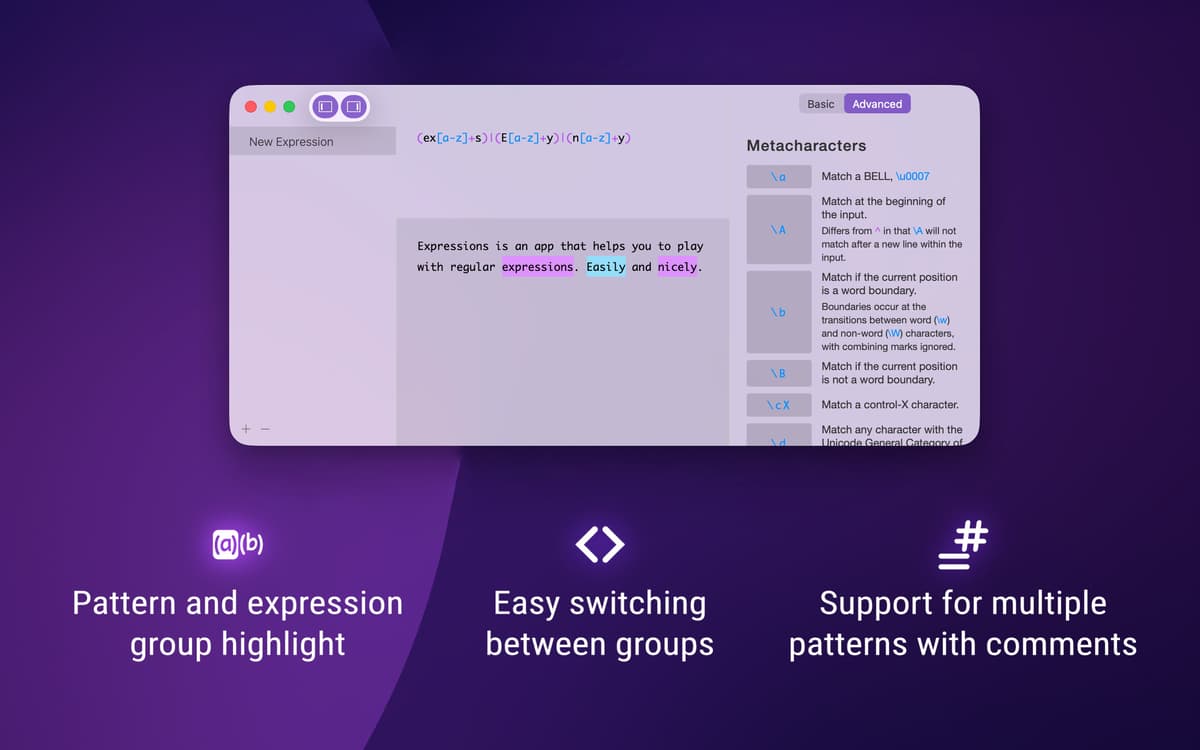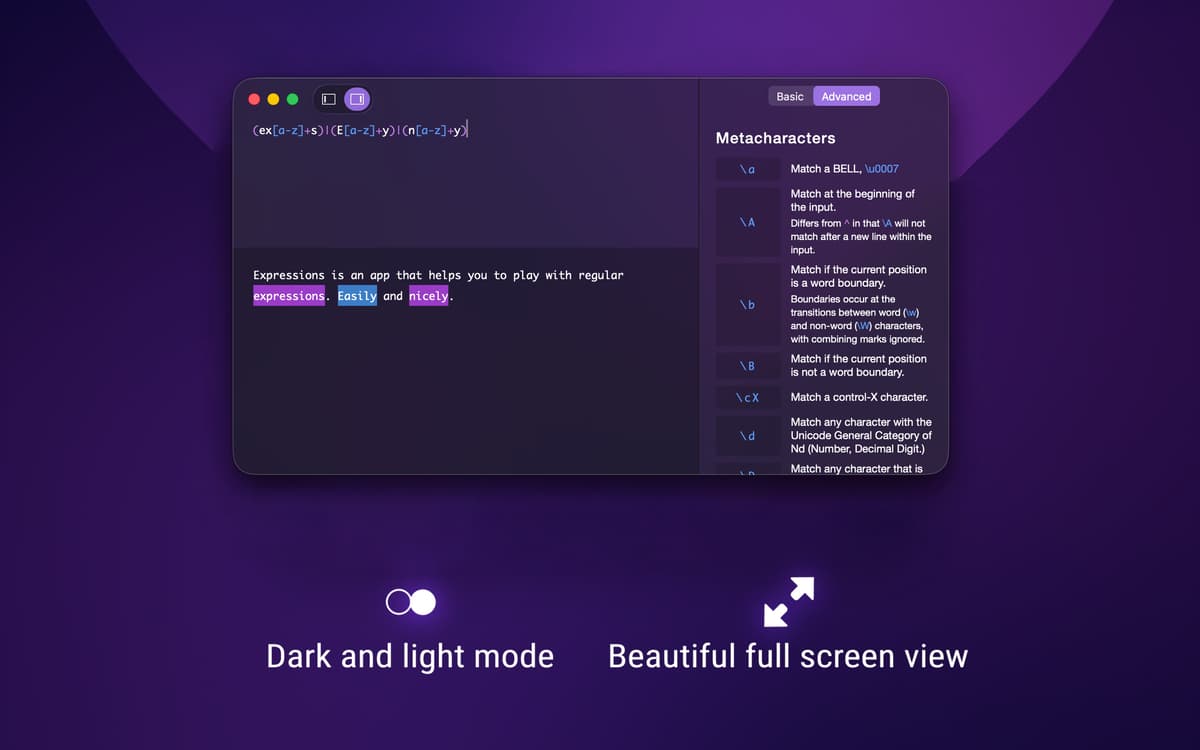Expressions
Speed up work with regex
Mac
Version 1.3.9
macOS 10.11 or later
14.5 MB
1 languages
A handy and sophisticated tool to master regular expressions on Mac. Whether you’re a developer, data analyst, marketer, or just a big fan of expressions, you’ll find this app absolutely perfect for your needs. It will save you loads of time testing and crafting your code or reports even if you are new to the field. Now you can perform powerful searches and debug your expressions in a minimalistic and cool working environment.
Speed up your flow with regular expressions
Instantly see the results with live preview
Create a cheat-sheet for regex syntax
Split patterns into parts and add comments
Expressions features
Dynamic Regexp highlighting
Expressions app highlights your syntax making it easy readable. First up, you enter the text in the search field to check for matches. The app will dynamically highlight your patterns to analyze text in real time. You can play around with and modify your expressions on-the-fly.
Crystal clear interface
You’ll enjoy the native Mac feel of this app. Not only it looks minimalist zen-like but totally eliminates any distractions. You can switch between dark and light background for better grasp on the text. Turn the Full-Screen mode on when you are ready to share your regexp code with others.
Reference chart
It’s next to impossible to remember every regular expression there is. Use a handy cheat-sheet for regexp syntax if you’re stuck with the text. A reference chart is a shortcut away — just type cmd+r and see all basic operators and characters on the right panel.
Live preview
You can easily test the expressions you need right when you type them. Everything is interactively updated so you can see if your syntax works. Expressions can become a perfect debugger for large bulks of text. You can validate, extract strings from your text, and then parse this text with specific kinds of regexps.
Regexp groups
Pressing cmd+shift+} summons subexpressions, but there are more dedicated instruments to handle sub-levels and groups of text. See highlighted queries for text groups and pattern groups for a quicker search. There is also an option to see specific types of expressions by highlighting regexp subexpressions using cmd+shift+] shortcut.
Patterns and comments
Unlike many online tools for these types of jobs, Expressions has a special tool for comments. This comes especially in handy while working with large complex patterns. Here you can break various patterns into smaller ones — insert any comments or whitespaces to make your texts easier to skim when you review them later.
Get hundreds of apps with Membership
Become Setapp member and use hundreds of stellar apps with one subscription.
Try 7 days free, then pay one simple fee.
Install Setapp on Mac
Explore apps for Mac, iOS, and web. Find easy ways to solve daily tasks.

Get the app you came for
That one shiny app is waiting inside Setapp. Install with a click.


Expressions
Save money and energy
The Membership helps you solve daily tasks, without overpaying for software.

Get hundreds of apps with Membership
Become Setapp member and use hundreds of stellar apps with one subscription.
Try 7 days free, then pay one simple fee.
1
Install Setapp on Mac
Explore apps for Mac, iOS, and web. Find easy ways to solve daily tasks.

2
Get the app you came for
That one shiny app is waiting inside Setapp. Install with a click.


Expressions
3
Save money and energy
The Membership helps you solve daily tasks, without overpaying for software.

Home to the top apps
From planning and routine tasks to creative pursuits and coding, tackle tasks with apps on Setapp.
Expressions
Speed up work with regex