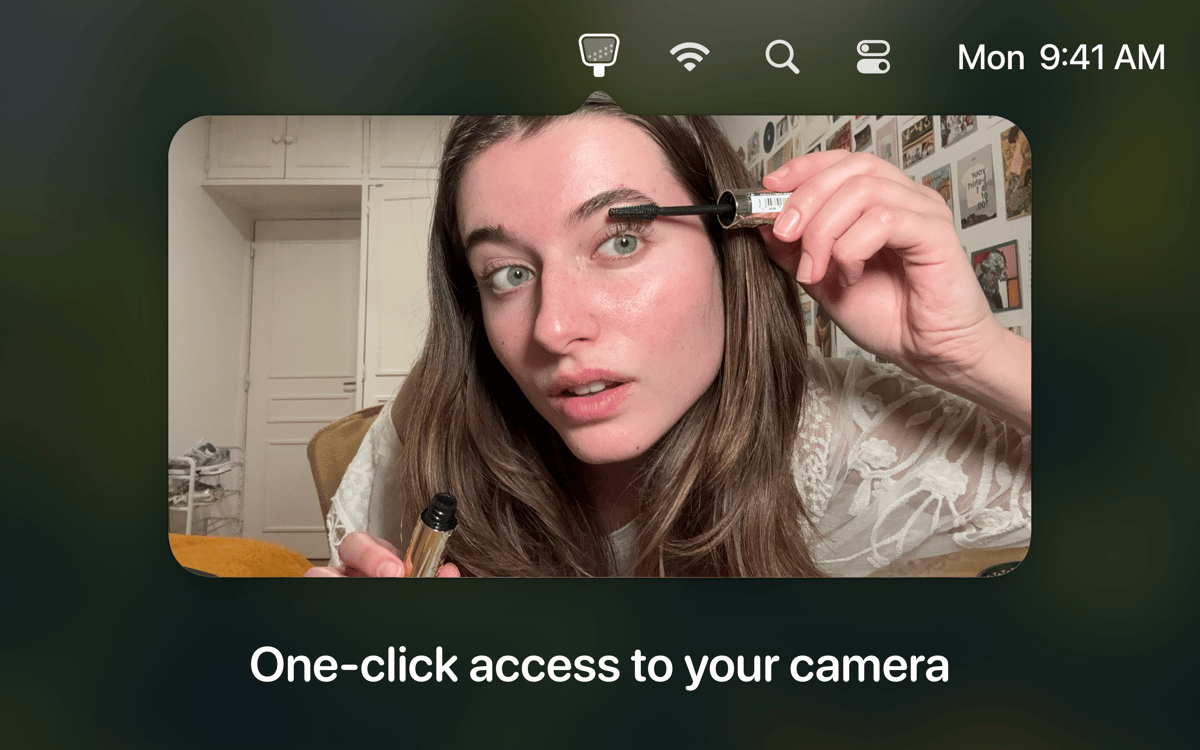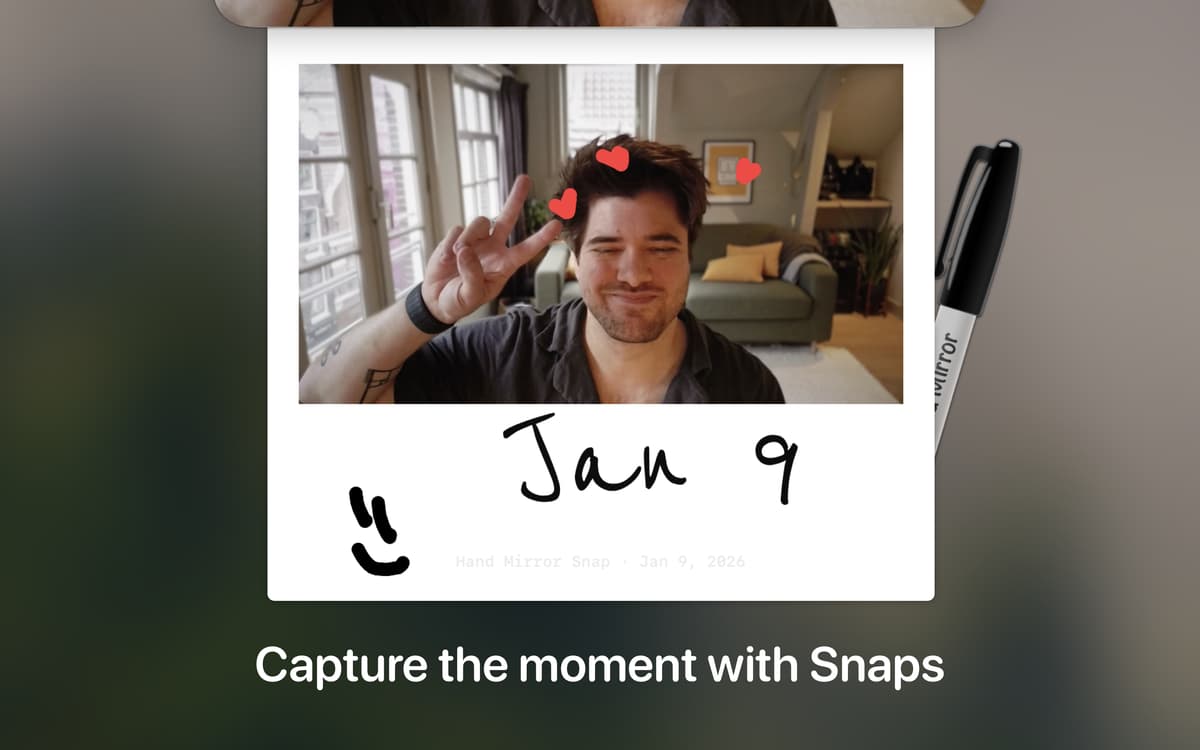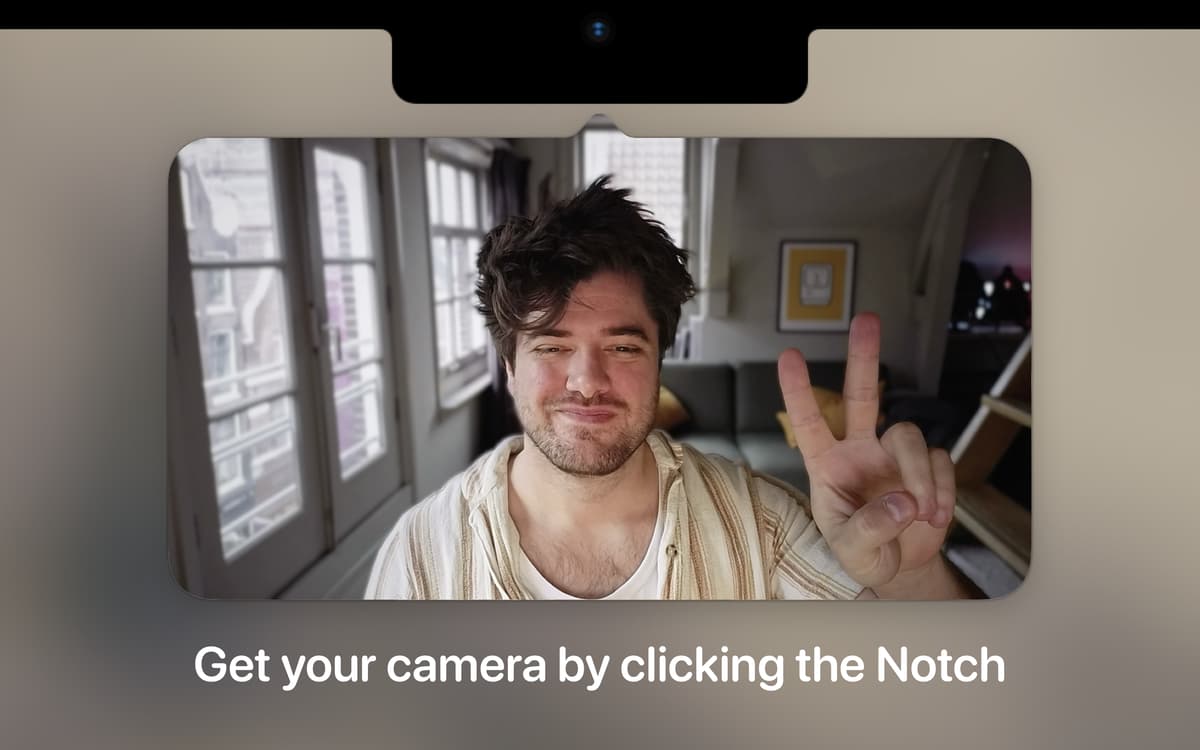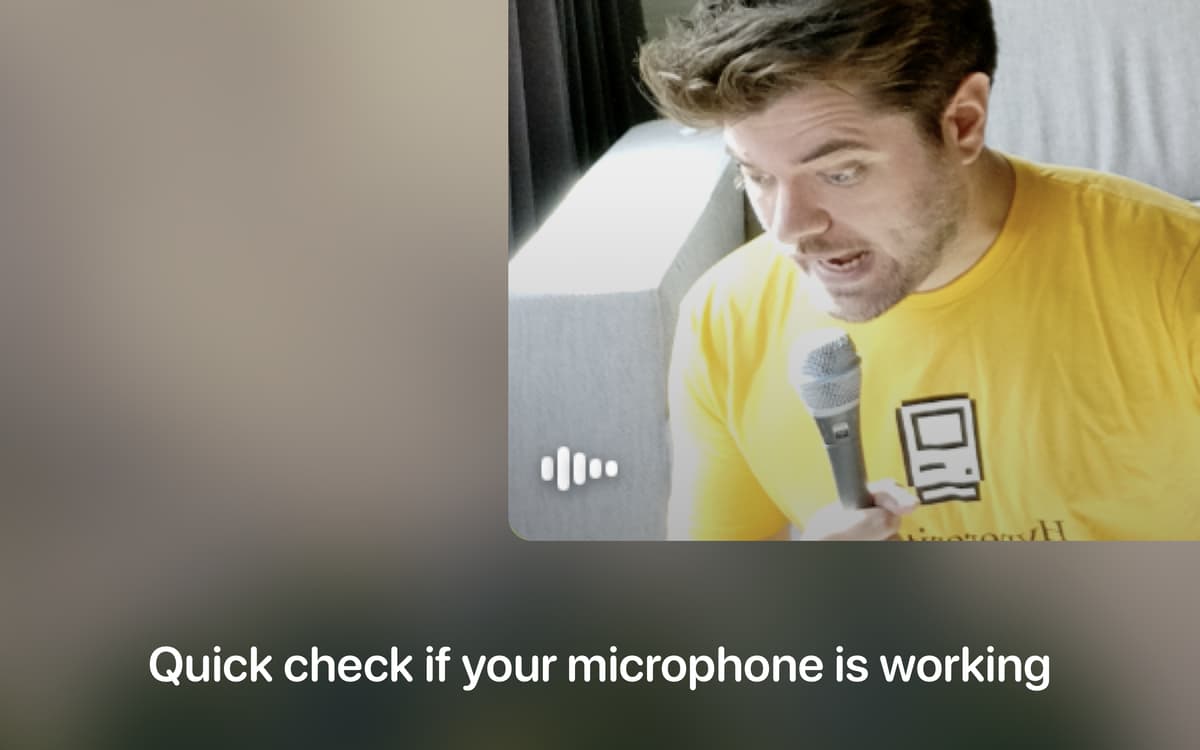Hand Mirror
Check Mac camera in a click
Mac
Version 4.0.3
macOS 14.4 or later
30.9 MB
1 languages
Don’t let your selfie video feed from your Mac camera be a surprise when you join a meeting. Use Hand Mirror app to open your Mac camera video feed in a click and check what you look like, what fits in the frame and if there’s anyone sneaking up behind you;)
Check what your video feed looks like
Prompt in a click whenever you need
Preview your video before a meeting
See what fits in your Mac camera frame
Hand Mirror features
Preview Mac camera feed
Most of us like to know what we look like in our Mac camera before joining a video meeting. Sure, you can preview your front camera view in Photo Booth or Zoom preferences, but is there not a faster way? With Hand Mirror, your routine pre-meeting camera feed check is one click away.
Adjust preview window
Switch between Popover and Smart Window to suit your needs. Use Smart Window to drag it around your screen and resize. Smart Window is always on top, so you don’t have to worry about finding it on your desktop.
Customize shape and placing
You can customize the shape, size and location of your Hand Mirror window. Smart Mask tool allows you to view your Mac camera video feed in a convenient place on your screen and in a custom size and shape.
Choose menu bar icon
The app allows you to pick from a set of icons to make your experience even more customizable. Select the icon you like in Alternative Icons menu setting and enjoy the ease of spotting it in your menu bar!
Trigger from notch
Got a Mac with a notch? Hand Mirror has a dedicated tool — Notch Trigger — that enables you to click behind your Mac’s notch and trigger the camera feed preview. This is an intuitive way to use Hand Mirror since your actual camera is in the notch area, so it’s easy to get used to prompting the video feed preview by clicking in that area.
Get hundreds of apps with Membership
Become Setapp member and use hundreds of stellar apps with one subscription.
Try 7 days free, then pay one simple fee.
Install Setapp on Mac
Explore apps for Mac, iOS, and web. Find easy ways to solve daily tasks.

Get the app you came for
That one shiny app is waiting inside Setapp. Install with a click.


Hand Mirror
Save money and energy
The Membership helps you solve daily tasks, without overpaying for software.

Get hundreds of apps with Membership
Become Setapp member and use hundreds of stellar apps with one subscription.
Try 7 days free, then pay one simple fee.
1
Install Setapp on Mac
Explore apps for Mac, iOS, and web. Find easy ways to solve daily tasks.

2
Get the app you came for
That one shiny app is waiting inside Setapp. Install with a click.


Hand Mirror
3
Save money and energy
The Membership helps you solve daily tasks, without overpaying for software.

Home to the top apps
From planning and routine tasks to creative pursuits and coding, tackle tasks with apps on Setapp.
Hand Mirror
Check Mac camera in a click