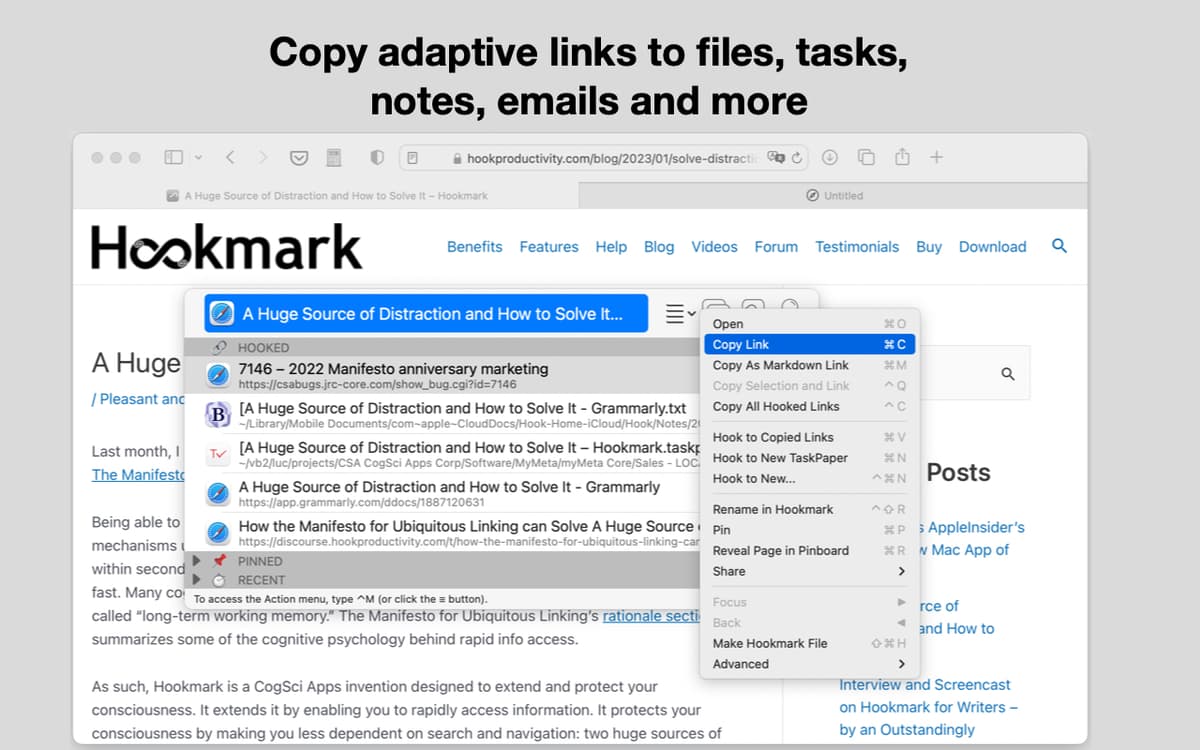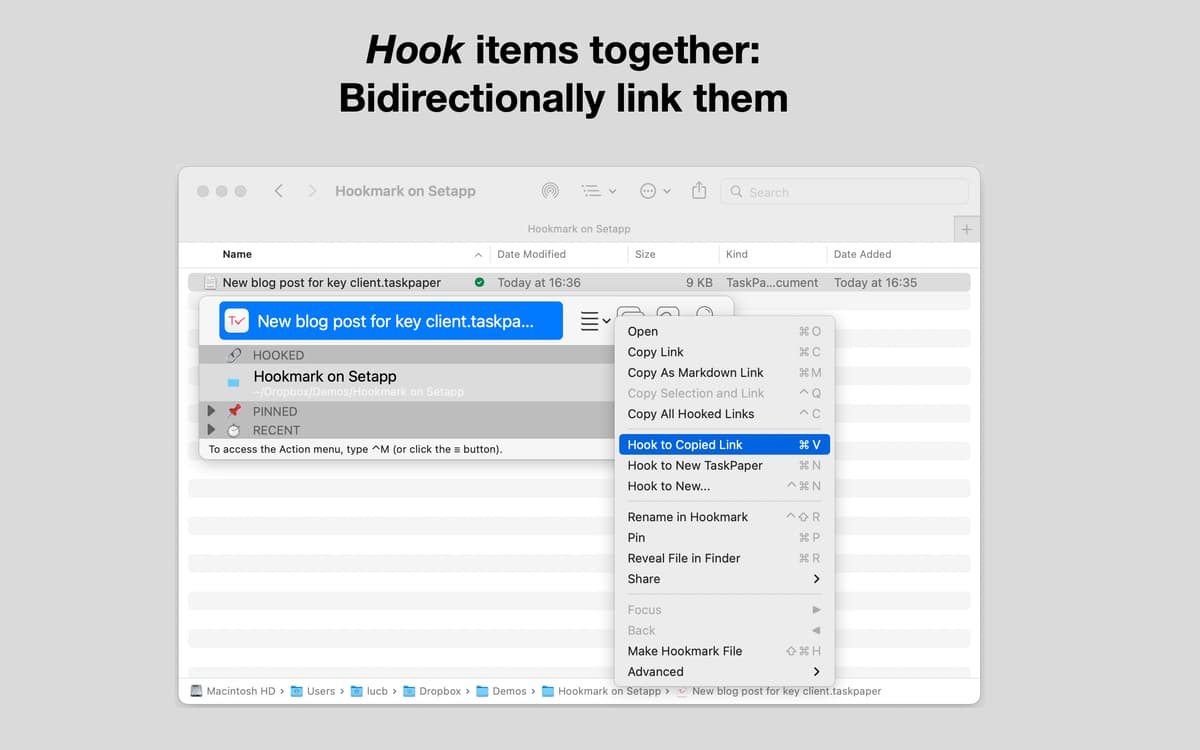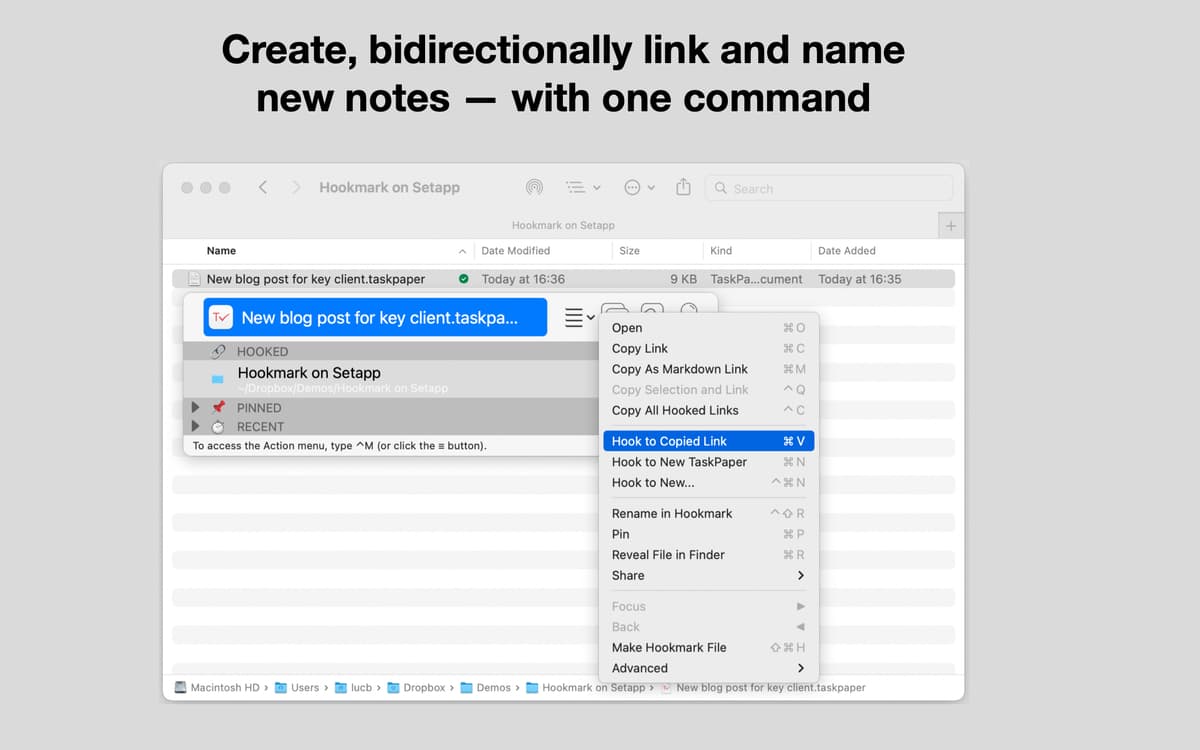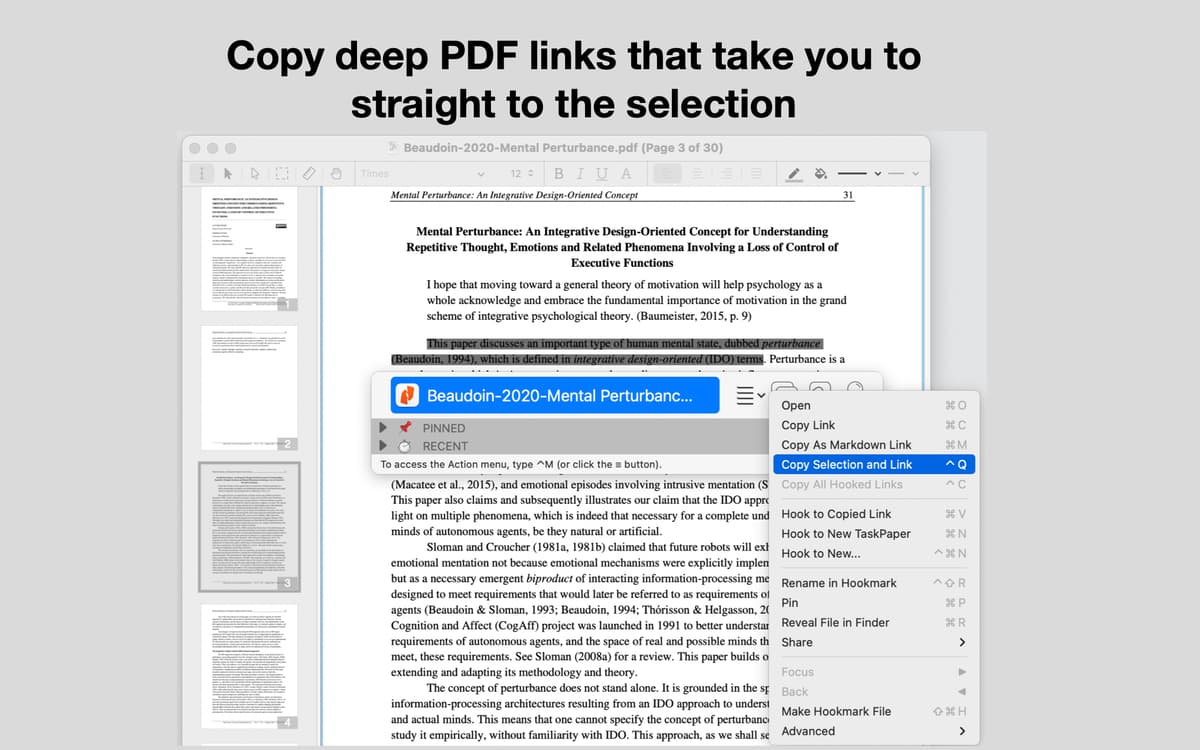Hookmark
Link files, webpages, PDFs
Mac
Version 7.0.1
macOS 10.13 or later
35.4 MB
2 languages
Whenever you are working on a project, you go through pages upon pages of information. You search the web, social media, and shoot inquiry emails left and right. And eventually, you start drowning in leads, ideas, and thoughts, quickly losing track of where is what. Hookmark helps you connect your files, tasks, notes, individual pages in PDFs, emails, and more for easy lookup. No need to double-search ever again!
Connect files, emails, webpages
Hook references to your project
Add two-way links between your files
Never search for the same thing twice
Hookmark features
Context-sensitive links
Once you prompt Hookmark with a keyboard shortcut Control + H or by clicking the Hookmark icon in the menu bar, the app recognizes the context and enables you to link what you’ve selected in the foreground window.
Easy link generation
When you select an item and prompt Hookmark, you can choose to Copy Link. Even if you move the file you’ve linked with Hookmark, the app still keeps tabs on it and directs you to the right place when you want to return to it. Once you create the link, you can save it, add it to your notes, or link it with something else (a bidirectional link).
Smart bookmarking
How many times have you already closed a page or a file by the time you realized you need it again? Hookmark takes the effort out of bookmarking by saving everything you link in the app. Just hit Command + F keyboard shortcut to review all of your bookmarks in Hookmark.
Linking within PDFs
It’s one thing to quickly search a one- or two-page PDF for the item or point you need. It’s a completely different story when your file is dozens or hundreds of pages long. With Hookmark, you can link to exact locations in your PDFs! What’s more, these links are shareable, so you can send them to colleagues as long as they have access to the shared file.
Your data stays with you
Hookmark cares about your privacy, so your data doesn’t get sent to Hookmark servers — your Mac stores the bookmarks you create with the app. If you want to access the bookmarks you created with Hookmark on all of your devices, just use iCloud to sync them.
Get hundreds of apps with Membership
Become Setapp member and use hundreds of stellar apps with one subscription.
Try 7 days free, then pay one simple fee.
Install Setapp on Mac
Explore apps for Mac, iOS, and web. Find easy ways to solve daily tasks.

Get the app you came for
That one shiny app is waiting inside Setapp. Install with a click.


Hookmark
Choose your subscription
One app or more with a Setapp membership. Get apps the way you want.

Get hundreds of apps with Membership
Become Setapp member and use hundreds of stellar apps with one subscription.
Try 7 days free, then pay one simple fee.
1
Install Setapp on Mac
Explore apps for Mac, iOS, and web. Find easy ways to solve daily tasks.

2
Get the app you came for
That one shiny app is waiting inside Setapp. Install with a click.


Hookmark
3
Choose your subscription
One app or more with a Setapp membership. Get apps the way you want.

Home to the top apps
From planning and routine tasks to creative pursuits and coding, tackle tasks with apps on Setapp.
Hookmark
Link files, webpages, PDFs