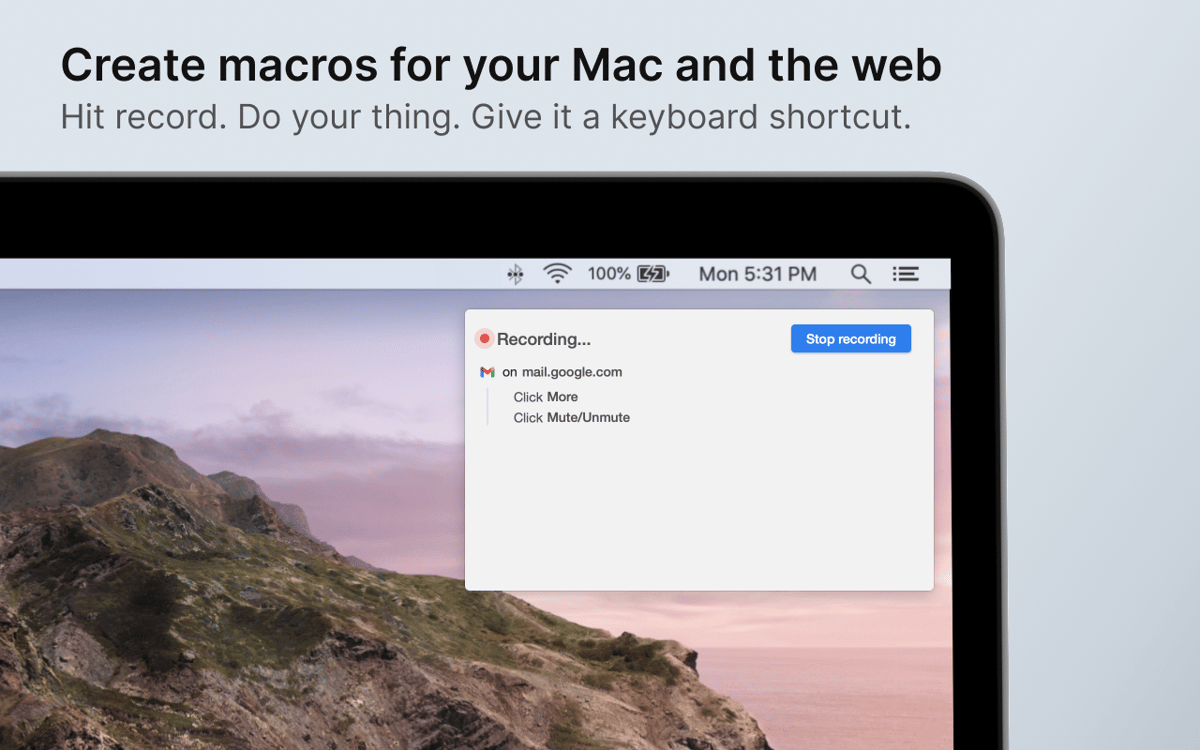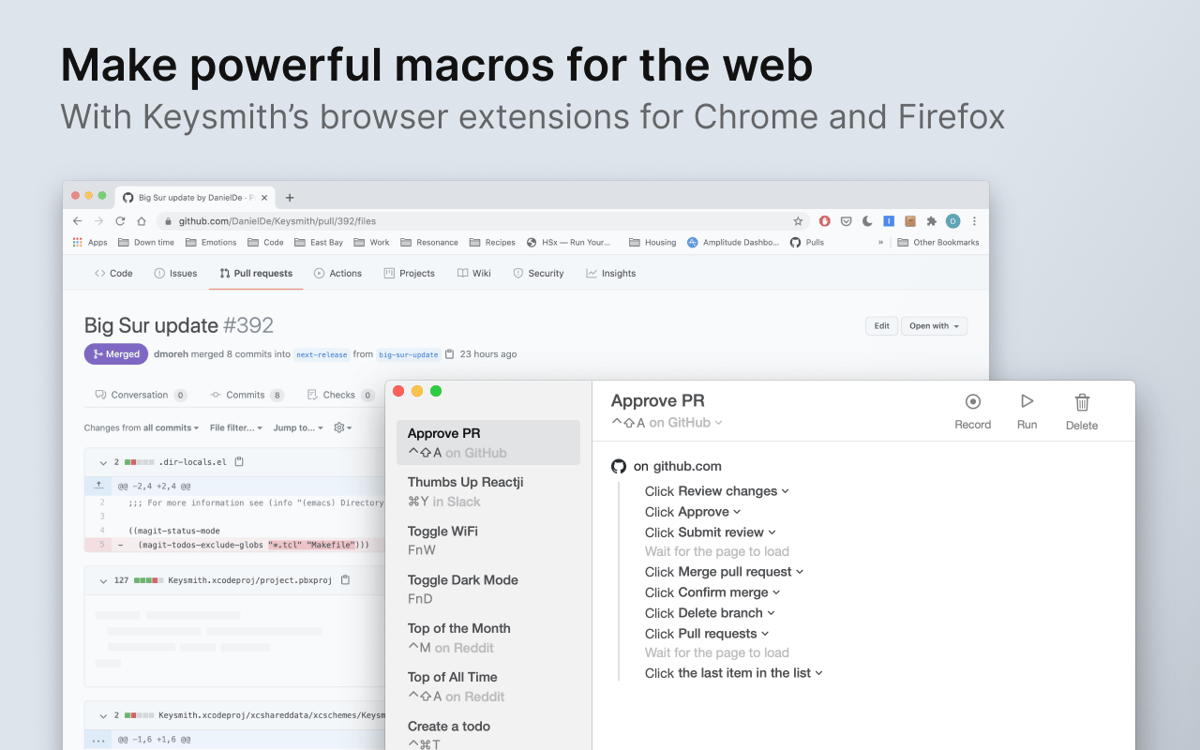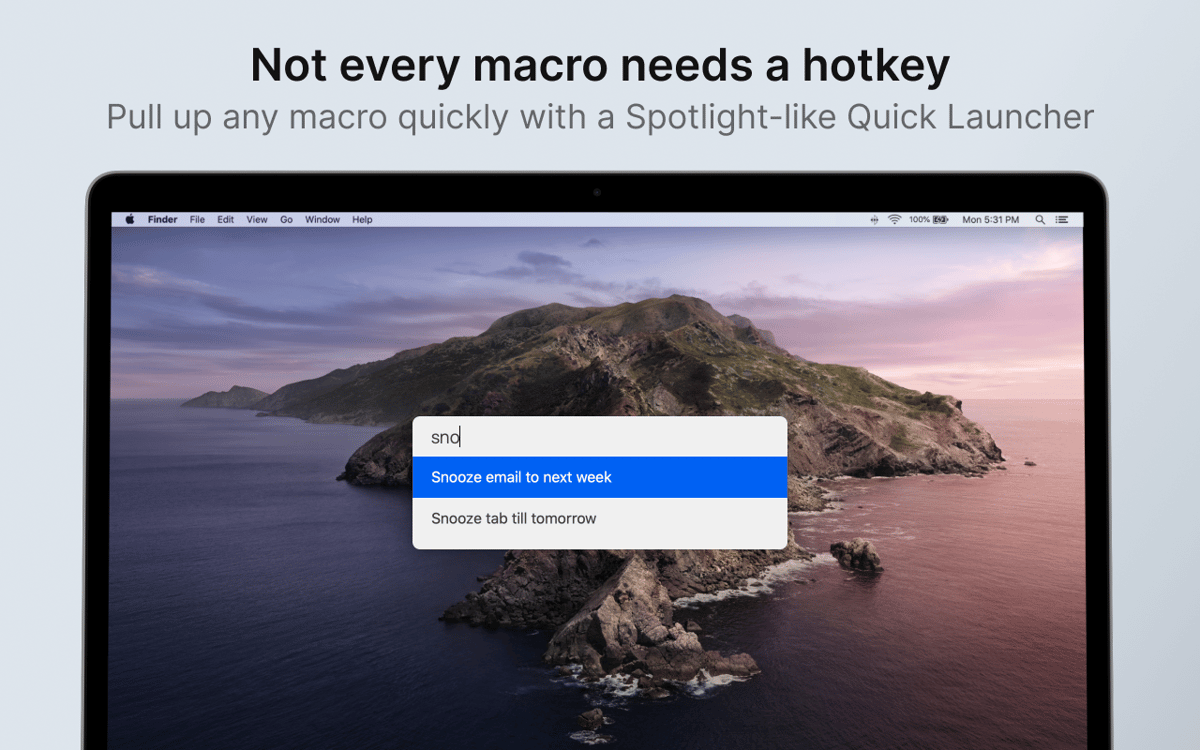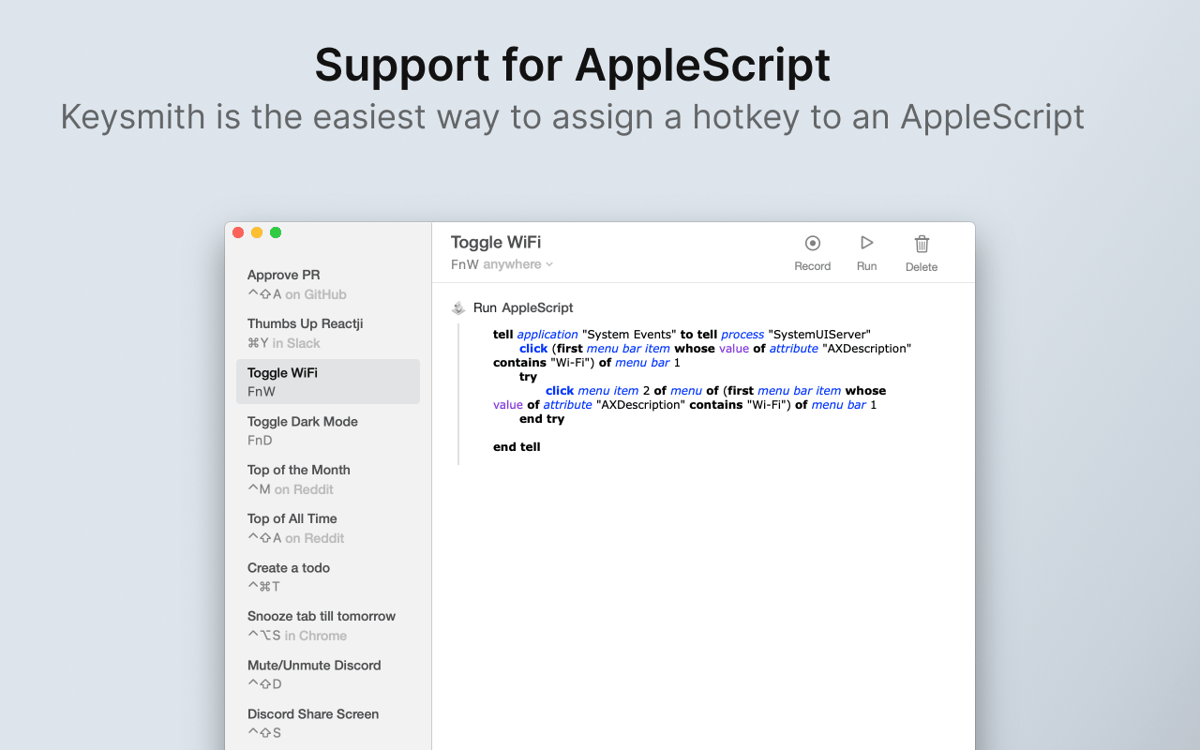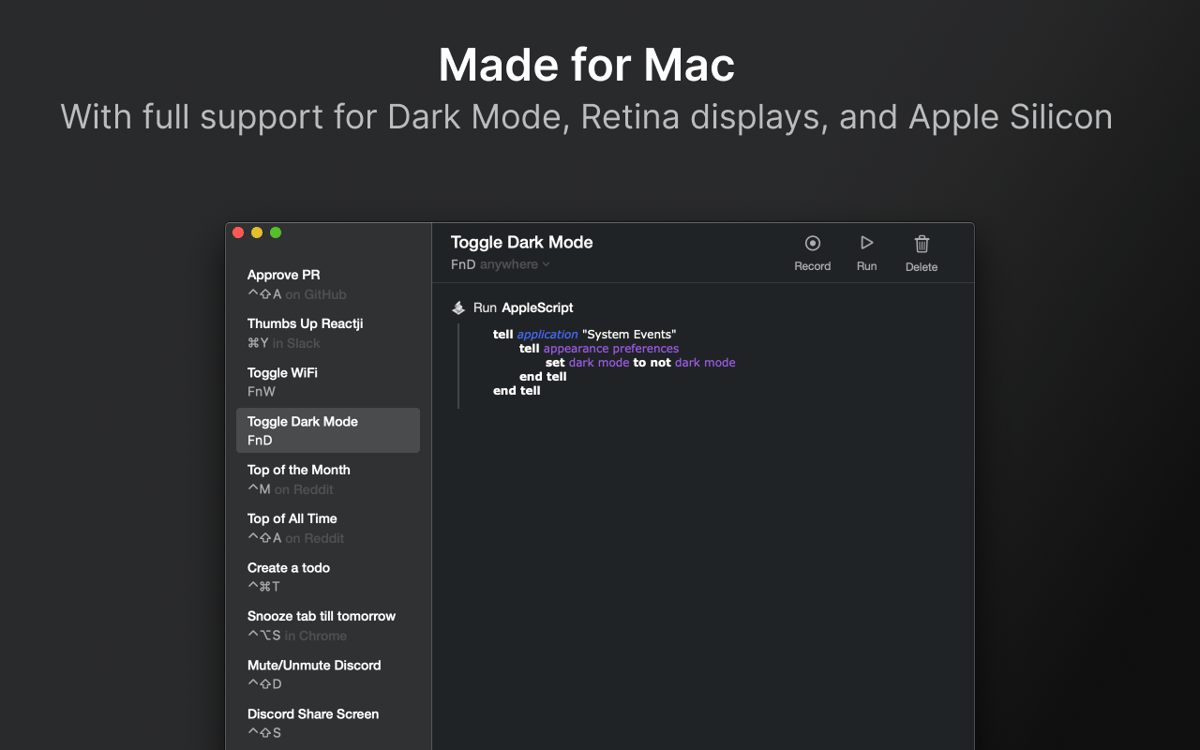Keysmith
Create a shortcut for any action
Mac
Version 1.18.7
macOS 10.15 or later
43.6 MB
2 languages
Do you know how to tell the difference between a Mac ‘power’ user and a regular user? Power users keep their hands on the keyboard. Keysmith records your typing and clicking and helps you create effective macros that work specifically for you.
Create your own quick actions on Mac
Record your action and assign it a hotkey
Speed up your work in Slack, Github, etc.
Run quick actions in apps and on the web
Keysmith features
Record your workflow
What makes Keysmith stand out is its ability to monitor how you work and record your steps. Just hit the Record button, perform an action, and have Keysmith record your typing and clicking and turn these steps into a macro. You can then customize the recorded steps if you’d like.
Set universal and app-specific macros
Keysmith lets you create both universal hotkeys and app-specific hotkeys that will be triggered within specific apps or websites. Think of the actions you do every day. Pull requests? Slack? Lots of Google Docs editing? Anything can be streamlined with Keysmith.
Spotlight-like search
Keysmith macros will save you lots of time, but you don’t want to have to remember dozens of new hotkeys. Luckily, Keysmith has a Spotlight-like search bar where you can find and run macros by name. No need to remember how you do things, Keysmith takes care of it.
Keysmith use cases
You can create a whole range of macros across native Mac apps and the web (with a Chrome or Firefox extension). Set Keysmith to open a new tab in Chrome, start a pull request on GitHub, highlight selected text in Google Docs, or react with a specific emoji to Slack messages. Anything is possible.
Works natively on Mac
Dark Mode, Retina display support, and everything else you’d expect from a native Mac app. Keysmith is written in Swift and fits your Mac flow seamlessly. Also, the app allows you to run macros with AppleScript or even embed custom AppleScript in your existing macros.
Get hundreds of apps with Membership
Become Setapp member and use hundreds of stellar apps with one subscription.
Try 7 days free, then pay one simple fee.
Install Setapp on Mac
Explore apps for Mac, iOS, and web. Find easy ways to solve daily tasks.

Get the app you came for
That one shiny app is waiting inside Setapp. Install with a click.


Keysmith
Save money and energy
The Membership helps you solve daily tasks, without overpaying for software.

Get hundreds of apps with Membership
Become Setapp member and use hundreds of stellar apps with one subscription.
Try 7 days free, then pay one simple fee.
1
Install Setapp on Mac
Explore apps for Mac, iOS, and web. Find easy ways to solve daily tasks.

2
Get the app you came for
That one shiny app is waiting inside Setapp. Install with a click.


Keysmith
3
Save money and energy
The Membership helps you solve daily tasks, without overpaying for software.

Home to the top apps
From planning and routine tasks to creative pursuits and coding, tackle tasks with apps on Setapp.
Keysmith
Create a shortcut for any action