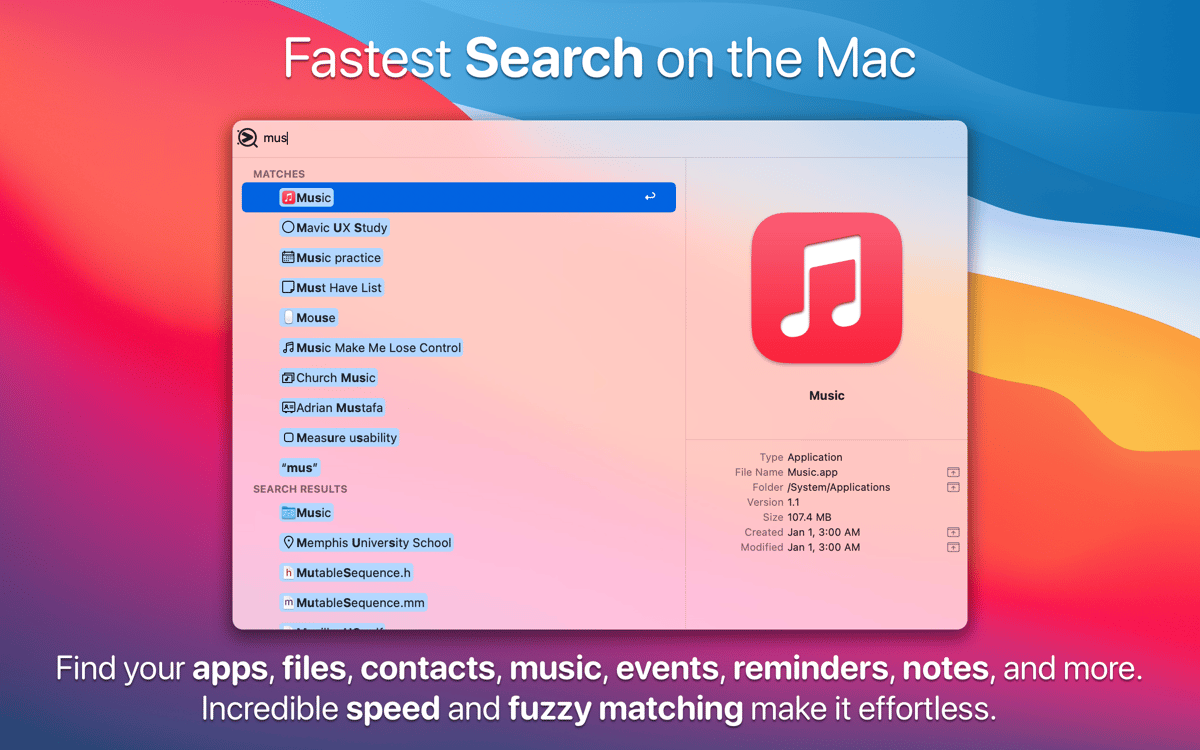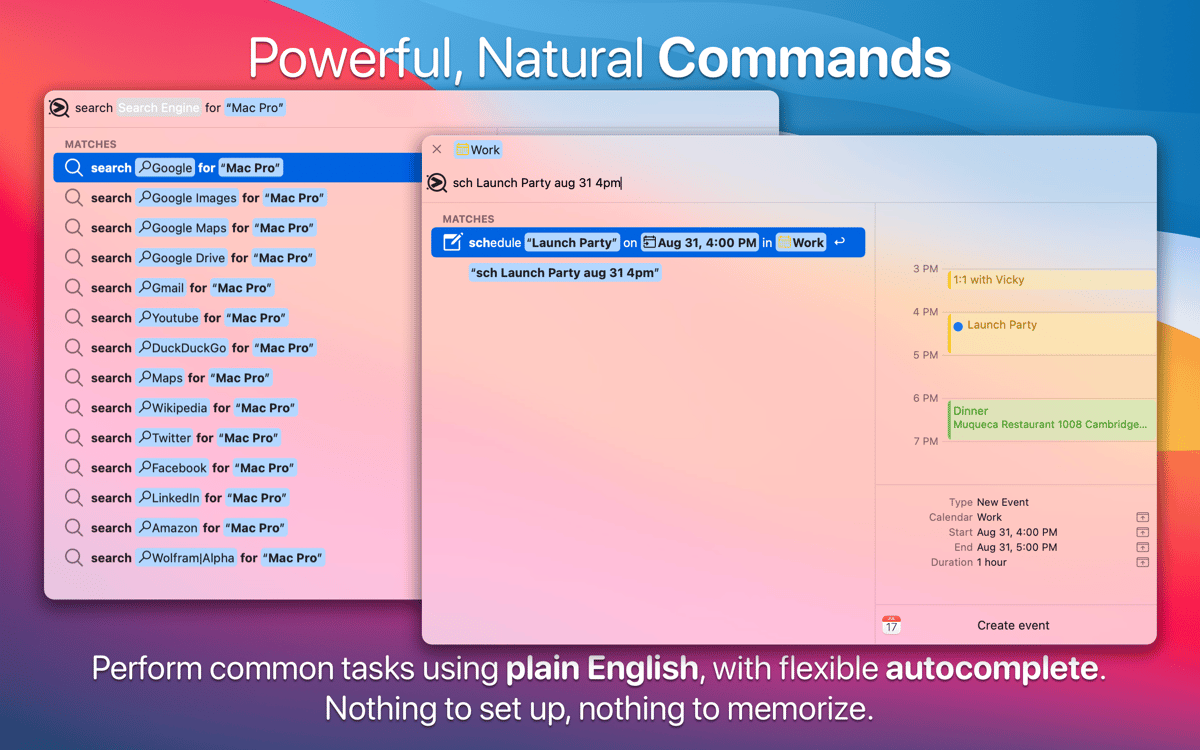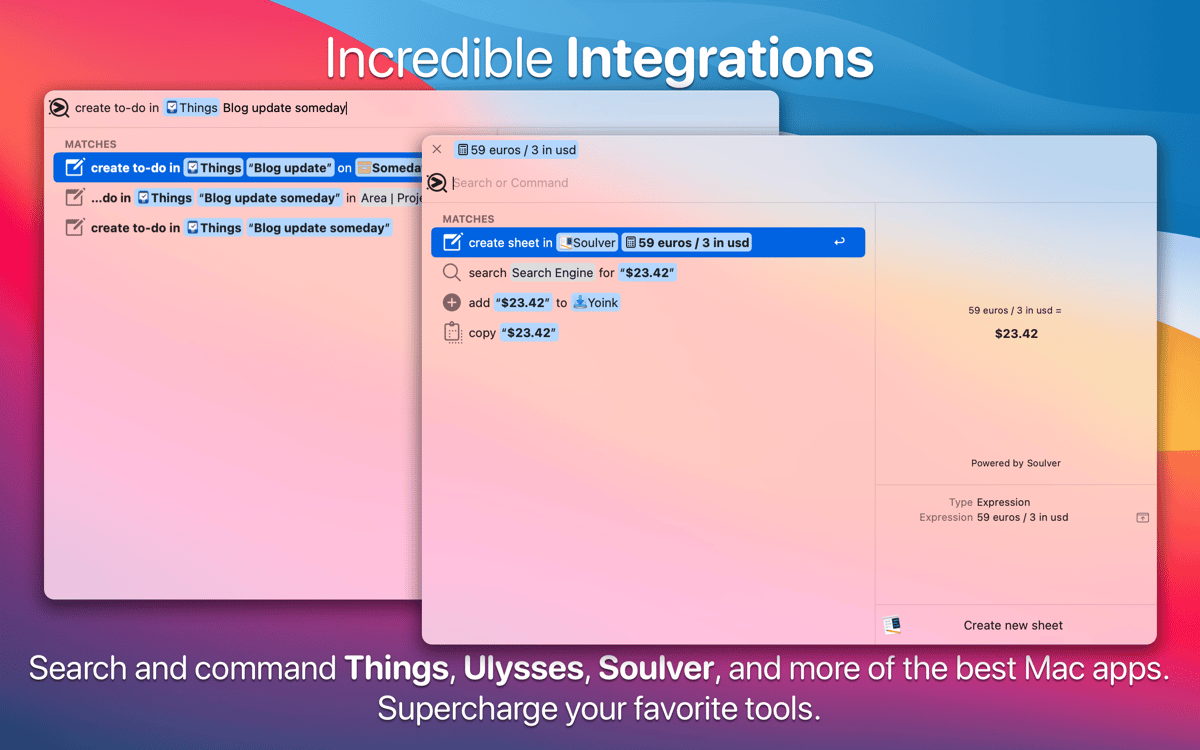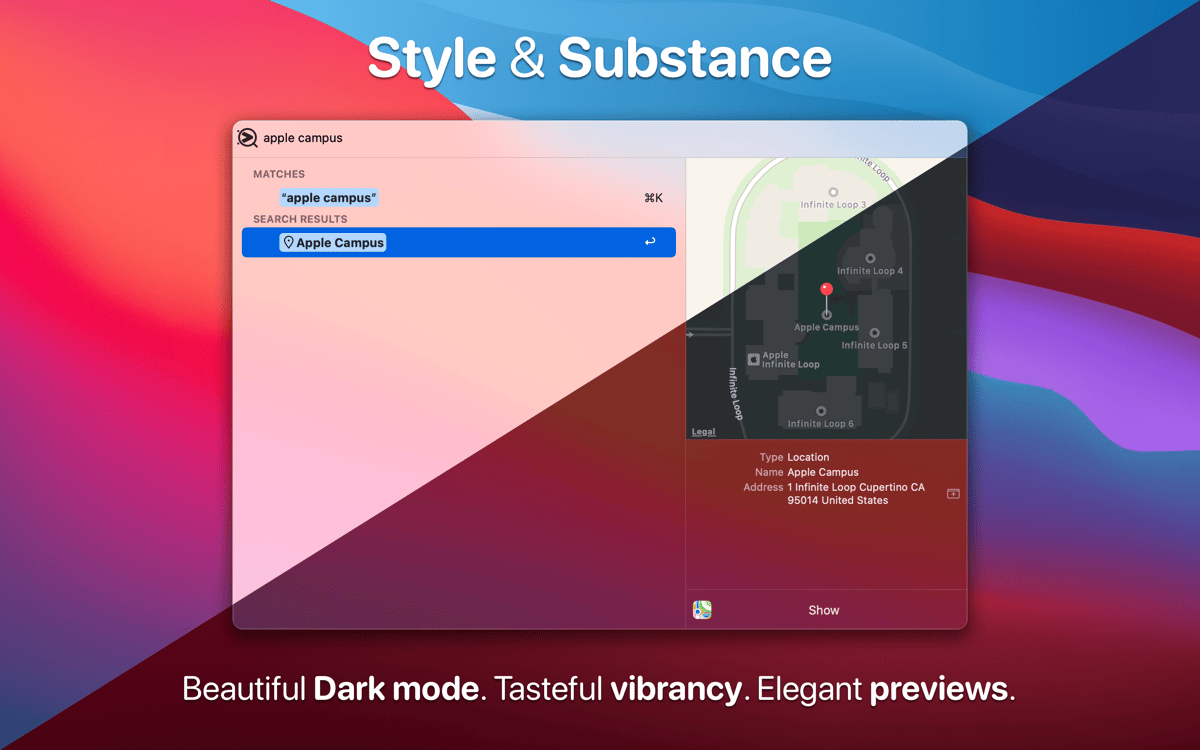Lacona
Tell your Mac what to do
Mac
Version 2.5.5
macOS 10.15 or later
19 MB
1 languages
Command your Mac with Lacona, the fastest keyboard assistant that streamlines your daily workflow. Use plain English to search and launch apps, open URLs, tweak settings, command apps like Maps, Music, Notes, as well as your favorite third-party apps. It’s like Spotlight meets Siri, but with far more possibilities.
Search anything using a single search bar
Use it as a lightweight Alfred alternative
Replace Spotlight with a smarter search
Find apps, files, notes, music, and more
Lacona features
Natural language commands
Lacona is the perfect Siri alternative, especially if you feel awkward talking to your Mac. Now, you can type naturally, in plain human terms, like “Play alt-J” or “remind me to call mom tomorrow morning.” Lacona integrates with both your Mac’s built-in services and third-party apps, so there’s no chance it won’t understand you.
Fastest search on the Mac
Access apps, files, contacts, and more with just a few keystrokes. Once you find what you’re looking for, you can use commands to get stuff done. Once you get in the flow, there’s no way back — everything becomes faster (sorry, Spotlight).
Tons of macOS commands
Make use of Lacona’s robust commands and save hours every week. Launch an app, search the web, or eject a drive — once you get into the flow, you’ll start using Lacona commands naturally. It’s also easy to modify Mac system settings while doing something else at the same time.
Smart autocomplete
Lacona cleverly predicts your next word by highlighting the best-matching commands. There are color-coding hints with useful icons to help you out. The list of commands narrows as you type, providing a hotkey for every action. And intelligent fuzzy matching makes it all fast and effortless.
Command your favorite apps
Use Lacona to search in Maps, Notes, or Music as well as perform any actions in the third-party apps you love. Lacona integrates with top-notch Mac apps like Things, Ulysses, Yoink, Lungo, and more. Many of them are part of Setapp, which makes your flow truly uninterrupted.
Get hundreds of apps with Membership
Become Setapp member and use hundreds of stellar apps with one subscription.
Try 7 days free, then pay one simple fee.
Install Setapp on Mac
Explore apps for Mac, iOS, and web. Find easy ways to solve daily tasks.

Get the app you came for
That one shiny app is waiting inside Setapp. Install with a click.


Lacona
Save money and energy
The Membership helps you solve daily tasks, without overpaying for software.

Get hundreds of apps with Membership
Become Setapp member and use hundreds of stellar apps with one subscription.
Try 7 days free, then pay one simple fee.
1
Install Setapp on Mac
Explore apps for Mac, iOS, and web. Find easy ways to solve daily tasks.

2
Get the app you came for
That one shiny app is waiting inside Setapp. Install with a click.


Lacona
3
Save money and energy
The Membership helps you solve daily tasks, without overpaying for software.

Home to the top apps
From planning and routine tasks to creative pursuits and coding, tackle tasks with apps on Setapp.
Lacona
Tell your Mac what to do