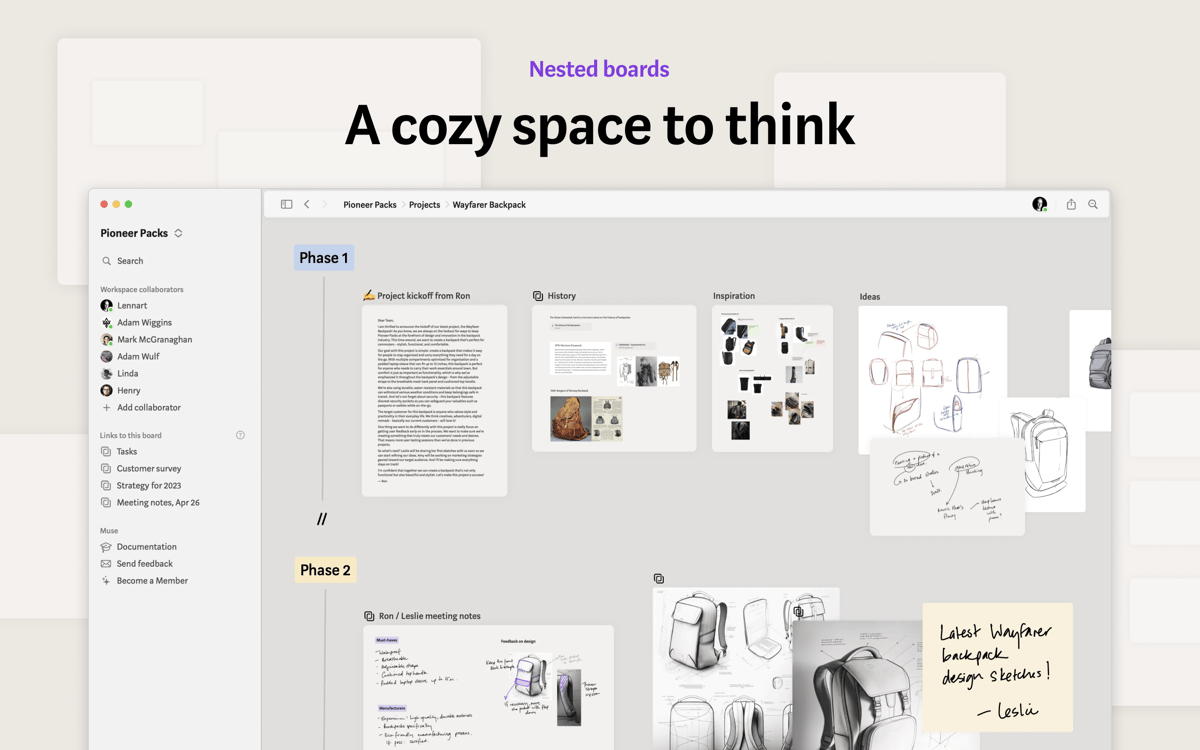Muse
Put ideas on a single canvas
Mac, iOS
Version 3.5.1
macOS 12.0 or later
118.6 MB
6 languages
Brainstorm and manage ideas and projects on a simple digital whiteboard — Muse allows you to create a dedicated space for your thoughts, plans, design concepts, stories, and more. Save text excerpts, scribbles, images, PDFs, links, and more.
Manage ideas and projects on one canvas
Use as a digital whiteboard
Reference content via linked cards
Add pictures, videos, links, PDFs
Muse features
Think in a new way
Use this digital whiteboard to write down ideas and thoughts, create comprehensive storyboards, plan your designs, brainstorm projects, or lay out strategies.
Use multi layer boards
Create boards within boards with Muse. Nested boards functionality in the app allows you to add layers to your thinking and easily reflect complex plans or projects.
Interlink content
Connect your items with Muse’s linked cards for smooth referencing. Add PDFs excerpts and enjoy sneak peaks of content when you add links.
Combine text, ink, and cards
One canvas can combine it all — add your scribbles with ink or Apple Pencil, text bits, blog post paragraphs or book chapters, quotes, links, videos, PDFs, and more.
Use templates
For a quicker start, explore Muse’s templates for various types of projects: roadmap, weekly planning, project proposal, project kickoff.
Share your boards
Export your boards as PDFs or PNGs for effortless sharing of your ideas or plans. You can also collaborate with your team (up to 5 collaborators) using shared workspaces. Add comments, follow, and use templates.
Get hundreds of apps with Membership
Become Setapp member and use hundreds of stellar apps with one subscription.
Try 7 days free, then pay one simple fee.
Install Setapp on Mac
Explore apps for Mac, iOS, and web. Find easy ways to solve daily tasks.

Get the app you came for
That one shiny app is waiting inside Setapp. Install with a click.

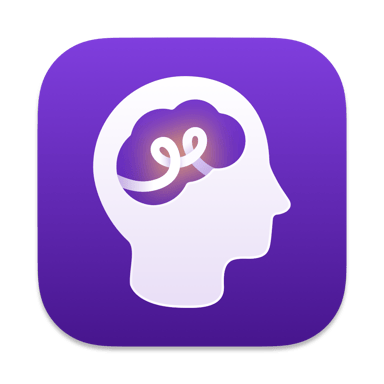
Muse
Save money and energy
The Membership helps you solve daily tasks, without overpaying for software.

Get hundreds of apps with Membership
Become Setapp member and use hundreds of stellar apps with one subscription.
Try 7 days free, then pay one simple fee.
1
Install Setapp on Mac
Explore apps for Mac, iOS, and web. Find easy ways to solve daily tasks.

2
Get the app you came for
That one shiny app is waiting inside Setapp. Install with a click.

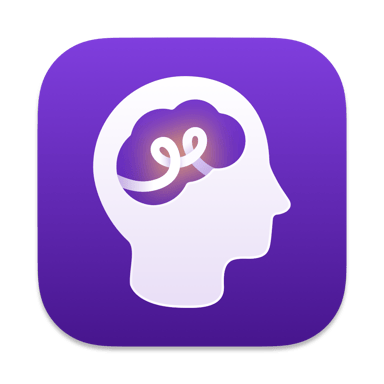
Muse
3
Save money and energy
The Membership helps you solve daily tasks, without overpaying for software.

Home to the top apps
From planning and routine tasks to creative pursuits and coding, tackle tasks with apps on Setapp.
Muse
Put ideas on a single canvas