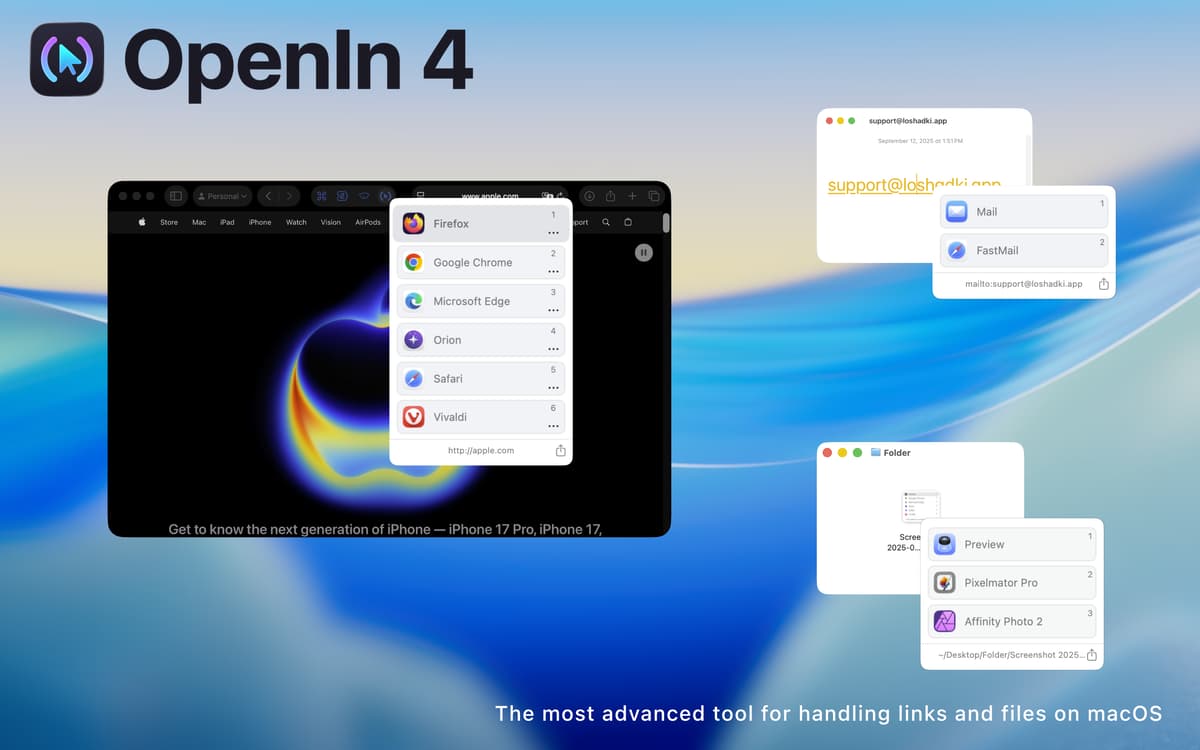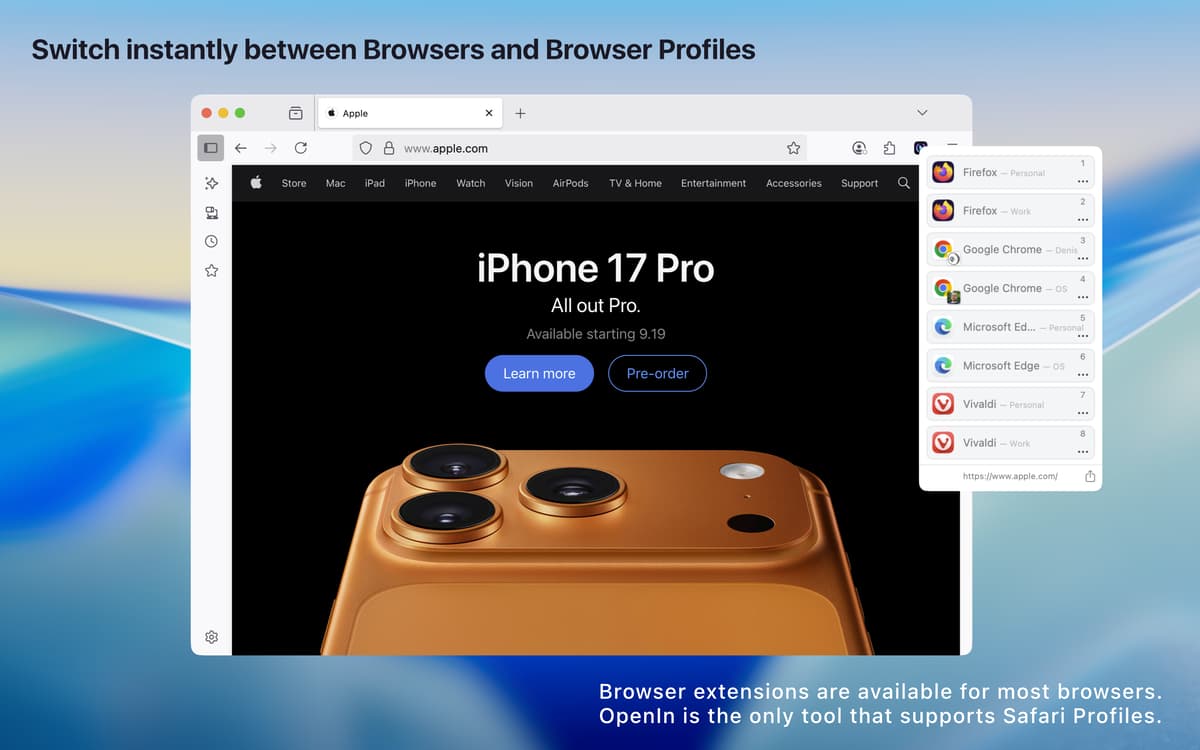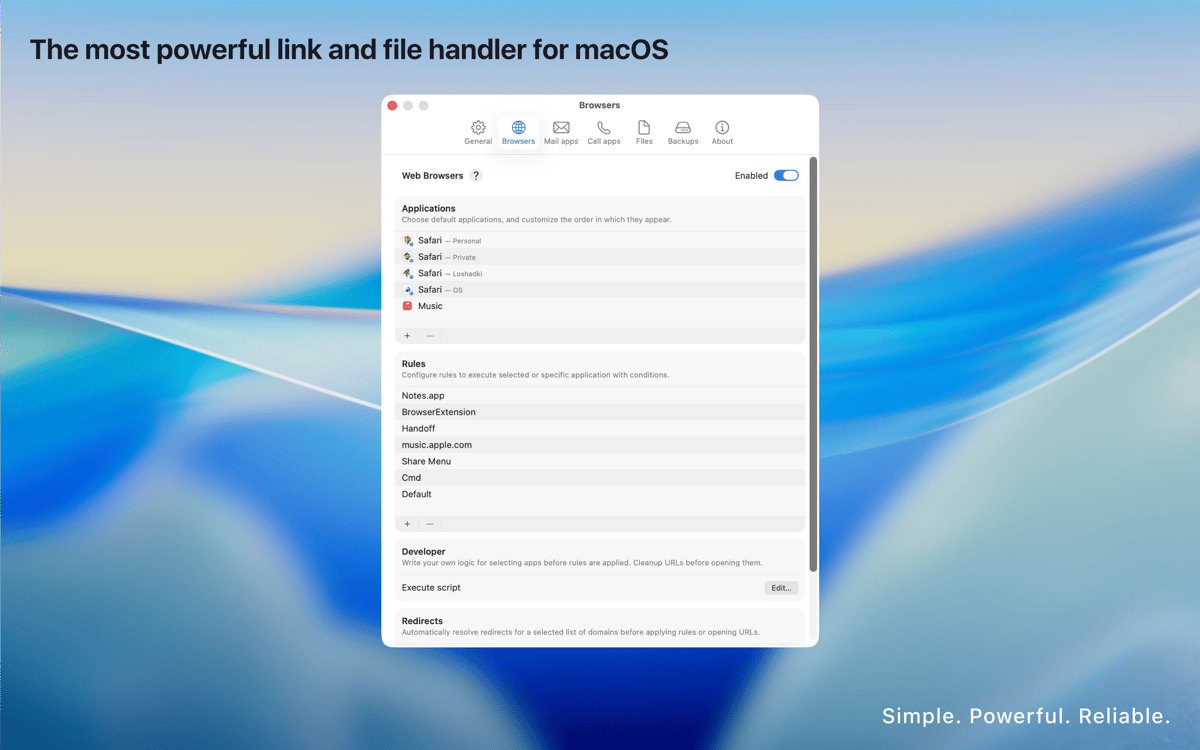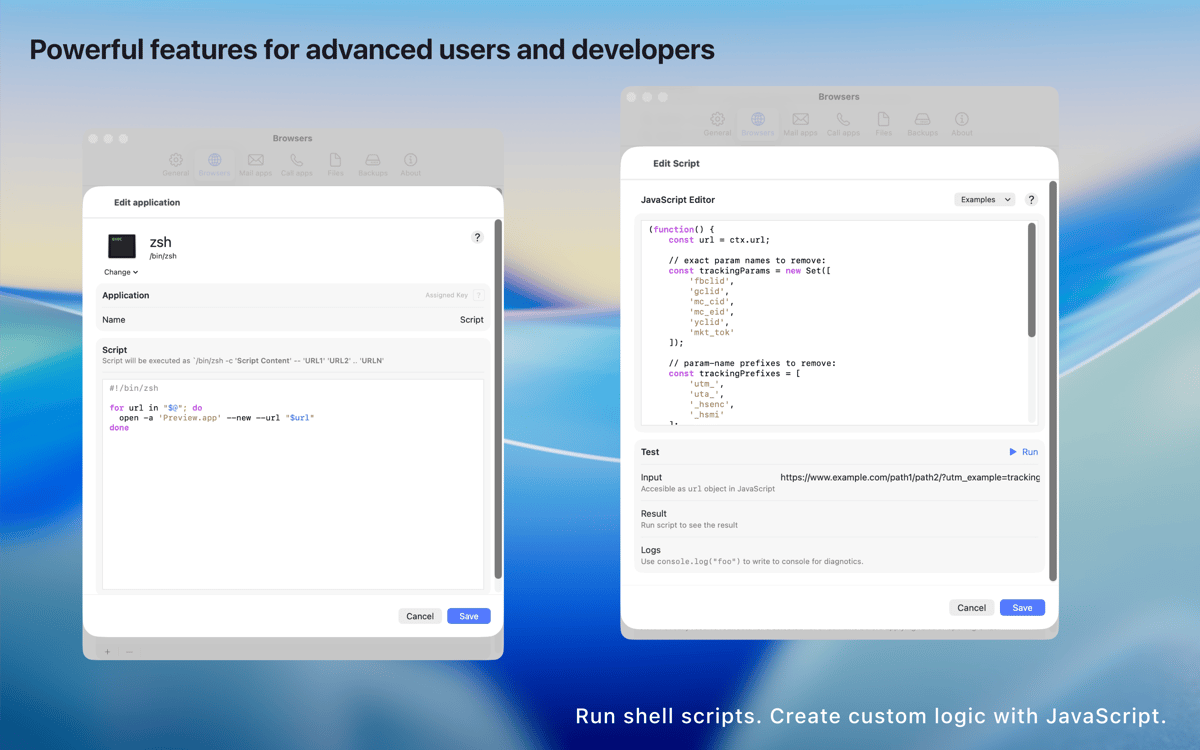OpenIn
Open links in select browsers
Mac
Version 4.3.5
macOS 15.1 or later
17.2 MB
1 languages
Always open Zoom links in Zoom, emails in Gmail or any other app of your choice, etc. OpenIn helps cleverly customize selector lists for links, emails, and files to streamline your workflow. Optimized for Apple Silicon Macs. Supports TouchBar and quick selection with Keyboard.
Create custom rules for link opening
See a browser picker when clicking a link
Choose where to open mailto links
Save time by always opening links right
OpenIn features
Open mailto links the way you want
OpenIn helps you create a list of options on how to open mailto links so that when you click on such a link, you’ll see the selector with only specific mail clients. It could be Mac apps like Mail or browser-based apps like Gmail. You can also reorder the list to see your preferred options first.
Open files in custom apps
Just like with mail clients, you can personalize the selector list for all the files you open on Mac. All you have to do is pick the apps to open your files with. What’s more, OpenIn allows you to modify file open requests so that an app of your choice opens a parent folder instead of a file.
Works with file extensions
You can even customize the way you open files that have certain file extensions. Just drop a file with the extension in OpenIn, choose the apps to open it with, and set OpenIn as a default file opening utility. It’s also possible to reorder the apps that will appear in the selector.
Easy to personalize
Click on the plus button in the upper right corner of the OpenIn Preferences to add any custom apps and browsers you want to see in the selector. Set the app to always open Zoom links in the Zoom app. Even choose browsers that should be used by default for specific domains. It’s easy to make OpenIn part of your workflow.
Get hundreds of apps with Membership
Become Setapp member and use hundreds of stellar apps with one subscription.
Try 7 days free, then pay one simple fee.
Install Setapp on Mac
Explore apps for Mac, iOS, and web. Find easy ways to solve daily tasks.

Get the app you came for
That one shiny app is waiting inside Setapp. Install with a click.


OpenIn
Save money and energy
The Membership helps you solve daily tasks, without overpaying for software.

Get hundreds of apps with Membership
Become Setapp member and use hundreds of stellar apps with one subscription.
Try 7 days free, then pay one simple fee.
1
Install Setapp on Mac
Explore apps for Mac, iOS, and web. Find easy ways to solve daily tasks.

2
Get the app you came for
That one shiny app is waiting inside Setapp. Install with a click.


OpenIn
3
Save money and energy
The Membership helps you solve daily tasks, without overpaying for software.

Home to the top apps
From planning and routine tasks to creative pursuits and coding, tackle tasks with apps on Setapp.
OpenIn
Open links in select browsers