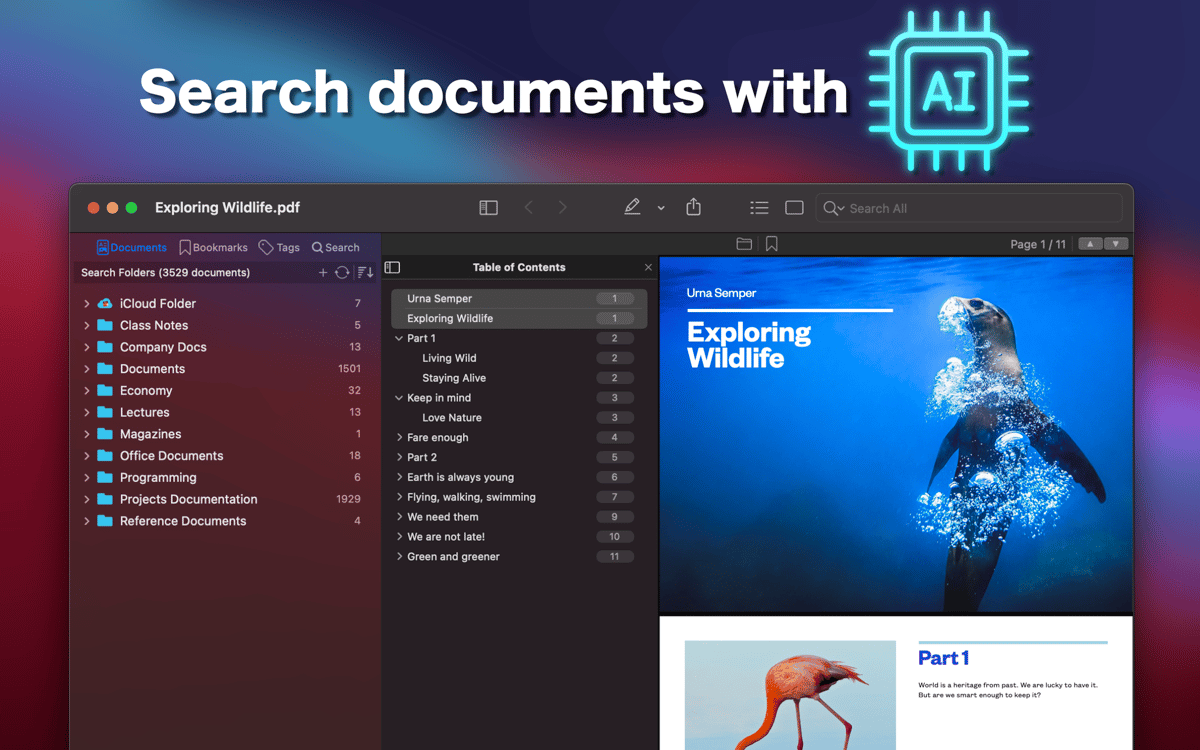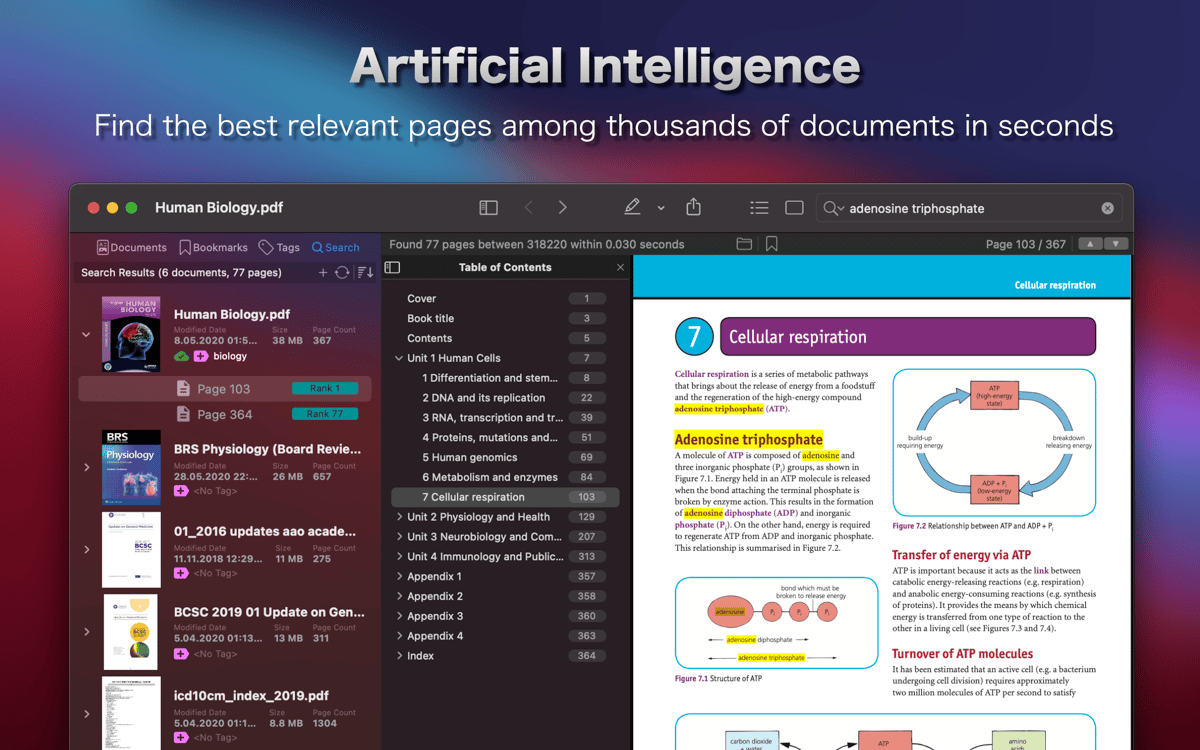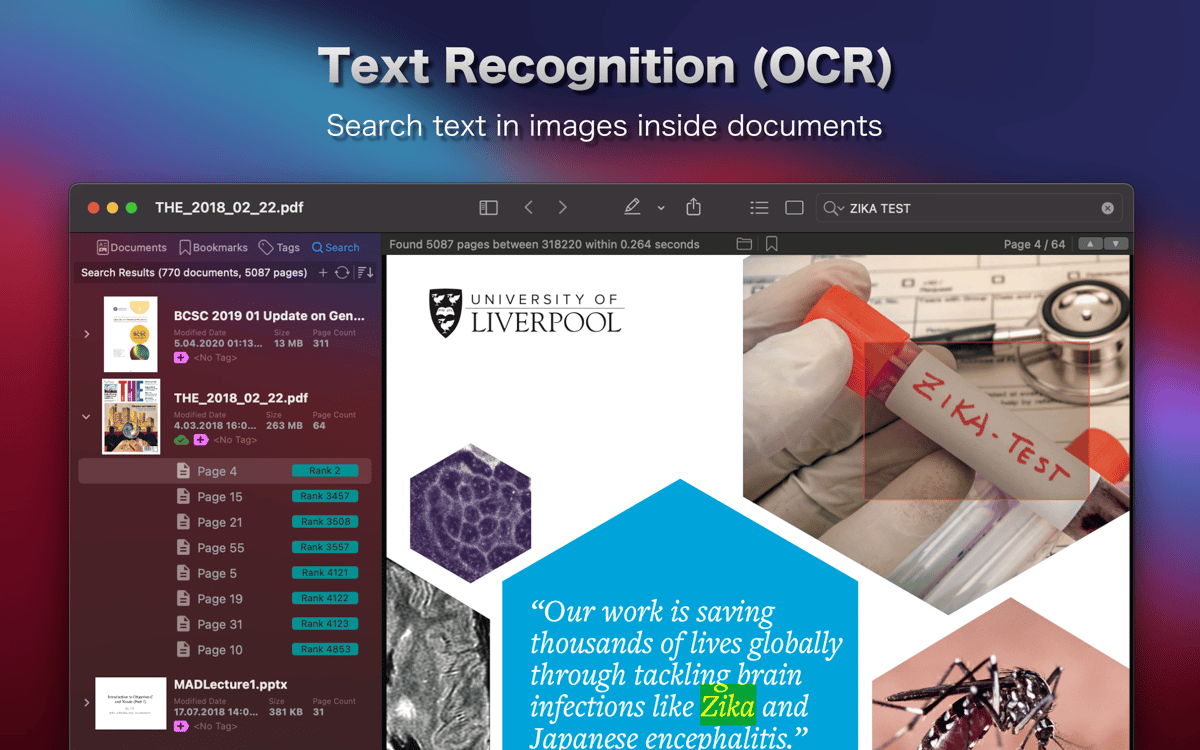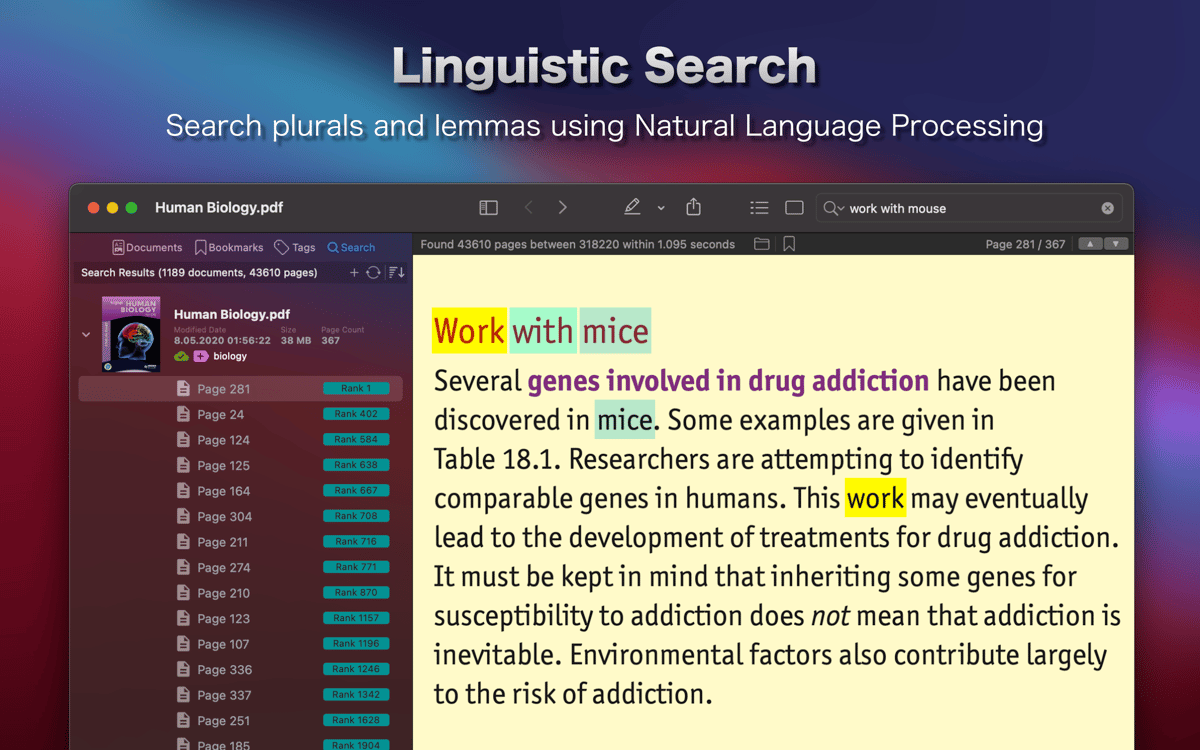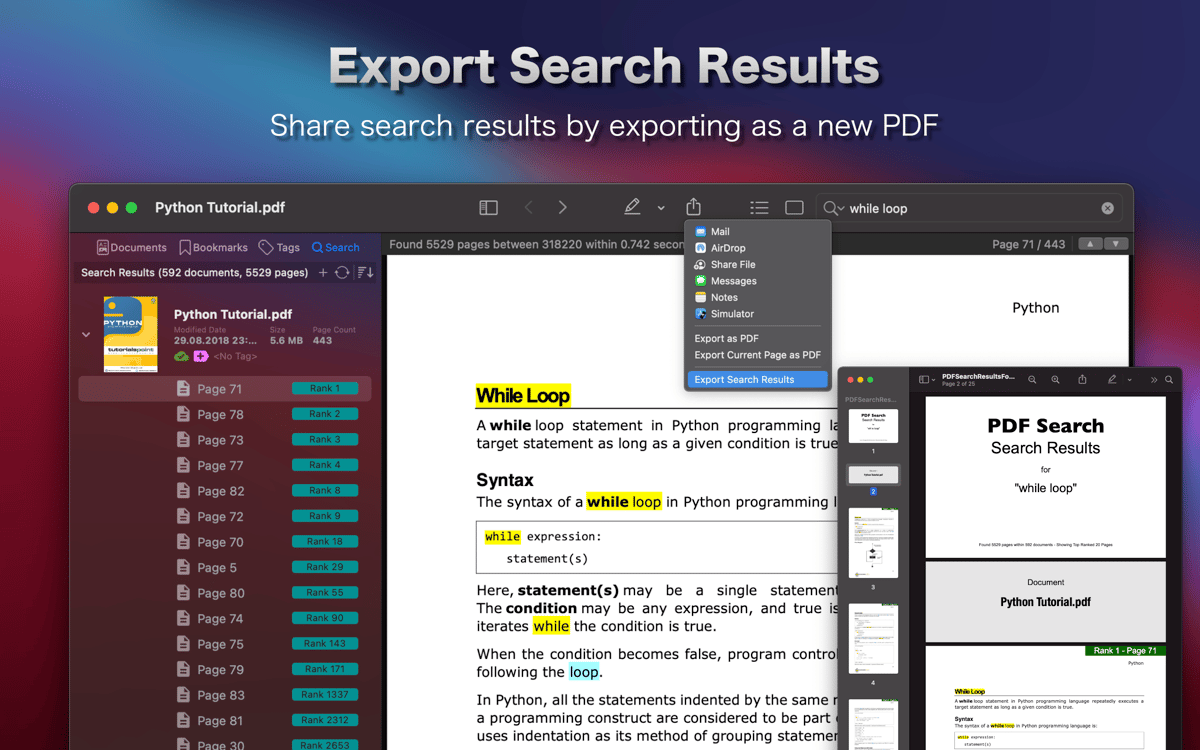PDF Search
Find anything in a PDF with AI
Mac, iOS
Version 13.9
macOS 11.5 or later
16.1 MB
18 languages
When you’re trying to hunt down specific facts or figures, PDFs can be tricky documents to handle, sometimes running hundreds of pages long. And with standard apps, such as Preview, going only so far, quick and easy text search is a challenge. Enter PDF Search. Unlike other apps, which only try to find content matches, this powerful utility brings a sophisticated relevancy search to bear on your documents. PDF Search doesn’t just find matches for your search terms — it checks related terms, multiple combinations of terms, and returns results in a format you can actually make sense of.
Find anything in the thousands of pages
Detect text inside images in PDFs
Export only selected pages from a PDF
Find similar content if there’s no exact match
PDF Search features
High-Speed PDF Search Tool
Pore through hundreds of pages of documents in a flash, finding every possible combination of your search terms or a specific sequence. Even search PDF files in bulk. The app’s blazing-fast results help raise the overall speed of your workflow, so you can get back to the tasks that actually matter.
Artificial Intelligence Support
Automatically correct mistyped keywords and perform parallel searches for related items by leveraging the context-dependent information that most basic search apps completely miss. AI-assisted search packed with proprietary search algorithms that compensate for human error is what sets this PDF search tool apart from the competition.
Ranked Results
See the most timely, relevant, or otherwise particular PDF search results in the right order, arranged by a handy power-ranking feature that also shows whether matches appear in headings, titles, or body paragraphs. In addition, the app automatically prioritizes more recent files, so you know you get the most frequently used results first.
Built-in Reader
Read, interact, and search PDF documents in one convenient place with a built-in PDF reader, which includes a full suite of annotation tools, such as highlighting and underlining, to help you keep track of what you find and seamlessly put it to use.
WiFi Sync for All Devices
Search PDF files on your Mac using iPhone or iPad. Just click once to sync your files over WiFi and your documents will accompany you everywhere. No cables or iTunes required — simply make sure your devices are on the same network and PDF Search iOS will automatically detect its macOS counterpart. Now, look through your documents easily.
More than PDFs
Convert Microsoft Office, iWork, and RTF files into PDFs and index them effortlessly with PDF Search. While the iOS version of the app makes conversions automatically, the macOS app needs a PDF Converter, which is another useful and free utility you can download on the PDF Search website.
Get hundreds of apps with Membership
Become Setapp member and use hundreds of stellar apps with one subscription.
Try 7 days free, then pay one simple fee.
Install Setapp on Mac
Explore apps for Mac, iOS, and web. Find easy ways to solve daily tasks.

Get the app you came for
That one shiny app is waiting inside Setapp. Install with a click.


PDF Search
Save money and energy
The Membership helps you solve daily tasks, without overpaying for software.

Get hundreds of apps with Membership
Become Setapp member and use hundreds of stellar apps with one subscription.
Try 7 days free, then pay one simple fee.
1
Install Setapp on Mac
Explore apps for Mac, iOS, and web. Find easy ways to solve daily tasks.

2
Get the app you came for
That one shiny app is waiting inside Setapp. Install with a click.


PDF Search
3
Save money and energy
The Membership helps you solve daily tasks, without overpaying for software.

Home to the top apps
From planning and routine tasks to creative pursuits and coding, tackle tasks with apps on Setapp.
PDF Search
Find anything in a PDF with AI