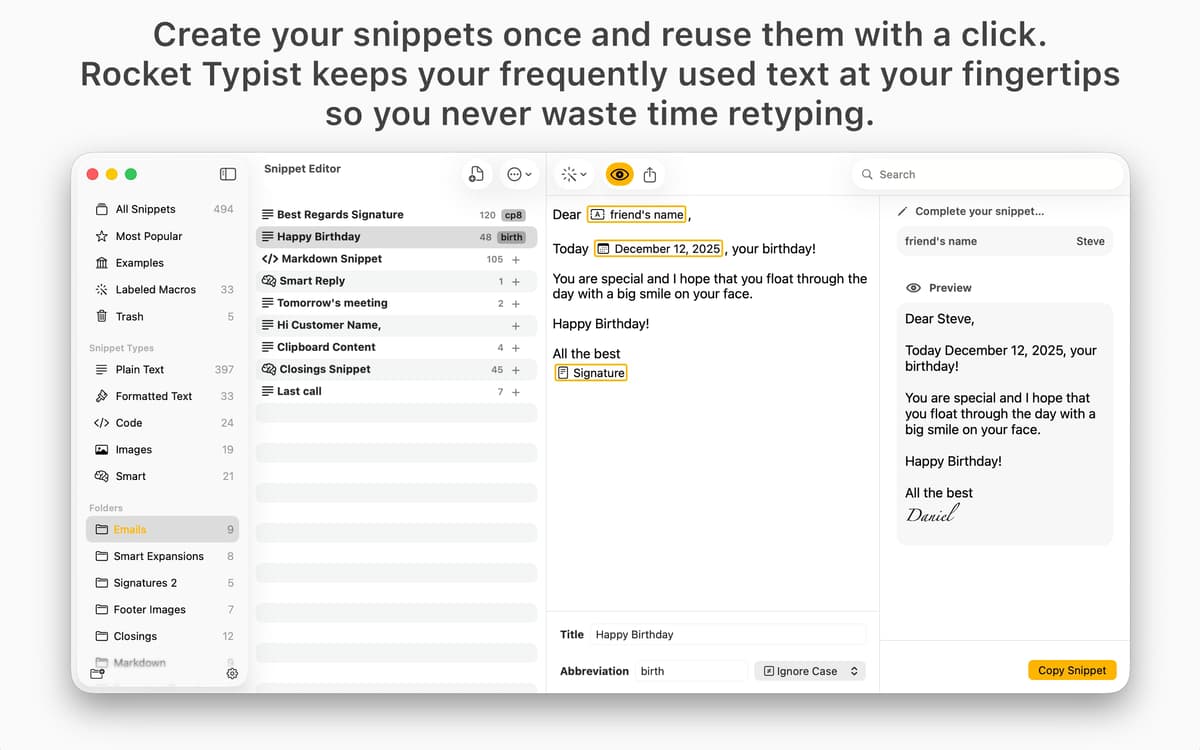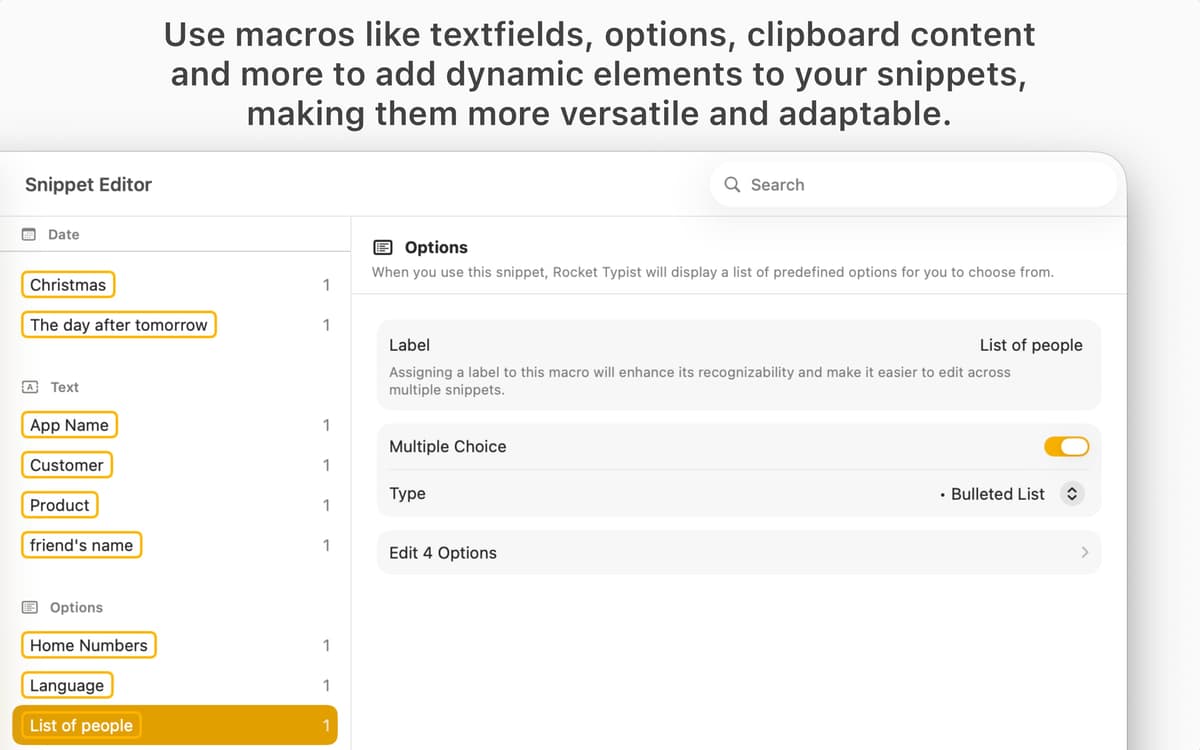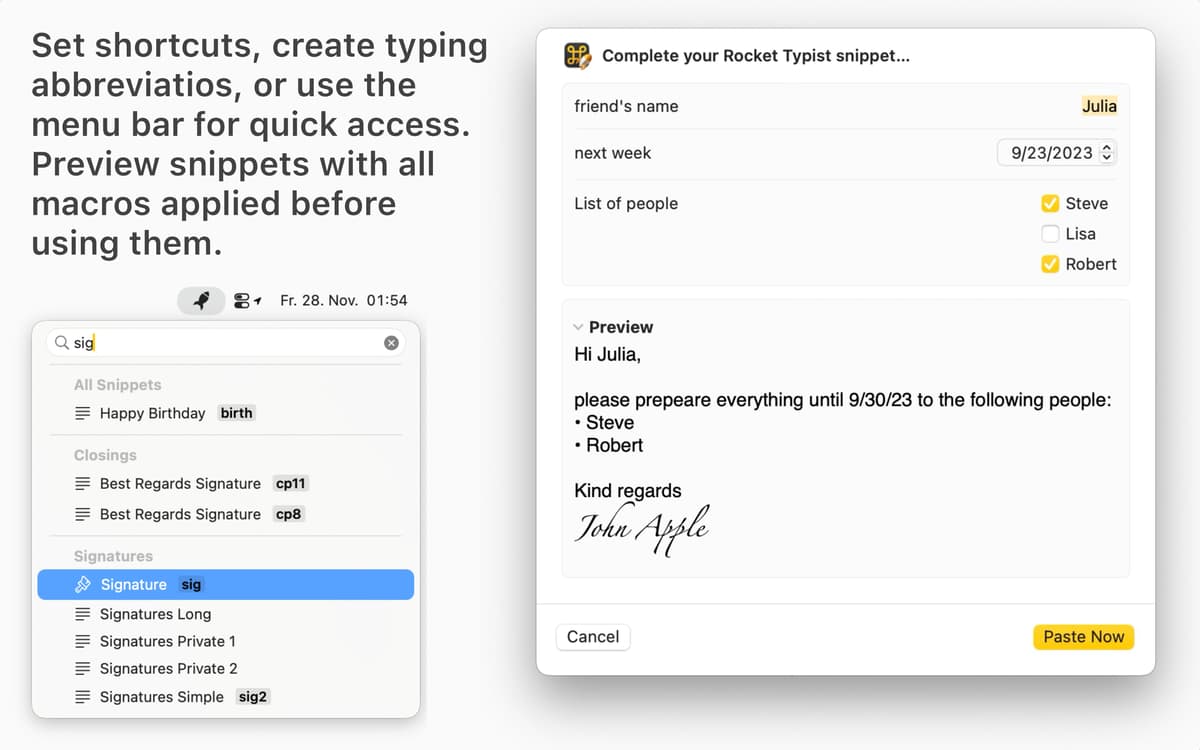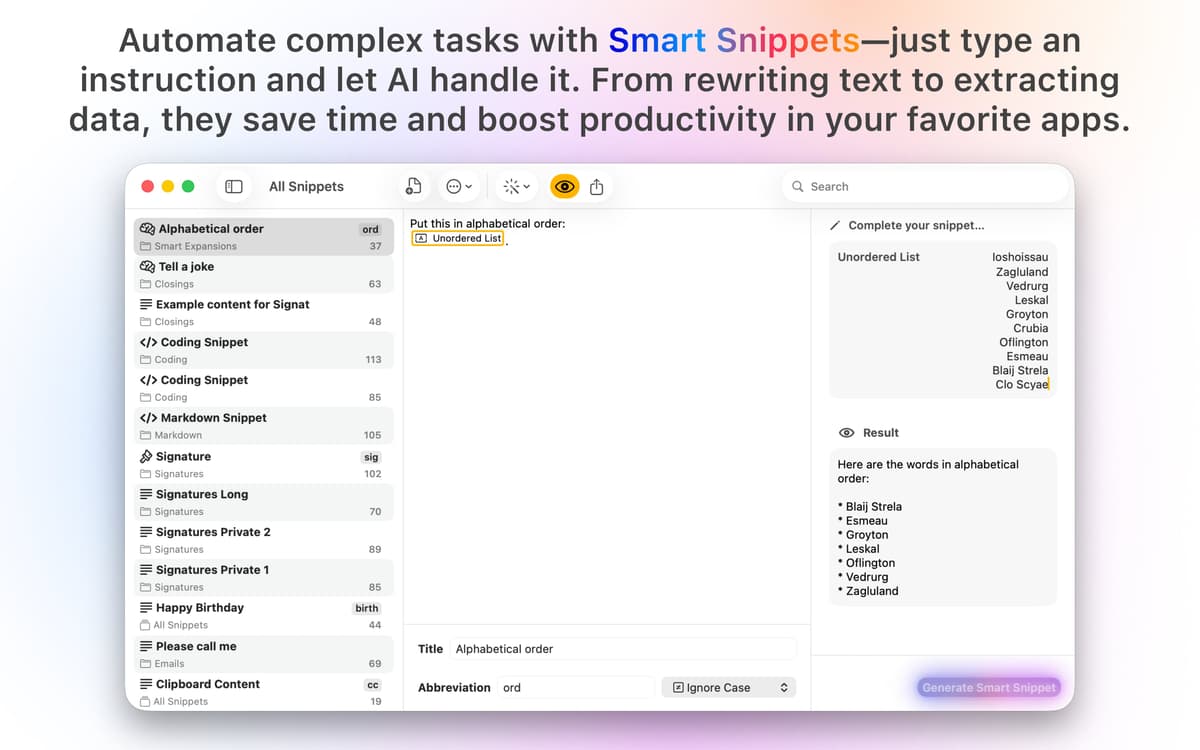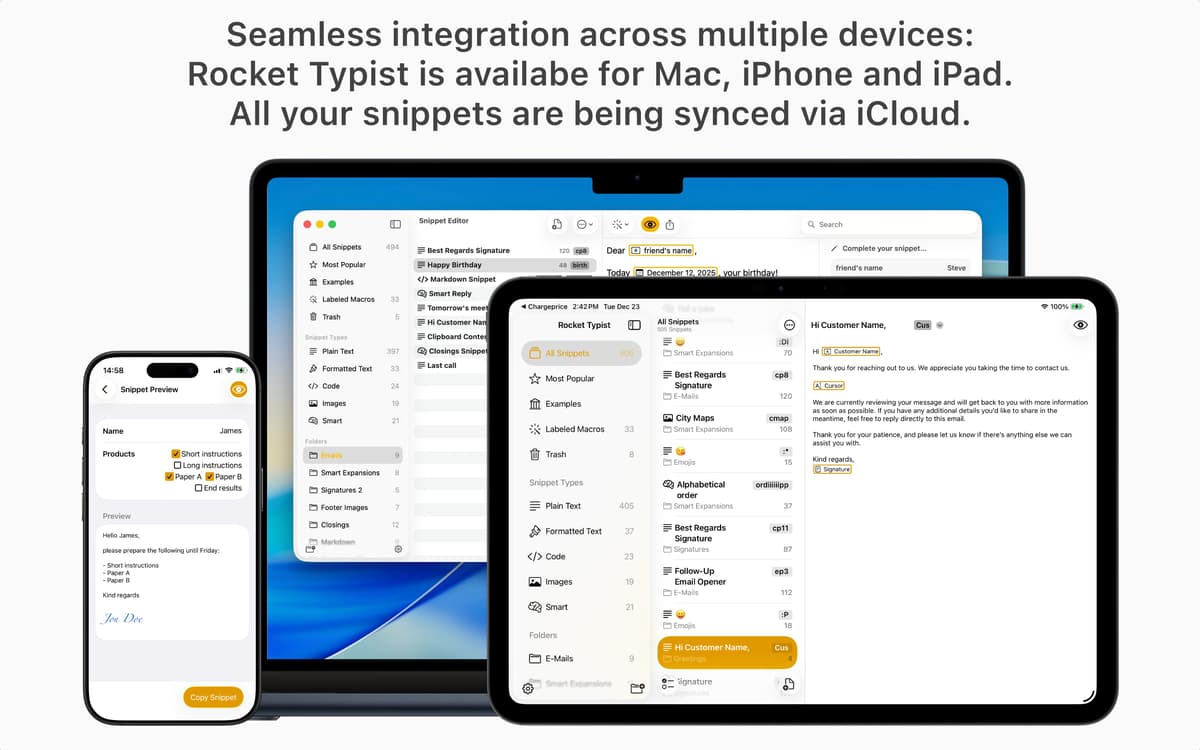Rocket Typist
Save time typing with text snippets
Mac, iOS
Version 3.3.1
macOS 15.6 or later
36.3 MB
4 languages
We spend hours at our keyboards, but too often we find ourselves typing the same phrases and sentences over and over. Rocket Typist is a text expansion app that eliminates those boring tasks by providing you a simple database where you can save your most commonly used phrases. You can paste them into any document using a drop down menu, or set them to appear automatically when you type an abbreviation.
Write emails, code, and articles faster
Track messages that work and reuse them
Auto-paste names, dates, and contact details
Expand abbreviations into snippets
Rocket Typist features
Save your snippets
The app lets you save an unlimited number of your most commonly used words and phrases. Just open the app with a keystroke to paste them into whatever you’re working on. You can even save message templates as snippets and then paste them into Mail. Save yourself the hassle of retyping – there’s a better way.
Easy organization
Your snippet manager is organized like any other folder. You can divide it up into as many subfolders as you need for different occasions or products. Plus, your snippet manager is fully searchable, so you’ll always be able to find that phrase that’s on the tip of your tongue.
Automatic pasting
When you’ve selected a snippet, the app will copy it to your keyboard so you can paste as many times as you’d like. The Auto-Paste feature pastes the snippet as soon as you click on it, saving you time. You can toggle automatic pasting in the app menu, so you have it when you need it.
Abbreviations
Abbreviations make it even easier to use your snippets. You can assign an abbreviation to any of your snippets; just type in a short series of letters and the app will expand it to the full snippet. This is a great way to use snippets without pausing your workflow; great for writers who enjoy getting into a flow and don’t want to pause to paste.
Macros
Rocket Typist supports some text macros, including Time and Date and clipboard content. You can use these macros to create responsive snippets that keep your documents up-to-date as you’re writing them. You can even use placeholder text for documents that you’ll finish later.
Export and import snippets
The Snippet editor offers a straightforward export and import feature so you can share your snippets. Export them by Mail or Airdrop right from the editor. This is great for teams working on a project who need to keep their phrasing in line.
Get hundreds of apps with Membership
Become Setapp member and use hundreds of stellar apps with one subscription.
Try 7 days free, then pay one simple fee.
Install Setapp on Mac
Explore apps for Mac, iOS, and web. Find easy ways to solve daily tasks.

Get the app you came for
That one shiny app is waiting inside Setapp. Install with a click.


Rocket Typist
Choose your subscription
One app or more with a Setapp membership. Get apps the way you want.

Get hundreds of apps with Membership
Become Setapp member and use hundreds of stellar apps with one subscription.
Try 7 days free, then pay one simple fee.
1
Install Setapp on Mac
Explore apps for Mac, iOS, and web. Find easy ways to solve daily tasks.

2
Get the app you came for
That one shiny app is waiting inside Setapp. Install with a click.


Rocket Typist
3
Choose your subscription
One app or more with a Setapp membership. Get apps the way you want.

Home to the top apps
From planning and routine tasks to creative pursuits and coding, tackle tasks with apps on Setapp.
Rocket Typist
Save time typing with text snippets