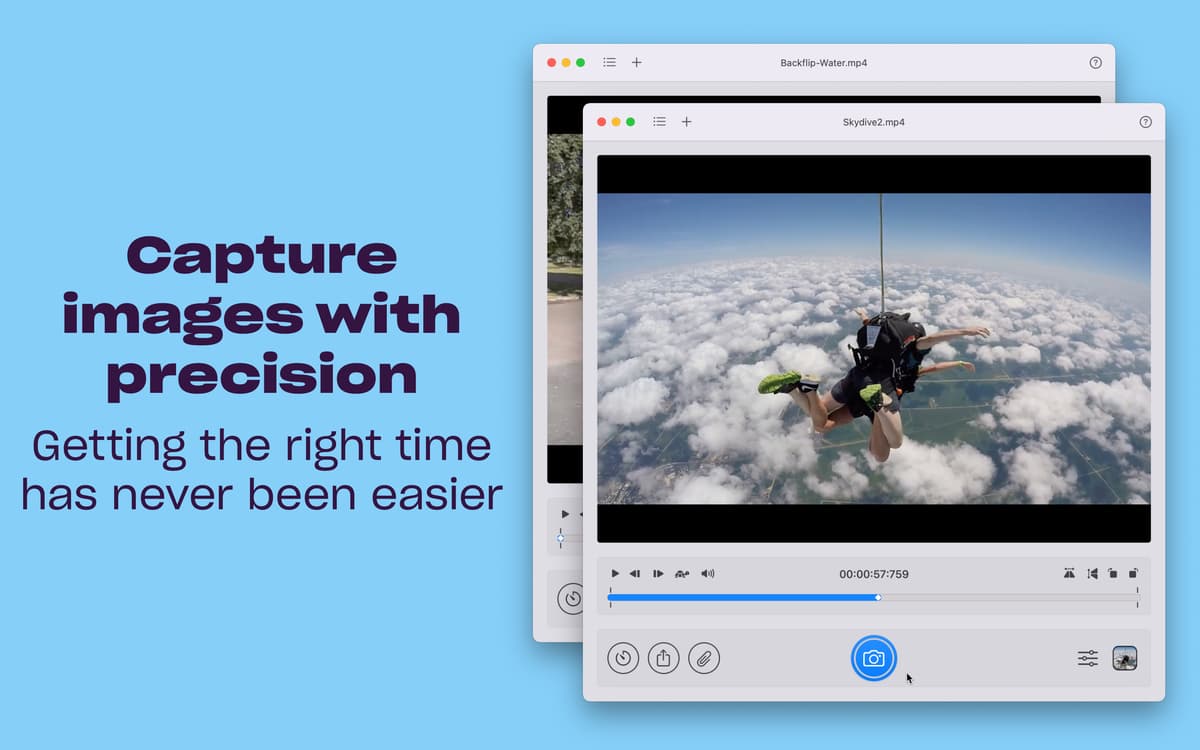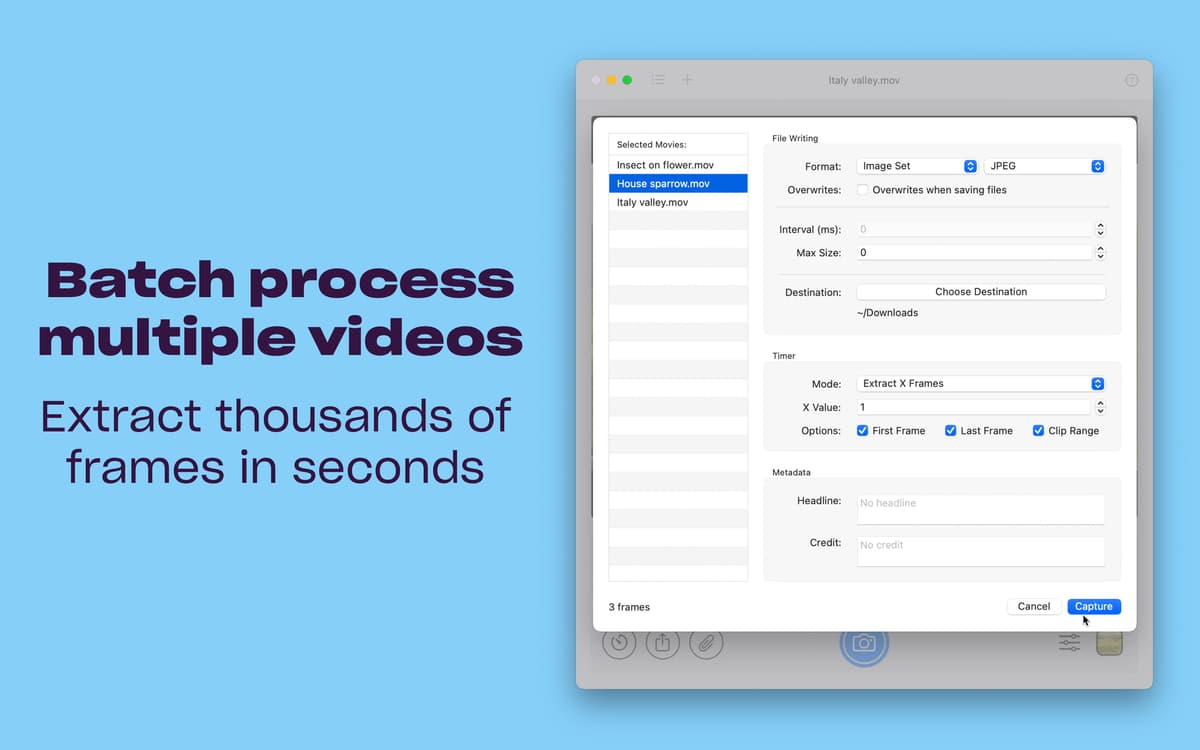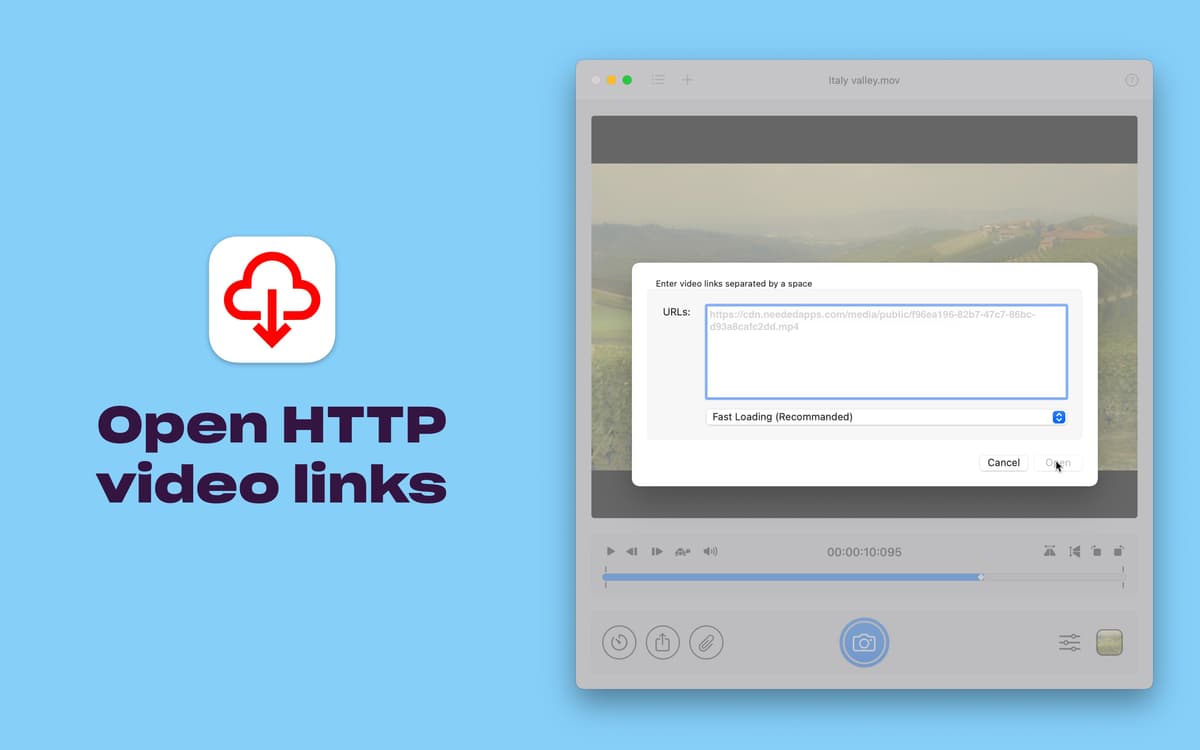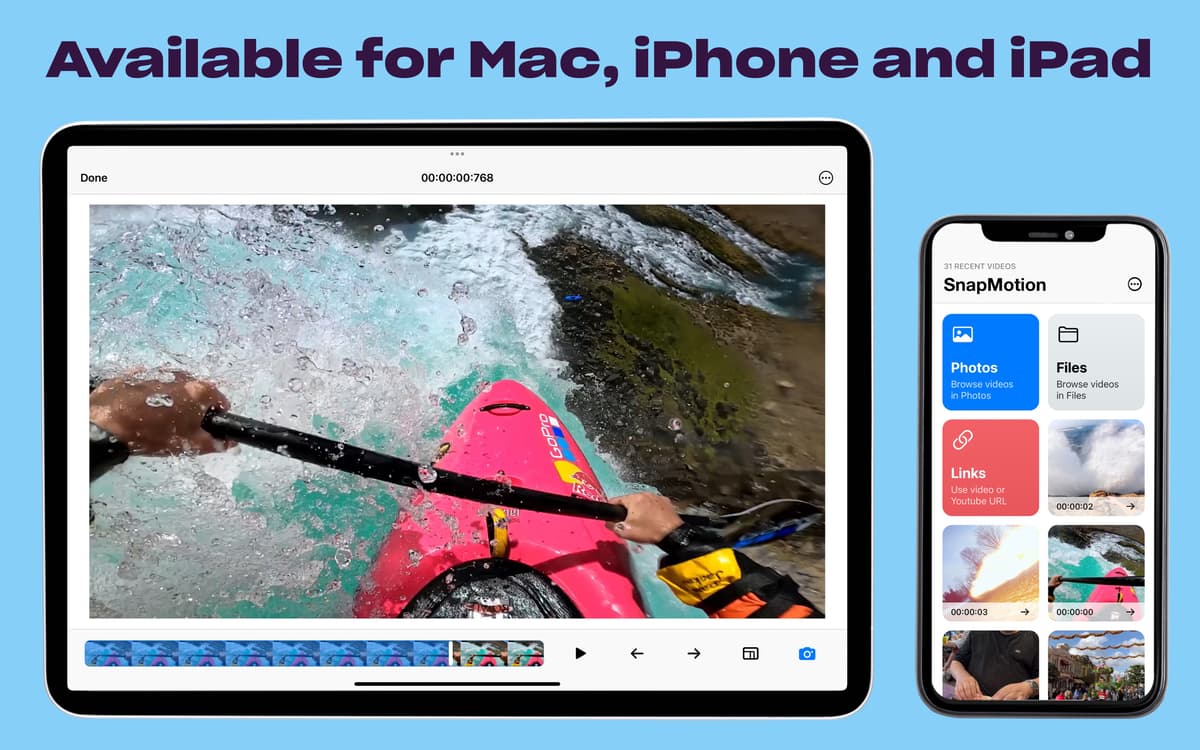SnapMotion
Istantanee dei tuoi video
Mac, iOS
Versione 5.3.0
macOS 11.0 o successivo
17.3 MB
7 lingue
Cerchi uno strumento per ottenere facilmente immagini dai tuoi video? Usa SnapMotion, un pratico strumento che ti aiuta a ottenere dai tuoi video solo le immagini che ti servono. Ruota o capovolgi i video prima dell'acquisizione, apri rapidamente le immagini dal Finder o in Foto e ottieni tutte le istantanee che vuoi con SnapMotion.
Istantanee di alta qualità dei tuoi video
Estrai più immagini in blocco
Apri video dal Finder, da Foto e dai link
Ruota i video prima dell'acquisizione
Funzionalità di SnapMotion
Acquisizione in alta qualità
Apri i video 4K e 8K senza ritardi e ottieni istantanee di alta qualità grazie SnapMotion. Le istantanee confuse e spesso sfocate, che impiegavi un'eternità a ottenere, sono cosa del passato. Con i pratici strumenti di SnapMotion otterrai immagini dei tuoi video nella più alta qualità possibile.
Apertura facile dei video
Non perdere tempo per aprire i video. Apri i file dal Finder, da Foto o da File direttamente in SnapMotion. Ed ecco la ciliegina sulla torta: puoi anche aprire i video in SnapMotion tramite link, senza dover nemmeno prima spostare i file o download, per un'acquisizione di istantanee facile e veloce.
Rotazione e capovolgimento
Con la funzionalità integrata di rotazione e capovolgimento di SnapMotion risparmierai del tempo prezioso. Non dovrai preoccuparti di ricodificare il video prima di salvare le istantanee nell'orientamento corretto: ti basta capovolgere o ruotare il video nell'app e acquisire le immagine desiderate nel modo in cui vuoi visualizzarle.
Elaborazione in blocco
Se devi acquisire più immagini da un video, SnapMotion sa come fare. L'app ti consente infatti di estrarre numerose immagini in blocco da un video. E se vuoi, puoi anche creare GIF o MP4 a partire dalle immagini acquisite.
Compatibilità con vari formati
Se la tua versione di QuickTime è in grado di riprodurre un video, allora SnapMotion può acquisirne le immagini! L'app funziona con vari codec e formati video e ti consente di esportare le tue immagini in formato PNG, JPEG, TIFF, GIF e MP4.
Centinaia di app con la Membership
Diventa membro di Setapp e utilizza centinaia di app straordinarie con un unico abbonamento.
Prova gratis per 7 giorni, poi paga una tariffa unica.
Installa Setapp sul tuo Mac
Scopri le app per Mac, iOS e il web. Trova modi semplici per risolvere le attività quotidiane.

Ottieni l'app che stavi cercando
Quell'app tanto desiderata ti aspetta in Setapp. Installala con un clic.


SnapMotion
Risparmia tempo ed energie
La Membership ti aiuta a risolvere le attività quotidiane, senza pagare in eccesso per il software.

Centinaia di app con la Membership
Diventa membro di Setapp e utilizza centinaia di app straordinarie con un unico abbonamento.
Prova gratis per 7 giorni, poi paga una tariffa unica.
1
Installa Setapp sul tuo Mac
Scopri le app per Mac, iOS e il web. Trova modi semplici per risolvere le attività quotidiane.

2
Ottieni l'app che stavi cercando
Quell'app tanto desiderata ti aspetta in Setapp. Installala con un clic.


SnapMotion
3
Risparmia tempo ed energie
La Membership ti aiuta a risolvere le attività quotidiane, senza pagare in eccesso per il software.

Sede delle migliori app
Dalla pianificazione e dai lavori di routine alle attività creative e di scrittura di codice, con le app di Setapp potrai affrontare di tutto.

TypingMind
Chat IA con un'interfaccia utente diversa
genera o riassumi un testo
usa la libreria di prompt
IA

Spark Mail
Gestisci le email
IA

CleanMyMac
Elimina i file spazzatura

Bartender
Personalizza la barra dei menu

CleanShot X
Cattura screenshot versatili

Luminar Neo
Modifica le tue foto
IA

ClearVPN
Connessione più sicura

Craft
Lavora con i documenti
IA
SnapMotion
Istantanee dei tuoi video