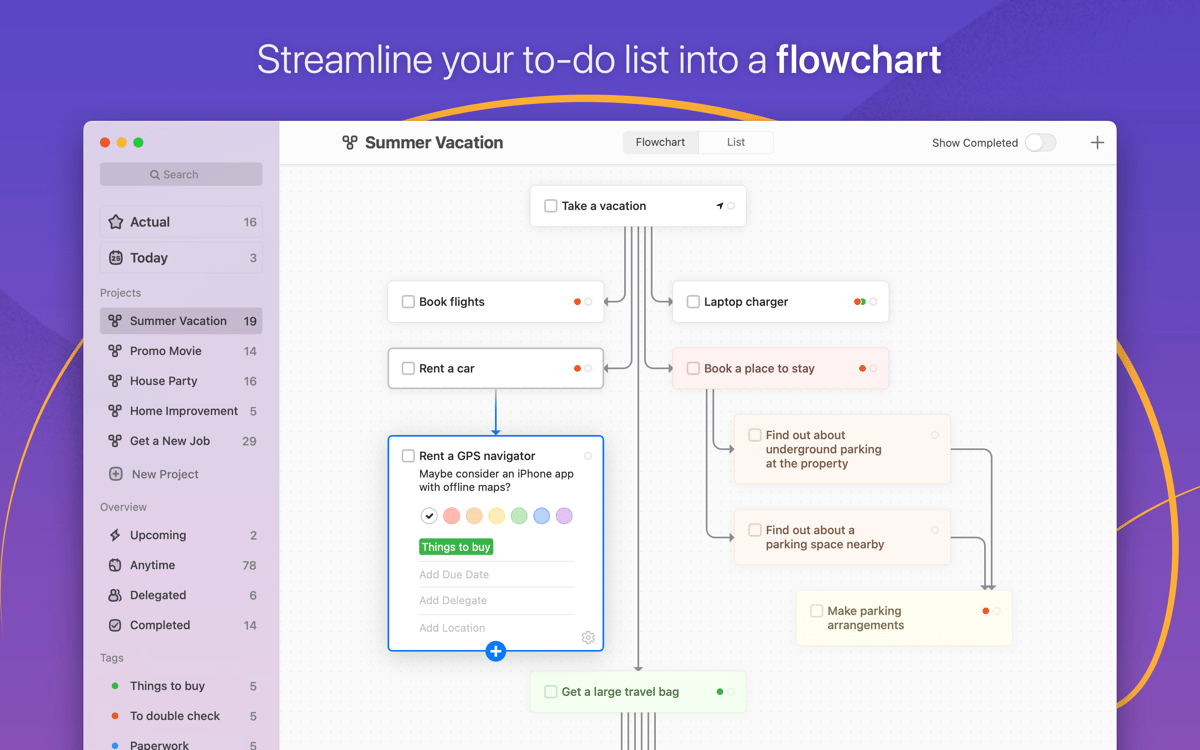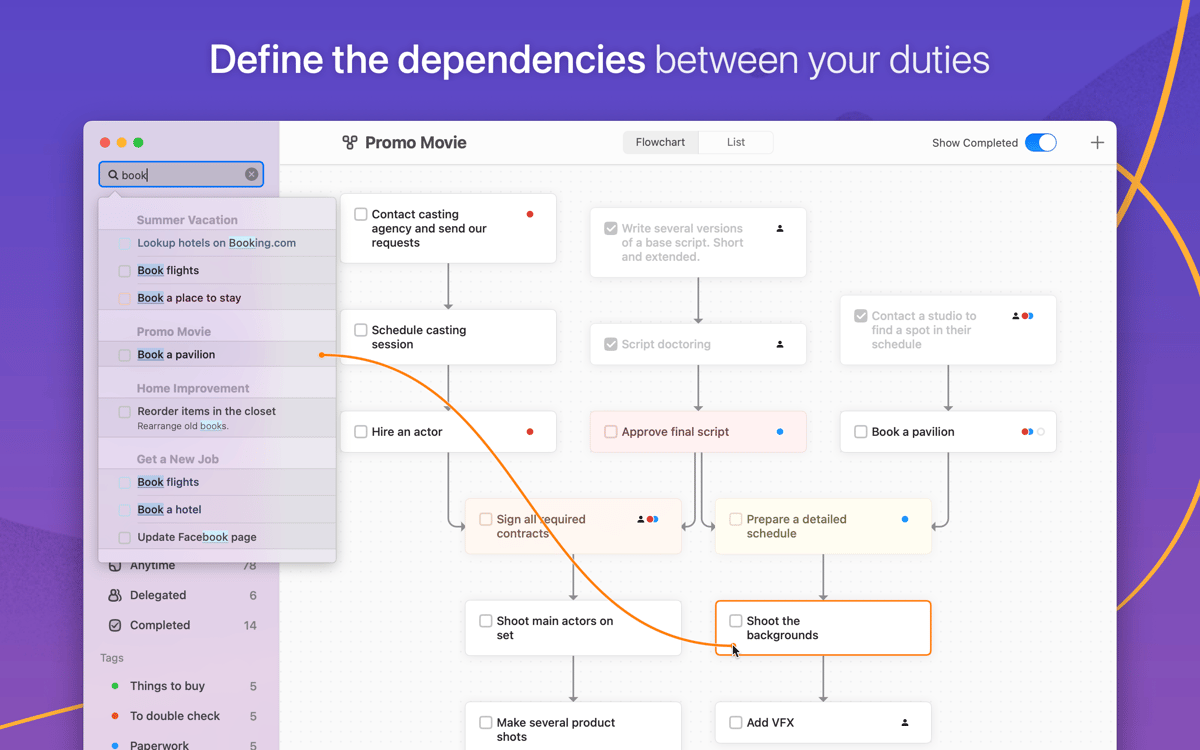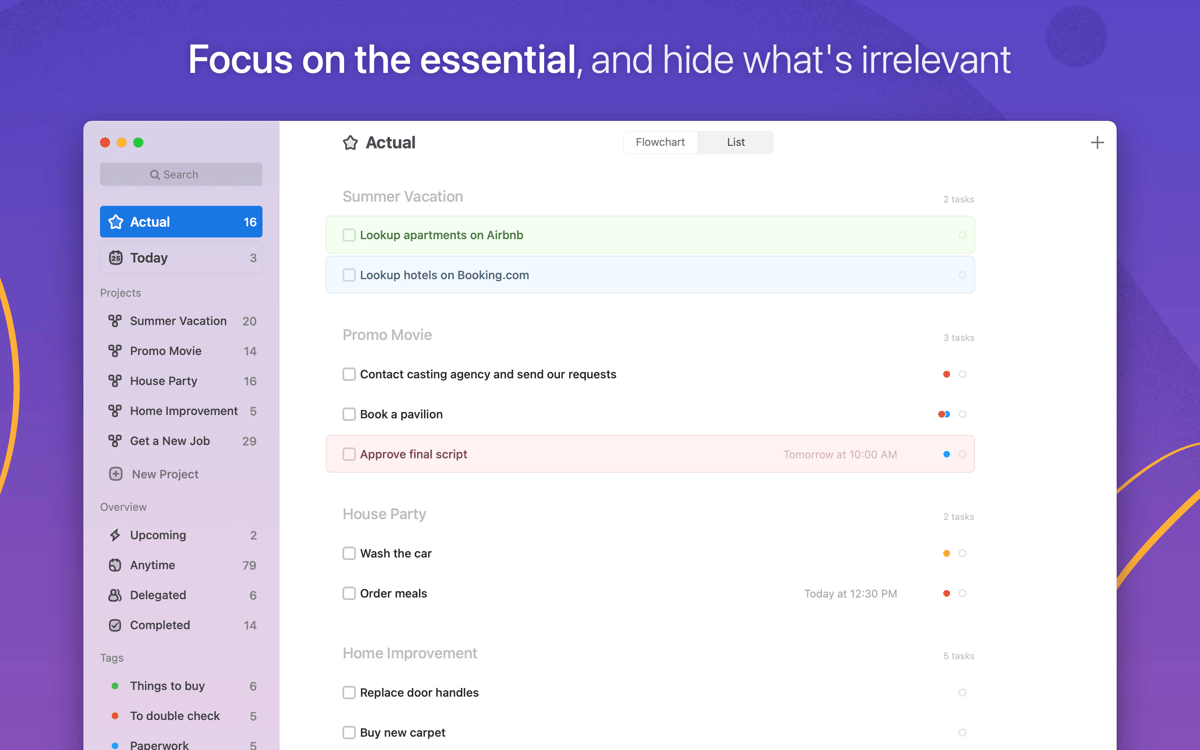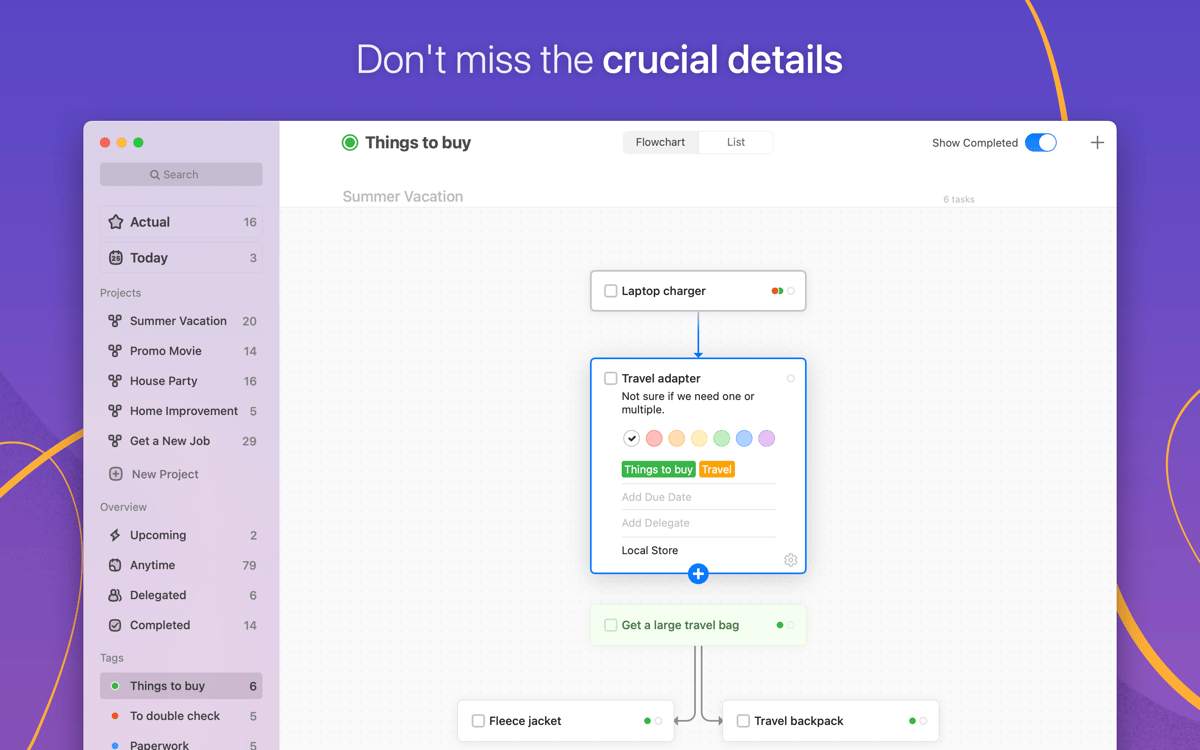Taskheat
Learn to prioritize tasks
Mac
Version 1.11.3
macOS 14.6 or later
28.6 MB
7 languages
Taskheat is an innovative way to manage tons of your to-dos. By aggregating and linking tasks in logical flowcharts, the app helps you find your own path to success and get things done without distractions. One at a time. All by the deadline.
Link tasks together in a visual flowchart
Delegate tasks to third parties or teammates
Get notified when any of your tasks is due
Manage multiple projects with one app
Taskheat features
Build task connections
Staying focused when you’re drowning in to-dos is only possible if you know how to prioritize. Taskheat teaches you the right way to approach your tasks, using a visual flow structure. Identify what has to be done. Link tasks together in Flowchart or List views. Focus on what’s important.
Delegate tasks
Need a helping hand? With Taskheat, you can easily assign any task to someone who has the expertise to solve it. Your flowchart adjusts automatically, which means you don’t get distracted by the tasks that are out of your control.
Add colored tags
A bit of color not only brightens your day, but also keeps your list of tasks organized. Assign color-coded tags to your to-dos for better navigation. Whenever you need to instantly find an item, you can simply filter it by tag. Deadlines won’t have to wait.
Get notified
With Taskheat, nothing gets lost in the shuffle. Assign due dates to each task in your grid, including enabling and dependent ones. When any of this is due, the app will send you a reminder. Whether it’s a work meeting or Friday beer (as if you could forget), you’ll never lose a grip on your schedule.
Location-based reminders
Your tasks will follow you anywhere you go – not in a spooky way. Let’s say you need to pick up something in a grocery store. Taskheat will easily assign the location to your task so that you get reminded when you’re near. Full-fledged personal assistance.
Flow sharing
You can have your hands on a task flow or share it with anyone painlessly. Taskheat allows you to customize a flowchart to your liking and print it out. If the printing option is not an option, generate a PDF file and share it online.
Get hundreds of apps with Membership
Become Setapp member and use hundreds of stellar apps with one subscription.
Try 7 days free, then pay one simple fee.
Install Setapp on Mac
Explore apps for Mac, iOS, and web. Find easy ways to solve daily tasks.

Get the app you came for
That one shiny app is waiting inside Setapp. Install with a click.

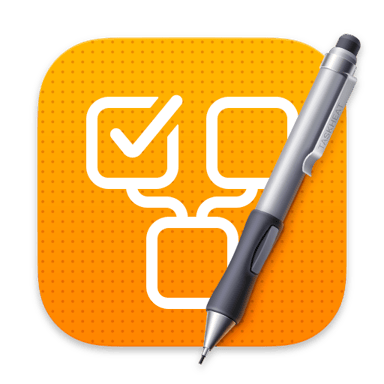
Taskheat
Choose your subscription
One app or more with a Setapp membership. Get apps the way you want.

Get hundreds of apps with Membership
Become Setapp member and use hundreds of stellar apps with one subscription.
Try 7 days free, then pay one simple fee.
1
Install Setapp on Mac
Explore apps for Mac, iOS, and web. Find easy ways to solve daily tasks.

2
Get the app you came for
That one shiny app is waiting inside Setapp. Install with a click.

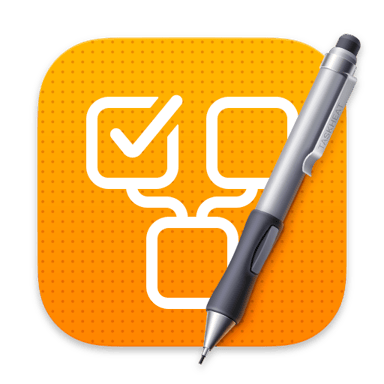
Taskheat
3
Choose your subscription
One app or more with a Setapp membership. Get apps the way you want.

Home to the top apps
From planning and routine tasks to creative pursuits and coding, tackle tasks with apps on Setapp.
Taskheat
Learn to prioritize tasks