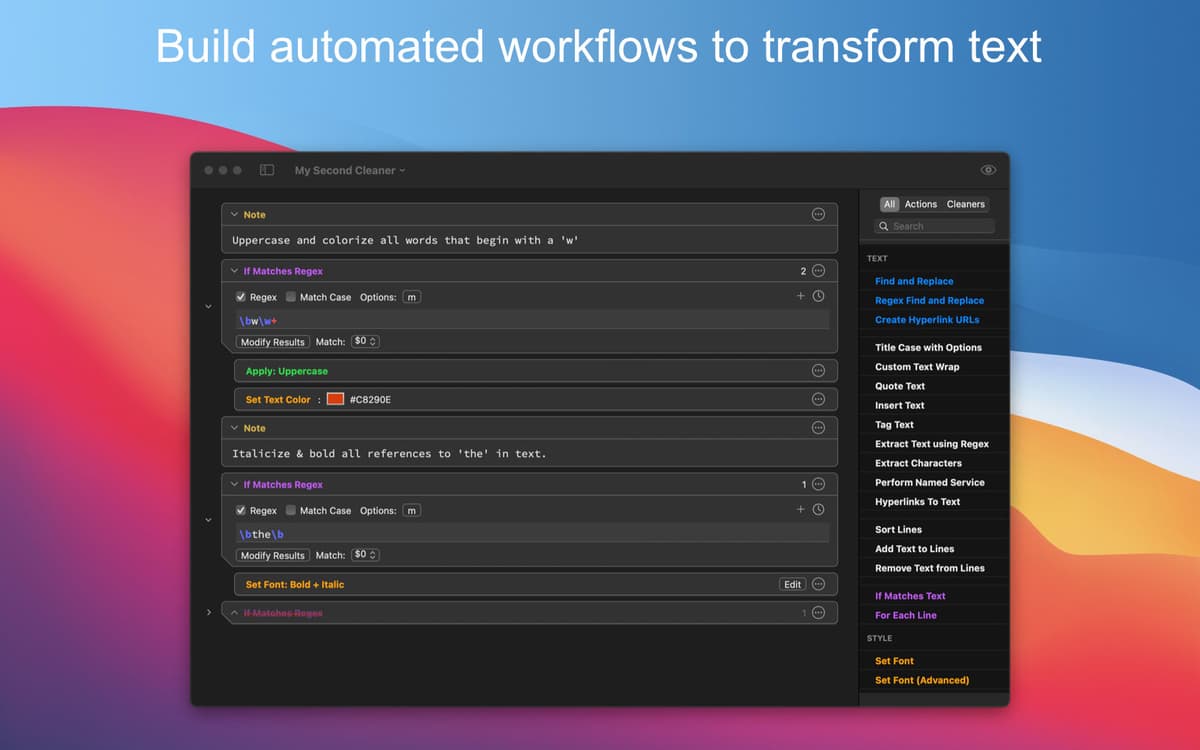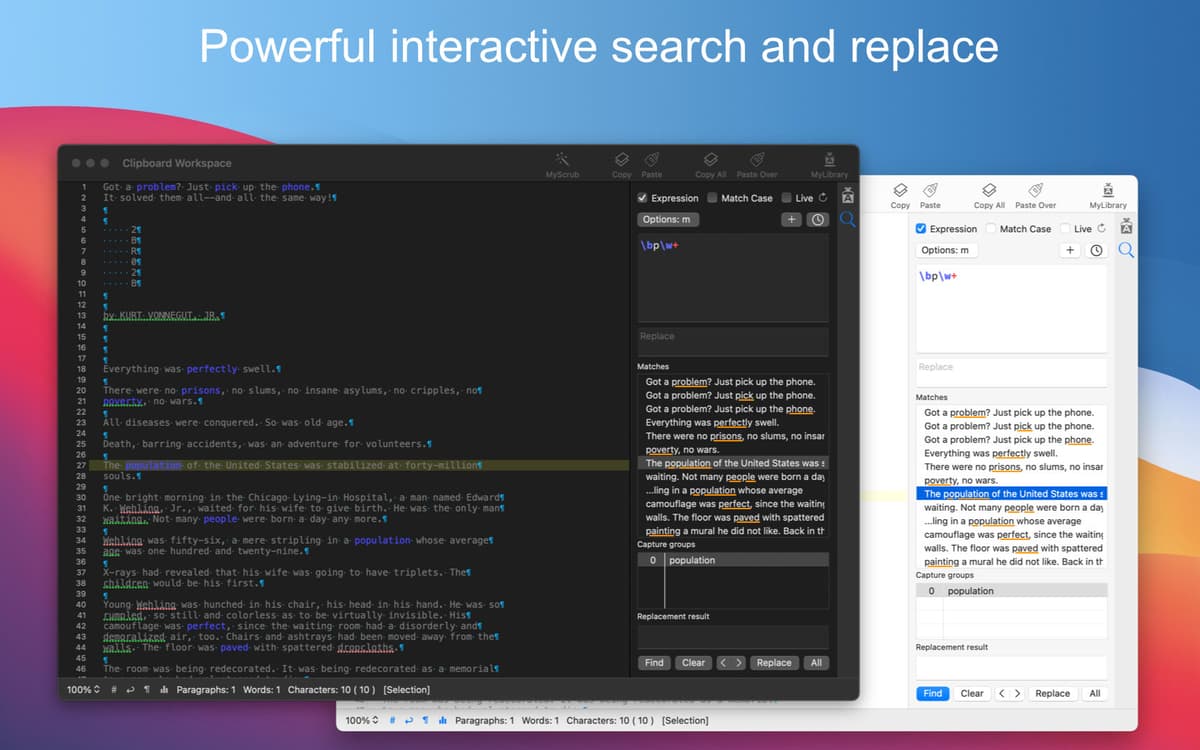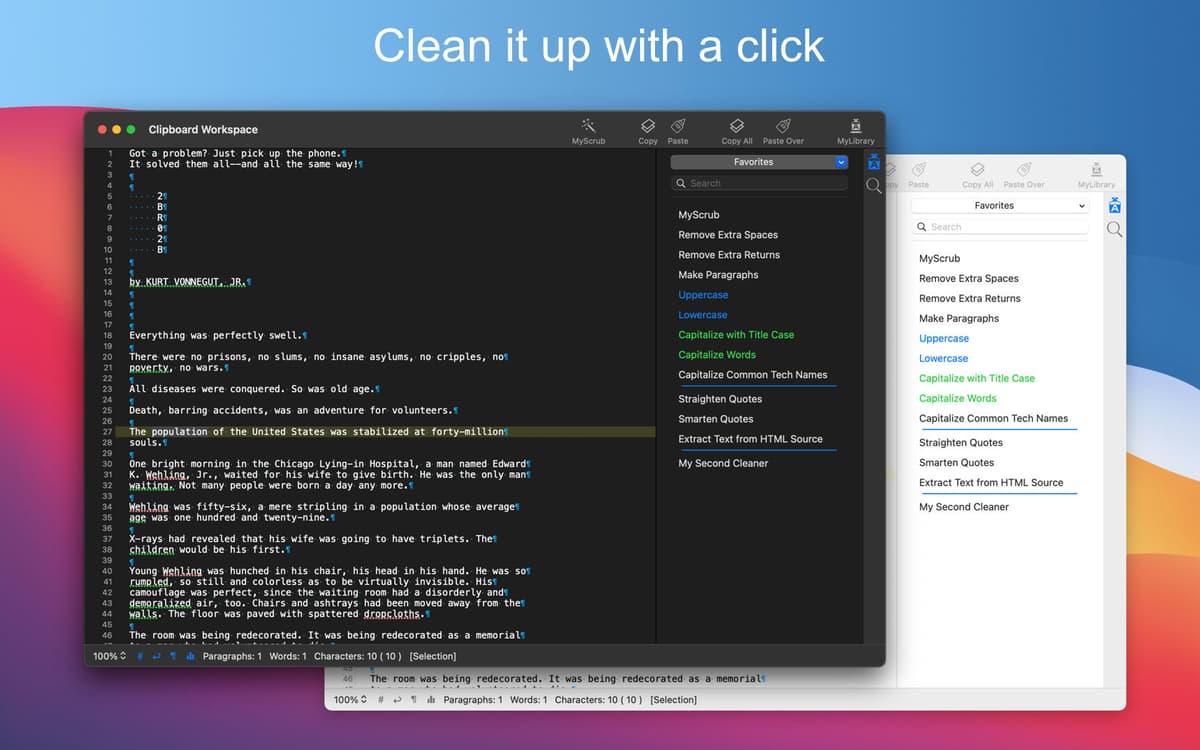TextSoap
Make sure your text has no errors
Mac
Version 9.6.1
macOS 11.0 or later
36 MB
1 languages
Textsoap eliminates the tedium of checking text documents for extra characters, improper capitalization, and other minor errors. A game changer for lawyers, editors, and anyone else who handles high volumes of text on a regular basis, the app uses regular expressions to power its “cleaners.” In addition to over 100 built-in cleaners, Textsoap also lets users design custom solutions to their own text-cleanup challenges. Whether you’re dealing with a few stray quotation marks or 300 pages of typos, there isn’t a mess it can’t handle.
Automate 100+ text editing tasks
Remove extra spaces and characters
Fix typos and formatting mistakes
Combine your most used cleaners
TextSoap features
Easy integration
The new and improved version of the app has a brand-new text editor that supports text wrapping and other features. But if you need to clean up text in another app, Textsoap has you covered. Its global menu integrates into other word processing apps, making it easy to put its cleaners to work no matter what kind of document you’re having trouble with.
Cleaner library
The people behind Textsoap have over 19 years of experience with document cleanup, and they’ve channeled that experience into its built-in cleaners. More than 100 of them are available with a click, making it easy to find and replace terms, eliminate useless characters, and remove extra spaces, among other tasks. The time you’ll save is staggering.
Custom cleaners
Got a problem that the app’s cleaners can’t seem to solve? No worries! The new custom cleaner editor lets you script your own transformations using regular expressions. If you’re nervous about using regular expressions, the app provides both a syntax highlighting feature and live text matching so you can see whether the expressions you write are having the intended effect.
Grouping cleaners
Cooperation is a great way to deal with a mess faster, and the same holds true for document cleaners. Textsoap allows you to save combinations of cleaners as custom groups, so that their synergy can make short work of garbled text over and over again, without having to hunt for the right ones each time.
Import and export
Textsoap’s time-saving features are so effective, it would be a shame not to share them with your colleagues. Luckily, it supports full import and export of both saved and custom cleaners. That way, when you find the perfect combination of cleaners for a notoriously buggy type of document, you can pass it around the office and get the praise you deserve.
Slick interface
The app’s pared-down interface is designed to get out of your way. With color-coded syntax and a minimal layout, it lets you focus on the text at hand and the expressions you’re crafting. Not only does it look better, but it helps you make sense of the impact your scripting has on the material you are working on.
Get hundreds of apps with Membership
Become Setapp member and use hundreds of stellar apps with one subscription.
Try 7 days free, then pay one simple fee.
Install Setapp on Mac
Explore apps for Mac, iOS, and web. Find easy ways to solve daily tasks.

Get the app you came for
That one shiny app is waiting inside Setapp. Install with a click.

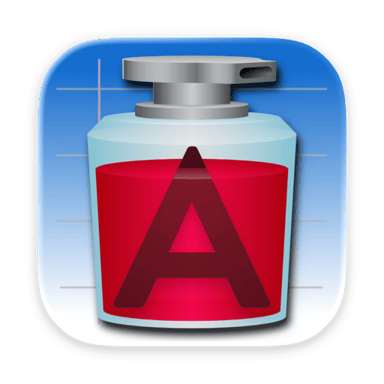
TextSoap
Save money and energy
The Membership helps you solve daily tasks, without overpaying for software.

Get hundreds of apps with Membership
Become Setapp member and use hundreds of stellar apps with one subscription.
Try 7 days free, then pay one simple fee.
1
Install Setapp on Mac
Explore apps for Mac, iOS, and web. Find easy ways to solve daily tasks.

2
Get the app you came for
That one shiny app is waiting inside Setapp. Install with a click.

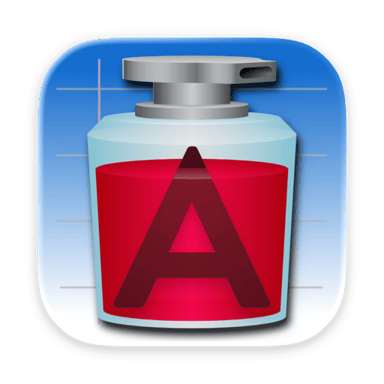
TextSoap
3
Save money and energy
The Membership helps you solve daily tasks, without overpaying for software.

Home to the top apps
From planning and routine tasks to creative pursuits and coding, tackle tasks with apps on Setapp.
TextSoap
Make sure your text has no errors