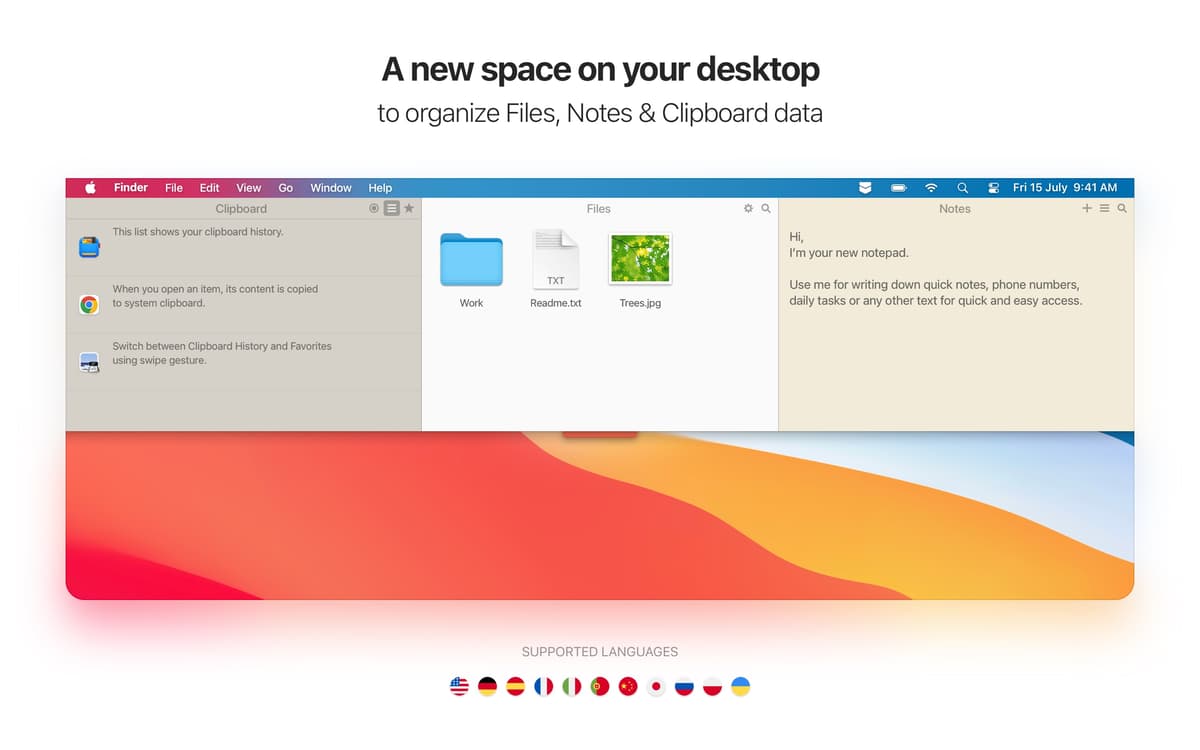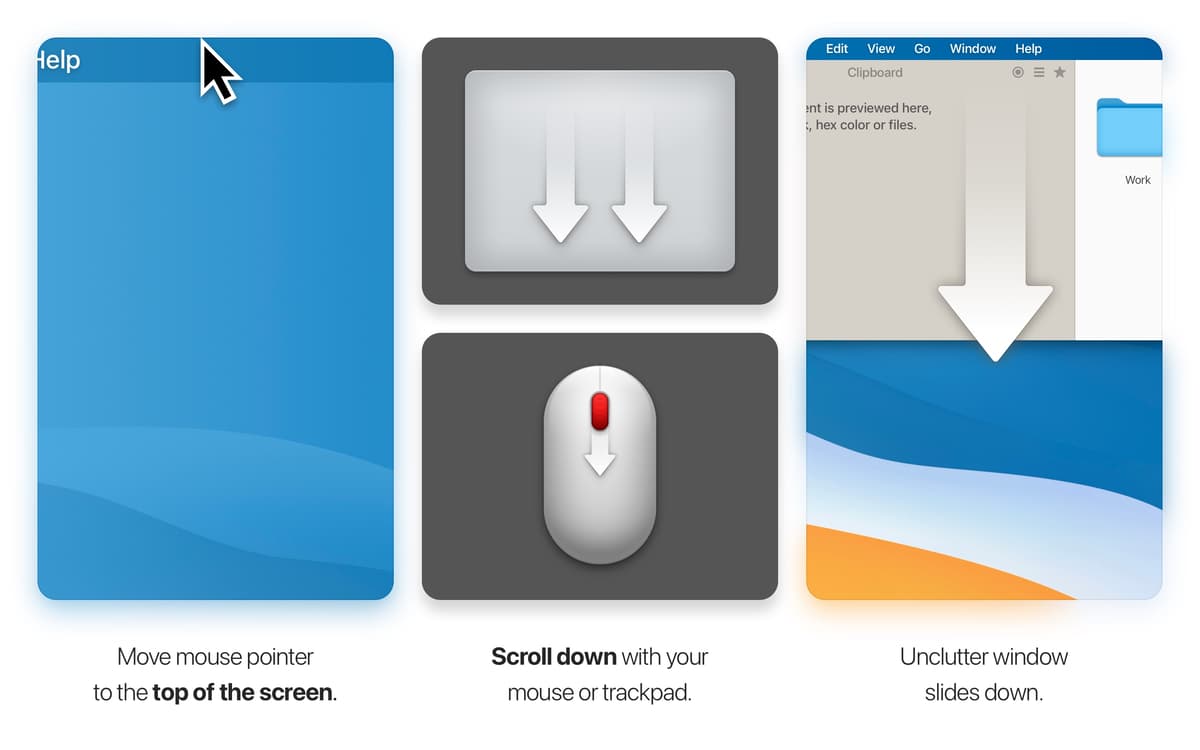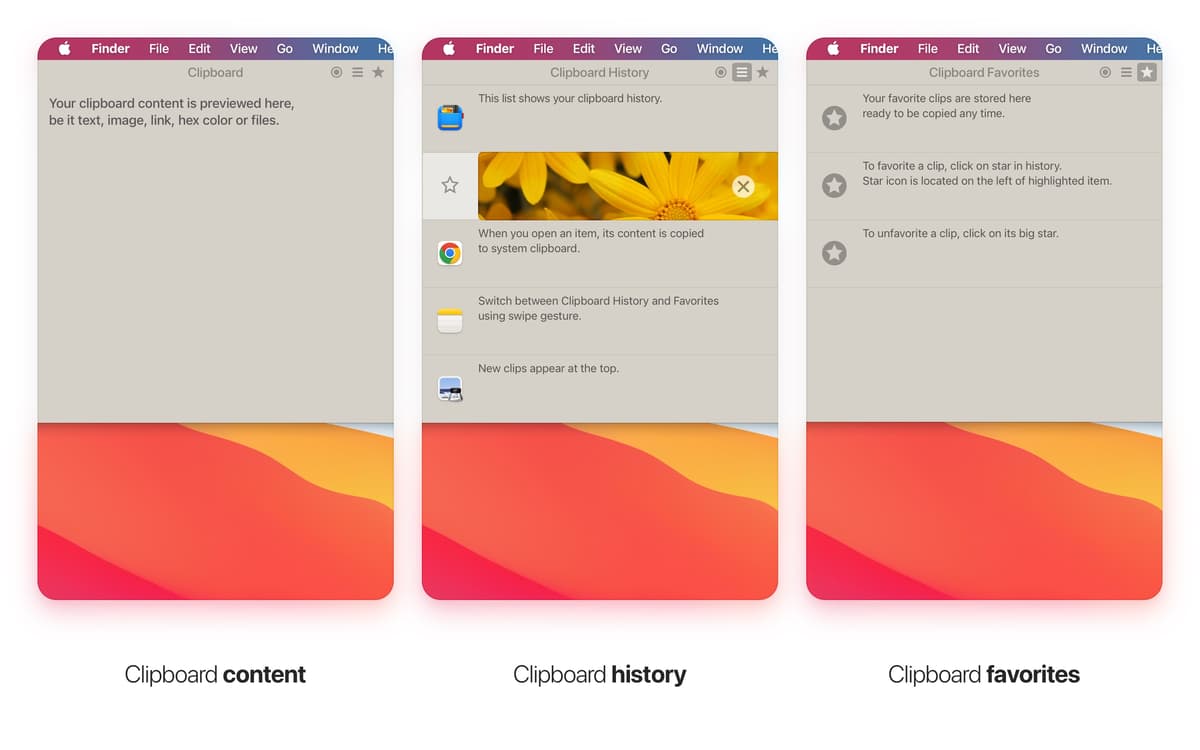Unclutter
Manage files, notes, clipboard
Mac
Version 2.2.16
macOS 10.13 or later
29.1 MB
11 languages
Need to copy several things and then be able to paste each of them multiple times? Often forget about something? How about an app which not only enables you to store up dozens of items on the clipboard but also to create and store notes? Use Unclutter, a robust desktop sticky notes app, which is also a great drag and drop file manager. It offers a set of useful tools perfectly unified in one handy window.
Save clipboard content in one spot
Create sticky notes on desktop
Declutter your desktop in seconds
Temporarily store files and notes
Unclutter features
Sticky notes on Mac desktop
This clipboard notes app is a handy tool for note taking. Create as many notes as you wish for better organization all of your content. Use the quick full-text search to get the note you need within seconds. Unclutter is your full-featured memo assistant, which reminds you of the things you don’t want to miss.
Smart Mac clipboard history manager
Keep track of everything you copy to your Mac's clipboard. Have a glance at the list of recent clips and if needed, instantly recall any of them. Even once the Mac clipboard manager app is relaunched or the system is rebooted, you’ll still have the history of clips. You can also make a separate list to permanently save particular clips for future use.
A handy place to store files and notes
Creating temporary folders and misplacing your transient files is so 20th century. Use this app as a daily storage of notes and files that you need on a regular basis. Create a shortcut to store the stuff you often use. Plus, it’ll be also great if you need a drop area to instantly drag text, links, or files between different apps.
Highly customizable panels
Set the widths of panels by dragging the splitter between them. Rearranging the panels is ease, simply drag them. Take a panel outside the window and it will stick on top of other windows until you close it. To get more space for the regularly used ones, hide the panels you seldom use.
Launch at startup
You can store a bunch of different items, including files, images, and notes. Adjust the automatically relaunch option to make Unclutter run each time the computer gets rebooted. In that way, every time you open your Mac, the app with all the stuff you need will be at your fingertips.
Auto-synced across all Macs via Dropbox
Enjoy a piece of mind that all your content is auto-synced across all your Dropbox-connected devices. Any Dropbox owner can use it to create a folder to store Unclutter files and notes. This way, all of your content will be easily accessible from any place with Internet connection.
Get hundreds of apps with Membership
Become Setapp member and use hundreds of stellar apps with one subscription.
Try 7 days free, then pay one simple fee.
Install Setapp on Mac
Explore apps for Mac, iOS, and web. Find easy ways to solve daily tasks.

Get the app you came for
That one shiny app is waiting inside Setapp. Install with a click.


Unclutter
Choose your subscription
One app or more with a Setapp membership. Get apps the way you want.

Get hundreds of apps with Membership
Become Setapp member and use hundreds of stellar apps with one subscription.
Try 7 days free, then pay one simple fee.
1
Install Setapp on Mac
Explore apps for Mac, iOS, and web. Find easy ways to solve daily tasks.

2
Get the app you came for
That one shiny app is waiting inside Setapp. Install with a click.


Unclutter
3
Choose your subscription
One app or more with a Setapp membership. Get apps the way you want.

Home to the top apps
From planning and routine tasks to creative pursuits and coding, tackle tasks with apps on Setapp.
Unclutter
Manage files, notes, clipboard