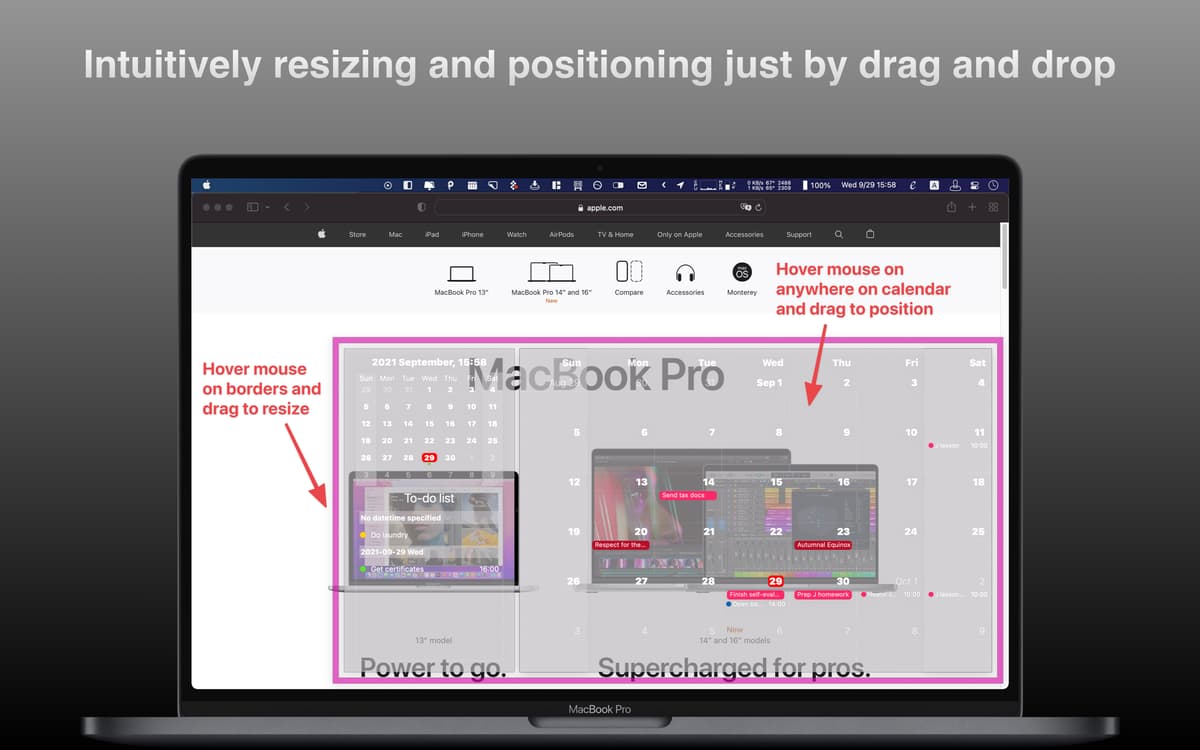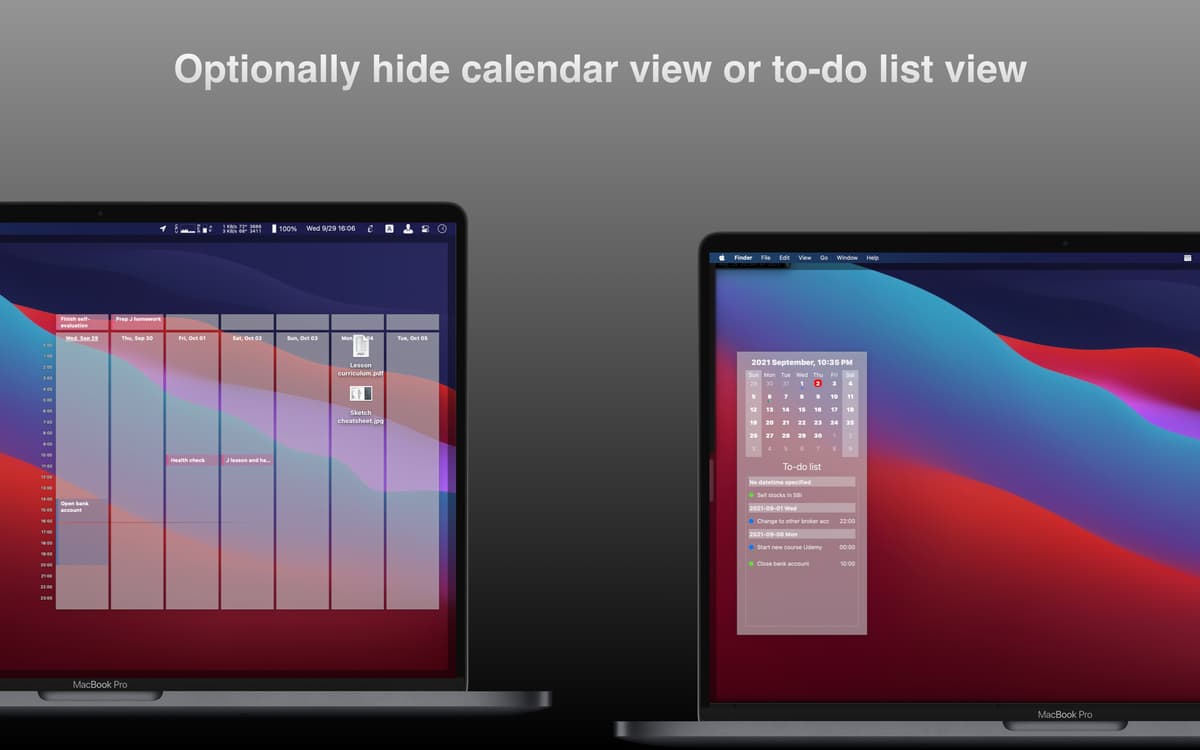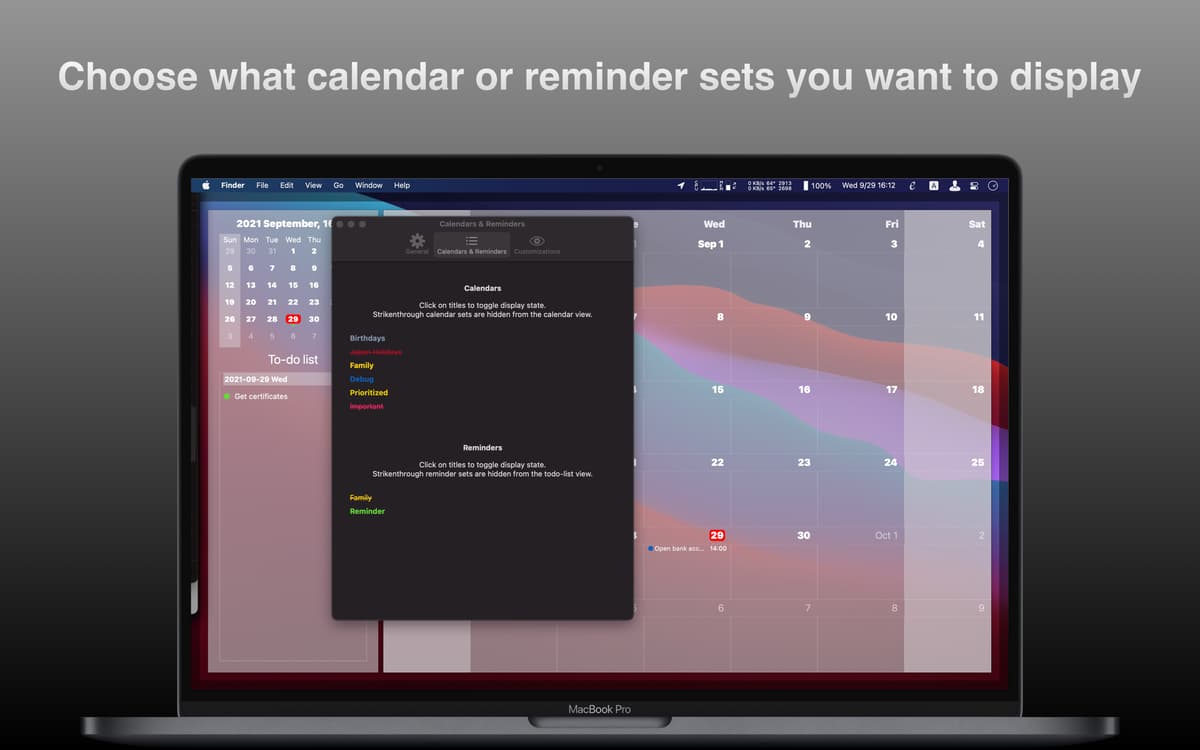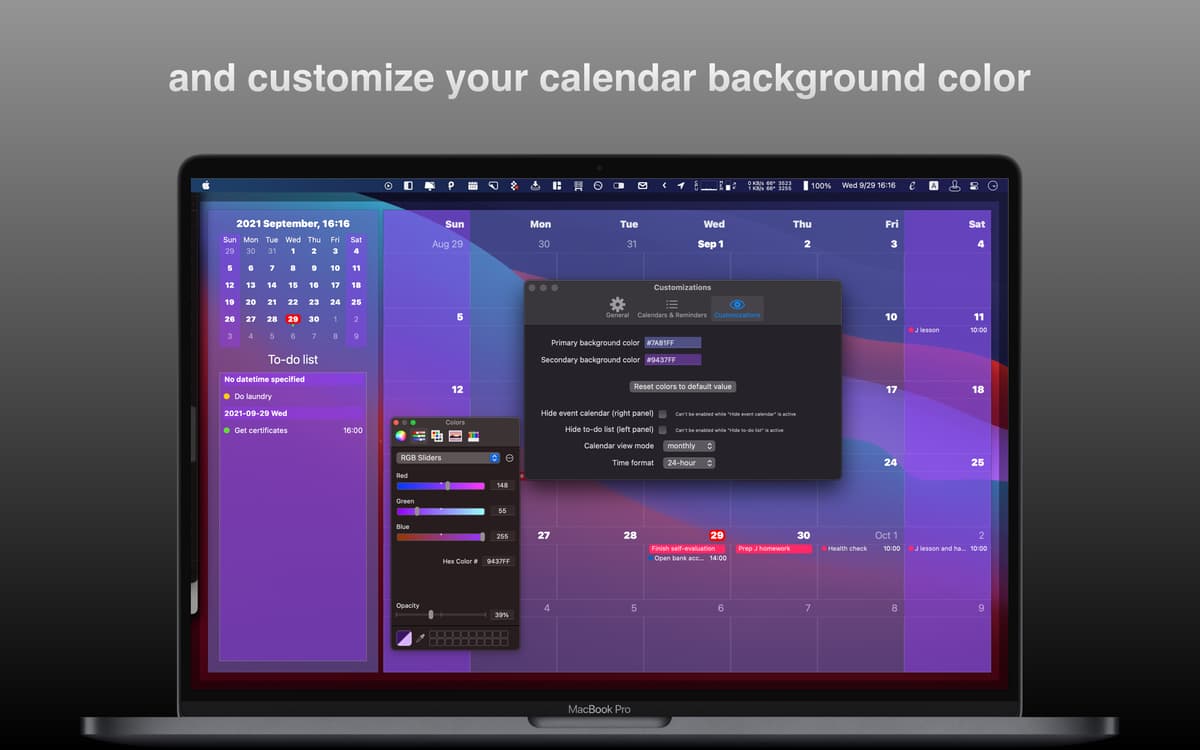WallCal
Pin clear calendar to desktop
Mac
Version 1.12.0
macOS 11.0 or later
11.3 MB
13 languages
Practicality can be beautiful, and WallCal is proof. This handy app takes data from your existing calendars and pins an aesthetic see-through calendar to your desktop. Choose to view your day's agenda, set the calendar to show your whole month, or customize to display set number of days.
View your schedule on desktop
Hide or show calendars
Display agenda for the month or day
Customize desired visible time range
WallCal features
View your calendars
WallCal allows you to combine your calendars in a pretty desktop view as a beautiful transparent layout. Customize the look easily and enjoy your agenda being always handy. Note that you can’t edit your calendar events or reminders in WallCal as it only displays your existing calendars.
Customize displayed days
You decide what exactly is shown on your desktop — view the day's agenda, show your whole month or just the week. In the week view, you can pick the number of days you want to see, as well as visible time range. You can show or hide individual calendars as well.
Tweak appearance
Customize the look of your desktop calendar view with WallCal's handy tools — choose view size, adjust colors, or make it fully transparent. You can even stick the calendar to your second monitor.
View your to-do list
Some things simply won't fit in a neat time slot in your calendar, but still need to get done. You can choose to display your to-do list in WallCal and be sure to know exactly what your goals are for the day.
Bring to the front
When you want to bring your calendar to the front, do it easily with a click or a hotkey. Set the app to show only the calendar sets you want to view for a convenient, custom look.
Use in other languages
WallCal works not only with English, but other languages. Currently supported are Chinese, Japanese, and German.
Get hundreds of apps with Membership
Become Setapp member and use hundreds of stellar apps with one subscription.
Try 7 days free, then pay one simple fee.
Install Setapp on Mac
Explore apps for Mac, iOS, and web. Find easy ways to solve daily tasks.

Get the app you came for
That one shiny app is waiting inside Setapp. Install with a click.

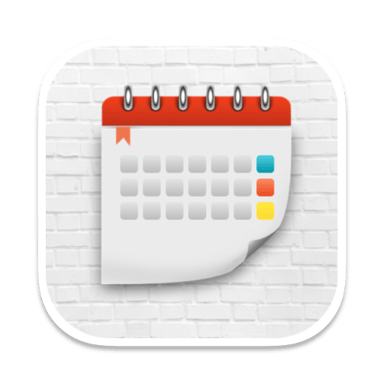
WallCal
Save money and energy
The Membership helps you solve daily tasks, without overpaying for software.

Get hundreds of apps with Membership
Become Setapp member and use hundreds of stellar apps with one subscription.
Try 7 days free, then pay one simple fee.
1
Install Setapp on Mac
Explore apps for Mac, iOS, and web. Find easy ways to solve daily tasks.

2
Get the app you came for
That one shiny app is waiting inside Setapp. Install with a click.

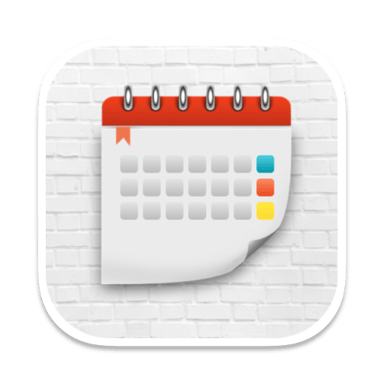
WallCal
3
Save money and energy
The Membership helps you solve daily tasks, without overpaying for software.

Home to the top apps
From planning and routine tasks to creative pursuits and coding, tackle tasks with apps on Setapp.
WallCal
Pin clear calendar to desktop