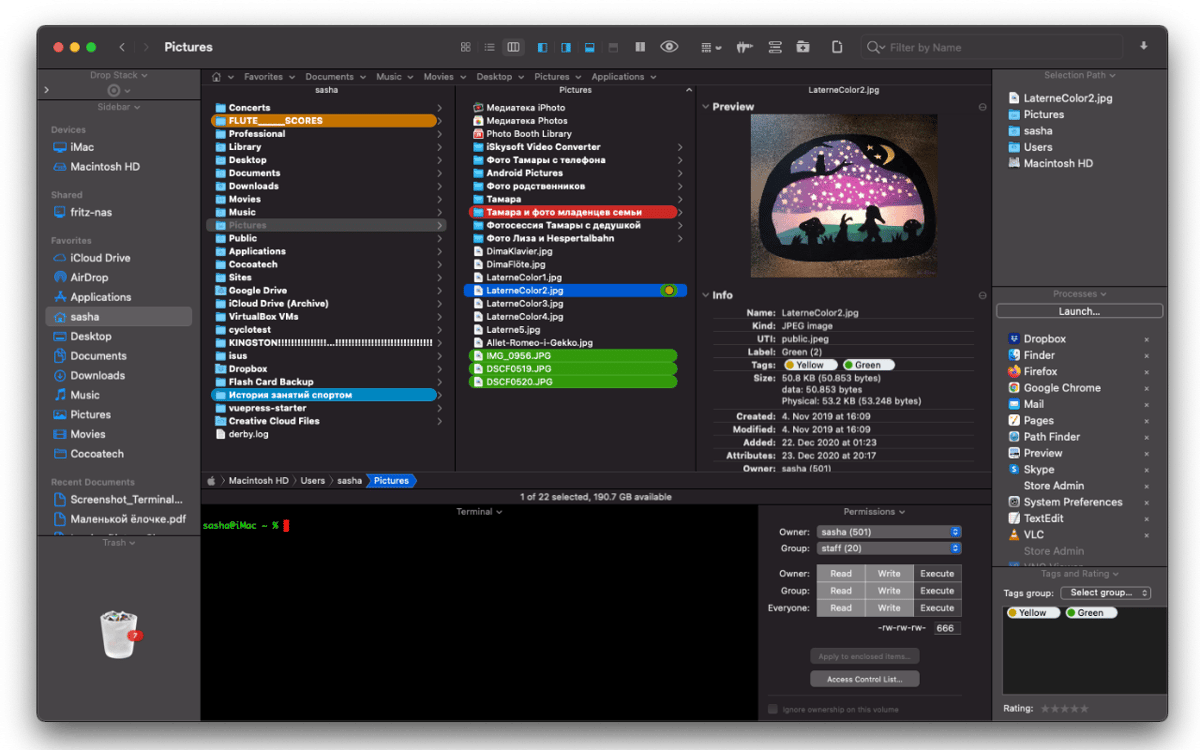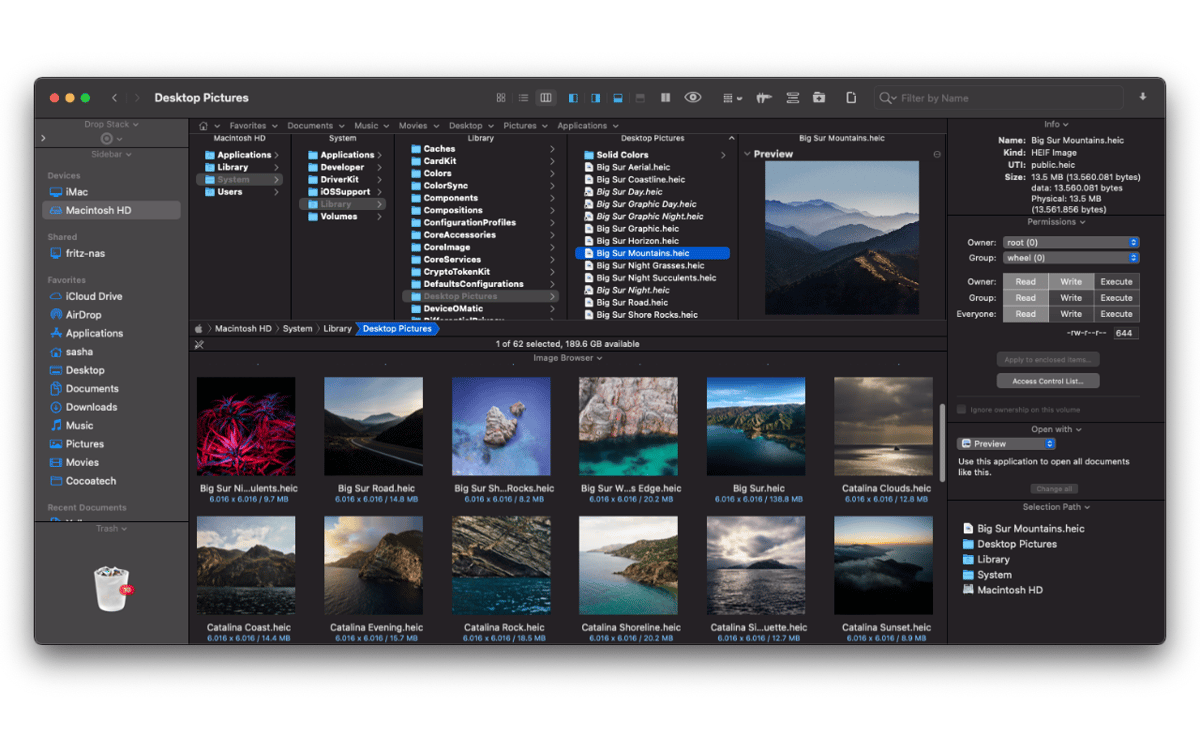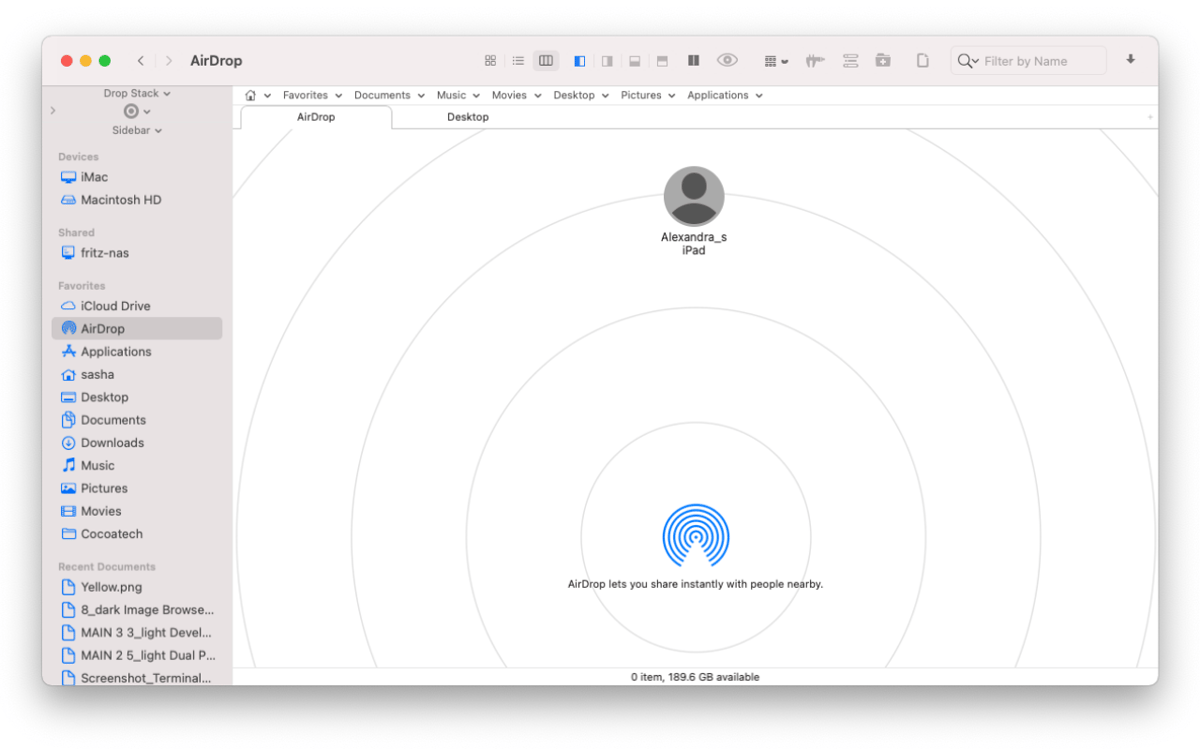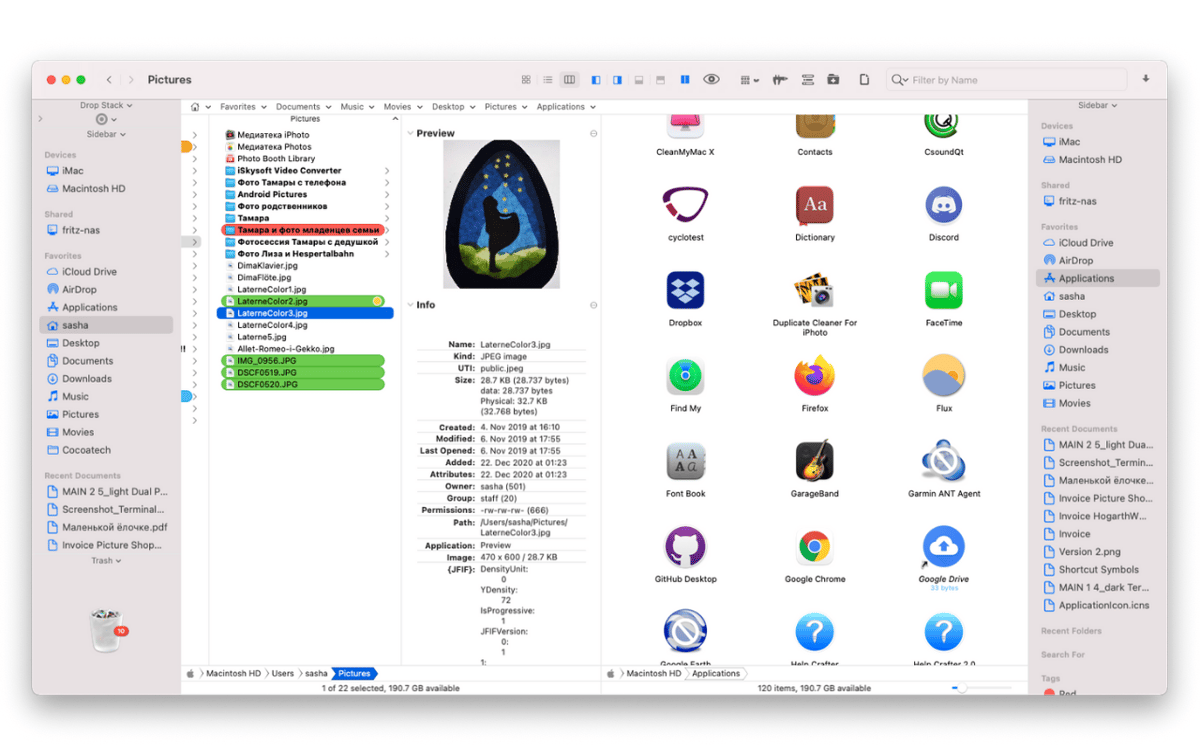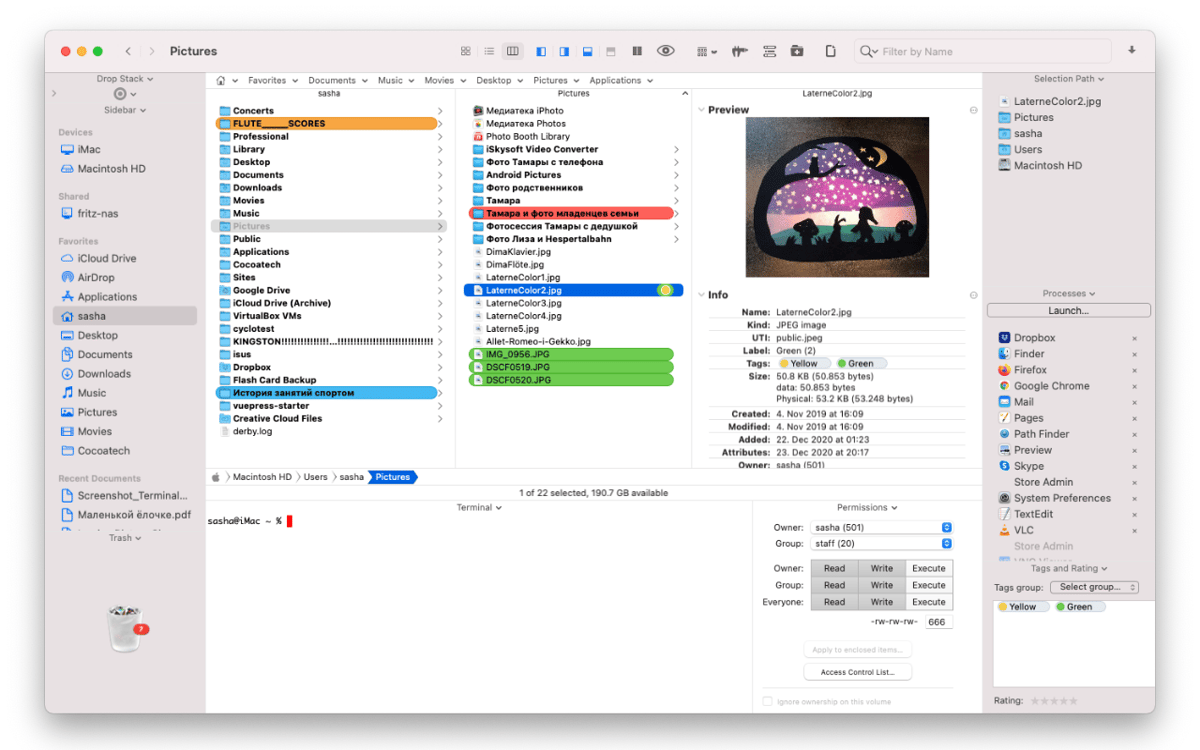Path Finder
Copy, delete, and sync files
Mac
Version 11.0
macOS 10.13 or later
81.4 MB
18 languages
When Finder is not enough, Cocoatech’s Path Finder will fill all the gaps for you. An advanced file manager for Mac, the app enables you to copy, delete, view, and sync heaps of files across different locations. It’s based on the unique modular system, with a list of customizable features you can add and remove from the interface at any time.
View and change hidden files
Collect files in a temporary Drop Stack
Manage files in a dual-pane view
Compare and sync folders across disks
Path Finder features
A no-brainer interface
Path Finder’s interface may look information-heavy, but as soon as you do a few clicks, you’ll know how to use every part of it to your advantage. Get a complete view of disks, batch copy, type file names in Path Navigator, and integrate with your Dropbox without reading any manuals.
Dual pane view
Set the app’s sidebar to show only those file locations you use most frequently. If you want to work across two disks or folders at the same time, switch to the dual-pane functionality. With Path Finder, nothing gets lost in the shuffle while you multitask.
Drop Stack for temporary storing
On the left side of the app’s window, you’ll find a file grid — the place where you can collect items before moving them anywhere else. Simply select a batch of files and move them to the Drop Stack. It’s a perfect temporary spot if you want to do some housekeeping on Mac.
Modules for extra customizability
The feature that Finder lacks badly — a modular system, enabling you to add and remove commands, according to your needs. Via the menu bar, open Window > Modules and select the actions you want Path Finder to perform. From showing permissions to adding file info.
Manage hidden files
For security reasons, you can choose to make some of your files hidden on Mac. This doesn’t stop Path Finder from keeping them controlled, though. You can enable the option of showing invisible files via the View menu and manage them the same way you deal with all the others.
Syncing folders and more
Transfer files in batches or compare contents of folders across disks with Path Finder’s FolderSync feature. Prefer to manage your files in cloud storage? Use Cloud Folder Uploader to upload and organize files on Google Drive, Dropbox, SFTP/FTP, Amazon S3, or Backblaze.
Get hundreds of apps with Membership
Become Setapp member and use hundreds of stellar apps with one subscription.
Try 7 days free, then pay one simple fee.
Install Setapp on Mac
Explore apps for Mac, iOS, and web. Find easy ways to solve daily tasks.

Get the app you came for
That one shiny app is waiting inside Setapp. Install with a click.


Path Finder
Save money and energy
The Membership helps you solve daily tasks, without overpaying for software.

Get hundreds of apps with Membership
Become Setapp member and use hundreds of stellar apps with one subscription.
Try 7 days free, then pay one simple fee.
1
Install Setapp on Mac
Explore apps for Mac, iOS, and web. Find easy ways to solve daily tasks.

2
Get the app you came for
That one shiny app is waiting inside Setapp. Install with a click.


Path Finder
3
Save money and energy
The Membership helps you solve daily tasks, without overpaying for software.

Home to the top apps
From planning and routine tasks to creative pursuits and coding, tackle tasks with apps on Setapp.
Path Finder
Copy, delete, and sync files