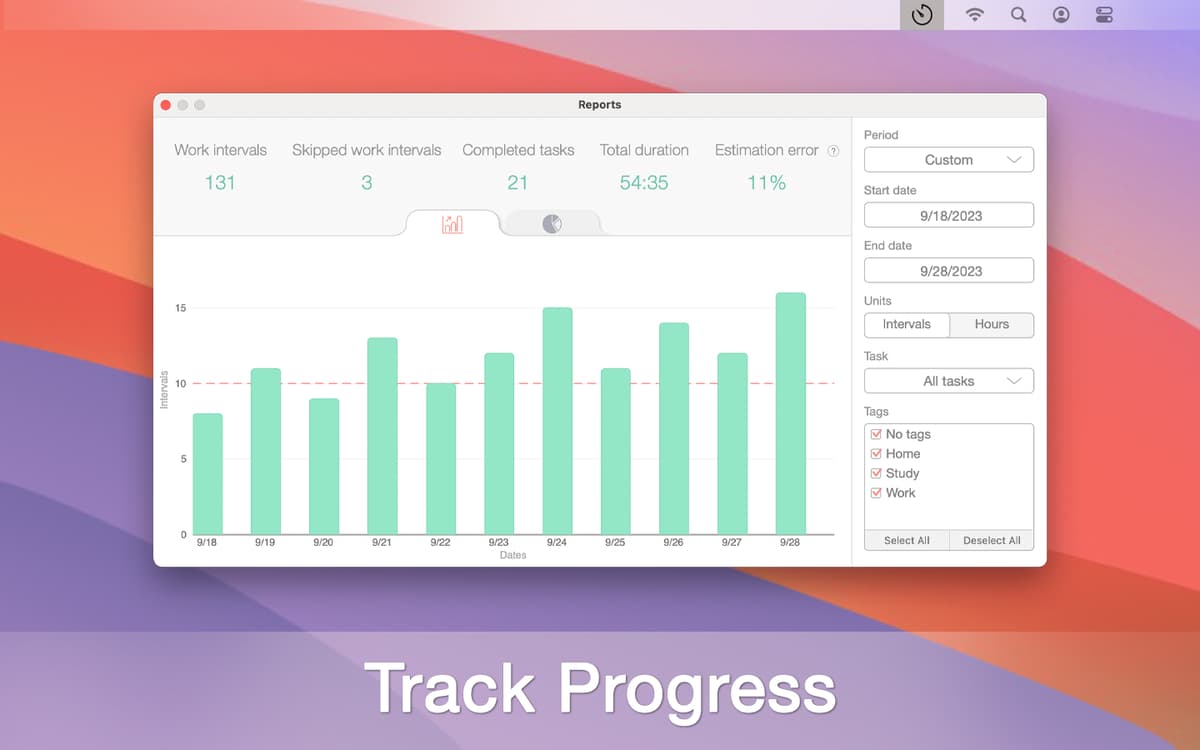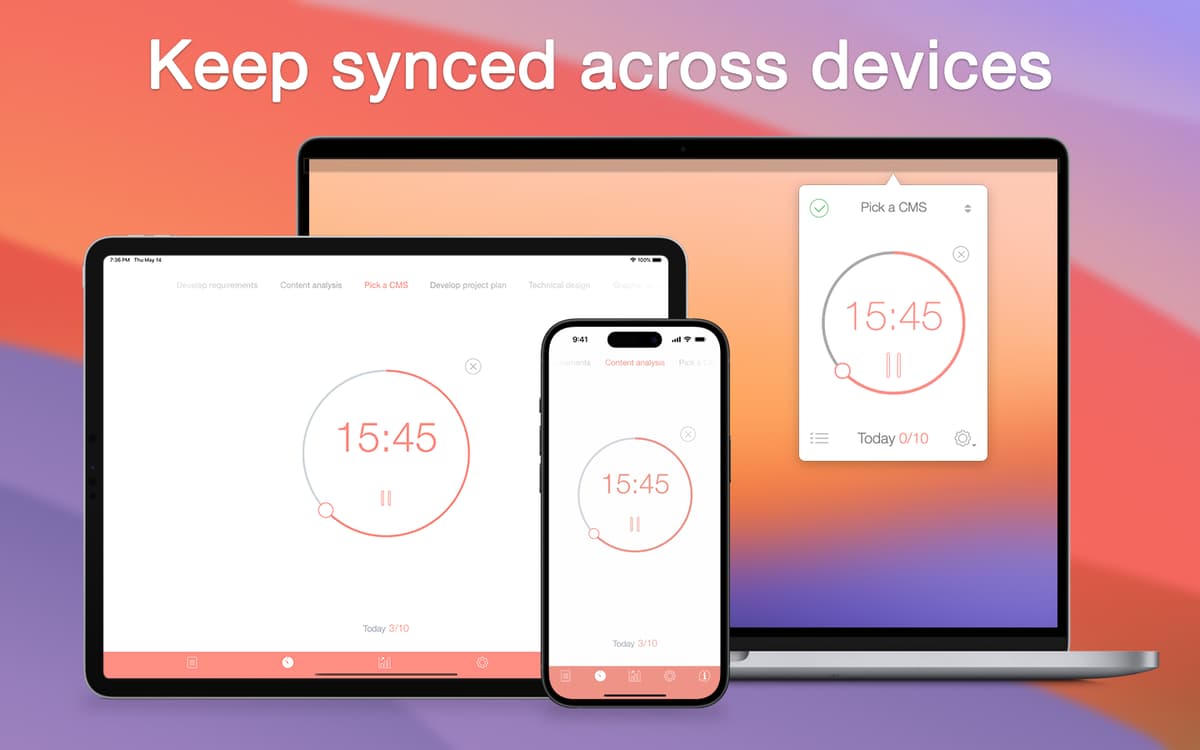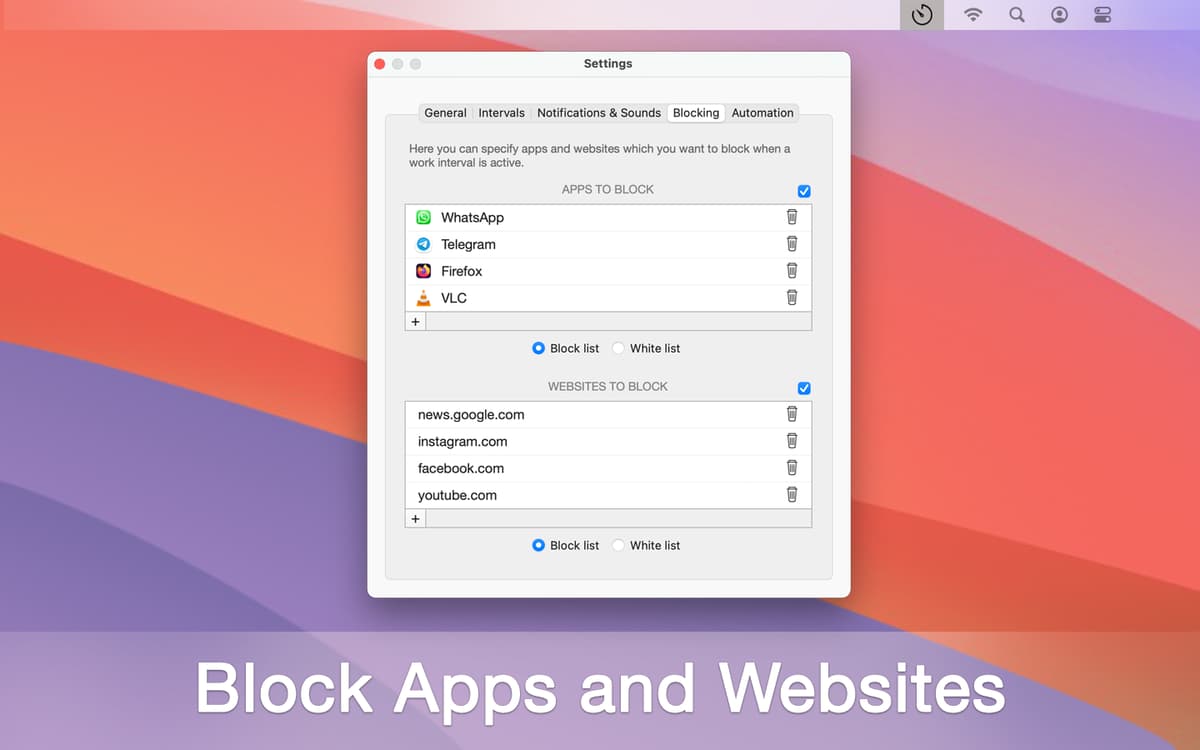Be Focused
Manage to-do lists with timers
Mac
Version 2.5.2
macOS 11.5 or later
41.3 MB
1 languages
Wondering how to keep everything that needs to be done in your mind? Looking for an elegant and intuitive way to keep up with things and actually do them? Try Be Focused, a powerful planner which helps eliminate the distractions. This task tracking app simplifies your daily work and helps you establish core values. It can be used for many different purposes. Determine the scope of work, create tasks, and track your progress. Break up big goals into smaller chunks to make them not so overwhelming. Set the timer to achieve better productivity with the regular breaks and periods of intense focus. Now, it’s easy and fun!
Set up custom work intervals based on tasks
Break up big projects into smaller tasks
Track daily, weekly, and annual progress
Check your productivity trends and blockers
Be Focused features
Transparent and effective task manager
Effortlessly manage your actual to-do list. Brainstorm new ideas and put them into the list not to miss something you care about. Line up the things that matter in a well-structured and organized manner. Complete everything on time and enjoy that satisfactory sense of having things done.
Streamlined, responsive focus timer
Set the time for work, concentrate on your work without disturbances. Determine the number of your breaks and how long your breaks between the tasks should be. One more thing to enjoy - unlike other similar generic to-do lists applications, this app allows you to start, pause, or skip work interval.
Your personal goal tracker
Break your annual goals into quarterly, monthly, weekly and daily to-dos. Get stuff done in a smart, helpful and smooth way. Schedule tasks to appear in your list. Stimulate your creativity and expand your sense of what is possible. Become the actual doer you did not think you are.
Tailored to your ultimate needs
To organize your daily routine in a preferable way, customize this useful goal tracker to your needs. Adjust the intervals, target number of intervals per day. Find yourself getting used to being productive and you will quite rapidly grow this into a habit.
Brilliantly works across all devices
Use this helpful time tracking app to stay in sync no matter where you are and wherever go. Create tasks on your Mac, edit them during your lunchtime in the cafe with iPhone, and check the progress from the comfort of your home with your iPad. Note that Setapp does not include the iOS version, it should be purchased separately.
Generate CSV files within seconds
Create and manage tasks in a fast and effective manner. For more flexibility on the go, or for any freelancing and statistical purposes, export the needed data to a CSV file with ease. Always be on the right path to complete all your goals and have them carefully logged.
Get hundreds of apps with Membership
Become Setapp member and use hundreds of stellar apps with one subscription.
Try 7 days free, then pay one simple fee.
Install Setapp on Mac
Explore apps for Mac, iOS, and web. Find easy ways to solve daily tasks.

Get the app you came for
That one shiny app is waiting inside Setapp. Install with a click.


Be Focused
Save money and energy
The Membership helps you solve daily tasks, without overpaying for software.

Get hundreds of apps with Membership
Become Setapp member and use hundreds of stellar apps with one subscription.
Try 7 days free, then pay one simple fee.
1
Install Setapp on Mac
Explore apps for Mac, iOS, and web. Find easy ways to solve daily tasks.

2
Get the app you came for
That one shiny app is waiting inside Setapp. Install with a click.


Be Focused
3
Save money and energy
The Membership helps you solve daily tasks, without overpaying for software.

Home to the top apps
From planning and routine tasks to creative pursuits and coding, tackle tasks with apps on Setapp.
Be Focused
Manage to-do lists with timers